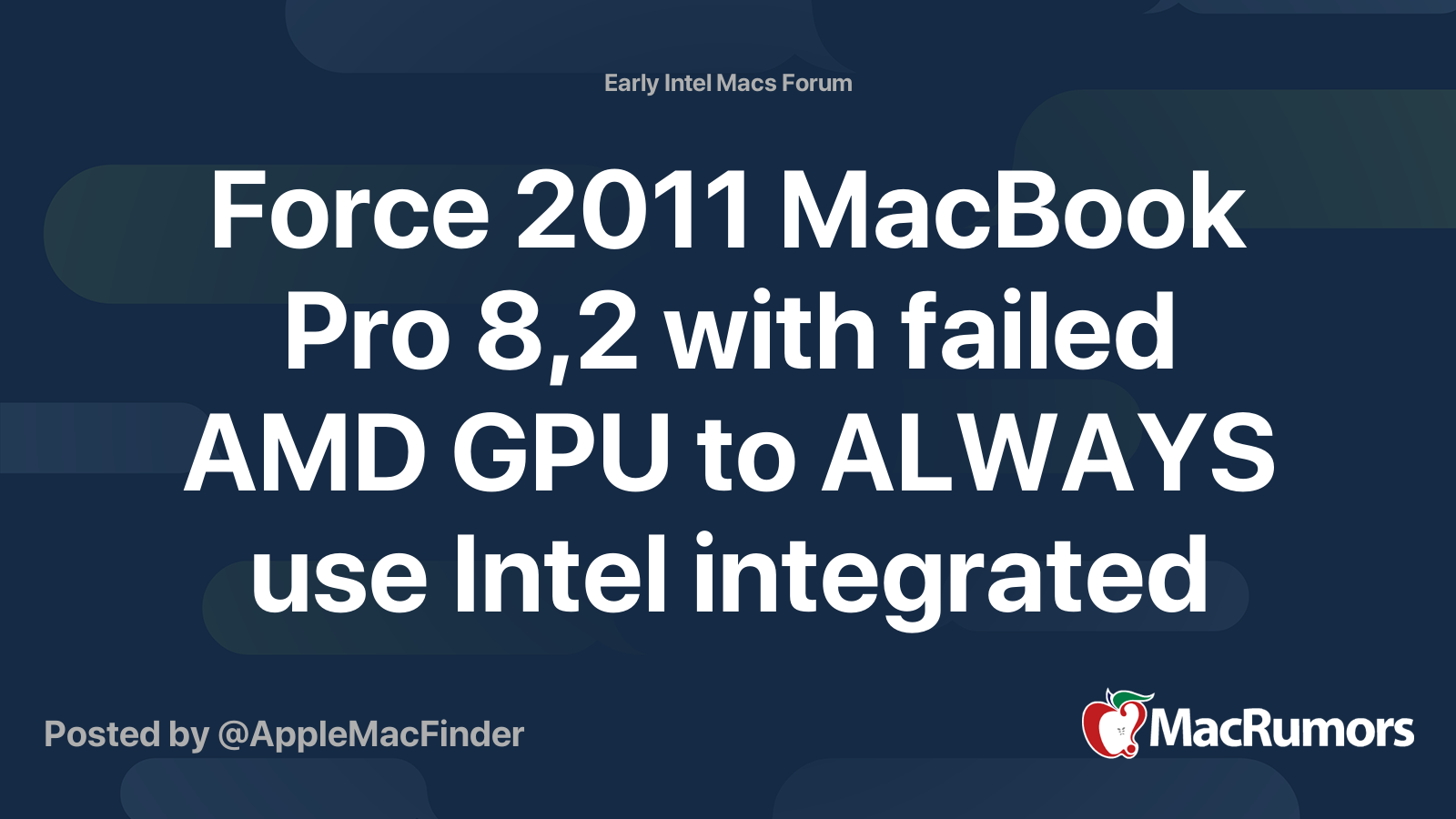Hi everyone, would really like your help please. Recently I got stuck in some kind of loop when trying to access photos. I logged out and in again only to be faced with the same issue. I tried to do a restore and it was then it came up with the dreaded pink and grey horizontal lines.
Investigating online, it seemed that this issue was caused by the AMD HD6700 graphics card. More investigation showed that all was not lost and that I could switch to the Intel Graphics card, which was fine because all I would be doing is watching you tube, reading emails and surfing the web.
I tried various suggested ways of disabling the AMD graphics card to no avail. I was ready to give up when I decided to have another go at other things.....I pressed cmd R and on button as a last resort, don't ask me why?? At first it loaded up a weird blue patterned screen. I shutdown and to my surprise the familiar login screen with my partner and my login photos there. I logged in via her login and deleted my login, set her as admin, thinking it would give permission to erase the hard drive ( I'm thinking there may be a virus on here at this point ) It didn't.
Anyway I was able to do a factory restore and both logins all set up again. Problem is I shutdown and reboot to test and was shocked to see the dreaded pink and grey lines again ??? I went through the process of cmd R and shutdown again and managed to get back to the usual login screens. After I login everything looks as clear and fresh as the day I first used it. I am totally confused as to what the problem could be and more importantly how to fix it.I would really appreciate any constructive input please.
Thanks
Investigating online, it seemed that this issue was caused by the AMD HD6700 graphics card. More investigation showed that all was not lost and that I could switch to the Intel Graphics card, which was fine because all I would be doing is watching you tube, reading emails and surfing the web.
I tried various suggested ways of disabling the AMD graphics card to no avail. I was ready to give up when I decided to have another go at other things.....I pressed cmd R and on button as a last resort, don't ask me why?? At first it loaded up a weird blue patterned screen. I shutdown and to my surprise the familiar login screen with my partner and my login photos there. I logged in via her login and deleted my login, set her as admin, thinking it would give permission to erase the hard drive ( I'm thinking there may be a virus on here at this point ) It didn't.
Anyway I was able to do a factory restore and both logins all set up again. Problem is I shutdown and reboot to test and was shocked to see the dreaded pink and grey lines again ??? I went through the process of cmd R and shutdown again and managed to get back to the usual login screens. After I login everything looks as clear and fresh as the day I first used it. I am totally confused as to what the problem could be and more importantly how to fix it.I would really appreciate any constructive input please.
Thanks
Last edited: