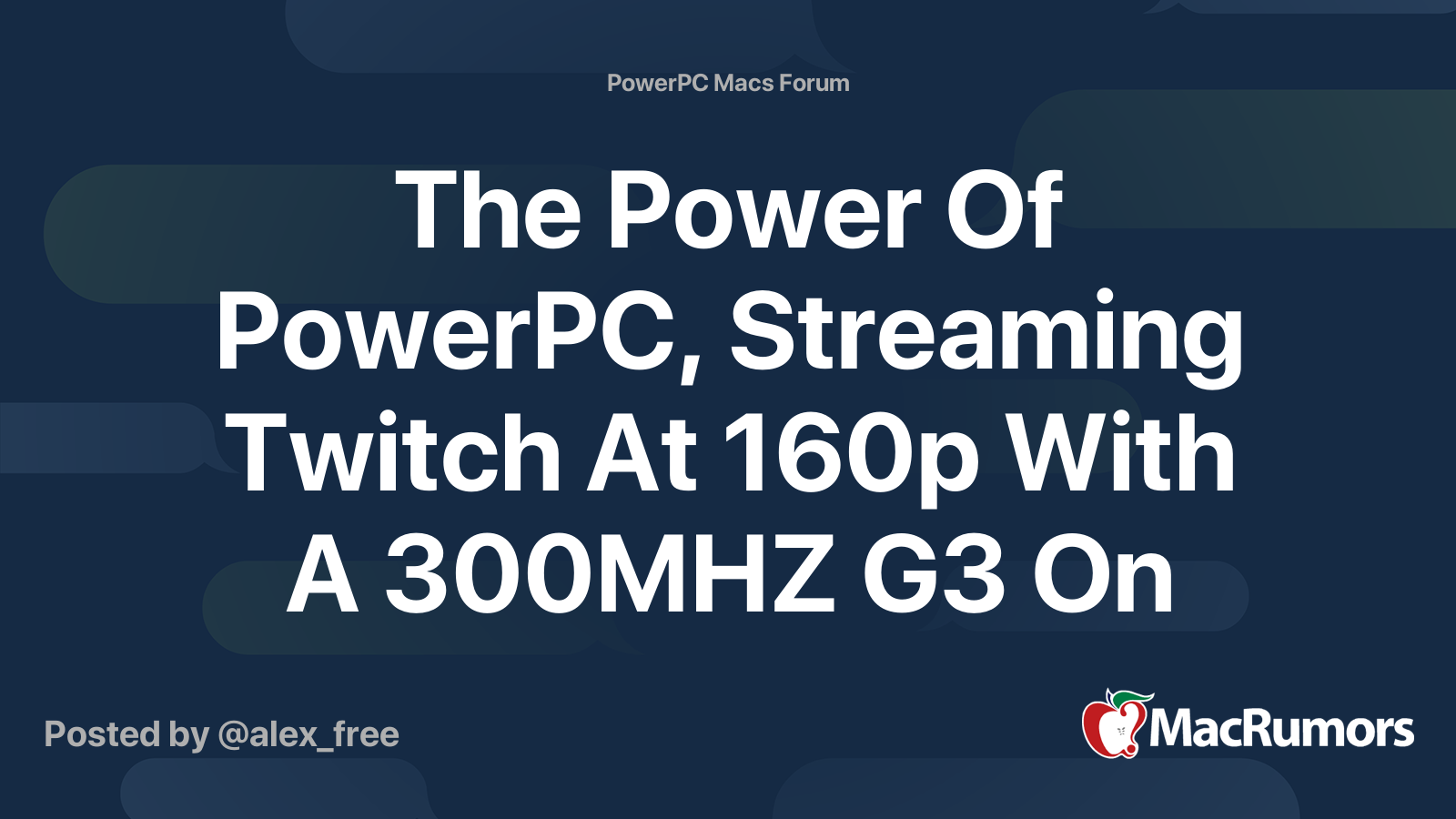This has been written specifically for @mectojic but will doubtless be useful for anyone trying to make Youtube work on a slow G3.
The 'engine' for this is the excellent PPCMC by @alex_free which is an invaluable Swiss Army Knife of utilities all in one place.
So, @mectojic after downloading PPCMC and placing it in Applications (must be located there) create a folder, Youtube in the Movies folder.
Download the attached archive, open and place Choob into Applications and the 3 scripts into Documents - create shortcuts for all in the Dock (scripts must be in the righthand section of the Dock.)
Choob is a TenFourFoxBox so will require TenFourFox to be already installed.
It's a Youtube browser that's loaded with a vintage Nokia user agent and a modified config file that will not allow Youtube videos to load up - this will save precious CPU cycles (quite a lot in fact - without that mod the browser uses 100% CPU.)
The 3 scripts offer playback at 144P, 240P and 144P without framedropping which is a more pleasant quality.
After searching for your video in Choob, press shift-cmd-u to copy the video url, then click your desired script shortcut in the Dock.
Youtube-dl within PPCMC will then download both the video and audio, then 'splice' these together before opening in ffplay - this is much quicker than converting the files to another format (especially on a G3.)
After playing the video is deleted.
A word of warning - not every video on Youtube will be available in the formats this utility employs, so there may be errors but as you can see in the screenshots, 66% CPU on a 500Mhz G3 iMac for 240P video with high quality m4a audio isn't too shabby!


The 'engine' for this is the excellent PPCMC by @alex_free which is an invaluable Swiss Army Knife of utilities all in one place.
So, @mectojic after downloading PPCMC and placing it in Applications (must be located there) create a folder, Youtube in the Movies folder.
Download the attached archive, open and place Choob into Applications and the 3 scripts into Documents - create shortcuts for all in the Dock (scripts must be in the righthand section of the Dock.)
Choob is a TenFourFoxBox so will require TenFourFox to be already installed.
It's a Youtube browser that's loaded with a vintage Nokia user agent and a modified config file that will not allow Youtube videos to load up - this will save precious CPU cycles (quite a lot in fact - without that mod the browser uses 100% CPU.)
The 3 scripts offer playback at 144P, 240P and 144P without framedropping which is a more pleasant quality.
After searching for your video in Choob, press shift-cmd-u to copy the video url, then click your desired script shortcut in the Dock.
Youtube-dl within PPCMC will then download both the video and audio, then 'splice' these together before opening in ffplay - this is much quicker than converting the files to another format (especially on a G3.)
After playing the video is deleted.
A word of warning - not every video on Youtube will be available in the formats this utility employs, so there may be errors but as you can see in the screenshots, 66% CPU on a 500Mhz G3 iMac for 240P video with high quality m4a audio isn't too shabby!
Attachments
Last edited: