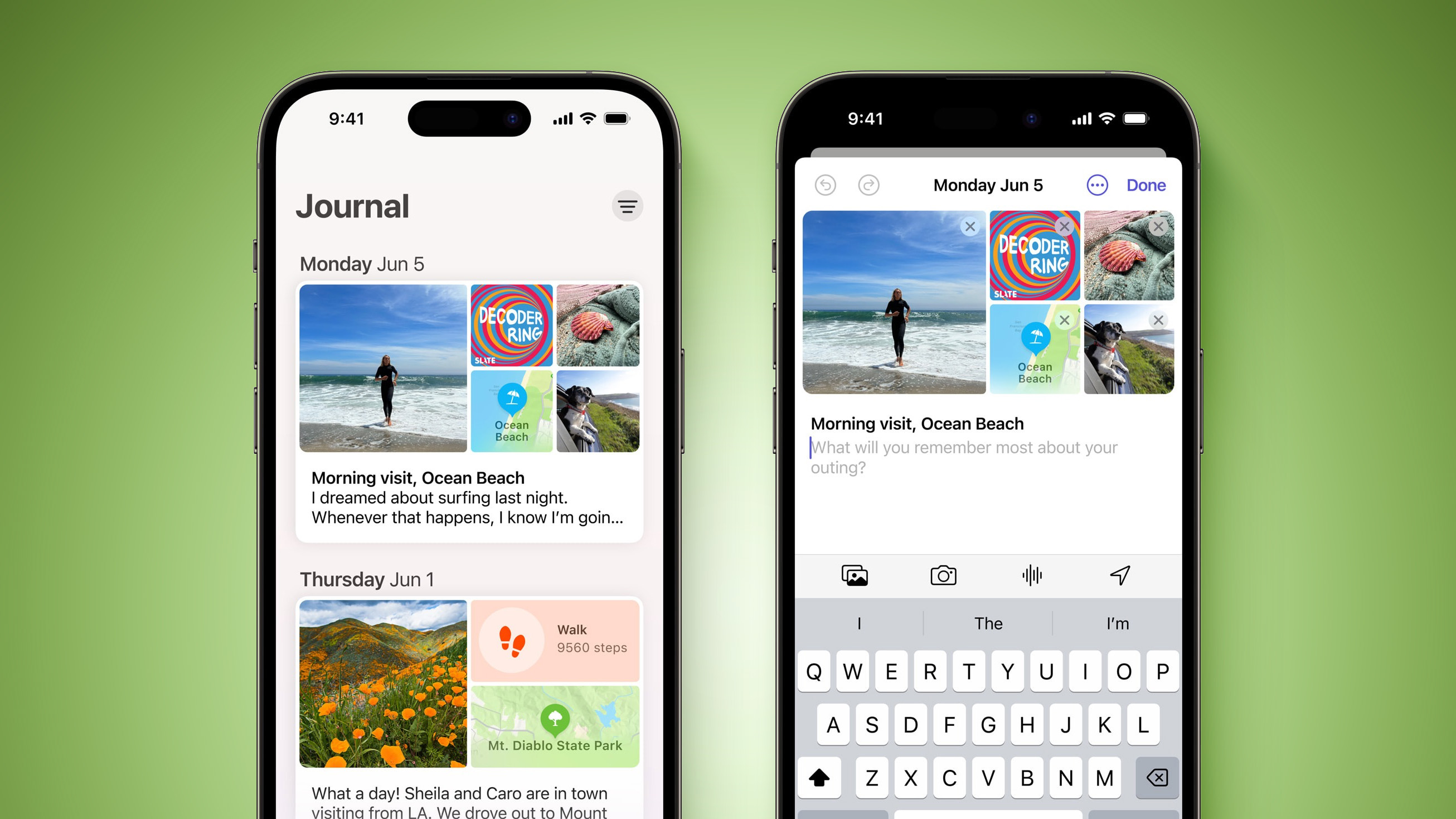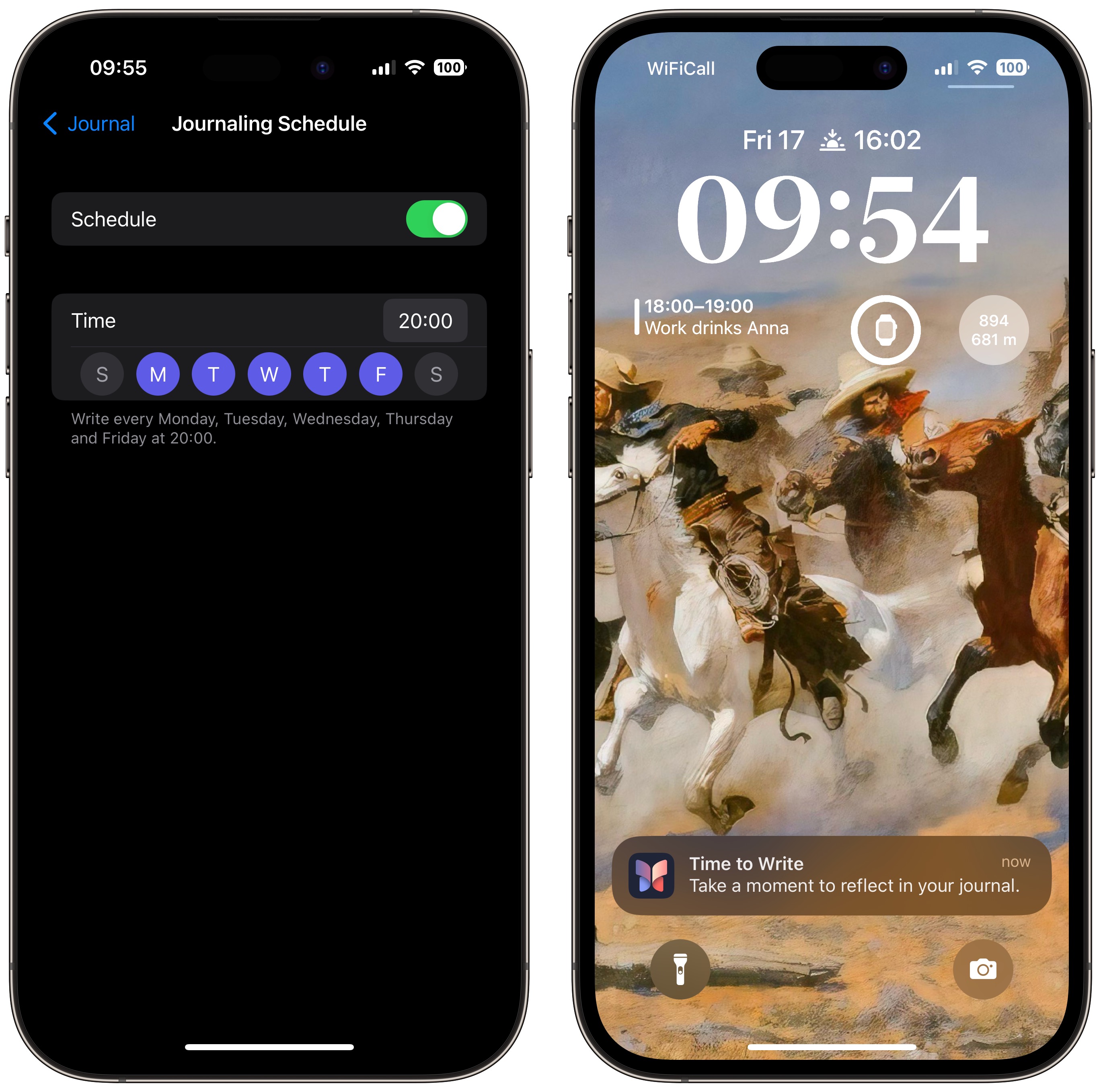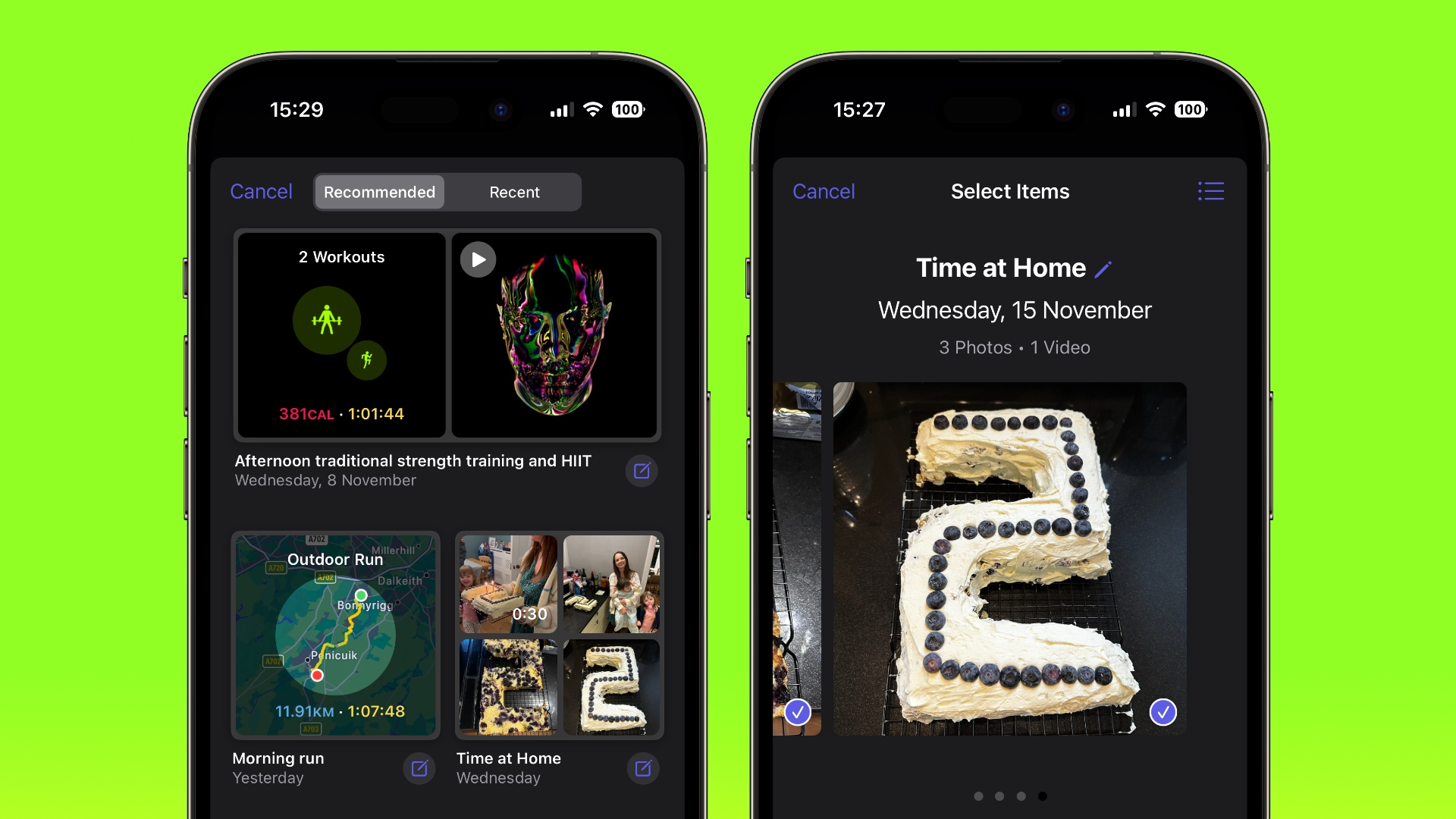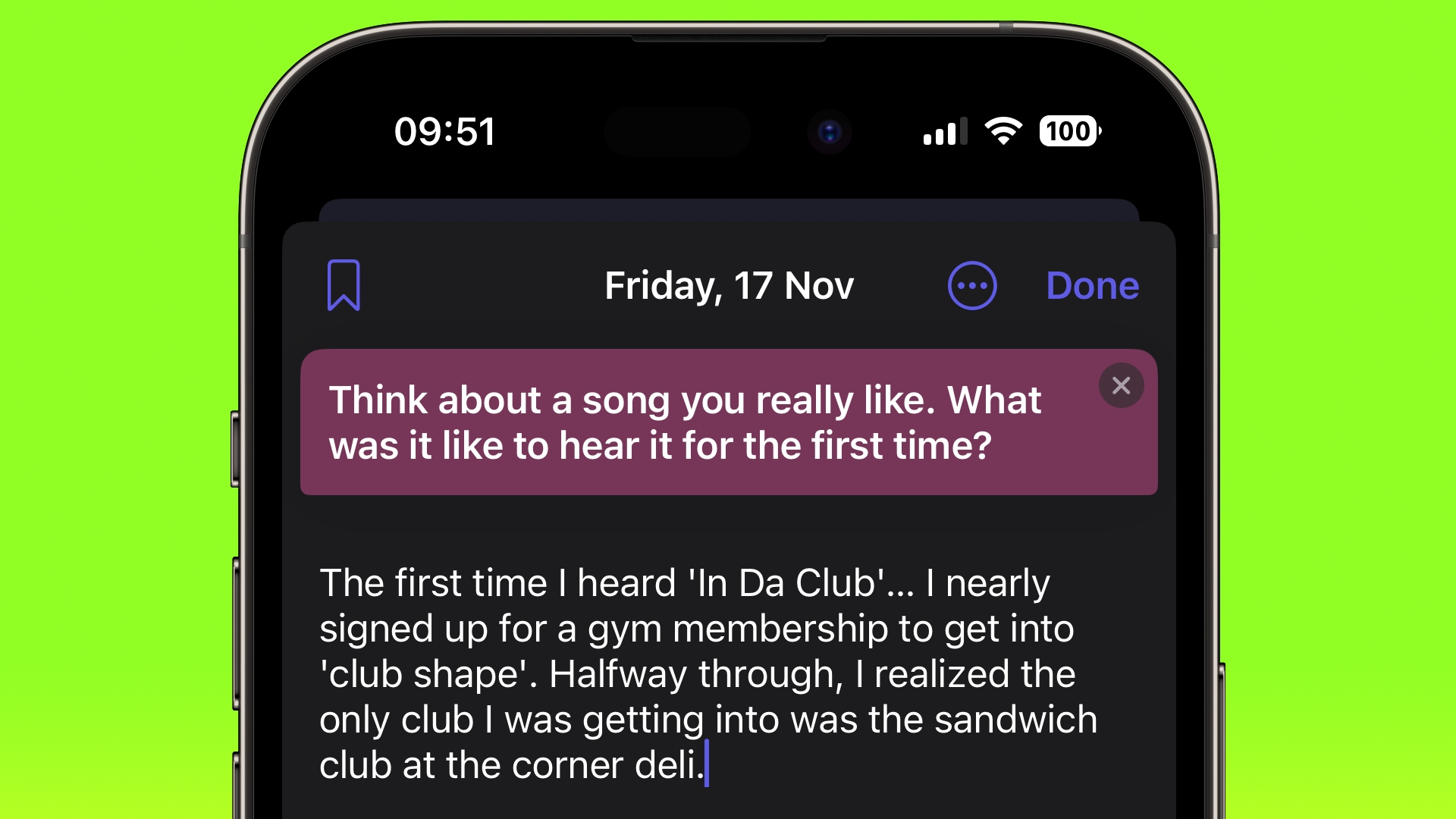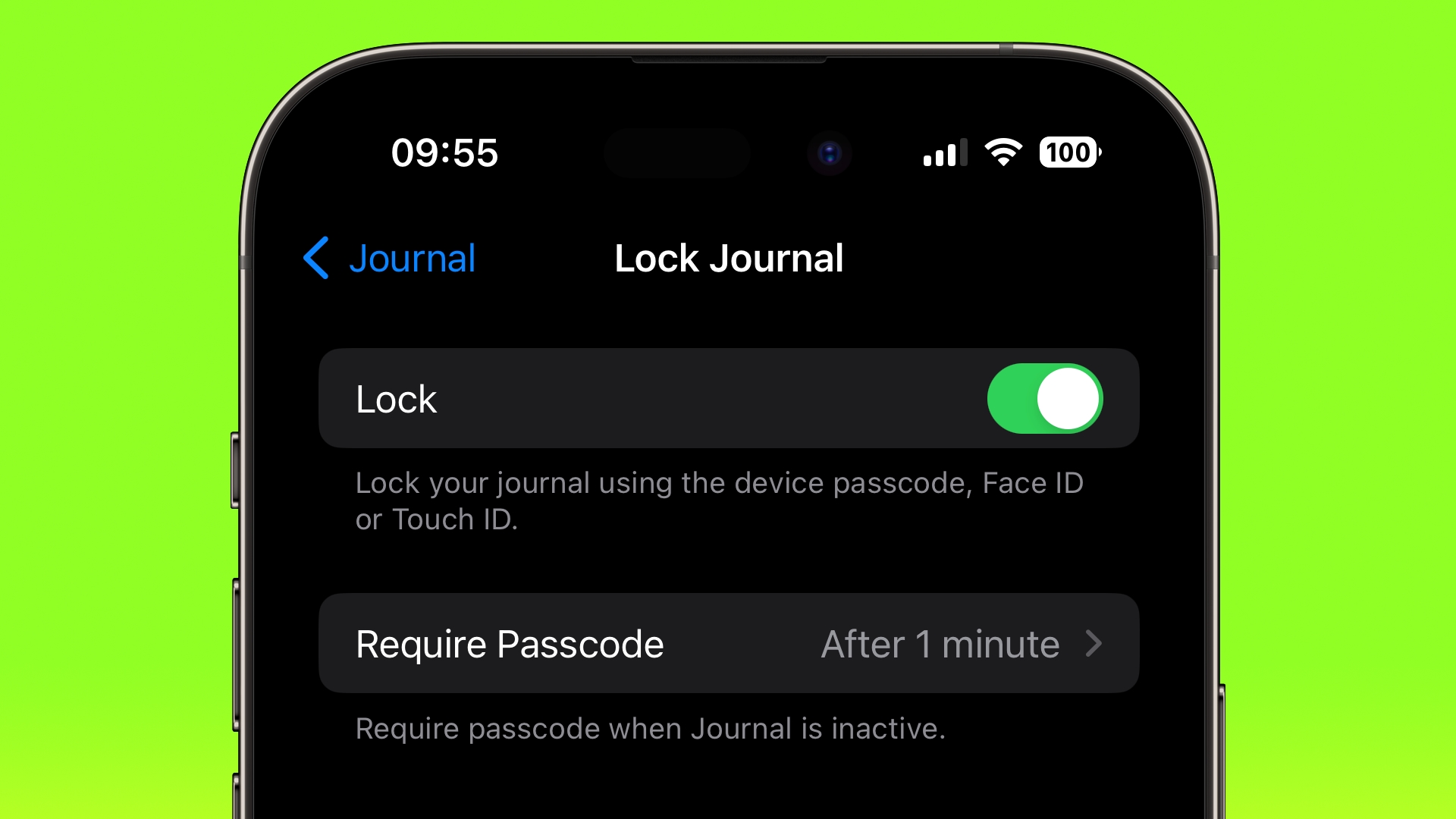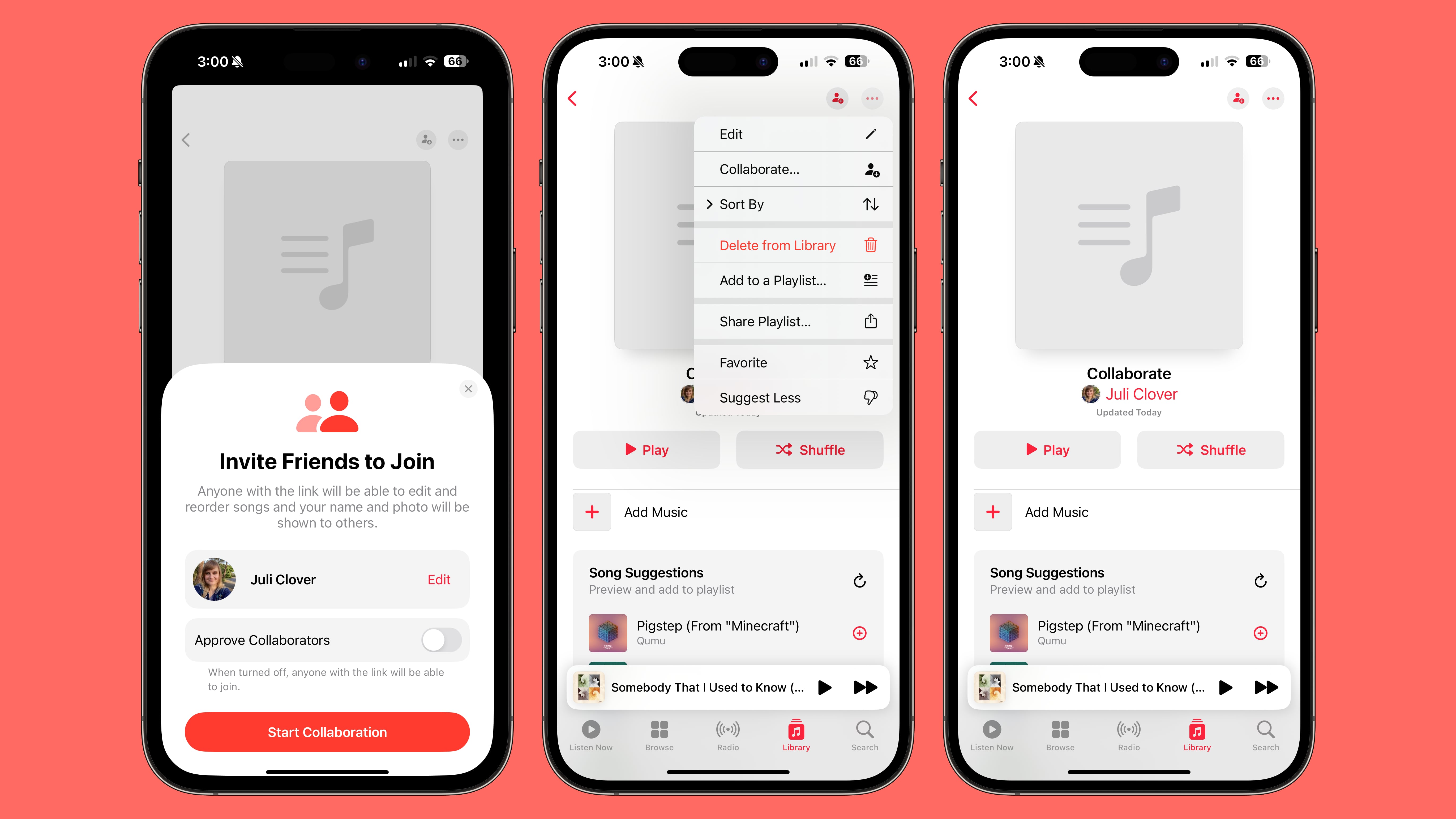![]()
Apple made the first beta of iOS 17.2 available to developers in October. Since then we've seen two more betas, and with each iteration Apple continues to add more new features and changes, many of which users have been anticipating for quite a while.
Below, we've listed 25 new things that are coming to your iPhone when the finalized version is publicly released in December.
1. Help You Keep a Daily Journal
Your iPhone will soon be able to act as your personal journaling companion, thanks to Apple's new Journal app. Apple originally announced it was releasing a Journal app as part of iOS 17, and it's finally coming in iOS 17.2.
The Journal app has a simple, straightforward interface. When you open it up, you're presented with a "+" button, and tapping on it lets you start a new entry. Journal entries are automatically dated, and you can bookmark your favorite ones. Entries can include images, voice recordings, and location tags, so not only will you have the ability to create and maintain a daily journal, you'll be able to easily record your thoughts, experiences, and memories with your iPhone.
2. Set a Journaling Schedule
Staying consistent with journaling can be difficult, but your iPhone can make it a lot easier with the new Journal app's scheduling feature, which can be found in Settings ➝ Journal.
The scheduling option isn't just a reminder – it's about building a habit. So whether it's a gentle reminder notification that you need in the morning or a prompt before bed, you can adapt the feature to your personal routine.
3. Offer Journaling Suggestions
When you first open the Journal app, you can decide what information it can pull from your phone for writing suggestions. Options include workout activity, media like podcasts and music, photos, and significant locations. You can control which apps and services appear using the switches in the Settings app under Privacy & Security ➝ Journaling Suggestions.
Here, there are also settings to prefer suggestions with others when you're around your contacts or large groups, and to be discoverable by others to help prioritize the suggestions of other people. If you don't like suggestions in general, you can simply turn them off (Settings ➝ Journal ➝ Skip Journaling Suggestions).
4. Give Journaling Prompts
If you have a serious case of writer's block, iOS 17.2 can offer you entry prompts in the form of "reflections." These reflections are designed to inspire and guide you, providing ideas and topics to explore in each entry.
The reflections can vary from thought-provoking questions to creative writing cues, and if the one you're offered doesn't get your gears turning, you can tap a button to generate a new one.
5. Secure Your Journal
Privacy and security are paramount when it comes to personal journaling. That's why iOS 17.2 introduces enhanced security features, including encryption and password protection, to safeguard your journal from unauthorized access.
The option can be found in the Settings app under Journal ➝ Lock Journal, and it allows you to use your device passcode, Face ID or Touch ID, providing peace of mind every time you record sensitive or personal information.
6. Translate with a Button Press
Overcome communication barriers with the new custom Translation option for the Action button in iOS 17.2. With just a button press, your iPhone 15 Pro or iPhone 15 Pro Max will be able to translate live conversations into multiple languages. The feature should be a boon for travelers, students, and anyone learning a language.
You can choose which language the speech should be translated into in the Translate app. According to Apple, the translation is not just accurate but also context-aware, ensuring that nuances and colloquialisms are captured effectively.
7. Show Detailed Weather Forecasts on Home Screen
The update includes new Details, Daily Forecast, and Sunrise/Sunset widgets for the Weather widget, providing more of the kind of information that you would normally only find by going into the Weather app.
Details shows information like precipitation chance, UV index, wind speed, and air quality, while Daily Forecast offers the weather for the next few days in a small widget size. Sunrise/Sunset naturally shows the sunrise and sunset times for each day.
8. Host Collaborative Music Playlists
Collaborative playlists in the Music app let you create and share playlists with friends, family, or colleagues, enabling everyone to contribute their favorite tracks. It adds another social dimension to the Music app, and provides a useful way to discover new music and share your musical tastes with others.
In a playlist you have made, just tap on the three-dot icon in the top right of the app, select the Collaborate option and choose Start Collaboration. You'll then be able to create a link to the playlist, and anyone who has access to that link can add to it. You can also invite people to join via QR code, and opt to approve each person that asks to join.
9. Use Stickers as Message Reactions
Apple aims to make message reactions in the Messages app more fun and expressive by offering an easier way to use stickers as an alternative to tapback reactions.
Previously you had to drag a sticker or an emoji from the keyboard onto any message bubble. Now you can simply lo...
Click here to read rest of article
Article Link:
25 New Things Your iPhone Can Do With Next Month's iOS 17.2