Can we get a toggle to disable the automatic tab bar minimization when scrolling? It’s so frustrating!
Got a tip for us?
Let us know
Become a MacRumors Supporter for $50/year with no ads, ability to filter front page stories, and private forums.
6 New Things Your iPhone Can Do in iOS 26.1
- Thread starter MacRumors
- Start date
- Sort by reaction score
You are using an out of date browser. It may not display this or other websites correctly.
You should upgrade or use an alternative browser.
You should upgrade or use an alternative browser.
Don’t forget that Apple Intelligence is coming in many more languages. Soon, millions of new users can keep that useless feature off.
Also, what’s with the crazy requirement that the device and Siri language needs to be the same??? That doesn’t fly for many users.
Also, what’s with the crazy requirement that the device and Siri language needs to be the same??? That doesn’t fly for many users.
Why is Apple so insistent on automatically installing updates on my devices. So now one more item on the list to check if Apple changed my settings after an update.
Last edited:
Honest question - why does it matter if someone takes a few pictures with your phone if you happen to misplace it? They can’t see the photos. Just doesn’t seem like an issue to be concerned with.Swiping to open the camera was available to anyone that has your phone, even if locked. Why would you want your control panel accessible to anyone? Either way, FINALLY!! I have been sending feedback to Apple for years asking for a toggle to disable it; I don't want ANYTHING available on my locked device, including the camera.
...all that said, I'm sticking to iOS 18 for a bit longer. I usually upgrade on the x.1 release, but not this time.
I don't want Apple automatically downloading security updates unless I can specify that it only happens when I'm on Wi-Fi.
Honest question - why does it matter if someone takes a few pictures with your phone if you happen to misplace it? They can’t see the photos. Just doesn’t seem like an issue to be concerned with.
Two people mentioned why, my brother (state police officer), and my wife (attorney); it's a security issue..someone could grab your phone, take pictures of something illegal/incriminating, and all the sudden said photos are on your device, and in your cloud account(s).
I'm not a big target for such things, but my wife is considering a political run for fairly high office, so I could be. She ran for a different office a few years ago and there was constant around-the-clock attempts to get into personal accounts, and her phone was stolen once at a political event.
Last edited:
I use for quick goofy pictures. Sometimes at my old job I’d see an iPhone left alone and I’d snap a goofy face selfie. I only did this to those I got along well with.Honest question - why does it matter if someone takes a few pictures with your phone if you happen to misplace it? They can’t see the photos. Just doesn’t seem like an issue to be concerned with.
I can’t understand the change for the alarm but the rest are very good changes.
Apple is about to drop iOS 26.1, the first major point release since iOS 26 was rolled out in September, and there are at least six notable changes and improvements to look forward to. We've rounded them up below.

Apple has already provided developers and public beta testers with the release candidate version of iOS 26.1, which means Apple will likely roll out the update to all compatible iPhones on Monday, November 3 or Tuesday, November 4.
Make Liquid Glass More Opaque
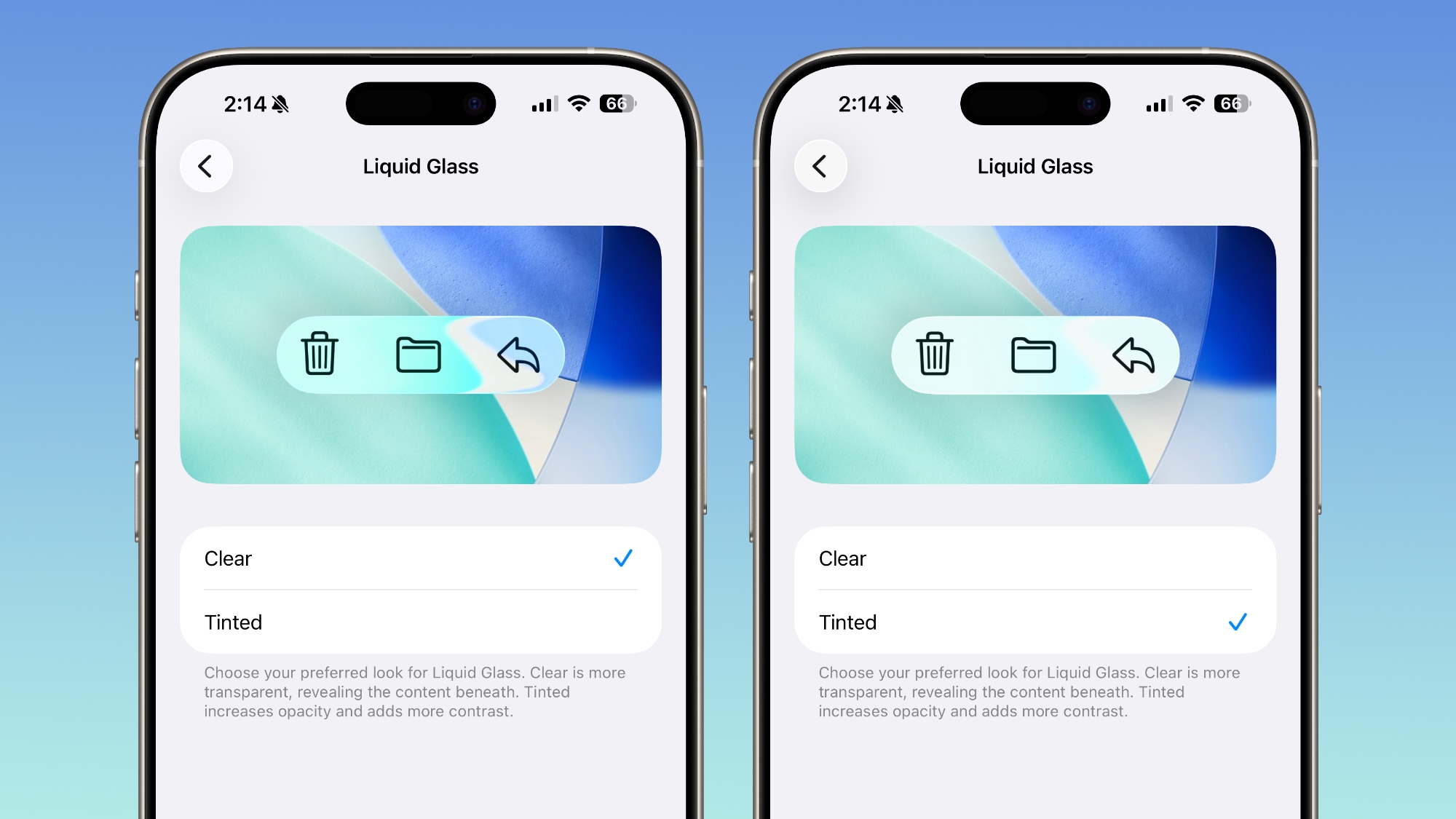
Apple has added a new Liquid Glass customization setting, letting you choose how translucent the interface appears. You can now switch between a Clear look – showing more of the background behind menus and buttons – or a Tinted look that adds opacity and contrast for a bolder appearance.
The option appears in Settings ➝ Display & Brightness on iOS and iPadOS, and System Settings ➝ Appearance on Mac. Apple says the change was inspired by beta tester feedback requesting a less transparent, higher-contrast version of Liquid Glass. The setting applies systemwide, affecting everything from app interfaces to Lock Screen notifications.
Turn Off Lock Screen Swipe-to-Camera Gesture
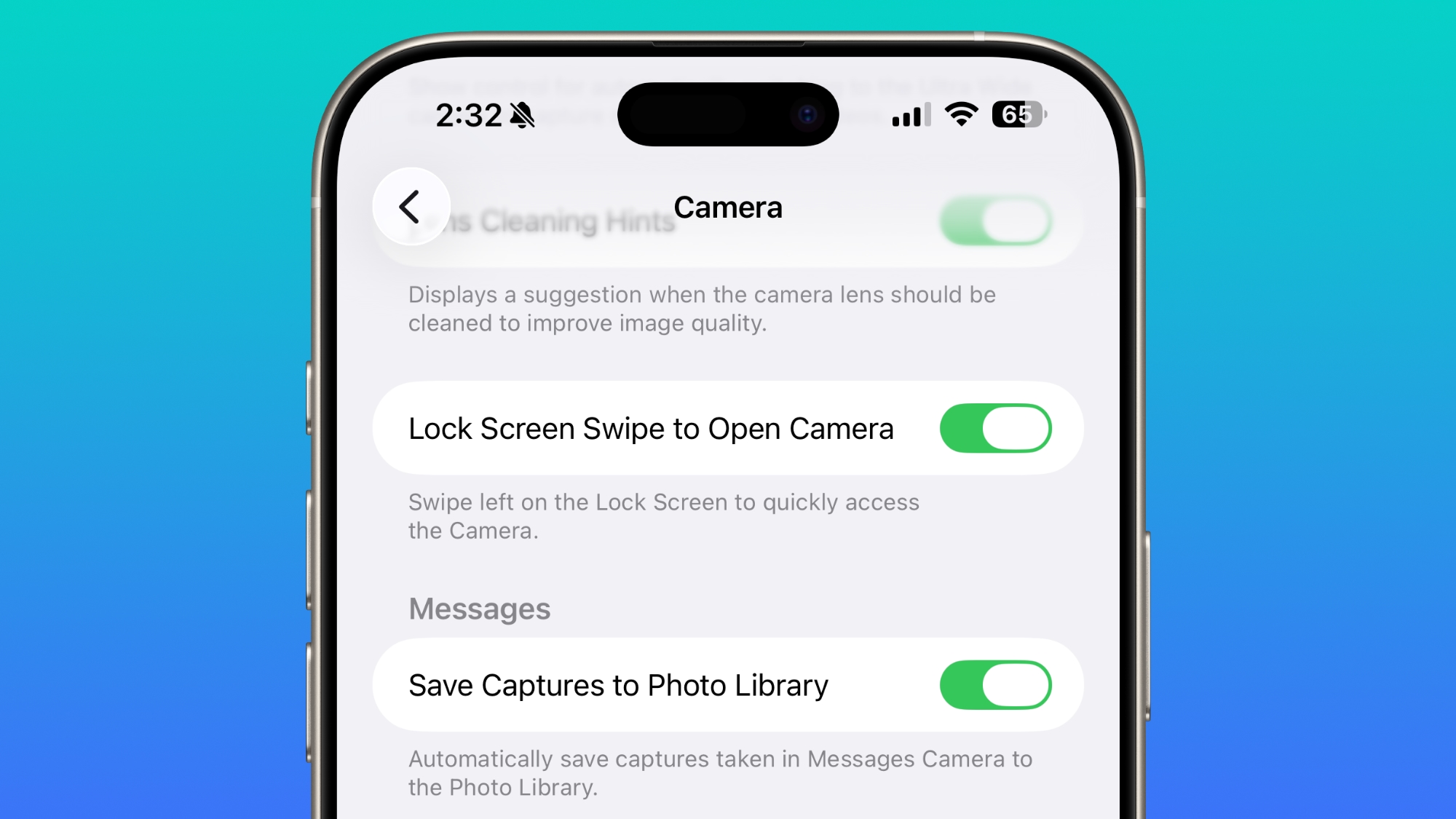
In iOS 26.1, Apple is introducing a welcome change for anyone who's ever accidentally launched the Camera app while pulling their iPhone out of their pocket or bag. For the first time, you can now disable the Lock Screen's swipe-to-open-camera gesture. In the Settings app, tap Camera, scroll down, and toggle off the switch next to "Lock Screen Swipe to Open Camera."
The Lock Screen camera gesture has been a staple iPhone feature for years, allowing you to quickly swipe left to capture spontaneous moments. But it's all too easy to trigger the Camera app unintentionally, potentially draining your battery or filling your Photos library with accidental shots of the inside of your pocket. Now you can avoid such potential accidents completely.
Slide to Stop Alarm
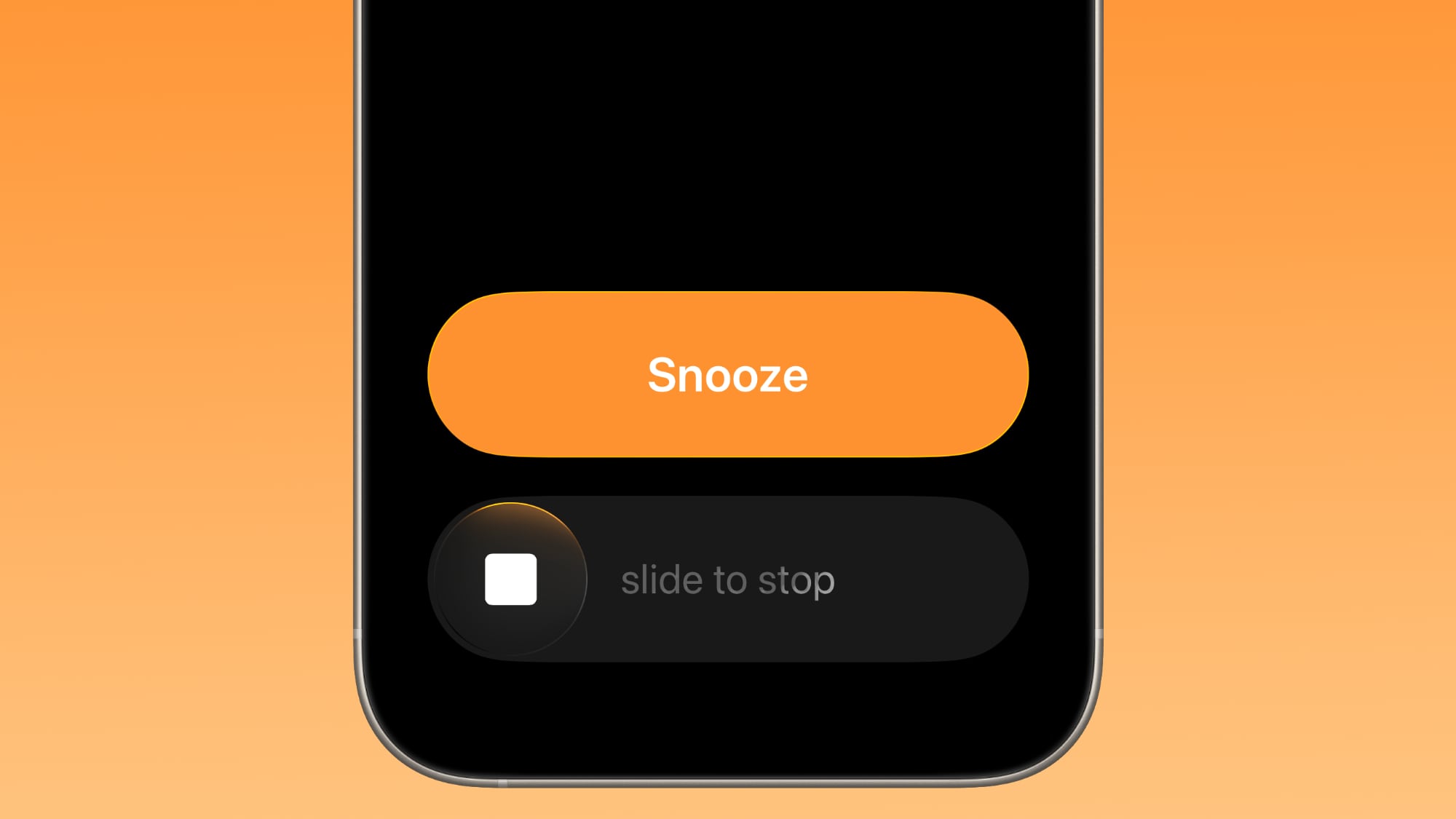
Apple has changed how you dismiss iPhone alarms in iOS 26.1, and your morning muscle memory might need tweaking as a result. By default, the Clock app now requires a slide gesture to stop an alarm from the Lock Screen, replacing the previous tap-to-stop button that was redesigned in iOS 26. Snoozing still works with a simple tap, but turning off an alarm entirely demands the extra swipe motion.
The change appears designed to prevent accidental dismissals when you're reaching for your phone in the morning. By requiring a more deliberate action, you're less likely to silence your alarm when you meant to hit snooze. If you don't like the change, you can revert the alarm interface back to the previous Stop button, thanks to a new "Prefer Single-Touch Actions" toggle in Settings ➝ Accessibility ➝ Touch.
More Control Over Local Capture Recordings
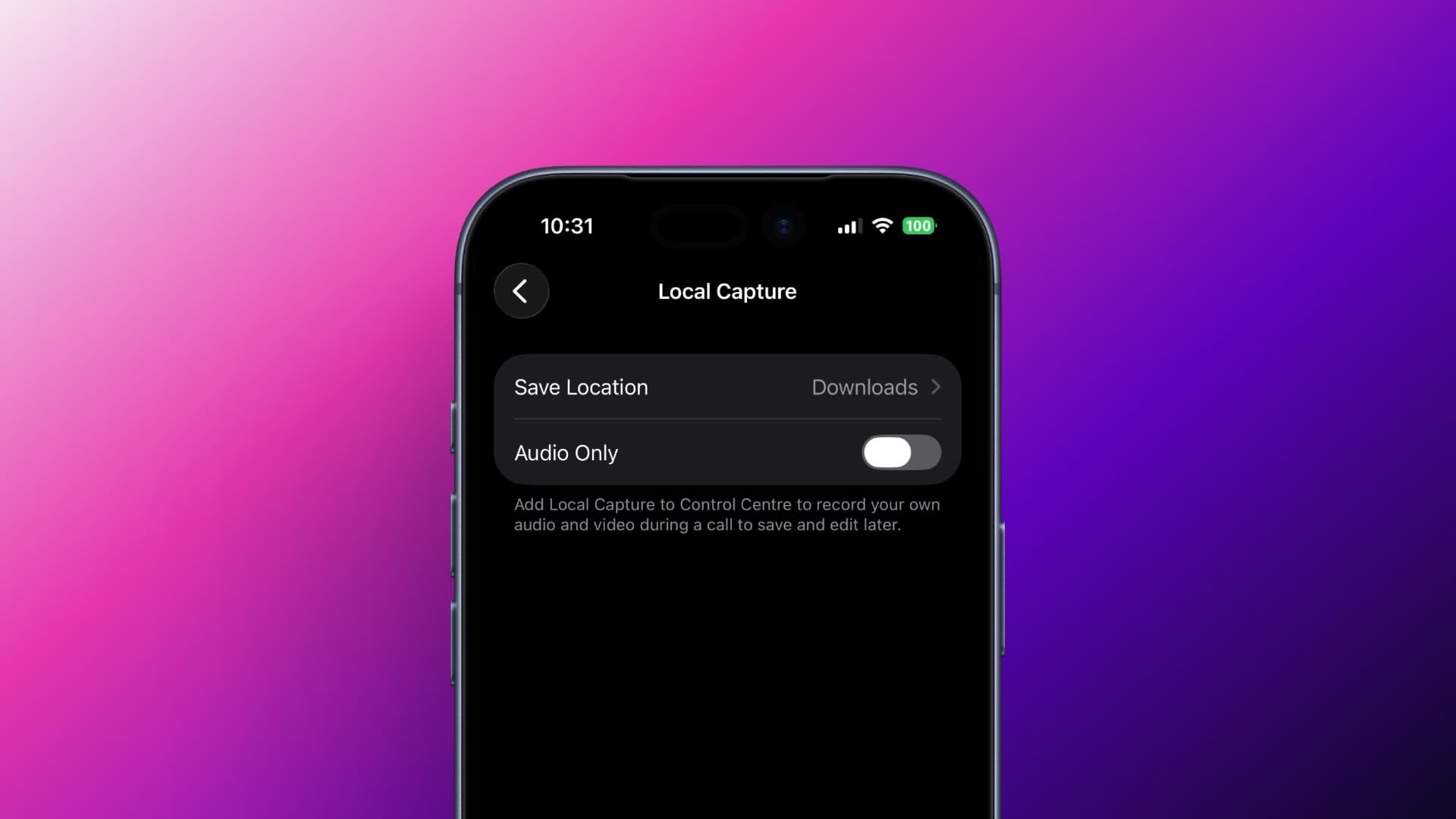
iOS 26 and iPadOS 26 introduced Local Capture, a new way to record video and audio directly on your device that's ideal for everything from quick clips to full podcast episodes. And with iOS 26.1, Apple is refining the experience even further.
A new Local Capture menu in Settings ➝ General gives you more control over how your recordings are handled. You can now choose a Save Location, allowing you to store captures anywhere you prefer instead of the default Downloads folder. There's also a new Audio Only toggle, which is handy if you want to focus purely on sound without recording video.
Swipe to Change Songs
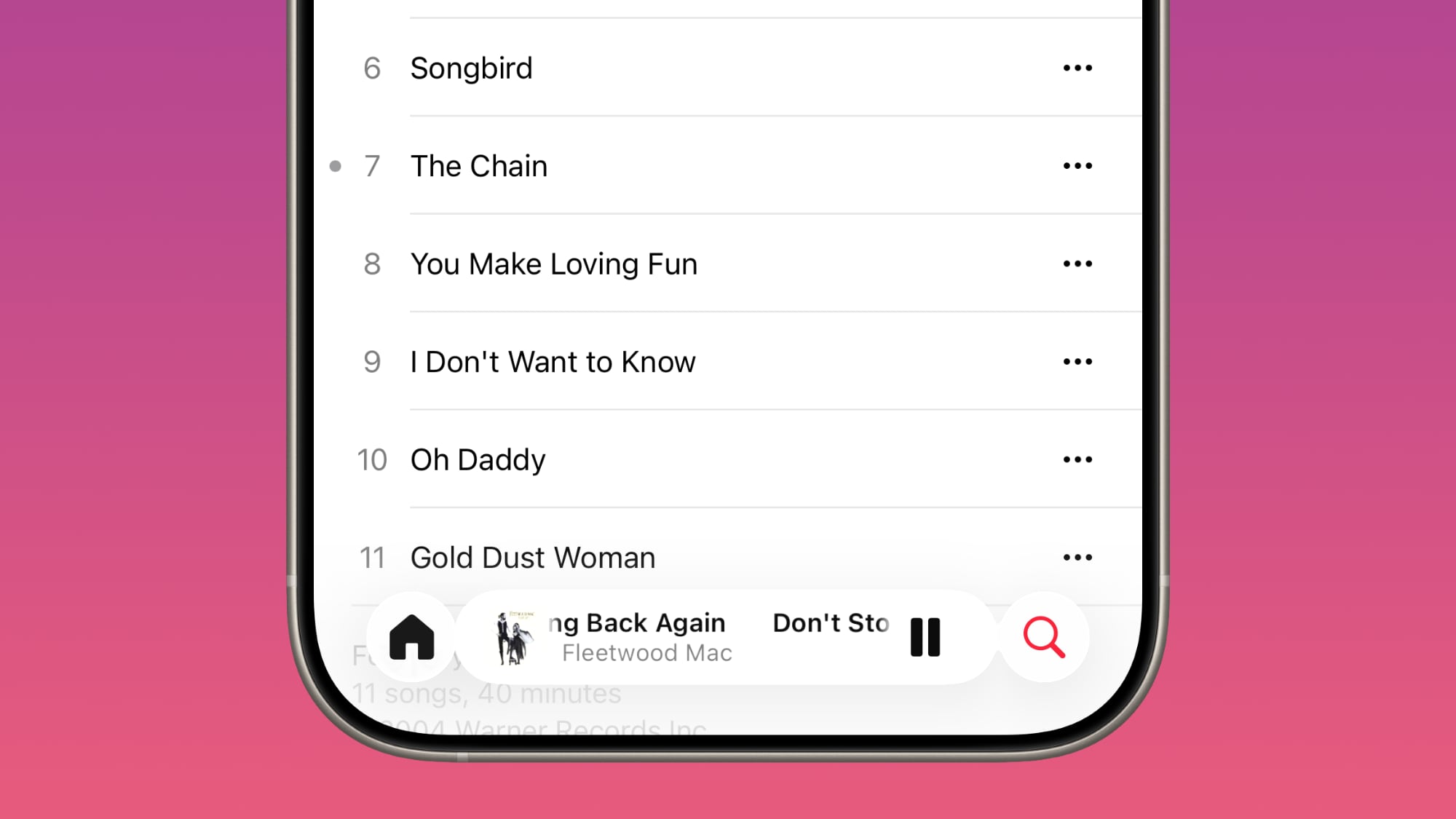
In iOS 26.1, Apple Music is getting a small but handy upgrade that should make listening even smoother. When the music player is minimized at the bottom of the screen, you can now swipe left or right to skip between songs, without having to open the full player. Whether you're jumping back to a favorite track or skipping ahead in a playlist, the change makes it feel more instant and natural.
Automatically Install Security Updates
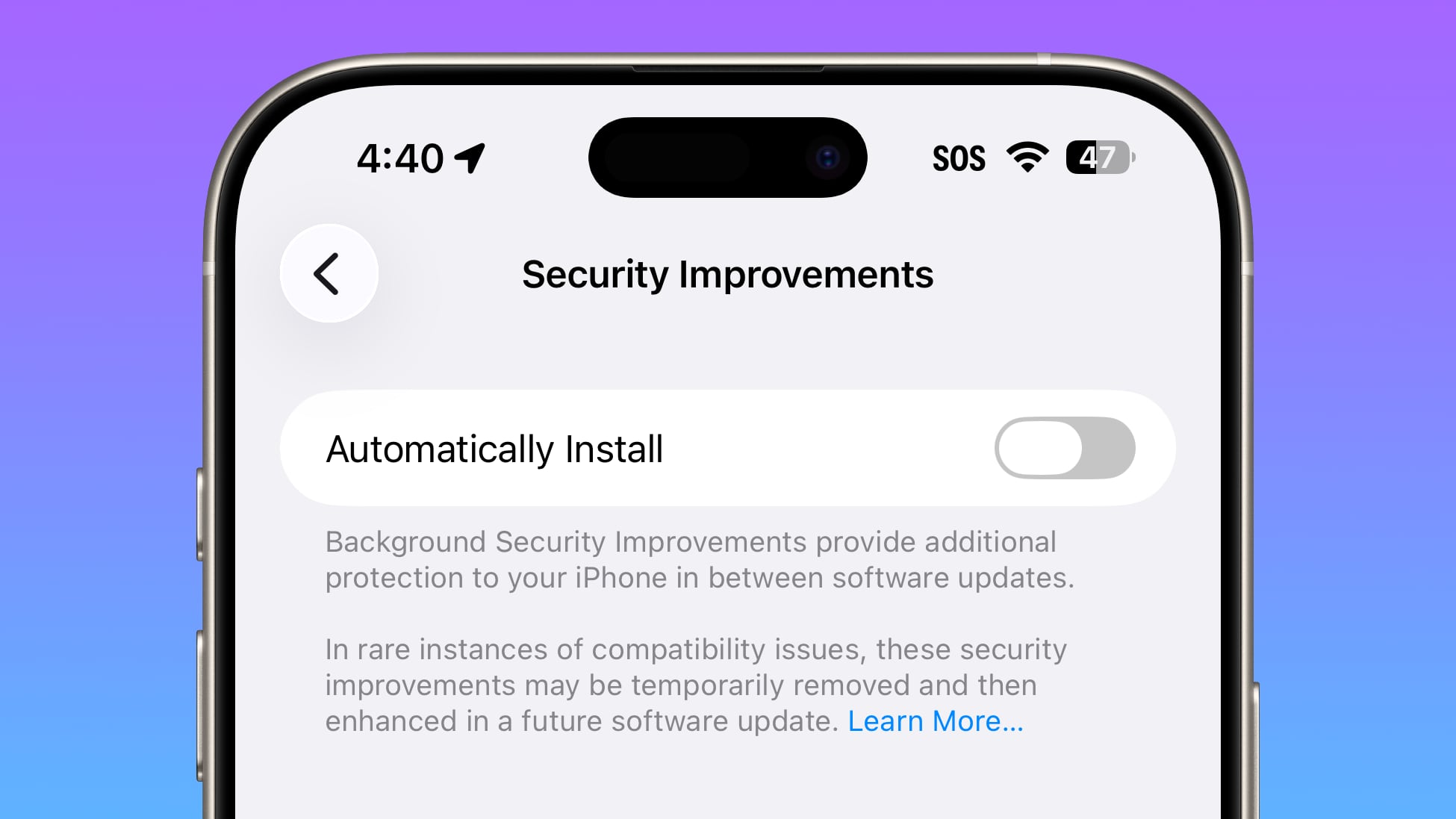
Apple is refining how iPhone users stay protected between major iOS updates with an evolution of its earlier Rapid Security Responses feature, which was introduced over two years ago. In iOS 26.1, a new option under Settings ➝ Privacy & Security ➝ Security Improvements introduces "Background Security Improvements." The feature automatically downloads and installs important security fixes as they become available, but does it silently on your device.
Previously, you had to download Rapid Security Responses through the Settings app just like a normal iOS update. The first and only Rapid Security Response release was in July 2023. That version broke support for some websites, forcing Apple to pull and reissue it. Apple will also be able to roll back a Background Security Improvement if it causes any problems.
Article Link: 6 New Things Your iPhone Can Do in iOS 26.1
Downloading the RC right now.
I'm relieved that we will be able to turn off the slide to turn off alarm thing.
Waiting for "The Top 25 things still broken in iOS 26.1" article.
One should be searching your photos is still broken. I wish I was back on 18.7 just to be able to accurately find photos.
Just installed 26.1 RC and still can't search photos for "plumeria" (which used to work wonderfully in 18.7).
One should be searching your photos is still broken. I wish I was back on 18.7 just to be able to accurately find photos.
Just installed 26.1 RC and still can't search photos for "plumeria" (which used to work wonderfully in 18.7).
You won't be disappointed.I am just here for the complaints
Hopefully, another new feature is not having to charge your phone 26 times a day. They can take that feature from ios 18 
Last edited:
I am still waiting for some readily accessible toggle (either widget or on Control Screen) for Silence Unknown Callers.
I am still waiting for some readily accessible toggle (either widget or on Control Screen) for Silence Unknown Callers.
You can add it via the shortcuts app to control center or the lock screen.
Shortcuts is your friend (with Google).I am still waiting for some readily accessible toggle (either widget or on Control Screen) for Silence Unknown Callers.
The slide to stop alarm function doesn’t work when iPhone is in landscape mode on a charging stand, only when it is in portrait. It could do with being enabled for both orientations as my iPhone is usually always in landscape mode on the charger.
And yet the signature pad will probably still pop up if I click the wrong location near the L key during a text.
Been waiting for this one. Still on iOS 18.7.1 until this more stable version of iOS 26 is released.
It’s annoying how often an accidental swipe opens the camera, disabling the swipe to camera on lock screen is one of the best things to come out of iOS 26. But… for the security lovers—Camera Control button on lock screen still launches the camera unless you completely disable the button in settings.
glad to see I can keep the "old" Alarm style. I understand for those that snooze this is a welcome addition. I use an alarm and when it goes off I get up. getting up hours before sunrise sucks but that's the life I am handed and I just have to do it.
My problem is a keyboard change along the way makes me hit the period when I mean to hit the spacebar.And yet the signature pad will probably still pop up if I click the wrong location near the L key during a text.
In other words - most of the "new things" we can do in 26.1 are optional remediations of poor software design decisions by Apple?
Register on MacRumors! This sidebar will go away, and you'll see fewer ads.


