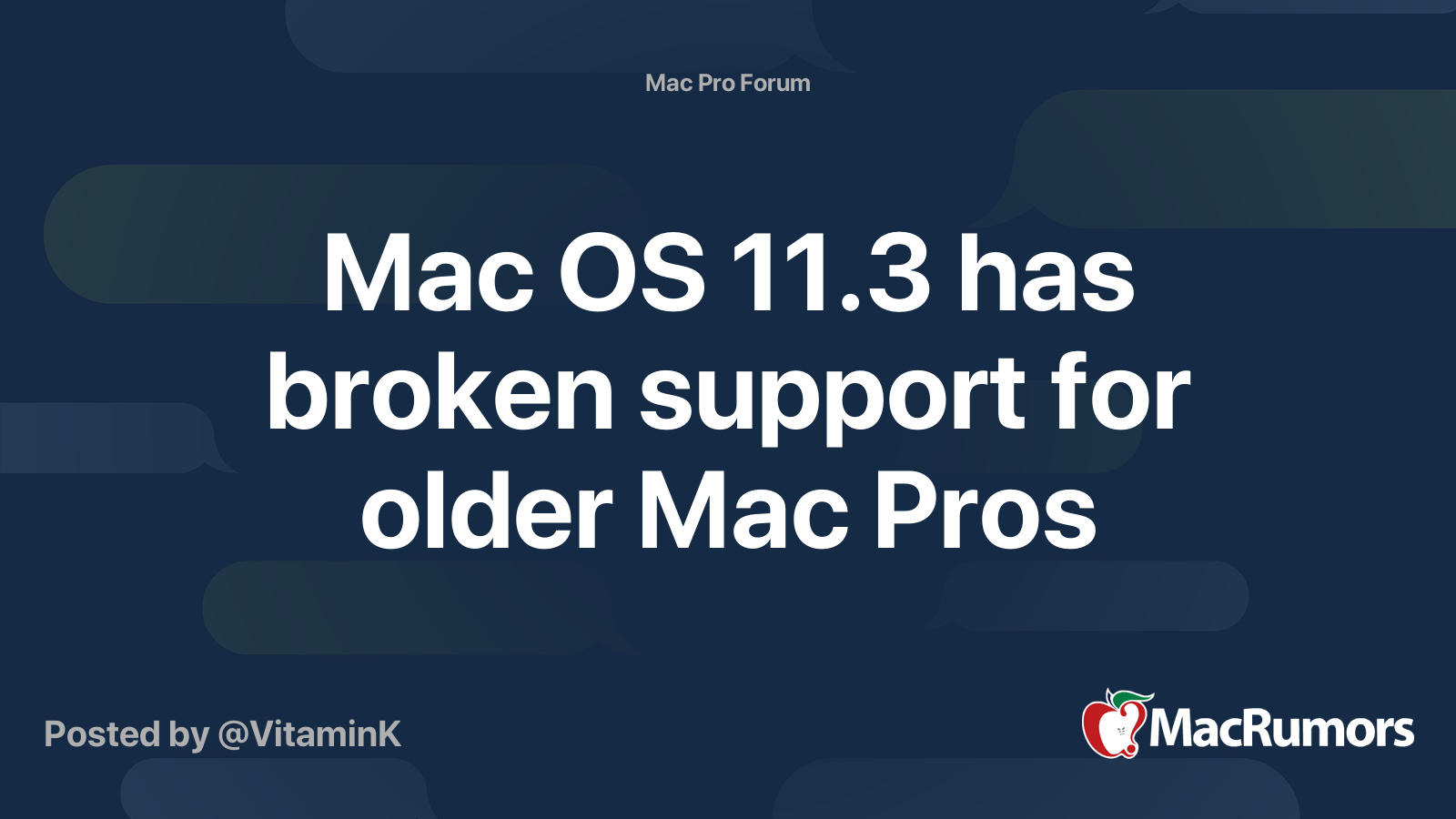Update: Disregard, ever since the last update, Mac OS 11 doesn't really like my eSATA hard drive dock.Awesome! I'll give it a try...
(Doesn't like, as after dismounting a drive from the dock, the drive is gone from desktop, but if I then power off the dock, I get a complaint about the disk not properly ejected. This didn't happen in previous updates.)
I had left the dock powered on, but with no hard drive in the dock, and the booting hung. Once I powered off the dock, rebooting was consistent. So with this latest update, I must remember to keep the eSATA hard drive dock powered off during booting.
Probably should have made sure to redesignate the startup disk? This sort of happened last time.
Happy, as everything works as it should on 11.4.
Last edited: