Thanks for backing me up, correcting my post, and providing this extra info to other members. Cheers!Please note that since version 0.6.7, the original SMBIOS tables are preserved as a failsafe, so it is no longer necessary to specify FirmwareFeatures and FirmwareFeaturesMask for updating or installing Big Sur. In other words, the method that is proposed here should really only work for OC 0.6.6 and earlier.
See

OcSmbiosLib: Use OEM values for certain Apple-specific tables on Appl… · acidanthera/OpenCorePkg@6e55ba3
…e HW (#215) closes acidanthera/bugtracker#1506github.com
Got a tip for us?
Let us know
Become a MacRumors Supporter for $50/year with no ads, ability to filter front page stories, and private forums.
MP 1,1-5,1 Activate AMD hardware acceleration
- Thread starter h9826790
- WikiPost WikiPost
- Start date
- Sort by reaction score
You are using an out of date browser. It may not display this or other websites correctly.
You should upgrade or use an alternative browser.
You should upgrade or use an alternative browser.
- Status
- The first post of this thread is a WikiPost and can be edited by anyone with the appropiate permissions. Your edits will be public.
Sure thing. It might still be possible to prevent updates in Big Sur with some nonzero firmware-feature value. If such a value exists, it will have to be set explicitly.Thanks for backing me up, correcting my post, and providing this extra info to other members. Cheers!
Very true indeed.Sure thing. It might still be possible to prevent updates in Big Sur with some nonzero firmware-feature value. If such a value exists, it will have to be set explicitly.
What will be the effect if someone clicks on the "Update Now" button when these lines are removed? Will it still try to download the update, but then will just error-out when it tries to apply the update? How clean is this workaround? I'm trying to get a feel to how friendly this will be for someone whom may not be too technical.There are a few users asked about how to stop Big Sur update to go beyond 11.2.3. For those who are using my OpenCore package, and already running 11.2.3, here is the method.
Once you update the system to 11.2.3.
1) Mount the EFI partition
2) Open config.plist with a text editor
3) Search
4) Remove them, save changes, and reboot.Code:<key>FirmwareFeatures</key> <data>A1QM4A==</data> <key>FirmwareFeaturesMask</key> <data>P/8f/w==</data>
N.B. This is not just to stop Big Sur update to go beyond 11.2.3. But completely disable the ability to install / update ANY versions of Big Sur. e.g. You can't even re-install 11.2.3 until you add these code back in. Therefore, please only do this if you know what you are doing. If you screw up your OS, and want to make a clean Big Sur installation. You will need to add these code back in by using another OS / boot drive / computer / etc.
Ideally, the update option won't show up at all.What will be the effect if someone clicks on the "Update Now" button when these lines are removed? Will it still try to download the update, but then will just error-out when it tries to apply the update? How clean is this workaround? I'm trying to get a feel to how friendly this will be for someone whom may not be too technical.
But if that show up (e.g. in newer OC version), then the OS will continue to update.
Some systems can update smoothly.
But some others were hanged during update. In that case, most systems can continue to update correctly after force shutdown (may need to do it a few times).
However, the problem isn't the update process itself. But once go beyond 11.2.3, macOS cannot run stably on a 5,1. And even worse, the hard drive can be corrupted. This process is quite random and unavoidable. Therefore, 5,1 users should stay at 11.2.3 or below.
trying to install BS 11.2.3 on cMP 2012
I have Mojave on Bay 1.
i try to install on SSD 1 on one of my SSDs from my dual SSD bootable PCIe card.
Worked flawlessly before, but today I use a USB pendrive, then choose from Martin's OC Picker the BS Installer.
OC is on Mojave EFI's SSD.
What I have here, is I could get through the installer, then choose the proper SSD where I want to install BS, begin the installation.
Then it reboot itself.
It choose itself BS new icon from the installer put into my future BS SSD (so not the BS pendrive nor Mojave).
And then the progress bar stop at 5/10%, then another screen with the same but with the mouse pointer, about 30sec then reboot, and same loop again and again...
What i did wrong here?
Someone can help please?
I have Mojave on Bay 1.
i try to install on SSD 1 on one of my SSDs from my dual SSD bootable PCIe card.
Worked flawlessly before, but today I use a USB pendrive, then choose from Martin's OC Picker the BS Installer.
OC is on Mojave EFI's SSD.
What I have here, is I could get through the installer, then choose the proper SSD where I want to install BS, begin the installation.
Then it reboot itself.
It choose itself BS new icon from the installer put into my future BS SSD (so not the BS pendrive nor Mojave).
And then the progress bar stop at 5/10%, then another screen with the same but with the mouse pointer, about 30sec then reboot, and same loop again and again...
What i did wrong here?
Someone can help please?
Ideally, the update option won't show up at all.
But if that show up (e.g. in newer OC version), then the OS will continue to update.
Some systems can update smoothly.
But some others were hanged during update. In that case, most systems can continue to update correctly after force shutdown (may need to do it a few times).
However, the problem isn't the update process itself. But once go beyond 11.2.3, macOS cannot run stably on a 5,1. And even worse, the hard drive can be corrupted. This process is quite random and unavoidable. Therefore, 5,1 users should stay at 11.2.3 or below.
I agree that ideally, the update option won't show up, but it does on my 5,1. So does that mean that I am unable to block someone from updating to 11.3+?
Thanks!
The proposed approach will not prevent the update, as I've mentioned above.I agree that ideally, the update option won't show up, but it does on my 5,1. So does that mean that I am unable to block someone from updating to 11.3+?
Thanks!
Use https://github.com/corpnewt/gibMacOSCan someone help me find where I can download 11.2.3 . The last OS I download was a long time ago and it's 11.0.1.
Is there an update somewhere that I can update my 11.0.1 to 11.2.3?
Thanks for your help
Hi,
Thanks all involved in this thread, it has been a golden ressource for me !
Since a few weeks I'm facing an audio problem with my MacPro 5.1 - Catalina - RX 580 - OpenCore 0.7.0
When I use my audio interfaces (Line6 Helix LT or a Toneport UX2) the sound coming from the system, Youtube for example, is cracking and popping or stops working. When I switch to the internal speakers it works fine.
Today I've updated to Big Sur 11.2.3 and the issue is still the same.
Someone has an idea from where it can come from ? Thanks !
Thanks all involved in this thread, it has been a golden ressource for me !
Since a few weeks I'm facing an audio problem with my MacPro 5.1 - Catalina - RX 580 - OpenCore 0.7.0
When I use my audio interfaces (Line6 Helix LT or a Toneport UX2) the sound coming from the system, Youtube for example, is cracking and popping or stops working. When I switch to the internal speakers it works fine.
Today I've updated to Big Sur 11.2.3 and the issue is still the same.
Someone has an idea from where it can come from ? Thanks !
Nehalem or Westmere Xeon?Hi,
Thanks all involved in this thread, it has been a golden ressource for me !
Since a few weeks I'm facing an audio problem with my MacPro 5.1 - Catalina - RX 580 - OpenCore 0.7.0
When I use my audio interfaces (Line6 Helix LT or a Toneport UX2) the sound coming from the system, Youtube for example, is cracking and popping or stops working. When I switch to the internal speakers it works fine.
Today I've updated to Big Sur 11.2.3 and the issue is still the same.
Someone has an idea from where it can come from ? Thanks !
Nehalem I think, Xeon E5520 @2.27GHzNehalem or Westmere Xeon?
So, you have a MacPro4,1 and not a MacPro5,1. This is a very known issue since 2019, Apple removed support for dual CPU Nehalem Xeons since 10.14.4 release. The last macOS release that don't have this problem is 10.14.3.Nehalem I think, Xeon E5520 @2.27GHz
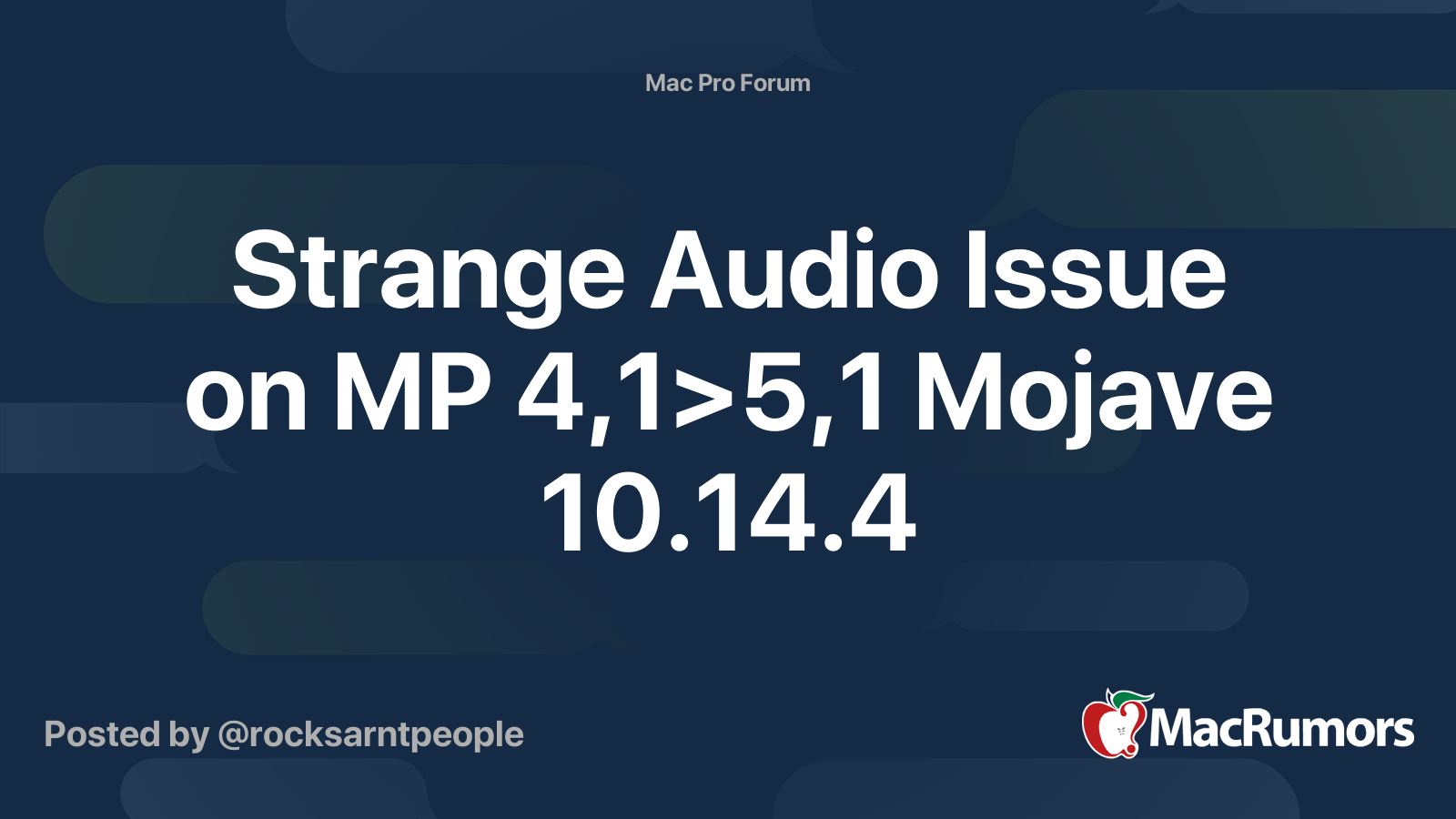
Strange Audio Issue on MP 4,1>5,1 Mojave 10.14.4
Ok, so this is my first post here since Ive been working with these machines for quite some time and Im fairly knowledgeable with these kinds of things, but this time Ive hit a brick wall so any help would be great. Recently got a Dual Quad 2.26 MP 4.1 with the intentions of maxing it on the...
The only solution is to upgrade to a Westmere Xeon where the audio issue don't exist. No workarounds ever found in 2 years.
You're right, 4.1 sorry, forgot that. Hmm now that's annoying. Would downgrading to 10.14.3 (if possible) be easier than upgrading the processor ? Thanks a lot tsialex !So, you have a MacPro4,1 and not a MacPro5,1. This is a very known issue, Apple removed support for dual CPU Nehalem Xeons since 10.14.3.
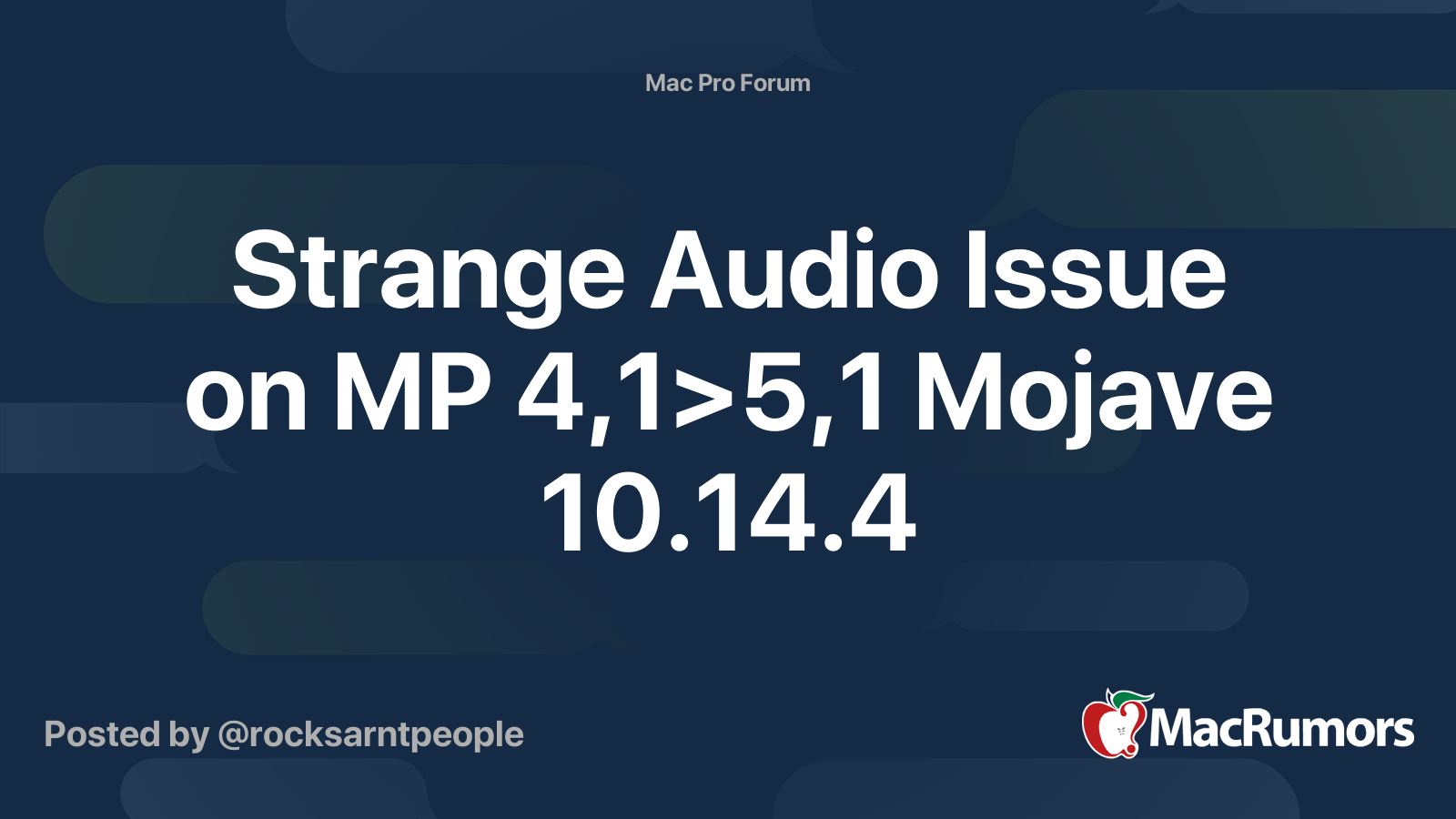
Strange Audio Issue on MP 4,1>5,1 Mojave 10.14.4
Ok, so this is my first post here since Ive been working with these machines for quite some time and Im fairly knowledgeable with these kinds of things, but this time Ive hit a brick wall so any help would be great. Recently got a Dual Quad 2.26 MP 4.1 with the intentions of maxing it on the...forums.macrumors.com
The only solution is to upgrade to a Westmere Xeon where the audio issue don't exist.
Only you can answer that.You're right, 4.1 sorry, forgot that. Hmm now that's annoying. Would downgrading to 10.14.3 (if possible) be easier than upgrading the processor ? Thanks a lot tsialex !
You can clean install 10.14.3, if you have/can find the installer. The problems with this alternative are that 10.14.3 is extremely buggier, have several security problems, don't support VideoToolbox hardware acceleration and Apple will remove Mojave support the day Monterey is released, so you will have until September/October with software support.
Upgrading to Westmere Xeons solves the issue.
Ok, so I guess I will order some Westmere Xeons. Thanks a lot !Only you can answer that.
You can clean install 10.14.3, if you have/can find the installer. The problems with this alternative are that 10.14.3 is extremely buggier, have several security problems, don't support VideoToolbox hardware acceleration and Apple will remove Mojave support the day Monterey is released, so you will have until September/October with software support.
Upgrading to Westmere Xeons solves the issue.
Remember that you need de-lided Xeons, since it's a early-2009 dual CPU tray. See the CPU Upgrade Resources of the first post of the thread below:Ok, so I guess I will order some Westmere Xeons. Thanks a lot !

cMP {classicMacPro}{4,1 & 5,1} - Upgrade Guide Sticky Discussion
Hey Folks, Lets start a discussion and collect everything relevant for cMP upgraders out there. Topics to consider: CPU Upgrades Compatibility chart CPU Delid / standoffs 4,1 to 5,1 firmware upgrade Memory Compatibility and Upgrades UDIMM Model Numbers RDIMM Model Numbers RAM...
Hmm, ok this gets a bit pricier. I might think twice...Remember that you need de-lided Xeons, since it's a early-2009 dual CPU tray. See the CPU Upgrade Resources of the first post of the thread below:

cMP {classicMacPro}{4,1 & 5,1} - Upgrade Guide Sticky Discussion
Hey Folks, Lets start a discussion and collect everything relevant for cMP upgraders out there. Topics to consider: CPU Upgrades Compatibility chart CPU Delid / standoffs 4,1 to 5,1 firmware upgrade Memory Compatibility and Upgrades UDIMM Model Numbers RDIMM Model Numbers RAM...forums.macrumors.com
Thanks for pointing out, I would have bought the wrong ones !
I've searched high and low and can't seem to find an answer to this question. How does OpenCore load properly when it's on an EFI partition that is NOT on the boot drive?Quite a few users reported that can't boot OpenCore from NVMe, please avoid to install this package on NVMe. You can install this package on ANY SATA drive, not necessary your boot drive.
I have a cMP 5,1 with an NVMe on a PCI card as the boot drive. I was never able to get Clover Config to even be able to mount the EFI partition of the NVMe. Clover sees it but hitting Mount EFI does nothing. I was stumped.
After reading this tonight, I installed it on the EFI of a non-boot SATA drive in the system. OpenCore now works, but how? thx.
There is no requirement for OpenCore to be on an EFI partition of the boot drive. In fact, multi-boot systems can have multiple boot drives. It's even possible to have OC on a CD!How does OpenCore load properly when it's on an EFI partition that is NOT on the boot drive?
Thanks, that I get since it's workingThere is no requirement for OpenCore to be on an EFI partition of the boot drive. In fact, multi-boot systems can have multiple boot drives. It's even possible to have OC on a CD!
If it can't find the blessed boot file, then it will look for one.Does it just search each physical disk until it finds one?
It writes a path to an nvram variable.Does the "Bless OpenCore" app write some ID to the OpenCore EFI?
The path includes a path to the device.What happens if there are multiple EFIs on multiple physical disks? thx
Read this thread:
Mac Pro 3,1 NVMe support + Upgrade Guide + Questions
HOW MACS BOOT? I have spent three evenings reading Roderick W. Smith’s rEFInd pages and finally start to have some understanding on how Macs boot. There are three ways to specifying what to boot, Boot Picker, NVRAM BootXXXX variables, and Bless, each of which I will discuss separately. Please...
Thanks, that thread was exactly what I was looking for. Now I know a bit more of what I don't know. Climbing the Dunning-Kruger curve.If it can't find the blessed boot file, then it will look for one.
It writes a path to an nvram variable.
The path includes a path to the device.
Read this thread:

Mac Pro 3,1 NVMe support + Upgrade Guide + Questions
HOW MACS BOOT? I have spent three evenings reading Roderick W. Smith’s rEFInd pages and finally start to have some understanding on how Macs boot. There are three ways to specifying what to boot, Boot Picker, NVRAM BootXXXX variables, and Bless, each of which I will discuss separately. Please...forums.macrumors.com
Register on MacRumors! This sidebar will go away, and you'll see fewer ads.

