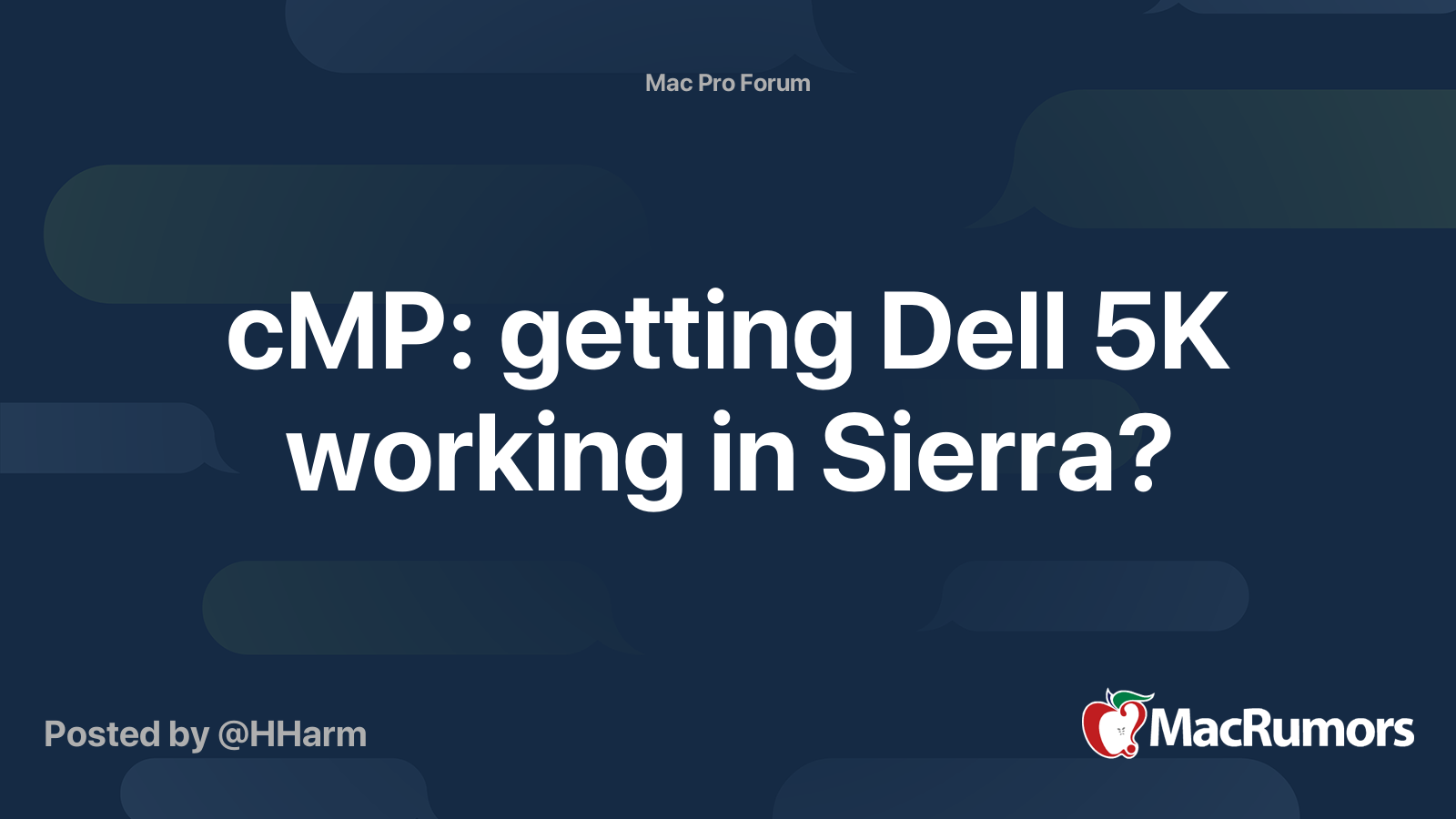Hey Folks,
thanks for all the helpful contributions in here.
I went with Lilu and WEG because of High Sierra and a Cuda eGPU.
If i test the jellyfish 10bit h265 all the video play smooth in VLC but the CPU went 500% every time!?
Checked with VideoProc states HEVC is not enabled
Why?!
The Vega56 is properly announced by the system but not in VideoProc.
Could anybody help?!
Thanks in advance
SebastianView attachment 870635
Please re-read post #1 Q19
And I just add Q27, which is about that N/A is a cosmetic error in this case.