
While Apple's early M1-based Macs can only officially support a single external display, there are ways around the limitation. Anker is launching a new 10-in-1 USB-C docking station today which delivers just that.

The Anker 563 USB-C dock includes two HDMI ports and a DisplayPort port, and it leverages DisplayLink to carry multiple video signals over a single connection. Given that this hub operates over a single USB-C cable, there are bandwidth limitations that limit the quality of displays you can attach.
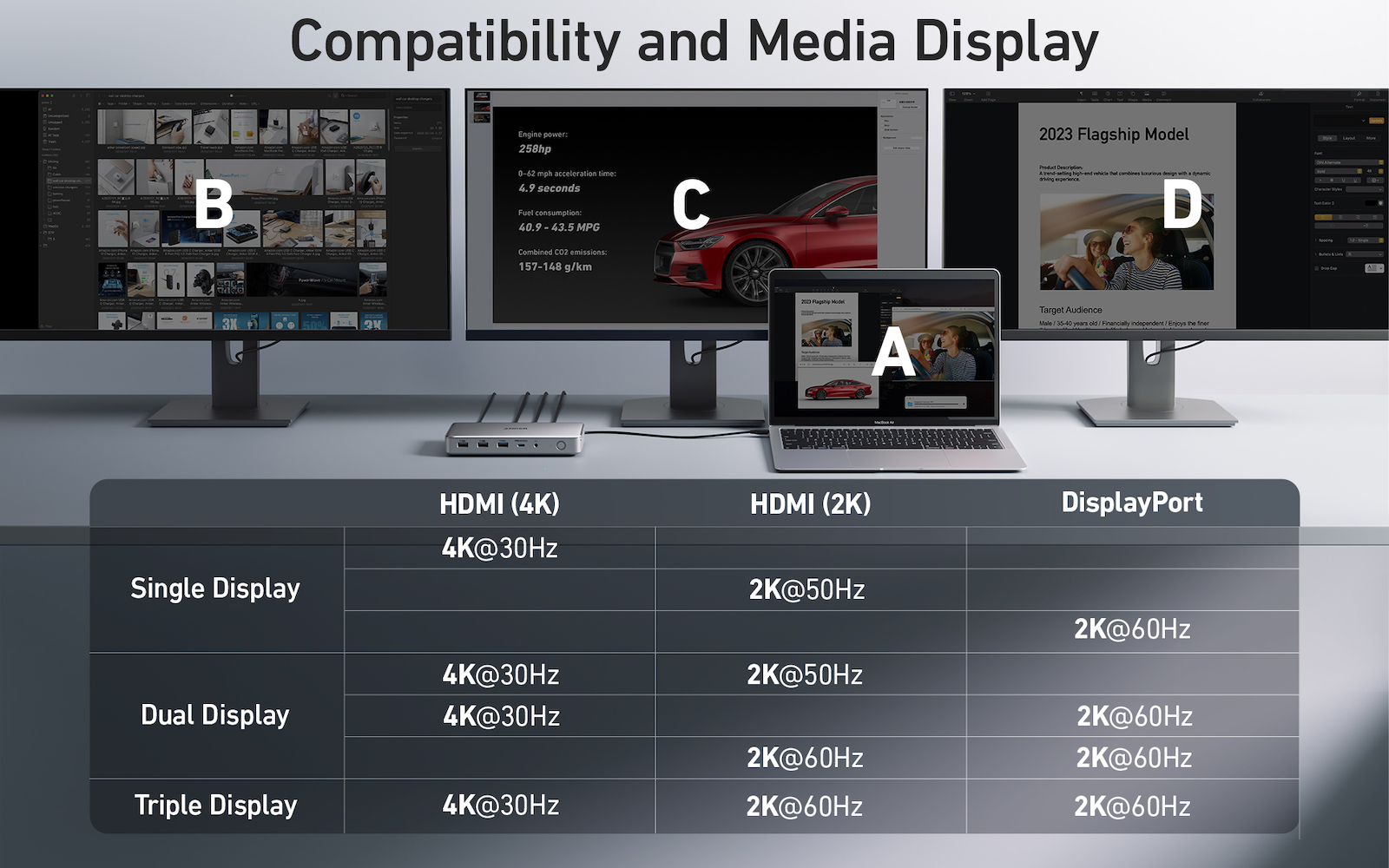
If you want to add a single 4K display, you can do that from one of the HDMI ports, but it will only run at 30Hz. A second HDMI display and/or a DisplayPort display will be then limited to 2K resolution each at either 50Hz or 60Hz depending on configuration, so while this dock may be a solid solution for productivity setups where you don't necessarily need high resolutions and refresh rates, users should be aware of the limitations.
Beyond the display support, the Anker 563 dock includes a wealth of other ports, including a USB-C Power Delivery port that provides up to 100 watts to the host computer, and a pair of 5 Gbps downstream USB ports: one USB-C at up to 30 watts and one USB-A at up to 7.5 watts. Two additional USB-A 2.0 ports are good for peripherals like mice and keyboards, while a Gigabit Ethernet port and an AUX in/out port round out the setup.
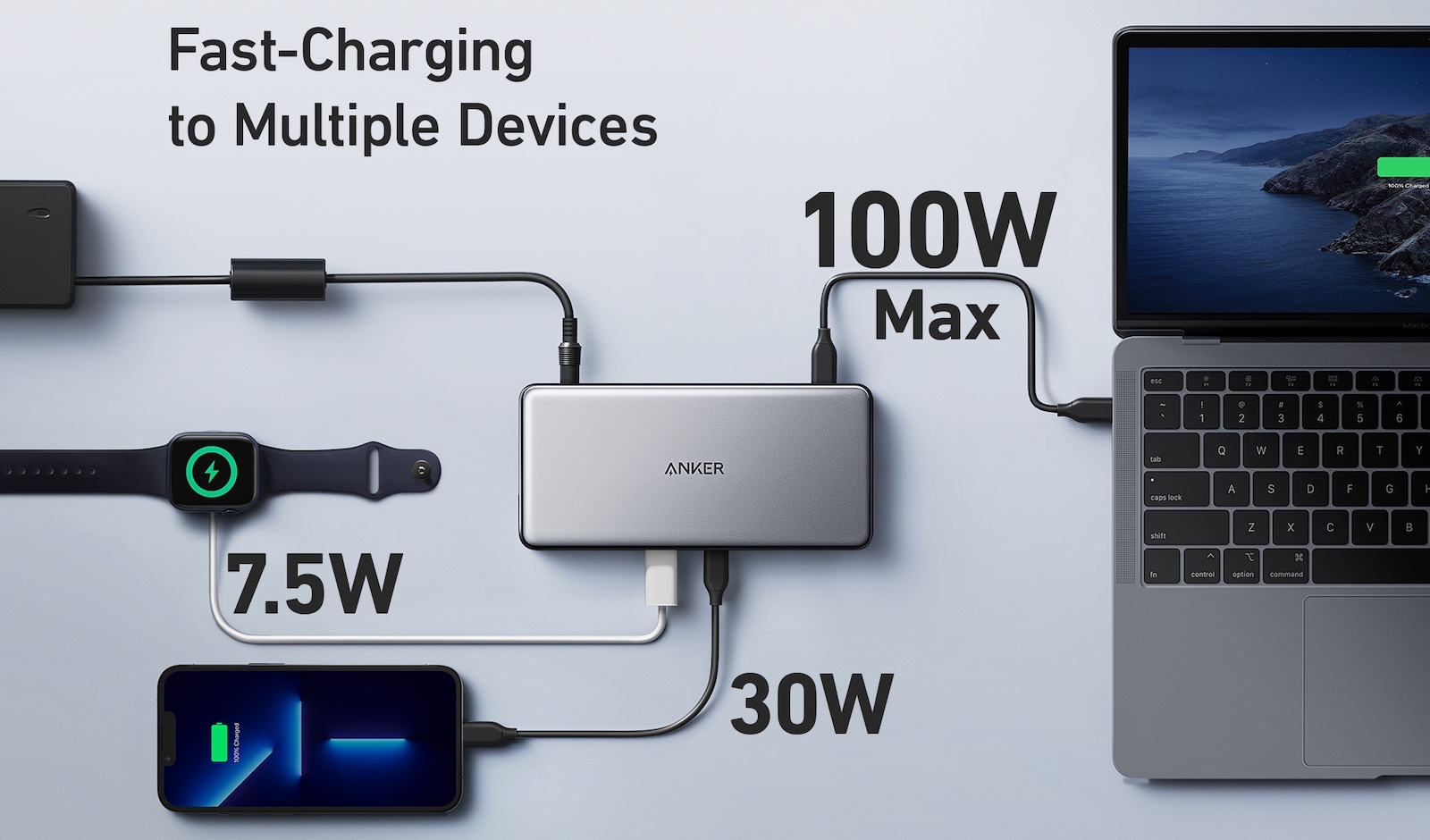
The Anker 563 measures in at a little under 7 inches by a little over 3 inches and just about an inch thick, although it's powered by a 180-watt external brick. It's priced at $249.99 and is available now from Anker and Amazon.
In other Anker news, several of the company's recently announced products are now available to ship, including the massive 757 Portable Power Station ($1399 at Anker and Amazon) and the Nebula Cosmos Laser 4K Projector ($2199 at Nebula and Amazon).

The highly anticipated Anker 736 100-watt GaN charger that immediately sold out when it launched in black last month is also now available in white for $79.99 at Amazon. And finally, the AnkerMake M5 3D printer is in its final days on Kickstarter, where it has seen over 11,000 backers and is looking to hit its final stretch goal at $9 million in pledges.
Update May 20: This article was updated to note that the dock uses DisplayLink rather than Multi-Stream Transport to support multiple displays.
MacRumors is an affiliate partner with Anker and Amazon. When you click a link and make a purchase, we may receive a small payment, which helps us keep the site running.
Article Link: Anker's Latest USB-C Docking Station Brings Triple-Display Support to M1 Macs
Last edited:

