
macOS Big Sur 11.3 includes a hidden "Hello" screen saver that appears to be designed for the new iMac models, but which can also be installed on any Mac that's running the 11.3 update.

As outlined by 9to5Mac, the new screen saver is not available by default, but with a simple set of instructions, can be accessed on even non-M1 iMac machines.

On a Mac running macOS Big Sur 11.3, follow these instructions:
- Open the System folder.
- Click on Library.
- Click on Screen Savers.
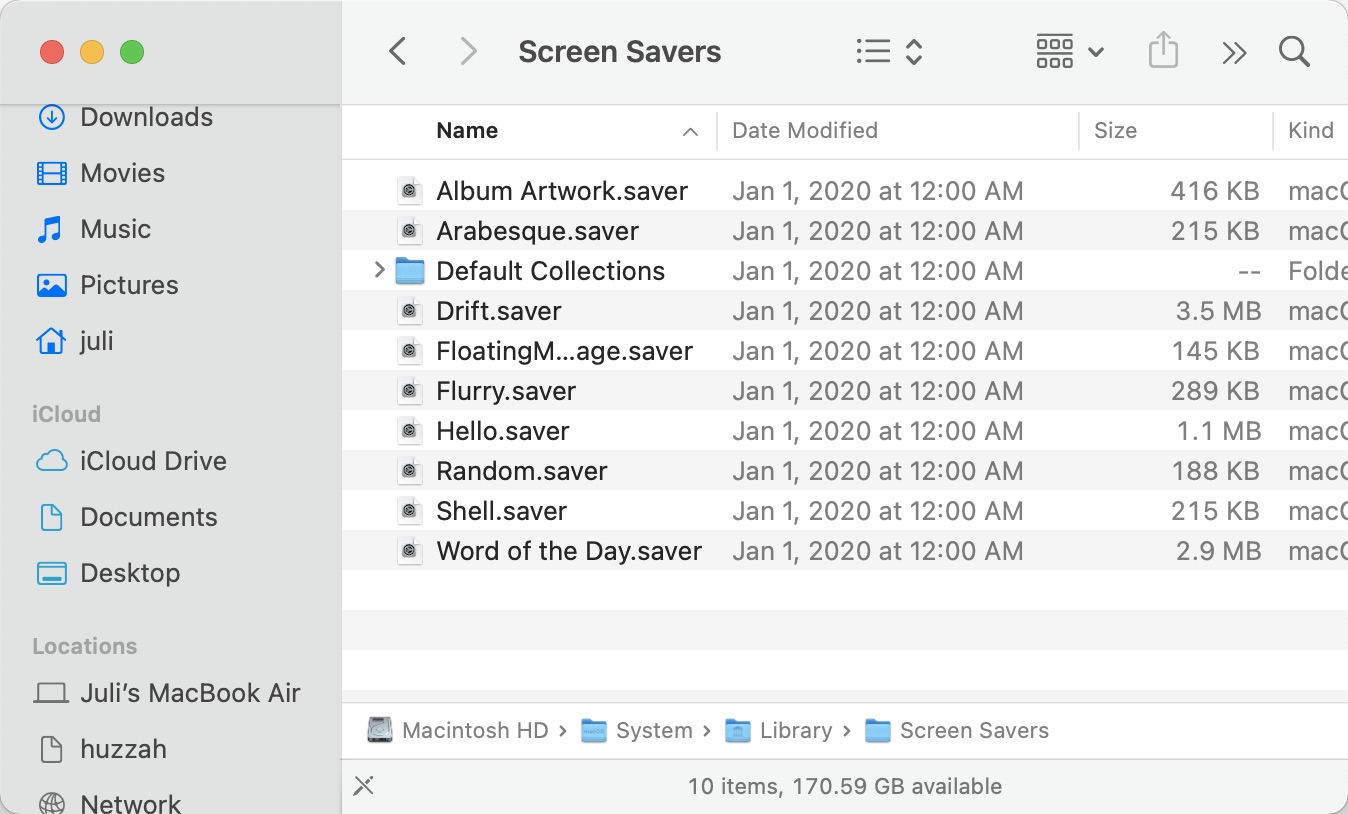
- Drag the "Hello.saver" file to the desktop.
- Rename the "Hello" file to something else.
- Double click the file.
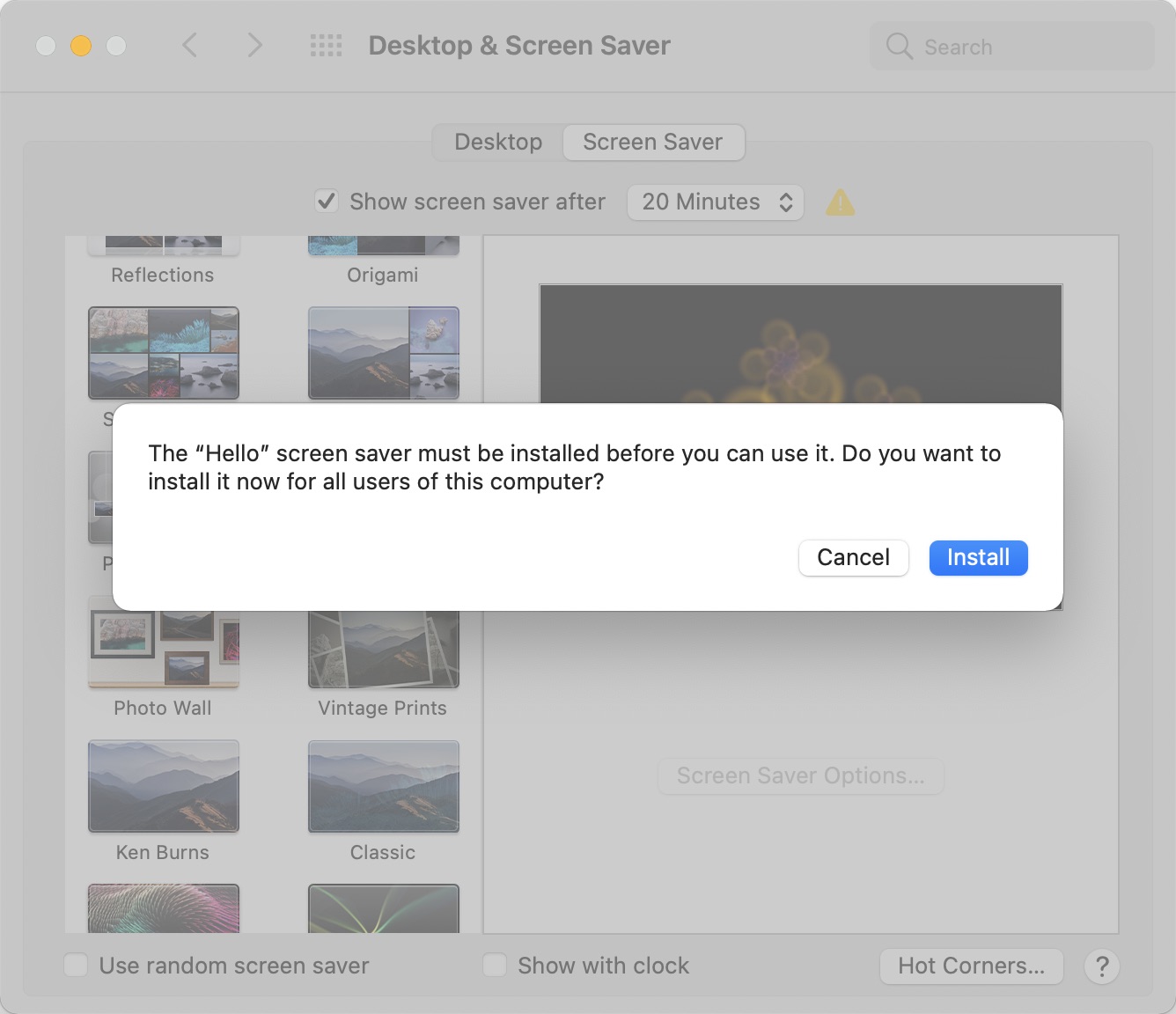
- Follow the instructions to install it.
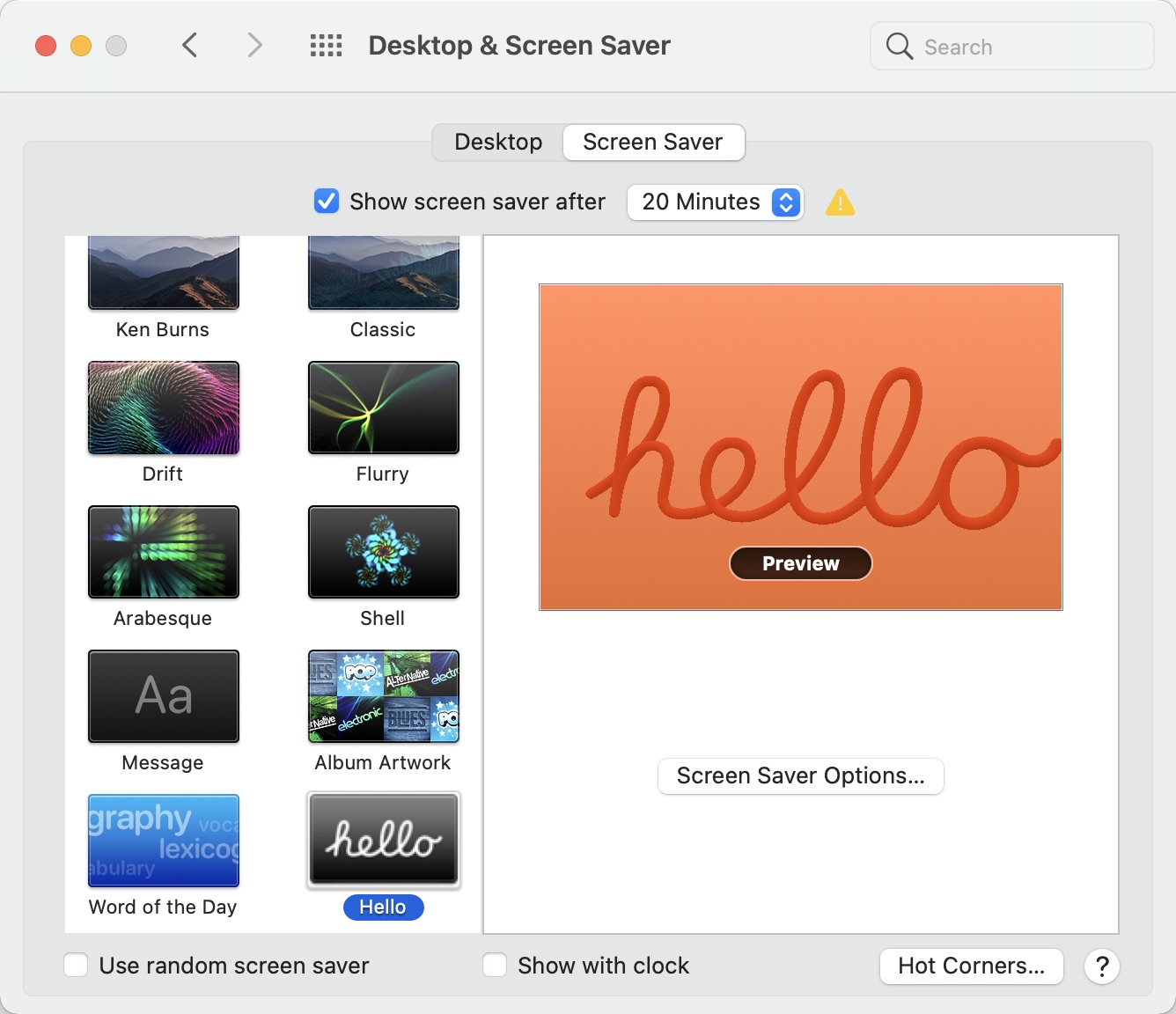
The Hello screen saver cycles through various colors, and there are several themes to choose from including "Soft Tones," "Spectrum," and "Minimal." Soft Tones uses the pastel colors introduced with the new iMacs and matching colored text, while Spectrum uses more saturated shades with lighter text. "Minimal" shows the "Hello" wording in black, white, and gray.

By default, the screen saver will display "Hello" in multiple languages, but you can force it to use only your native language by toggling off "Show 'hello' in all languages in the Screen Saver Options.

A "match system appearance" toggle is also available for use to match light and dark mode preferences.
Article Link: Apple Adds New 'Hello' Screen Saver in macOS Big Sur 11.3
Last edited:

