Got a tip for us?
Let us know
Become a MacRumors Supporter for $50/year with no ads, ability to filter front page stories, and private forums.
Apple Aware of Issue With Apple Intelligence on Some iPhone 17 Models, Fix Coming
- Thread starter MacRumors
- Start date
- Sort by reaction score
You are using an out of date browser. It may not display this or other websites correctly.
You should upgrade or use an alternative browser.
You should upgrade or use an alternative browser.
I’m surprised using a LAN connection instead of Wi-Fi wasn’t mentioned. Did that not work or was it not attempted?
There is a bug that seems to be preventing some iPhone 17 users from being able to download Apple Intelligence on their new devices, but it could be fixed in the near future.
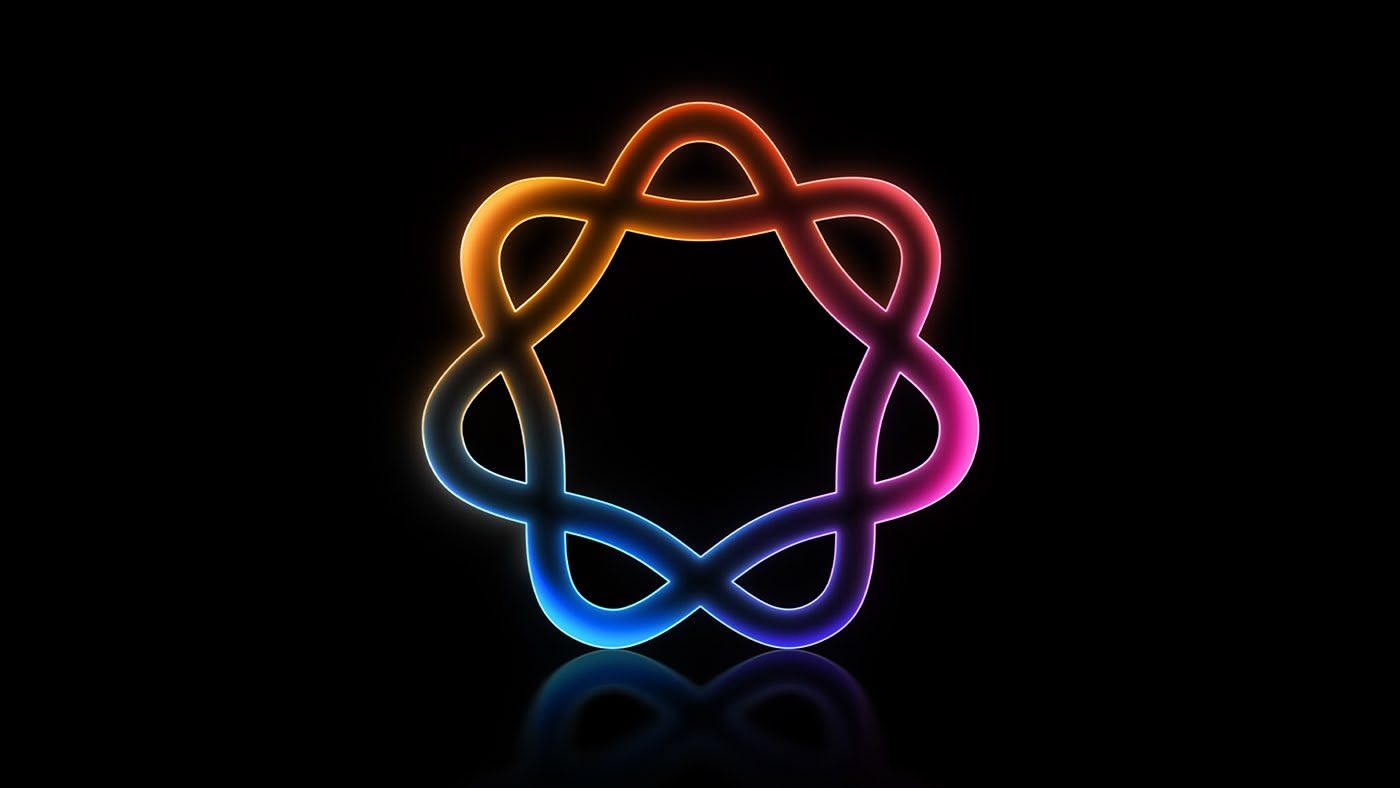
A small number of users seem to be experiencing an issue that prevents Apple Intelligence from fully downloading, leaving Apple Intelligence features like Genmoji, Image Playground, Writing Tools, and more inaccessible.
According to two affected users, Apple's support staff is aware of the issue and is planning to address the bug. It is not clear if Apple can make a server-side adjustment or if an iOS update will be needed to fully resolve the problem.
Some users who have experienced issues with Apple Intelligence on the iPhone 17 have been able to solve the problem, but others say several troubleshooting steps have not worked. Here are some of the successful fixes:
Apple is already working on iOS 26.0.1, and an iOS 26.1 beta has been seeded to developers and public beta testers.
- Turning off cellular and joining a Wi-Fi network.
- Changing the iPhone's language and then changing it back.
- Wiping the iPhone and reinstalling from an iCloud backup.
- Turning Airplane mode on and off again.
- Changing the region and resetting network settings.
- Resetting all settings.
Article Link: Apple Aware of Issue With Apple Intelligence on Some iPhone 17 Models, Fix Coming
I find it frustrating that Apple has acknowledged this issue, but as far as I can see, have not even acknowledged the WiFi and/or Bluetooth connection issues.
It’s a minor inconvenience to a small number of users!I find it frustrating that Apple has acknowledged this issue, but as far as I can see, have not even acknowledged the WiFi and/or Bluetooth connection issues.
There is a bug that seems to be preventing some iPhone 17 users from being able to download Apple Intelligence on their new devices, but it could be fixed in the near future.
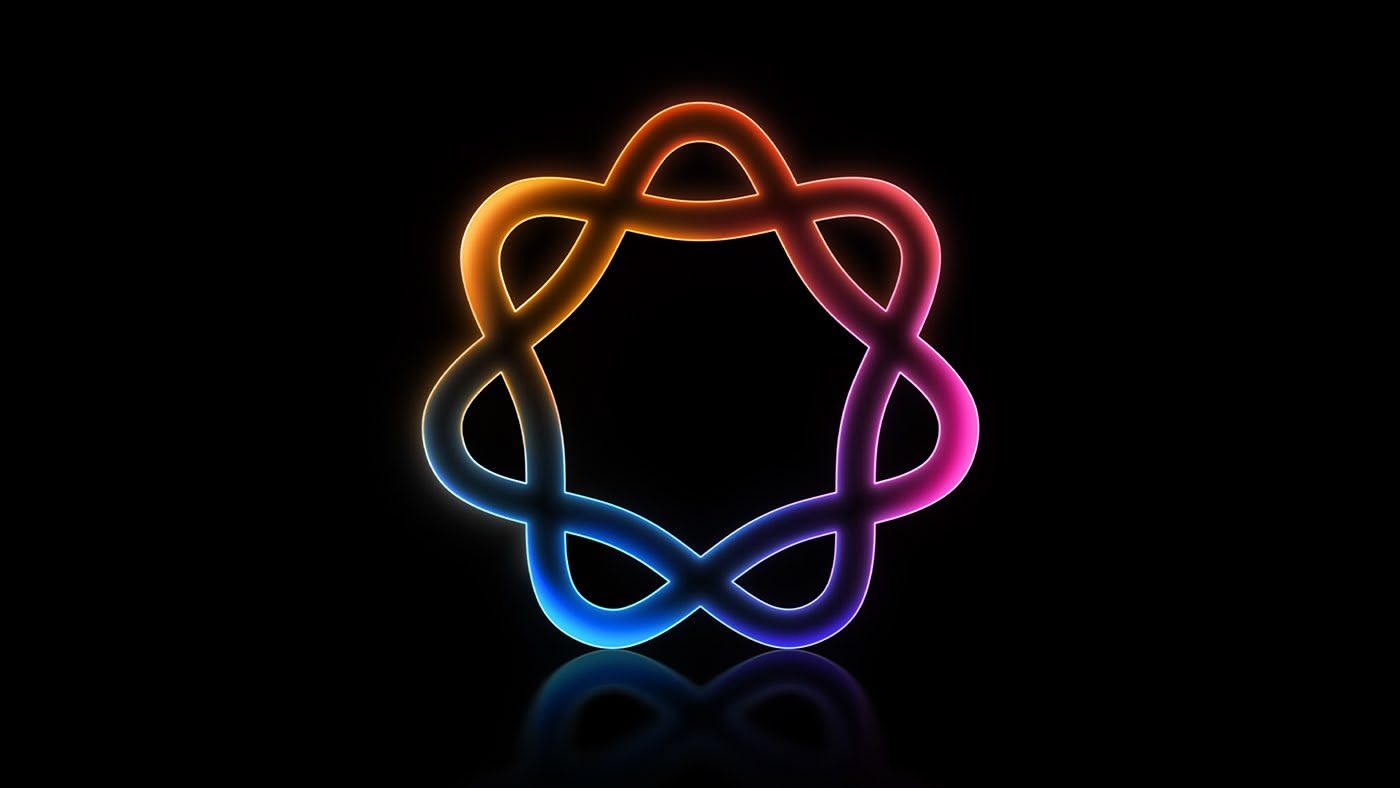
A small number of users seem to be experiencing an issue that prevents Apple Intelligence from fully downloading, leaving Apple Intelligence features like Genmoji, Image Playground, Writing Tools, and more inaccessible.
According to two affected users, Apple's support staff is aware of the issue and is planning to address the bug. It is not clear if Apple can make a server-side adjustment or if an iOS update will be needed to fully resolve the problem.
Some users who have experienced issues with Apple Intelligence on the iPhone 17 have been able to solve the problem, but others say several troubleshooting steps have not worked. Here are some of the successful fixes:
Apple is already working on iOS 26.0.1, and an iOS 26.1 beta has been seeded to developers and public beta testers.
- Turning off cellular and joining a Wi-Fi network.
- Changing the iPhone's language and then changing it back.
- Wiping the iPhone and reinstalling from an iCloud backup.
- Turning Airplane mode on and off again.
- Changing the region and resetting network settings.
- Resetting all settings.
Article Link: Apple Aware of Issue With Apple Intelligence on Some iPhone 17 Models, Fix Coming
It’s alive.
Used year after year after year after year…Probably the most used sentence here…
I’d say the severity of the inconvenience is up to the individual being inconvenienced. Based on some complaints I’ve read, I wouldn’t consider it minor. As to the number or percentage of people experiencing the issue, we don’t know, since Apple has not acknowledged the issue.It’s a minor inconvenience to a small number of users!
For me personally, I’m waiting on purchasing new phones for myself and my wife until I feel the issue has been fixed.
Umm nobody using an iPhone that's for sure, other AI is useful, Apples is not.Umm...who in their right mind is actually using AI? Seriously....
LOL....
This sounds like a feature, not a bug. LMAO...
Register on MacRumors! This sidebar will go away, and you'll see fewer ads.


