Developers don't write release notes. Technical writers do.Sorry, but I'm going with Apple's official release notes on DEVELOPER.apple.com over the opinions of forum members on this one. Obviously someone on Apple's developer teams writes the release notes. It woudln't make sense for them to let a non-developer employee (or even a developer not involved in the particular software in question) write the release notes, as they wouldn't be knowledgeable about the details. I'm not go back and forth on this any further, so I'll leave it at that.
Got a tip for us?
Let us know
Become a MacRumors Supporter for $50/year with no ads, ability to filter front page stories, and private forums.
Apple Confirms macOS 12.3 Deprecates Kernel Extensions Used by Dropbox and OneDrive
- Thread starter MacRumors
- Start date
- Sort by reaction score
You are using an out of date browser. It may not display this or other websites correctly.
You should upgrade or use an alternative browser.
You should upgrade or use an alternative browser.
Developers don't write release notes. Technical writers do.
Either way, it's someone who knows how to use proper terminology and gets their info from the developers.
If OneDrive appears in the Finder sidebar under Locations (alongside your computer's name and Network) then it's using the new File Providers API and not the old kernel extension. They've been gradually rolling out this feature so if it's not activated yet it likely will be before macOS 12.3 is officially released.you can already get the Apple Silicon version as preview, I have it installed on my MacBook Pro 16' M1, havnt had any issues. Is it safe to assume this version would work fine, or could it still rely on the kernel extensions?
View attachment 1950820
If OneDrive appears in the Finder sidebar under Locations (alongside your computer's name and Network) then it's using the new File Providers API and not the old kernel extension. They've been gradually rolling out this feature so if it's not activated yet it likely will be before macOS 12.3 is officially released.
Cool, seems like it is for me:
It was the one thing keeping from getting on the latest beta, sounds like I should be good.
I believe in golden middle. Sure, we don’t want it to be like Windows, still compatible with DOS programs for decades (don’t know if it’s still true, but it was true in 2000s). But we also don’t want it to be like GoogleScrewMeOS that makes a million services and cancels them as often. That’s why I’m not on Google platforms – I prefer polished stable experience.So now you believe Apple has a duty to make sure that every time they do an OS update it can run all previous software?
If Apple gave a notice to Dropbox, and it’s still in Beta, then it’s not enough notice.
I believe in golden middle. Sure, we don’t want it to be like Windows, still compatible with DOS programs for decades (don’t know if it’s still true, but it was true in 2000s). But we also don’t want it to be like GoogleScrewMeOS that makes a million services and cancels them as often. That’s why I’m not on Google platforms – I prefer polished stable experience.
If Apple gave a notice to Dropbox, and it’s still in Beta, then it’s not enough notice.
My understanding is that API's that are soon to be removed were deprecated a while ago. What is the total time between when developers were made aware of that and the time when the functionality will actually go away? Without that information, it's hard to have an opinion as to whether Apple is being anti-competitive with respect to cloud storage services.
Deprecating a function in Apple's world typically means it stops receiving updates and might not work with new features, not that the function is being removed. For example the AFP network protocol was deprecated in Mavericks in 2013 but continued working just fine. It wasn't until the APFS volume format was released with High Sierra in 2017 that it began to lose functionality and it was officially removed from macOS in Big Sur in 2020.My understanding is that API's that are soon to be removed were deprecated a while ago. What is the total time between when developers were made aware of that and the time when the functionality will actually go away? Without that information, it's hard to have an opinion as to whether Apple is being anti-competitive with respect to cloud storage services.
Apple launched the replacement for this kernel extension, the File Providers API, about two years ago with Catalina (although it didn't really become complete until Big Sur). The API itself actually dates back to iOS 11 three years ago and the Files app as that's how cloud services connect to Files, so developers have had ample time to work with it.
Deprecating a function in Apple's world typically means it stops receiving updates and might not work with new features, not that the function is being removed. For example the AFP network protocol was deprecated in Mavericks in 2013 but continued working just fine. It wasn't until the APFS volume format was released with High Sierra in 2017 that it began to lose functionality and it was officially removed from macOS in Big Sur in 2020.
Apple launched the replacement for this kernel extension, the File Providers API, about two years ago with Catalina (although it didn't really become complete until Big Sur). The API itself actually dates back to iOS 11 three years ago and the Files app as that's how cloud services connect to Files, so developers have had ample time to work with it.
Thanks for that clarification. I'd better not use the word "deprecate" to ask my question.
I'm trying to get a sense of whether Apple is playing fairly with the likes of Dropbox. Was Dropbox given "enough notice" - in the words of @soid.exe. Are there really grounds for a legal complaint?
When was the first time that developers were told the API would be going away?
Kernel extensions have been on the way out for a while now, Catalina in 2019 was the big push with the introduction of System Extensions (ZDNet article from early 2020 covering this) with a list of deprecated kernel extensions being flagged as unsupported as of Big Sur. Based on that list candidates for me include either the KAUTH APIs (Dropbox's smart sync references being able to block stuff) or perhaps the Socket ones. From WWDC 2019 that's easily two years of notice plus an additional six months extension under Monterey to get to where we are today. Apple might have granted them a temporary reprieve and signed their extensions such to allow them to load on later operating systems that they're not intending to continue doing moving forward starting with the next MacOS release.
I think it's safe to say that end users care more about an application providing the features they need than squabbling over what library or API version the application was built with.
It seems that few people in this thread noticed this news about Microsoft OneDrive for Mac:

"Files On-Demand will default to on for all users and cannot be disabled."

There are good reasons why people may not want to use Files On Demand. Meanwhile, OneDrive for Windows gives users the ability to turn off Files On Demand.

Before assigning blame, we should also remember:
The recent Apple iCloud issue which caused third party developers to be blamed for applications not syncing properly:

 www.macrumors.com
www.macrumors.com
Mobile carriers accused of blocking iCloud Private Relay when they did not block it:
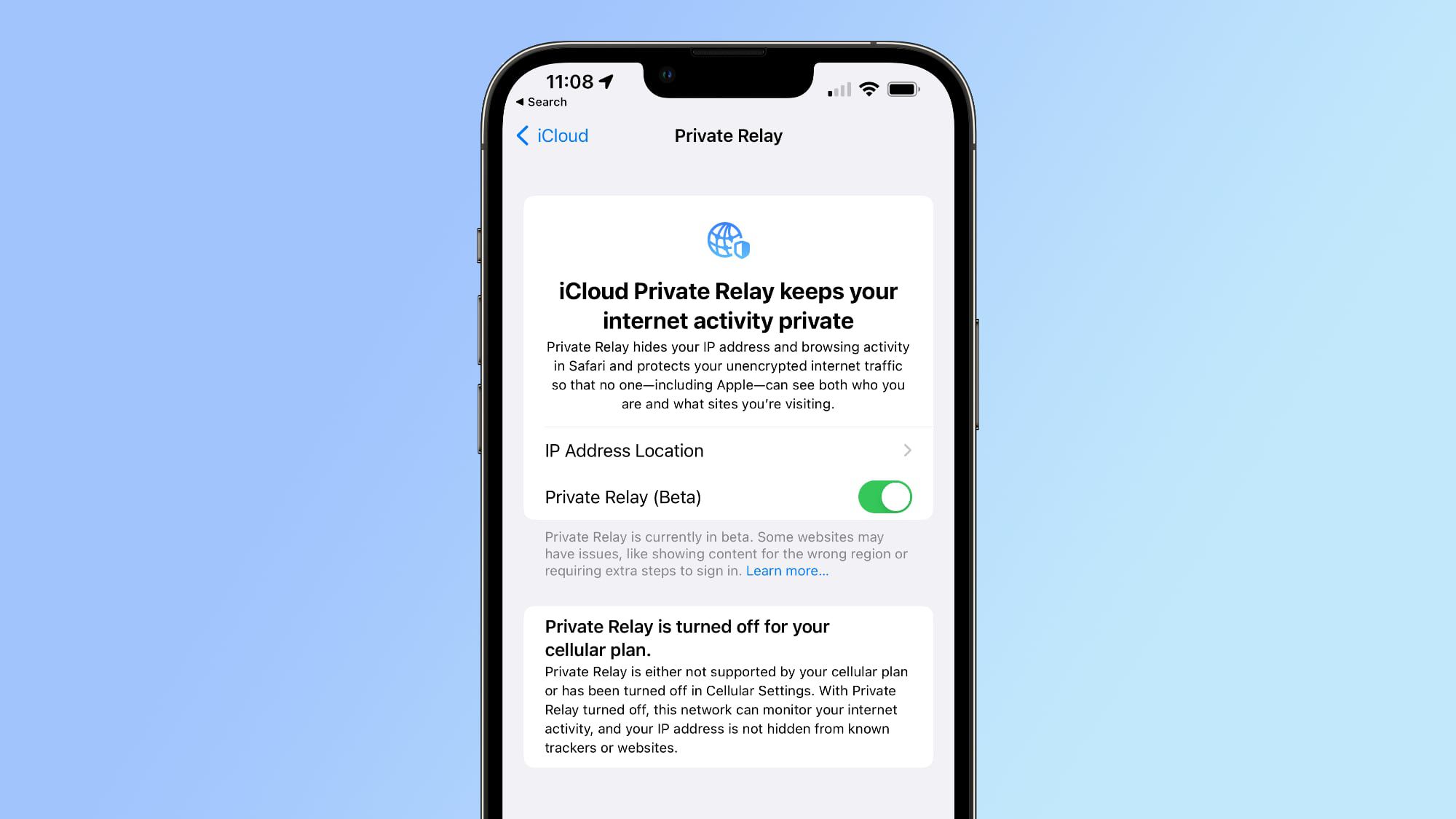
 www.macrumors.com
www.macrumors.com
Is there something in Apple's latest updates that prevents Microsoft from giving Mac users the ability to turn off Files On Demand in the OneDrive Preferences?
It seems that few people in this thread noticed this news about Microsoft OneDrive for Mac:
Inside the new Files On-Demand Experience on macOS
2.24.22 UPDATE: We've been listening to your feedback, and we've made some design changes. We're releasing a new version that addresses the most common themes and makes it easier to achieve the previous experience. Please read the latest blog post for more details. 2.15.22 UPDATE: We're...
techcommunity.microsoft.com
"Files On-Demand will default to on for all users and cannot be disabled."
There are good reasons why people may not want to use Files On Demand. Meanwhile, OneDrive for Windows gives users the ability to turn off Files On Demand.
Before assigning blame, we should also remember:
The recent Apple iCloud issue which caused third party developers to be blamed for applications not syncing properly:

Developers Unhappy With Bug Causing iCloud Unreliability
A number of developers are upset with an increasingly problematic iCloud server issue that is causing some apps that have implemented iCloud support to fail to sync properly. As outlined on the Developer Forums and on Twitter, there are CloudKit connectivity issues that have been occurring since...
Mobile carriers accused of blocking iCloud Private Relay when they did not block it:
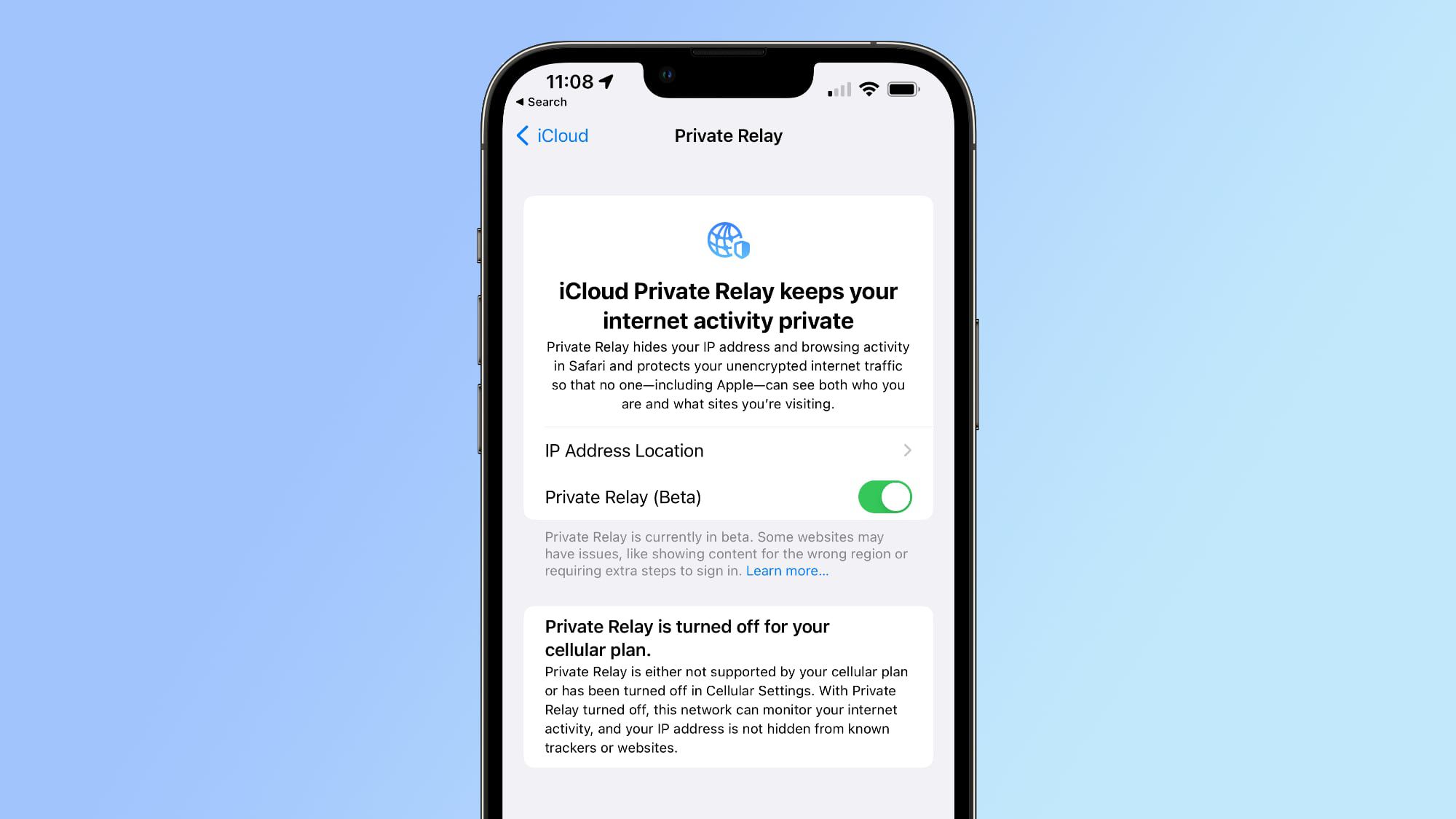
Apple Clarifies iCloud Private Relay Wording in iOS 15.3 to Prevent Confusion Over Carrier Support
In today's iOS 15.3 beta, Apple has updated the wording that people see when iCloud Private Relay is disabled for a cellular or WiFi network, clarifying that when it's off, it's not always because of a lack of carrier support. The new message says that Private Relay is turned off, but it...
Is there something in Apple's latest updates that prevents Microsoft from giving Mac users the ability to turn off Files On Demand in the OneDrive Preferences?
Last edited:
Still, both Dropbox and OneDrive are not prepared. Also, dropbox integration on ios is super buggy - and I doubt it’s only dropbox to blame. It could as well be Apple bugs while dropbox expecting Apple to fix them — that might be why they delayed switching to that new API on Mac.
Kernel extensions have been on the way out for a while now, Catalina in 2019 was the big push with the introduction of System Extensions (ZDNet article from early 2020 covering this) with a list of deprecated kernel extensions being flagged as unsupported as of Big Sur. Based on that list candidates for me include either the KAUTH APIs (Dropbox's smart sync references being able to block stuff) or perhaps the Socket ones. From WWDC 2019 that's easily two years of notice plus an additional six months extension under Monterey to get to where we are today. Apple might have granted them a temporary reprieve and signed their extensions such to allow them to load on later operating systems that they're not intending to continue doing moving forward starting with the next MacOS release.
Thanks so much.
So, Dropbox and OneDrive should not have been surprised. Certainly it seems they would have expected for things to get harder as of Big Sur. I wonder if an actual drop-dead date was ever announced or communicated privately to Microsoft and Dropbox. Maybe the release of Big Sur was the drop-dead date and anything beyond that came with no guarantees.
Still, both Dropbox and OneDrive are not prepared. Also, dropbox integration on ios is super buggy - and I doubt it’s only dropbox to blame. It could as well be Apple bugs while dropbox expecting Apple to fix them — that might be why they delayed switching to that new API on Mac.
Yeah, that's where I'm confused. It's kind of funny that both Microsoft and Dropbox are just now quickly making changes (my OneDrive software updated this morning with the change). The email I received from Dropbox seemed to suggest (really reading between the lines) that they were caught off guard.
If Apple had really intended for the extensions to not work as of Big Sur, then they would have been obligated to provide a rock-solid alternative to them as of the release of Big Sur (especially because OneDrive and Dropbox are competitors to Apple for cloud services). And if they had done that, why did Microsoft and Dropbox wait for so long after the Big Sur release to make this transition?
I doubt that Apple set a clear drop dead date, they're usually sufficiently vague though that kernel extension page does list Big Sur as unsupported but clearly it's working into Monterey through some form of exception. Timing wise I wonder if the file provider API implementation on the Mac was to support the OneDrive/Dropbox use case and that behind the scenes they set an expectation around Monterey's release. That Apple is announcing that third party extensions were going to stop working with fixes in beta speaks to me that there is clearly some amount of back channel communication though I wouldn't put it past Apple to still have the sense of urgency here be a surprise for Microsoft and Dropbox.
Dropbox did the same with M1 support – IIRC they only started moving seriously when there was quite severe backlash. MacOS is probably is small market for them…And if they had done that, why did Microsoft and Dropbox wait for so long after the Big Sur release to make this transition?
I think it's safe to say that end users care more about an application providing the features they need than squabbling over what library or API version the application was built with.
It seems that few people in this thread noticed this news about Microsoft OneDrive for Mac:

Inside the new Files On-Demand Experience on macOS
2.24.22 UPDATE: We've been listening to your feedback, and we've made some design changes. We're releasing a new version that addresses the most common themes and makes it easier to achieve the previous experience. Please read the latest blog post for more details. 2.15.22 UPDATE: We're...techcommunity.microsoft.com
"Files On-Demand will default to on for all users and cannot be disabled."
This also seems to break Quick Look. Leaving aside how slow folders are to populate (with no visual feedback that they're loading at all), even once they do, you can't hit space on, say, a PowerPoint presentation to quickly see if it's the right one. Sigh.
This also seems to break Quick Look. Leaving aside how slow folders are to populate (with no visual feedback that they're loading at all), even once they do, you can't hit space on, say, a PowerPoint presentation to quickly see if it's the right one. Sigh.
I just marked the top folders "Always keep on this device" and it seems to work fine with respect to quick look. I only received the update yesterday, so I'm not yet optimistic that all will be OK.
It seems that few people in this thread noticed this news about Microsoft OneDrive for Mac:
Plenty of discussion here https://forums.macrumors.com/thread...rs.2331864/page-5?post=30819976#post-30819976. It's an active thread. I wouldn't draw the conclusion that people hadn't noticed it simply because they aren't discussing it in this thread.
But, I do wonder if there is something about the new API that motivated OneDrive's default to keeping files online only.
My quick look isn't working properly, and I find that when I open folders which are set to always keep on this device, it needs to load the file list/etc... really doesn't feel anywhere near as seamless as it did before when the files really were on this device.
I'm hoping these are just teething issues with the new Files on Demand for OneDrive (ARM version) and Monterey 12.3 (beta) but it's pretty frustrating having to wait for a while to see the file list vs the old approach.
I'm hoping these are just teething issues with the new Files on Demand for OneDrive (ARM version) and Monterey 12.3 (beta) but it's pretty frustrating having to wait for a while to see the file list vs the old approach.
"Files On-Demand will default to on for all users and cannot be disabled."
There are good reasons why people may not want to use Files On Demand. Meanwhile, OneDrive for Windows gives users the ability to turn off Files On Demand.
This reads like there can be no local OneDrive files on a mac. Surely that isn't the case.
That would kill OneDrive on Macs....no off line ability to access files, no backups, etc
I thought they just got moved to the new (hidden) library location with an alias to the Finder sidebar under "Locations" which is what I have understood from other discussions.....and that there are still local copies of all files.
Last edited:
This reads like there can be no local OneDrive files on a mac. Surely that isn't the case.
That would kill OneDrive on Macs....no off line ability to access files, no backups, etc
I thought they just got moved to the new (hidden) library location with an alias to the Finder sidebar under "Locations" which is what I have understood from other discussions.....and that there are still local copies of all files.
This post in the other thread seems to confirm my understanding.
And this one seems to show that "always keep on this device" is an option on Macs.
Not to say that there aren't bugs which stop it working correctly, but the design intent is sound.
A
Apple today seeded the first beta of macOS 12.3 to developers for testing. In the release notes for the update, Apple confirms that it has deprecated kernel extensions used by Dropbox and Microsoft OneDrive and notes that both cloud storage services have replacements for the functionality currently in beta.

Earlier this week, Dropbox announced that users who update to macOS 12.3 may temporarily encounter issues with opening online-only files in some third-party apps on their Mac. Dropbox did not provide a reason for this issue, but it is now clear that it relates to the kernel extensions that enabled this functionality being deprecated by Apple.
In a support document and an email to customers, Dropbox said it is actively working on full support for online-only files on macOS 12.3 and will begin rolling out an updated version of its Mac app to beta testers in March. In the meantime, Dropbox users who update to macOS 12.3 will still be able to open online-only files in Finder.
Microsoft is also working on a new online-only files experience for OneDrive that is "more integrated with macOS" and "will have long-term support from Apple."
Article Link: Apple Confirms macOS 12.3 Deprecates Kernel Extensions Used by Dropbox and OneDrive
This is just Apple being Apple!!!
Apple today seeded the first beta of macOS 12.3 to developers for testing. In the release notes for the update, Apple confirms that it has deprecated kernel extensions used by Dropbox and Microsoft OneDrive and notes that both cloud storage services have replacements for the functionality currently in beta.

Earlier this week, Dropbox announced that users who update to macOS 12.3 may temporarily encounter issues with opening online-only files in some third-party apps on their Mac. Dropbox did not provide a reason for this issue, but it is now clear that it relates to the kernel extensions that enabled this functionality being deprecated by Apple.
In a support document and an email to customers, Dropbox said it is actively working on full support for online-only files on macOS 12.3 and will begin rolling out an updated version of its Mac app to beta testers in March. In the meantime, Dropbox users who update to macOS 12.3 will still be able to open online-only files in Finder.
Microsoft is also working on a new online-only files experience for OneDrive that is "more integrated with macOS" and "will have long-term support from Apple."
Article Link: Apple Confirms macOS 12.3 Deprecates Kernel Extensions Used by Dropbox and OneDrive
Let's change the rules and make it just a little bit harder/more complex for companies that render services that compete with our own, to work in our ecosystem. Chances are that a few weeks will go by till these companies update their software which will piss off a number of users and maybe, just maybe these users will start using Apple's equivalent services. Not cool!!!
“iCloud Drive works great?”!?!? I nearly spit out on my evening whiskey. iCloud is horribly flawed compared to DB. I use Dropbox nearly every day and have for years. It works just soooo much better. Syncing large files and large numbers of files on iCloud is slow and buggy - it’s flawless on DB. I’ve tried many times to give iCloud a chance - if you are storing the occasional recipe every week then I’m sure it is OK. But I sync thousands of files across multiple devices- including a PC - it works reliably and fast. DB is worth every dollar I pay them. You couldn’t pay me to use iCloud.I moved on to other services (iCloud Drive works great!) and never looked back. Crazy how relevant DB was – and how hard they fell by bloating their offerings.
Everyone saying "deprecated" means "no longer supported and will be removed in the future" is correct. The Apple document labeling those "deprecations" was simply wrong. I've been developer for over 20 years and the meaning has always been the same.
From what I can see, support for kernel extensions were "deprecated" a couple years ago and they are now getting around to removing support completely in this release. Most people would call those "breaking changes". I think the author of the technical document decided "deprecations" would be a good name, but it's really confusing given the actual meaning of "deprecated".
From what I can see, support for kernel extensions were "deprecated" a couple years ago and they are now getting around to removing support completely in this release. Most people would call those "breaking changes". I think the author of the technical document decided "deprecations" would be a good name, but it's really confusing given the actual meaning of "deprecated".
I concur: deprecated means "still here, but I wouldn't use it, if I were you". As can be seen from Apple's own API pages, e.g. https://developer.apple.com/documentation/appkit/nsimage/1519989-imagefiletypes
You can still use class func imageFileTypes(), but it's marked 'deprecated'.
"Removed" is the next step.
You can still use class func imageFileTypes(), but it's marked 'deprecated'.
"Removed" is the next step.
Dropbox is also lost.. I found today that files are not uploaded any longer saved on another mac. Not as bad as Onedrive which deleted all files.. but impossible for business use to try find based on the file Content..
View attachment 1956638View attachment 1956642
What version of Dropbox are you running? I haven't seen any problems yet with version v141.4.3299.
Register on MacRumors! This sidebar will go away, and you'll see fewer ads.


