
Apple this week extended its worldwide 13-inch MacBook Pro Display Backlight Service Program, authorizing coverage for eligible notebooks for up to five years after the original purchase date or up to three years after the start date of the program, whichever is longer. The previous cutoff was four years after the original purchase date.
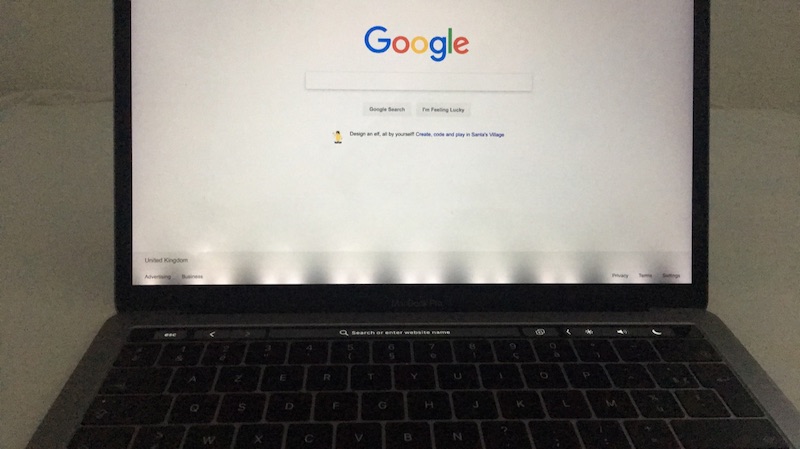
Apple launched the program on May 21, 2019 after determining that a "very small percentage" of 13-inch MacBook Pro units sold between October 2016 and February 2018 may exhibit vertical bright areas along the bottom of the display or a backlight that stops working completely. Only the MacBook Pro (13-inch, 2016, Two Thunderbolt 3 Ports) and MacBook Pro (13-inch, 2016, Four Thunderbolt 3 Ports) are eligible.
To identify which Mac model you have, click on the Apple logo in the top-left corner of the screen and then select "About This Mac" in the menu. Apple has not expanded the program to any other MacBook models at this time.
Apple or an Apple Authorized Service Provider will replace the display on affected 13-inch MacBook Pro units, free of charge. To initiate the repair process, visit the Get Support page on Apple's website. If you believe your MacBook Pro was affected by this issue, and you paid to have your display repaired, you can contact Apple about a potential refund.
In 2019, repair website iFixit reported that the backlight issues are caused by a delicate flex cable that can wear out and break after repeated opening and closing of the display on affected 13-inch MacBook Pro models. Apple extended the length of the flex cable by 2mm in 2018 models, which seemingly fixed the issue.
Article Link: Apple Extends 13-Inch MacBook Pro Backlight Repair Program
Last edited:

