Does anyone actually precisely touch the screen when they're half-asleep? Regrettably, I've subconsciously mute my alarms my clicking the side button on my phone and the Digital Crown on my watch. LMAO
Got a tip for us?
Let us know
Become a MacRumors Supporter for $50/year with no ads, ability to filter front page stories, and private forums.
Apple Fixes Alarms in iOS 26.1
- Thread starter MacRumors
- Start date
- Sort by reaction score
You are using an out of date browser. It may not display this or other websites correctly.
You should upgrade or use an alternative browser.
You should upgrade or use an alternative browser.
How often does someone want to Repeat a Timer rather than Stop it?
Depending on the timeframe requested, sometimes Siri creates a Timer instead an Alarm, so having the ability to "Snooze" a Timer is useful.
Apple can't innovate ****!
When the iPhone was first announced in 2007, it had this same Slide-to-Unlock interface, and it really defined the initial iPhone experience for so many people! I'm glad to see it resurrected.
I’d like a similar option for the watch, or disable button interaction for alarms… I would turn my watch alarm off in my sleep all the time, ended up disabling mirrored notifications for alarms from my iPhone.
I welcome the upcoming change although I wouldn't mind solving for X (as Dylan mentioned) as an option.
they are hitting a plateau and don't know what to do...Stop with the unnecessary changes. The alarm is a critical app for many users and the last thing people need is to be confused post-update. What is with big-tech's obsession with throwing changes on users. I wish they'd focus on bug fixes, performance improvements and security. Want to add new features, new version after a ton of beta testing.
have they added timers letting you know WHAT timer just got done? like it telling you an hour timer or a 20 minute timer just went off? or is it still just "TIMER" and the clock on the lock screen? almost completely useless?
Hated that they already changed the stop button, will hate this. My eyes don't near-focus for a while after I wake up and I want to snooze. Anyone installed it yet can check if there's an option to off slide?
Why not making the slider an option? Not everyone is happy with sliders.
If there's an option I want it's the unlock slider to come back on the lock screen. FaceID is nice, but I would like it not to unlock my phone immediately. "Slide to initiate FaceID" would be better.
I had countless moments that I really want the slide to unlock back. Whenever I unplug my iphone from the USB cable in my car, grab it and start to put it away in my pocket the phone is activated, unlocked and starts reacting to my vingers touching the screen while I'm putting it in my pocket. There are so many moments that I inadvertently deleted something from the home screen, activated something in the Home app or the camera app made a couple of photos or videos of the inside of my pocket. Very annoying.
So... Apple... if you're putting sliders back... make it an option to have it back on the lock screen. Thank you!
If there's an option I want it's the unlock slider to come back on the lock screen. FaceID is nice, but I would like it not to unlock my phone immediately. "Slide to initiate FaceID" would be better.
I had countless moments that I really want the slide to unlock back. Whenever I unplug my iphone from the USB cable in my car, grab it and start to put it away in my pocket the phone is activated, unlocked and starts reacting to my vingers touching the screen while I'm putting it in my pocket. There are so many moments that I inadvertently deleted something from the home screen, activated something in the Home app or the camera app made a couple of photos or videos of the inside of my pocket. Very annoying.
So... Apple... if you're putting sliders back... make it an option to have it back on the lock screen. Thank you!
NO. I can not fine Coordinate in the early morning to slide to stop an alarm!.
The phone is on the night table, I can't see the phone. Now I will need to grab the phone to slide a control that is milimeters away from the snooze button?.
The snooze should be optional settings, not so hard.
Can we just wake to our fav. Playlist in Spotify?, so much Apple Intellilgence but can't do a simple alarm clock????.
The phone is on the night table, I can't see the phone. Now I will need to grab the phone to slide a control that is milimeters away from the snooze button?.
The snooze should be optional settings, not so hard.
Can we just wake to our fav. Playlist in Spotify?, so much Apple Intellilgence but can't do a simple alarm clock????.
Maybe controversial opinion: ;-)
Taking a step back, I think the root issue is that something like "Snooze" exists in the first place. I mean, if you can sleep longer, why not stay longer in a state of proper sleep, rather than the state of being half awake?
In the end, what snooze does is it moves the responsibility for deciding when to wake up from the sane "evening me" to the irresponsible and confused "morning me". Why would that ever be a good idea? It's like letting your toddler drive the car because you are too lazy to look at the map!
Taking a step back, I think the root issue is that something like "Snooze" exists in the first place. I mean, if you can sleep longer, why not stay longer in a state of proper sleep, rather than the state of being half awake?
In the end, what snooze does is it moves the responsibility for deciding when to wake up from the sane "evening me" to the irresponsible and confused "morning me". Why would that ever be a good idea? It's like letting your toddler drive the car because you are too lazy to look at the map!
I don’t believe you can…well I’ll be turning that off straight away ..
I'm in a weird situation with my iPhone 15Pro this morning, running the prior 26.1 beta.
I use a magsafe stand, so standby is in use. Last night, my watch died in the middle of the night.
Alarm time hits, which would usually buzz on my wrist... up to the phone to make some noise, and it did... nothing but display the alarm. No sound. Silent mode is disabled, so I have no idea what's going on.
If I have a direct USB-C connection to the phone, then voila... Why is the standby mode with Magsafe so... broken since it was introduced a few years ago? I still don't understand why apps, including Apple ones like calendar are limited to refreshing every 15 minutes while in that mode.
This isn’t even a new thing. I’ve had this exact same bug since at least the iPhone 5 days on every iPhone I’ve owned and every iOS version. I’ve even had it happen in front of me once, the screen would just light up and show me the turn off alarm screen but there would be no sound. And the screen won’t go away it would just stay.
It’s totally unreliable and it’s been mentioned tons online, I can’t figure out why this is still a thing.
I found the only way to guarantee it not doing that is by wearing a watch and letting the watch ring with it. I now always use a second clock (an Android phone) as a back up in case the watch dies or something.
What?
With the second beta of iOS 26.1, Apple updated the design of alarms set on the iPhone, making them harder to dismiss than before.
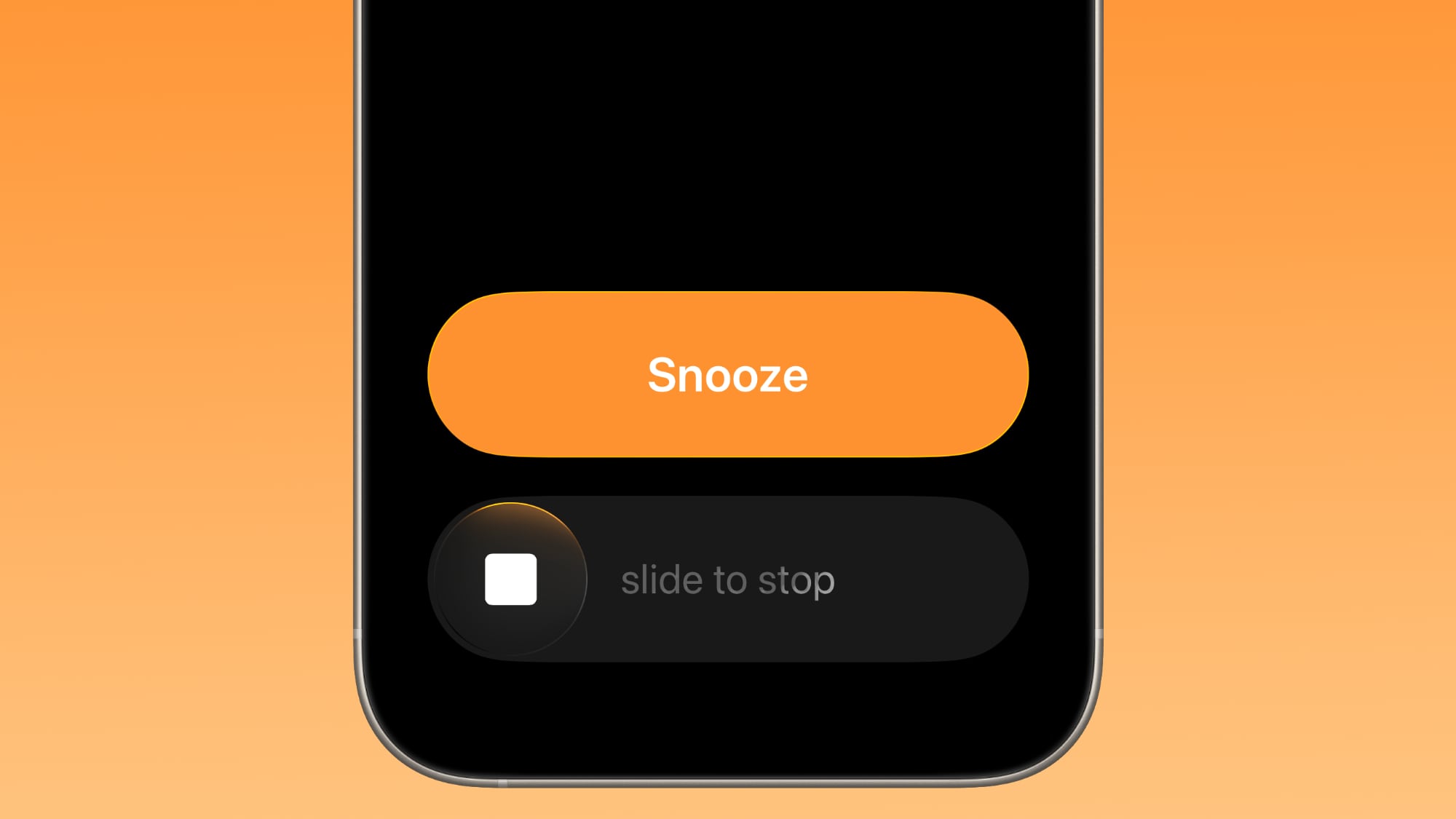
Stopping an alarm in iOS 26.1 beta 2 requires a new Slide to Stop gesture rather than a simple tap. You can continue to tap to snooze an alarm, but if you want to turn it off entirely, you need to use a swipe.
Transitioning from a tap to a slide gesture to stop an alarm could potentially help people who sleepily dismiss an alarm without meaning to. It's easy to accidentally tap Stop instead of Snooze in the current version of iOS 26, but now if you blindly tap at your iPhone in the morning, you won't be able to disable your alarm entirely.
The new Slide to Stop button is still as large as the Snooze and Stop buttons, so Apple keeps its updated design, while solving the problem that it introduced. In iOS 18, the Snooze and Stop buttons were much smaller and had a significant degree of separation, so it was difficult to hit stop when you meant to hit snooze.
Slide to Stop is also used for timers in iOS 26.1 beta 2.
Article Link: Apple Fixes Alarms in iOS 26.1
This is just super annoying, I don’t want to aim 0.1 seconds after waking up.
Who comes up with these ideas?
I'm not thrilled with this. I shut off my alarm and get up...having a slide is one more variable that will be frustrating. That said, I can understand why they did it...too many people hit snooze instead of getting up.
Maybe if they made the STOP button RED, or Red with a White Outline, or keep it the same color but put a Red Octagon with a white stroke on the button...most STOP signs have a similar shape or color combo. Yes, this wouldn't fit their style but it would be effective
Maybe if they made the STOP button RED, or Red with a White Outline, or keep it the same color but put a Red Octagon with a white stroke on the button...most STOP signs have a similar shape or color combo. Yes, this wouldn't fit their style but it would be effective
I do hope so. I use the watch alarm to wake up in the morning, and without reading glasses on I can’t see which is snooze and which is dismiss. And I dontMe too. Can anyone confirm that the Apple Watch UI has been updated as well?
Want to have to remember as I exit my daily slumber.
Apple doom-mongers could wake from their 90s slumber and use this one, something like this:
2007: Apple introduce iPhone, with ‘Slide to Unlock’ as a central feature.
2025: Apple introduce ‘Slide to Stop’ on iPhone.
Does this spell the end of iPhone? The end of Apple?!
I wish there was a "Slide to remove Tim Cook"
Register on MacRumors! This sidebar will go away, and you'll see fewer ads.


