I prefer Apple Maps for in town directions because it vibrates my watch for upcoming turns. I don’t like voice prompts. On long trips I prefer Waze for info on police, traffic, and hazards.
Got a tip for us?
Let us know
Become a MacRumors Supporter for $50/year with no ads, ability to filter front page stories, and private forums.
Apple Maps vs. Google Maps: Which Is Better?
- Thread starter MacRumors
- Start date
- Sort by reaction score
You are using an out of date browser. It may not display this or other websites correctly.
You should upgrade or use an alternative browser.
You should upgrade or use an alternative browser.
I use Apple maps 99% of the time. It's giving me the exact same directions as Google, and its interface is cleaner. Sometimes with Google maps I don't understand what route google wants me to go since the colors they use for directions and other streets are too close to one another.
But I use google maps to find a local business, which are more accurate than Apple maps.
Not to mention Google maps uses a lot more battery.
But I use google maps to find a local business, which are more accurate than Apple maps.
Not to mention Google maps uses a lot more battery.
It is weird that you say that because Google Maps supports CarPlay. I am in the United States and Apple Maps data is fantastic. Given the ease with which one can report an error like an unrecognized one-way street and the number of people with iPhones, it is kinda hard to believe that is still the case anywhere.
Where is “over here”? Your profile says Sweden. Anybody else from Sweden getting the same experience?
Yep I am in Sweden, as an example I search for a store opened 4 months ago in the most busy area in the capital and Apple Maps returns nothing while Google Maps have all the information listed for the place.
Just searching for “restaurants” in both will show another problem with AM, first of all it doesn’t show all of the restaurants for some reason (even if they are in AM). But it also becomes a lot harder to find the few good ones since AM doesn’t have a review score visible for each place on the actual map.
On iOS/iPadOS there is one feature left in Apple Maps. Maps in light mode, even if my System is in dark mode. Like it's possible in Apple Maps on macOS and in Google Maps on iOS/iPadOS. In daylight dark maps looks awful for me. BTW, also on Apple Watch, where it even can't be changed.
When Apple Maps was released it was so bad I installed and used Waze. The ability to edit incorrect maps and add missing roads/features made Waze much better than either Apple Maps or Google Maps. Over the last few years though I’ve been using Apple Maps. The UI for navigation is really good. Having the map display the whole roundabout so I can see where to exit is so simple I’m surprised the others still zoom in so I can only see the entry. There are still improvements to make that affect all the map apps: some turnings IRL are turnings while maps thinks the road continues that way so doesn’t prompt - if running maps here the screen only shows when a turn is coming up you can miss the turning and only know when the screen lights up to re-route. Lane guidance is getting better in all apps but still needs to improve. I do like Google’s fuel save feature.
So many claiming one is more accurate than the other. When it really isn't so simple.
For my actual location, Apple is accurate to within a few feet. Google hasn't even got my road right and it is over ten years old. Google has some appallingly awful mistakes - many of which can easily be identified by overlaying satellite image and mapping. Like a road that doesn't exist - and we see so many people driving up here and then turning round because they are in the wrong place. If they stop, and we offer help, they always say their satnav directed them wrongly. This includes delivery drivers who are generally pretty expert at using satnav.
But for other people, their experiences might invert them and rank Google ahead of Apple.
For my actual location, Apple is accurate to within a few feet. Google hasn't even got my road right and it is over ten years old. Google has some appallingly awful mistakes - many of which can easily be identified by overlaying satellite image and mapping. Like a road that doesn't exist - and we see so many people driving up here and then turning round because they are in the wrong place. If they stop, and we offer help, they always say their satnav directed them wrongly. This includes delivery drivers who are generally pretty expert at using satnav.
But for other people, their experiences might invert them and rank Google ahead of Apple.
What a fantastic argumentation, one can see you invested a lot of effort in these words.Even today the only thing better about Apple Maps is it's pre-installed. Google Maps is better in every way.
</irony>
Some examples maybe would be great. Or at least "it works better *for me*". Otherwise you come over someone can't be bothered to put in the minimal effort in writing a proper comment. It's just lazy, detrimental to the conversation and it's insulting to people as you basically waste their time.
No contest, in the UK at least. Apple Maps gets our road colours correct, Google Maps does not. QED.
I've recently gone back to Apple maps. For me, Google maps has become all a bit cluttered - too much going on, on the same screen.
Apple Maps literally does that. Though I just wish people wouldn't speed in the first place, so I think it's stupid.
See post #334
Google maps may indeed have better functionality in areas. However, as of last week I permanently removed it from my phone. Of almost any app, Google is the most egregious collector of private data compared to anything else you can download. And they sell the information they collect. If you truly knew the level of invasiveness that app foists upon its users, most people would also remove it. A little research will be scary. A lot of research will boil your blood. Get rid of it.
Apple Maps has been providing navigational guidance to Apple users for almost 13 and a half years now, and much has changed about the app in that time. However, according to data from Canalys, the overwhelming majority of iPhones in the U.S. still have Google Maps downloaded as an alternative to Apple Maps, which comes preinstalled on all iPhones. We want to hear from MacRumors readers. Which do you prefer to get you from A to B?

Launched in September 2012, Apple Maps was quickly criticized for having incomplete and inaccurate mapping data, which led some iPhone users on dangerous routes. Apple CEO Tim Cook offered a rare public apology for the frustration it caused customers, and iOS chief Scott Forstall was ousted just one month later.
Since then, Apple has made significant improvements to Apple Maps, building in new features and correcting lingering errors. Real-time traffic information and navigation options for pedestrians were added to Maps in 2013, which is also the same year Maps was extended to OS X. In 2015, Maps was updated with "Nearby," a feature that offers up local points of interest and transit directions in a handful of cities.
In early 2020, Apple completed an overhaul of its maps in the United States, adding significantly greater detail including updated buildings, parks, sports fields, pools, and more. A Look Around feature in select cities is similar to Google's Street View, and the updated maps have been rolling out to more countries in the time since. In iOS 15, Apple introduced immersive walking directions shown in augmented reality, curated guides for select cities, real-time transit updates, and more road details for enhanced driving navigation. In iOS 16 it gained multi-stop routing. And in iOS 17, Apple made it possible to download maps for offline use – something Google Maps users have been able to do for quite some time.
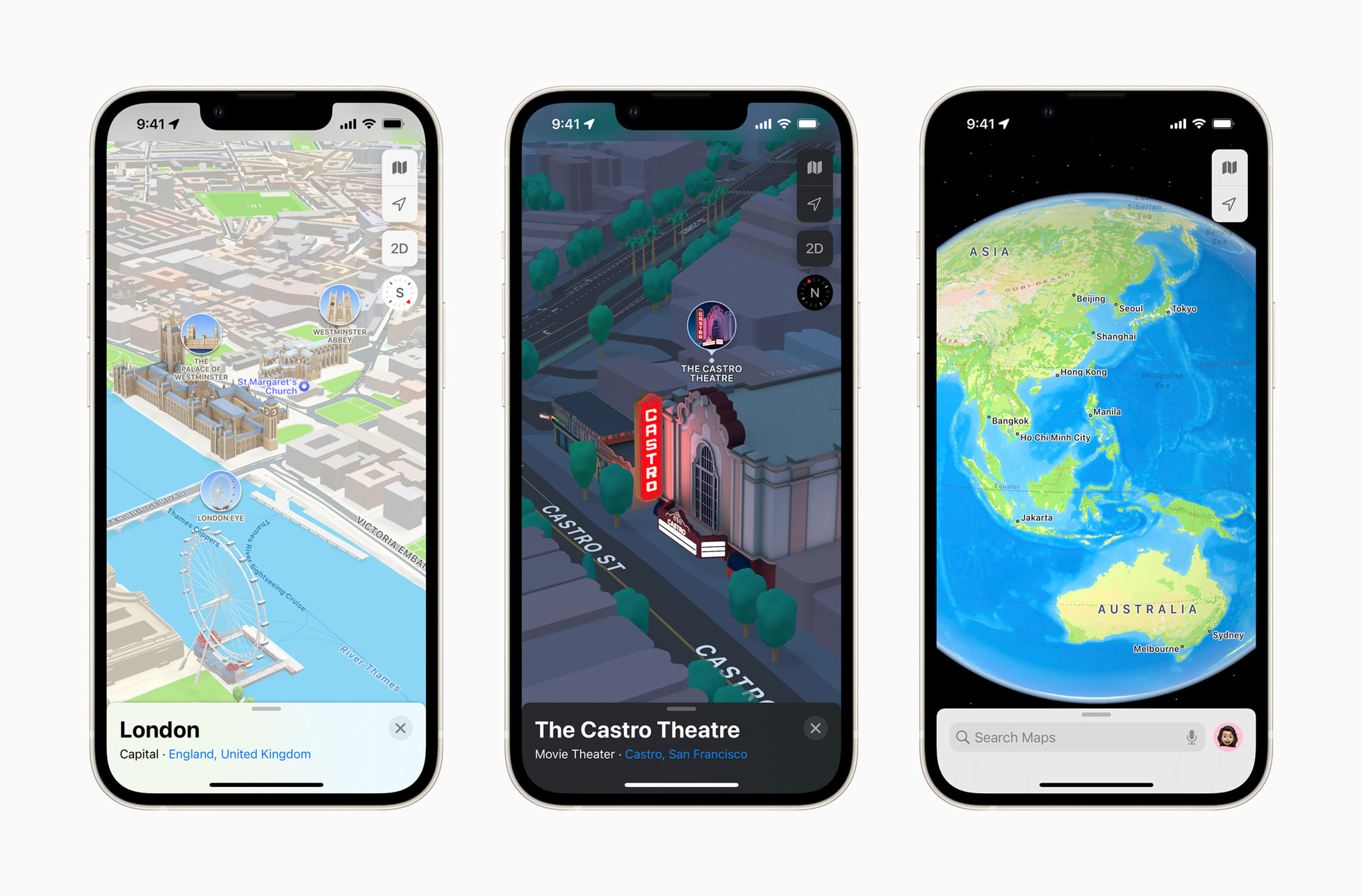
Have Apple's incremental improvements been enough for it to be considered an equal to Google Maps in users' eyes? Of course, Google developers have not stood idly by watching Apple Maps' gradual evolution. Google has introduced several enhancements aimed at enriching the user experience through advanced AI technology and more immersive visualization tools, and has even taken a leaf or two out of Apple's book.
One notable recent update in this regard is the Immersive View for Routes, which provides a comprehensive preview of a user's journey, whether they are driving, walking, or cycling. Launched last year, the tool combines billions of Street View and aerial images to create an intricate digital representation of the world, allowing users to visually navigate through bike lanes, sidewalks, intersections, and parking spaces along their route. It also includes a dynamic time slider indicating how conditions such as air quality and weather change throughout the day, helping users plan their trips with more precision.
Another significant improvement is the integration of Lens in Maps, an evolution of the Search with Live View feature. Leveraging AI and augmented reality, Lens in Maps helps users get their bearings in a new location by providing information about nearby amenities like ATMs, transit stations, and dining options. The feature has since been expanded to over 50 cities.
Google Maps has also rolled out updates to make navigation maps more reflective of real-world conditions. These include more detailed and realistic representations of buildings and improved lane guidance on highways. For electric vehicle owners, Google Maps also offers information on charging stations, including compatibility details, charger speed, and the last usage time.
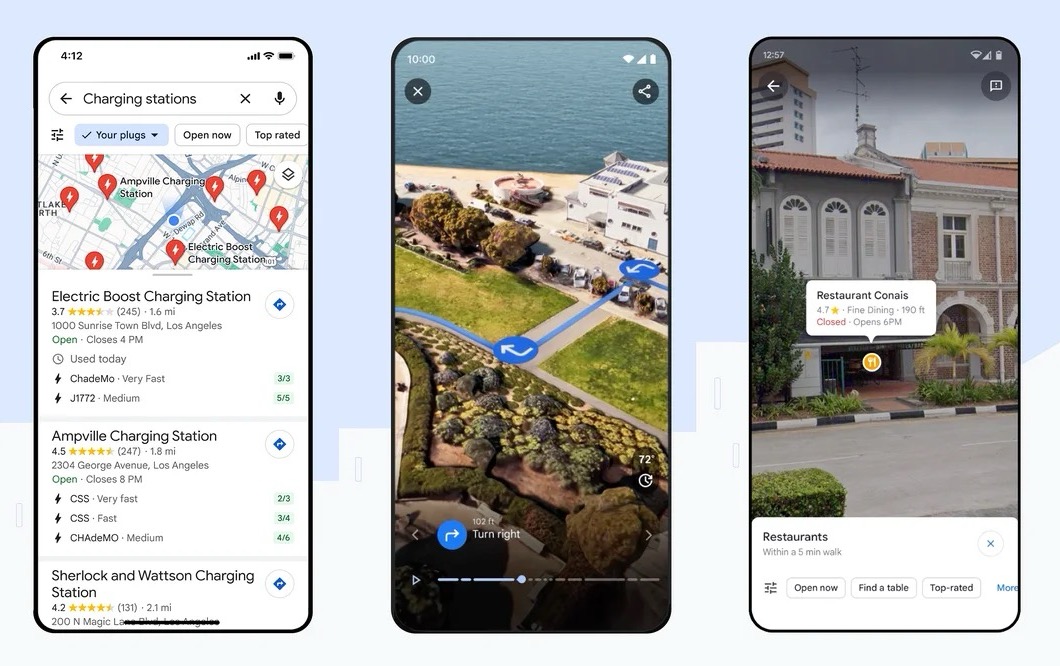
Despite these concurrent improvements to Google Maps, their combined effect hasn't stopped users coming away impressed by how far Apple's navigational guidance has come. Based on anecdotal reports, the app is increasingly recommended by users for its cleaner view versus the more cluttered design of Google Maps.
Likely thanks to its disastrous launch, Apple Maps still gets a bad rap among some users, but Apple's continued efforts to improve the app appear to have helped reverse some of those opinions. "Maps has come a long way, and people have noticed," Craig Federighi, Apple's head of software, said at WWDC 2023. Are you more or less likely to use Apple Maps these days? Let us know in the comments.
Article Link: Apple Maps vs. Google Maps: Which Is Better?
As a (mostly) Android user... Google maps xDD
But when I have a chance (or it's more handy to use apple maps, for example if I'm in calendar.app on MPB) I'm usually appalled by the result - UI is meh and quite often, for some bizarre reason Apple will use district name instead of city name when searching for something, which is utterly confusing...
On Android I usually use OranicMaps, which uses data from openstreetmaps and it open source ❤️
But when I have a chance (or it's more handy to use apple maps, for example if I'm in calendar.app on MPB) I'm usually appalled by the result - UI is meh and quite often, for some bizarre reason Apple will use district name instead of city name when searching for something, which is utterly confusing...
On Android I usually use OranicMaps, which uses data from openstreetmaps and it open source ❤️
Apple Maps has come a long way, and is beautiful to look at, and gives great situational awareness. But I use the one that has saved me thousands of dollars in traffic tickets, pothole damage, and innumerable hours in traffic - Waze FTW!
I agree….nothing is perfect. But I get far more of what I need from Waze. Living in Panama it is the one we all use to avoid the hundreds of speeding tickets we would get without it. But I agree with the people who hate its silly directions that have you turning this way and that to save a minute. I tend to look at the map to see if that is what it’s suggestingh then ignore it until I see a straight route.Waze is pretty fantastic - I will use it for more granular traffic updates over Apple Maps (even though AM is my main driver). But the Waze interface is absolutely horrendous and way too cluttered for to look at everday 🤮
No contest, in the UK at least. Apple Maps gets our road colours correct, Google Maps does not. QED.
I haven’t used it for years, does it have live reporting or live congestion updates? I use Waze on my daily commute but Apple Maps used to have a nice interface. I just found it unreliable back then.
Apple Maps is what I use. My only complaint is the arrow sometimes doesn’t reorient itself when using walking directions.
It’s better designed visually imo.
Google maps seems to always give the long way first. It’s annoying.
I’ll admit it is easier to find information about a business with google maps BUT that means giving google way too much information and access to my life. Google is terrible on battery.
It’s better designed visually imo.
Google maps seems to always give the long way first. It’s annoying.
I’ll admit it is easier to find information about a business with google maps BUT that means giving google way too much information and access to my life. Google is terrible on battery.
Attachments
If Apple, Google, and Waze combined forces to create a super map together with best of each it would be amazing
Waze for driving. Sometimes Google Maps for driving but I am constantly distracted by that red Exit button - I always have a feeling something is wrong. Not a smart use of red colour here...
Waze has much better UI, at least for me.
And for anything else - Mapy.cz. Just check the reviews and download for free. It's got driving directions (although with much room for improvements), hiking, biking, cross country skiing, winter map with skiing resorts and cross country tracks, outdoor map with hiking routes and paths, trek recording ability etc...
And you can download whole cities or countries for offline navigation, of course.
But don't just believe me - try it yourself.
Waze has much better UI, at least for me.
And for anything else - Mapy.cz. Just check the reviews and download for free. It's got driving directions (although with much room for improvements), hiking, biking, cross country skiing, winter map with skiing resorts and cross country tracks, outdoor map with hiking routes and paths, trek recording ability etc...
And you can download whole cities or countries for offline navigation, of course.
But don't just believe me - try it yourself.
Register on MacRumors! This sidebar will go away, and you'll see fewer ads.




