I'm also listening with airpod max.. using a brand new m1 ipad (not that it matters..) and with spatial audio enabled and dolby atmos set to 'on'.. all my music that supports dolby atmos sounds terrible now.. very low volumes, very muddy, very over processed.. terrible.. then I set dolby atmos to off.. turned spatial audio off.. and viola.. everything sounds awesome again!! lol
For your AP Max, do you have the latest firmware? Perhaps Apple needed to tweak something there for Spatial Audio?
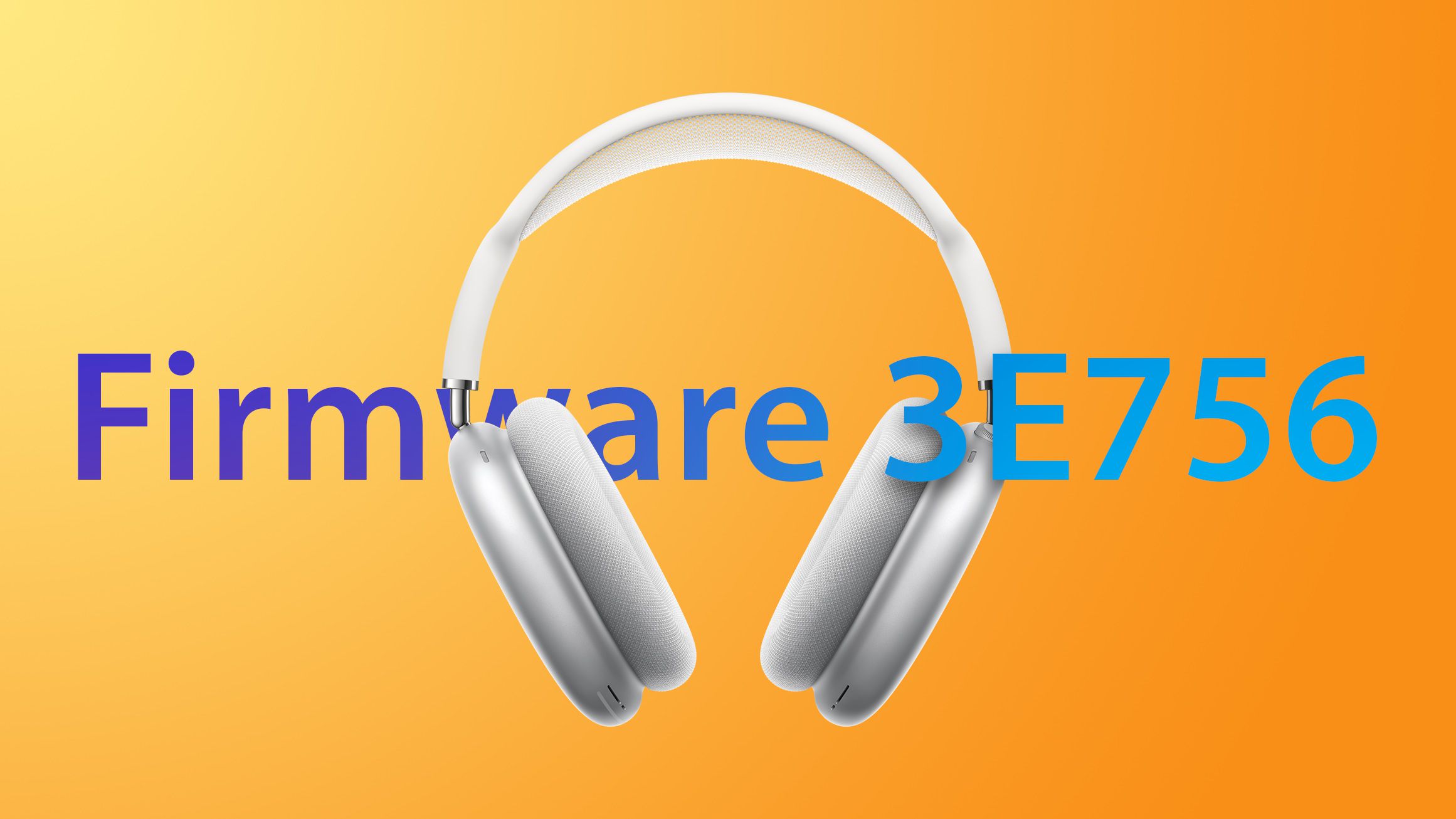
Apple Releases New '3E756' AirPods Max Firmware
Apple today released new 3E756 firmware designed for the AirPods Max, marking the third firmware update Apple has introduced for its high-end headphones since their December launch. The new 3E756 firmware replaces the 3C39 firmware that was released to AirPods Max owners in March. Apple does not...


