
Apple today released a new 14.4 software update for the HomePod, with the update coming over a month after the 14.3 software release that brought performance improvements and bug fixes.

Today's update introduces new U1 Ultra Wide band functionality between the HomePod mini and devices that have a U1 chip like the iPhone 11 and iPhone 12 models.
The update adds visual, audio, and haptic effects when songs are transferred from a HomePod mini to a U1-enabled iPhone 11 or iPhone 12. When an iPhone is near the HomePod mini it begins a soft haptic touch rhythm that gets faster and faster as the iPhone gets closer until the interface to transfer a song between the HomePod mini and the iPhone opens.Software version 14.4 includes bug fixes and the following new features with an Ultra Wideband (U1) equipped iPhone.
- Hand off music with visual, audible, and haptic effects from iPhone to HomePod mini
- Get personalized listening suggestions on iPhone when it is next to HomePod mini
- Media controls automatically appear without having to unlock iPhone when it is close to HomePod mini
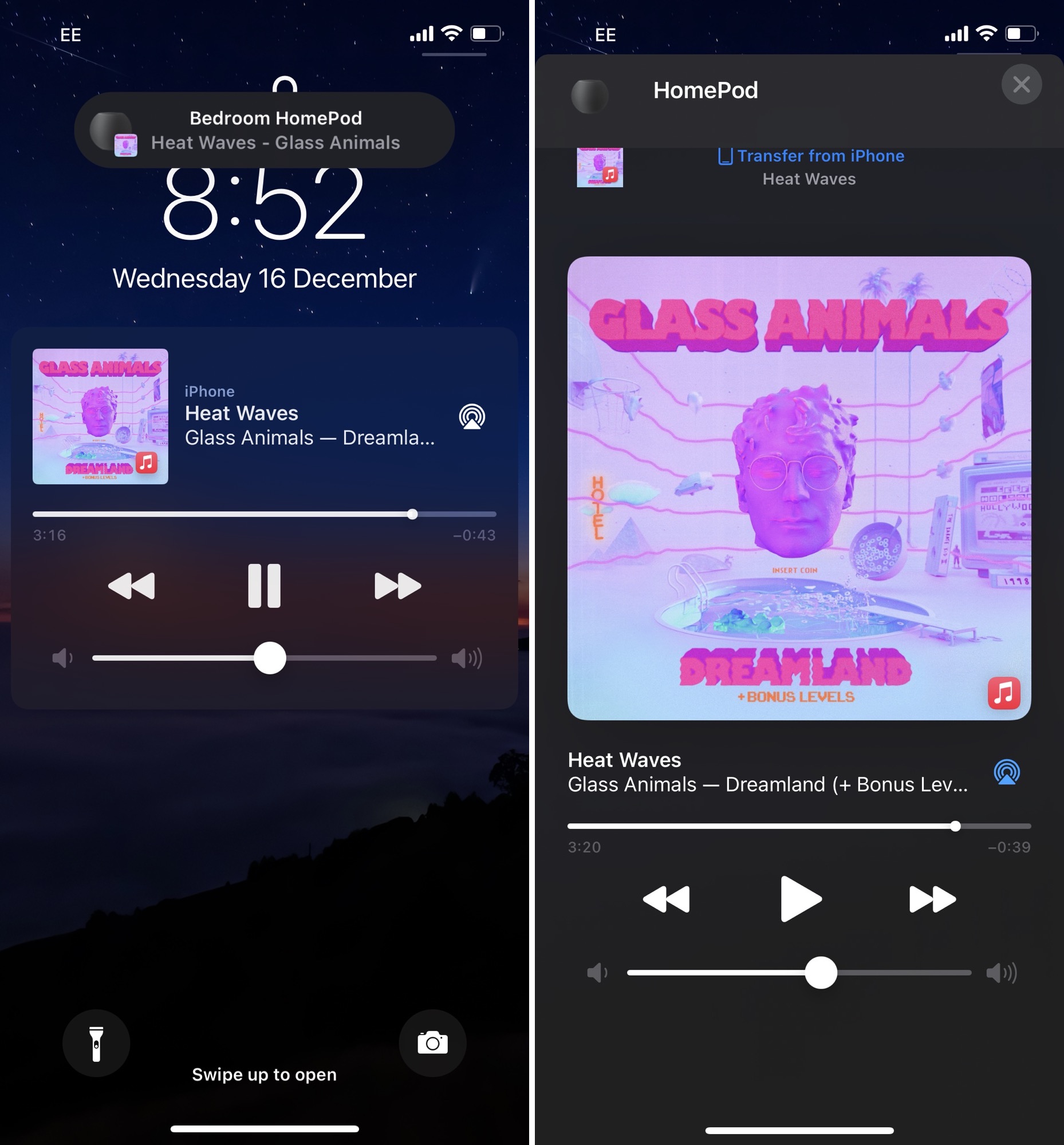
This functionality will make handoff quicker and more reliable on a HomePod mini and an iPhone 11 or iPhone 12, all of which are equipped with U1 chips that let the devices better understand where they are in relation to one another.
The update also adds personalized listening suggestions on iPhone when it is next to the HomePod mini and it causes media controls to automatically appear without having to unlock the iPhone when it is nearby the HomePod mini.
U1 chip functionality is unique to the HomePod mini and is not available on the standard HomePod because the HomePod does not have a U1 chip inside.
Article Link: Apple Releases 14.4 Software for HomePod With New U1 Features for Mini
Last edited:

