The update downloaded very quickly (took around 30 seconds on a gigabit connection), but the “Preparing Update” phase is excruciatingly slow. The progress bar has been sitting around the 75% mark for the last 10 minutes.
Got a tip for us?
Let us know
Become a MacRumors Supporter for $50/year with no ads, ability to filter front page stories, and private forums.
Apple Releases iOS 14 and iPadOS 14 With Home Screen Redesign, App Library, Compact UI, Translate App, Scribble Support, App Clips, and More
- Thread starter MacRumors
- Start date
- Sort by reaction score
You are using an out of date browser. It may not display this or other websites correctly.
You should upgrade or use an alternative browser.
You should upgrade or use an alternative browser.
fake news it's not out
it is most definitely out in the UK but for me it’s iPhone only
iPad OS says 2minutes and iOS 39minutes. The iPhone servers are Full
My iOS started at 8mins - I’m down to 5 already. Sorry to rub it in...
Why do people report which network they are on?Finally on T mobile and ATT (Houston, Texas)
iOS updates aren’t network depended like Android updates are. iOS has separate updates.
The update downloaded very quickly (took around 30 seconds on a gigabit connection), but the “Preparing Update” phase is excruciatingly slow. The progress bar has been sitting around the 75% mark for the last 10 minutes.
Same here. I'm not on a gigabit connection but the update download took around 2 minutes and is about the same as what you report on the "Preparing Update" portion -- maybe about 10 minutes.
No way in hell I will update today. Will just monitor this thread to see all issues and bugs that people will find and wait for the first update from Apple to fix some bugs. I lost confidence in the iOS since the past issues.
Last edited:
Lucky you...mine has been like 30 minutes and countingSame here. I'm not on a gigabit connection but the update download took around 2 minutes and is about the same as what you report on the "Preparing Update" portion -- maybe about 10 minutes.
Anyone knows how long it will take to show up in Finder to do a clean install?
Just showed up in finder for me.
Apple has released iOS 14 and iPadOS 14, the newest operating system updates designed for the iPhone and iPad. As with all of Apple's software updates, iOS 14 and iPadOS 14 can be downloaded for free. iOS 14 is available on the iPhone 6s and later, while iPadOS 14 is available on the iPad Air 2 and later.

The updates are available on all eligible devices over-the-air in the Settings app. To access the new software, go to Settings > General > Software Update. It may take a few minutes for the updates to propagate to everyone due to high demand.
While the update downloads, read on to see a description of all the new features found in iOS 14 and watch this "Getting Started" video on iOS 14 for some tips:
Getting Started With iOS 14 Video
Widgets
There are dozens of major new features and changes in the iOS 14 update, but the most notable change may be the redesigned Home Screen that adds support for widgets for the first time. Widgets are available in three sizes and can be customized through the new widgets gallery.

App Library
The App Library, a new feature, shows you all of the apps that are installed on your iPhone in one place, both in an icon view organized into smart categories and in an alphabetical list. Since all of the apps are listed in the App Library, app icons and Home Screen pages can be hidden for a cleaner look.

Compact User Interface
Apple has added new compact user interface elements. Incoming phone calls and FaceTime calls no longer take over the entire display of the iPhone (and iPad), and Siri requests have been minimized so Siri no longer takes over the display when activated.
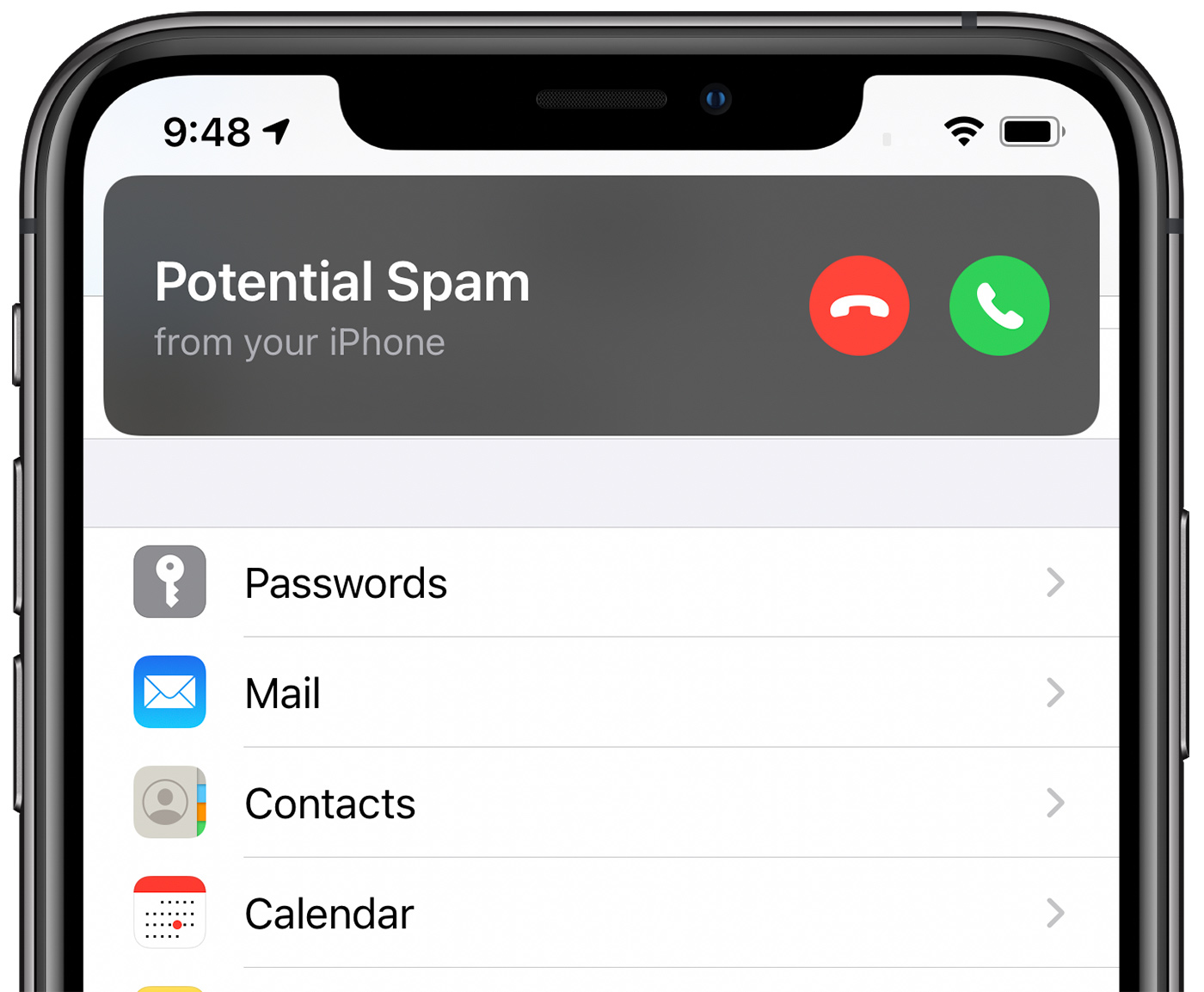
Picture in Picture
A Picture in Picture mode lets you watch videos or use FaceTime while accessing other apps, so you no longer need to pause what you're doing on your iPhone or iPad during chats.

App Clips
A feature called App Clips lets you take advantage of some app elements without needing to go through the hassle of downloading an entire app, which is useful for quick actions like purchasing a coffee or making a restaurant reservation. App Clips can be scanned from QR codes, NFC tags, or Apple-designed App Clip Codes, and they can be shared in Messages or accessed from Safari.

Messages
The Messages app lets you pin your most important conversations to the top of the display, with circular icons for your favorite people or groups. An @mentions feature makes sure you never miss an important conversation in a group chat, and inline replies keep multi-person conversations better organized. Apple added new Memoji options, and group chats can be customized with new icons featuring photos, emoji, or Memoji.

Health App
In the Health app, there's support for the Sleep Tracking feature on the Apple Watch, along with the Bedtime and Wind Down options that are meant to help you get a better night's sleep. A Health checklist gives you a way to make sure all of your health settings are accurate, and the Weather app offers minute-by-minute precipitation reports and warnings of severe weather events.
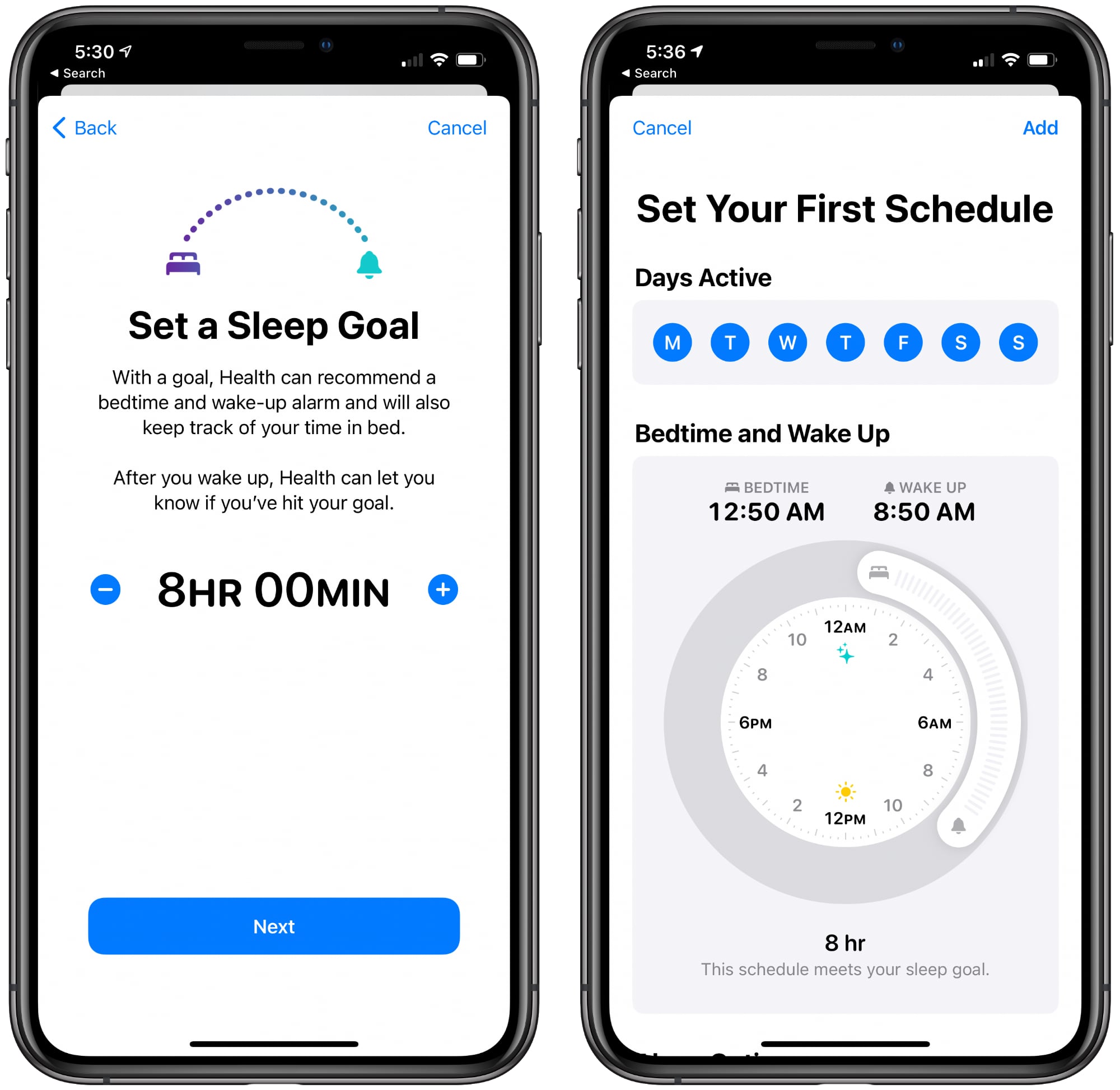
Maps
The Maps app gains cycling directions that incorporate metrics like elevation, how busy a street is, and stairs, and for those who own electric vehicles, there are options to plan routes with EV charging stops. The Collections feature is now Guides, and Apple is offering curated guides created in partnership with trusted companies to provide you with suggestions on places to visit and restaurants to eat at when you visit a new city.

Translate
A dedicated Translate app provides text and voice translations to and from 11 languages, with spoken text options and a conversation mode that helps you chat with someone who speaks another language. Safari has a built-in translator in iOS 14 too.
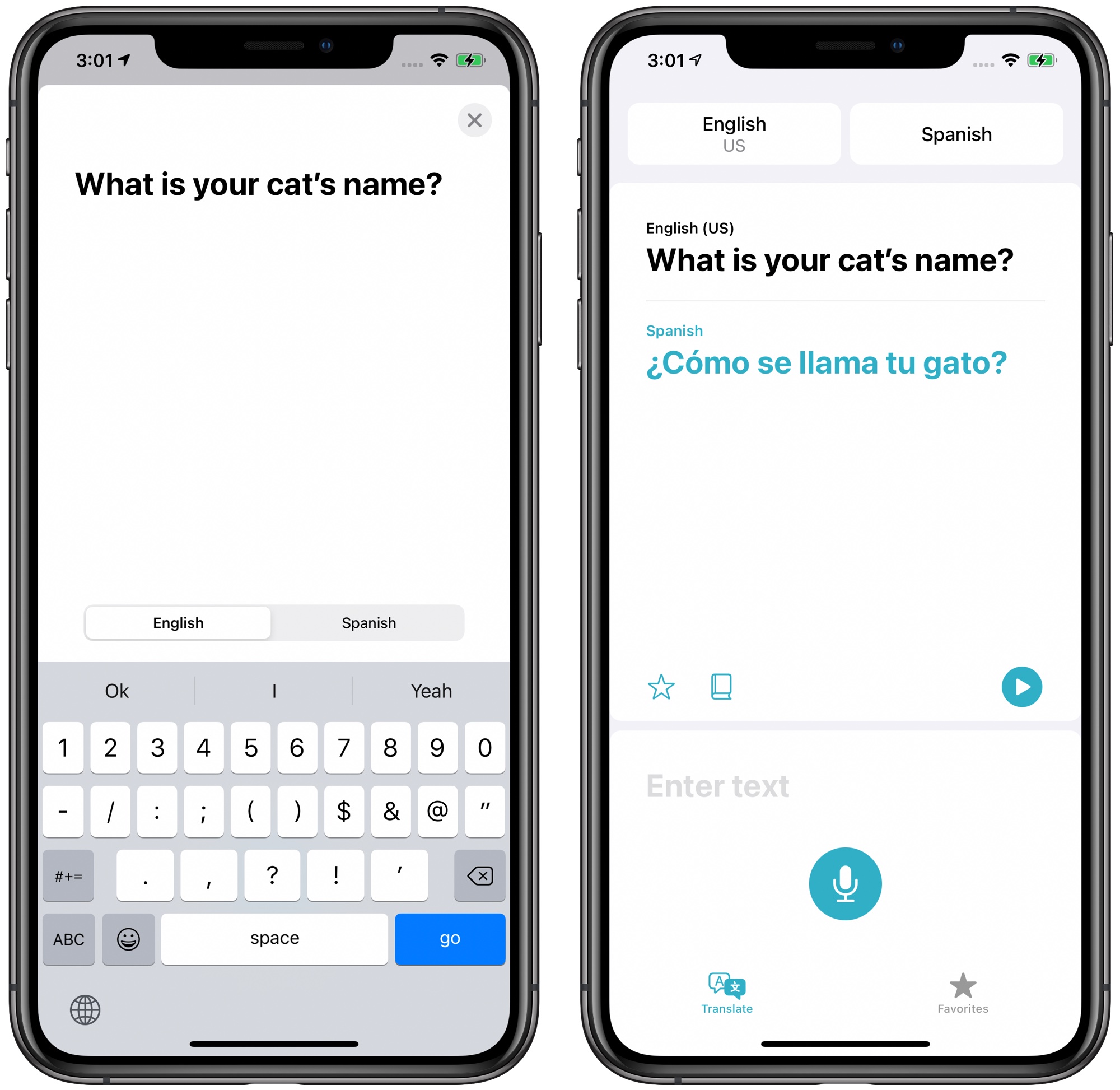
Privacy
Apple always adds tons of new privacy features with each iOS update, and iOS 14 is no exception. You can now provide apps with approximate locations instead of exact locations, and there's an option to limit the number of photos that an app can see.
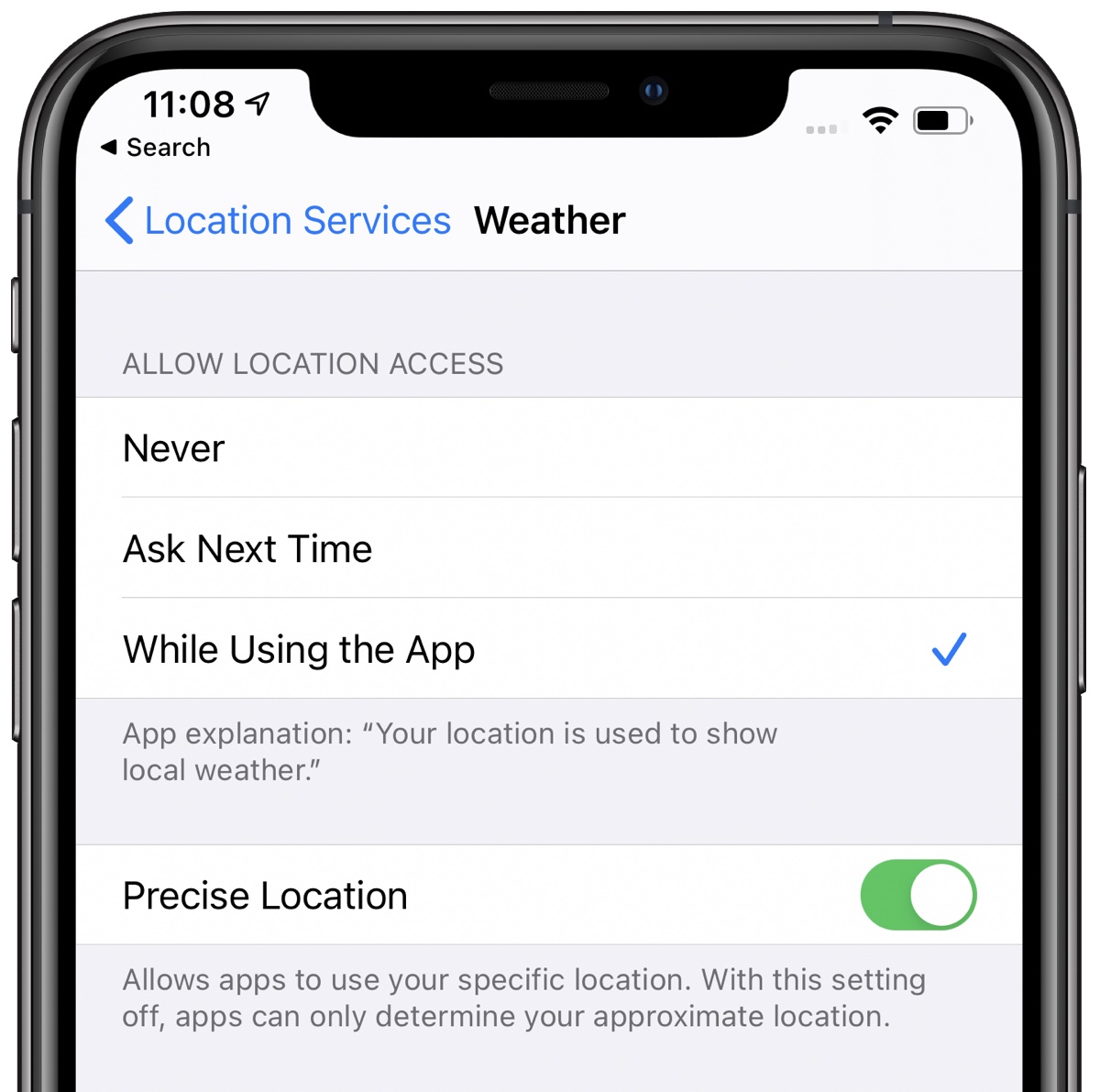
Safari has a Privacy Report that lets you know which websites have trackers, and how often trackers are being blocked by the built-in Intelligent Tracking Prevention feature. Icons at the top of the iPhone let you know when an app accesses the camera or the microphone, so no apps can use these in the background without your knowledge.
Apple Watch Family Setup
Alongside the watchOS 7 update, iOS 14 supports a new Family Setup feature that lets iPhone owners manage and set up Apple Watches for children or older family members who don't own iPhones. Parents control contacts and downloaded apps, there's a Schooltime mode to limit Apple Watch features when necessary, and location tracking with Find My is available.

With Family Setup, kids can call and text their parents, talk to Siri, stream music, download apps, use the new Memoji app to create Memoji, and use Apple Pay with funds provided by parents. Family Sharing also includes Activity tracking options that provide Move minutes instead of active calories burned, and activity tracking has been optimized for children. For older adults, the feature supports managing health options like fall detection.
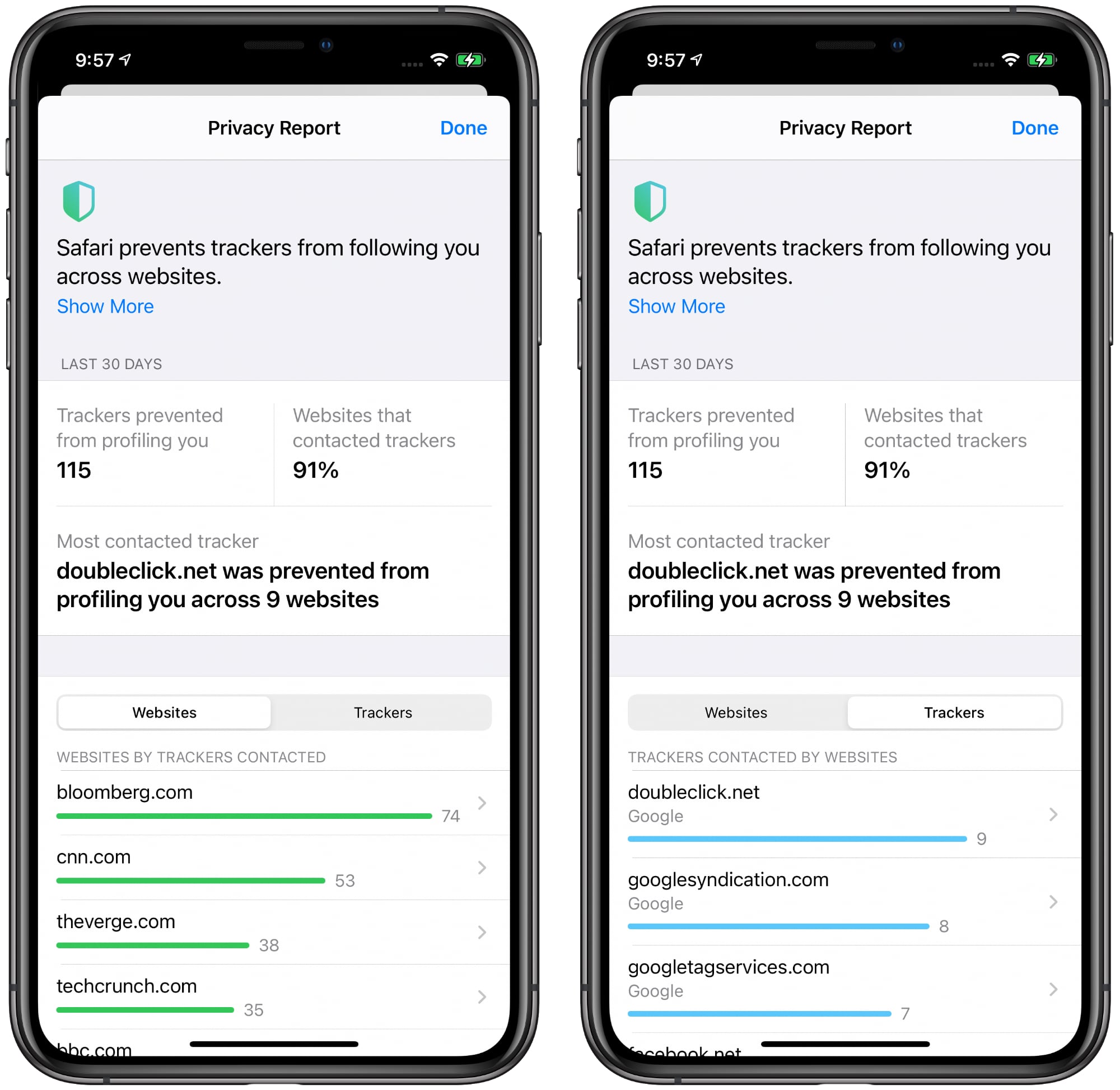
App Privacy Nutrition Label
App Store apps are getting a new privacy "nutrition label" that will let you know what kind of data will be collected before you download an app, and next year, Apple plans to require apps to ask you before tracking your device usage across different apps and websites.

Change Default Browser and Mail
Third-party browser and mail apps can be set as the default, and there are new capabilities for the AirPods. AirPods and AirPods Pro can automatically switch between iPhone, iPad, Mac, and Apple Watch as you swap between devices, and the AirPods Pro are getting a new Spatial Audio feature that offers movie theater-like surround sound by taking advantage of the built-in gyroscope and accelerometer.

Fitness+ Service
Later this year, the Fitness app on the iPhone will include access to the new Fitness+ service that lets Apple Watch owners access guided workouts on Apple TV, iPhone, and iPad. Videos are viewable on iPhone, iPad, and Apple TV, with the Apple Watch tracking progress and fitness achievements. Workouts span multiple categories, including yoga, dance, core, HIIT, rowing, strength, and more, with the app providing customized workout recommendations and customizable parameters like workout length, trainer, and music.

iPadOS 14
Many of these features are shared between iOS 14 and iPadOS 14, but the iPad lacks App Library and the Home Screen changes. It does get a few exclusive features of its own, such as expanded Apple Pencil support. The Apple Pencil can now be used in any text field, with the handwritten text converted automatically to typed text, a feature that Apple calls Scribble.
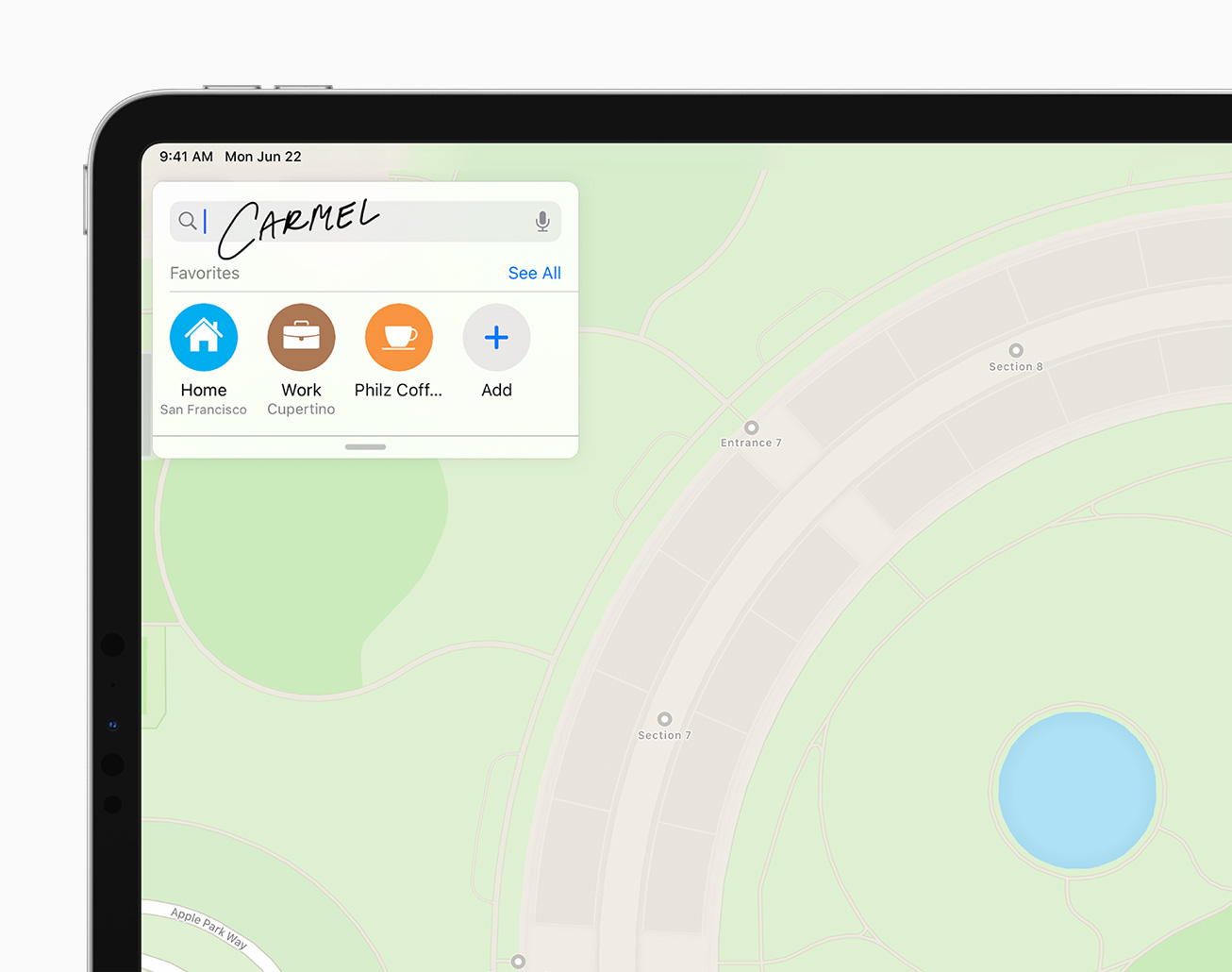
In the Notes app, you can handwrite text and have it converted into typed text, and neat features like Smart Selection let you select your written text and then copy it in typed text format into another app. There's a Shape Recognition feature that lets you draw a rough shape like a star that's then converted into a perfect geometric shape to make your notes look neater than ever, and there are new features for detecting handwritten addresses, phone numbers, email addresses, and more.
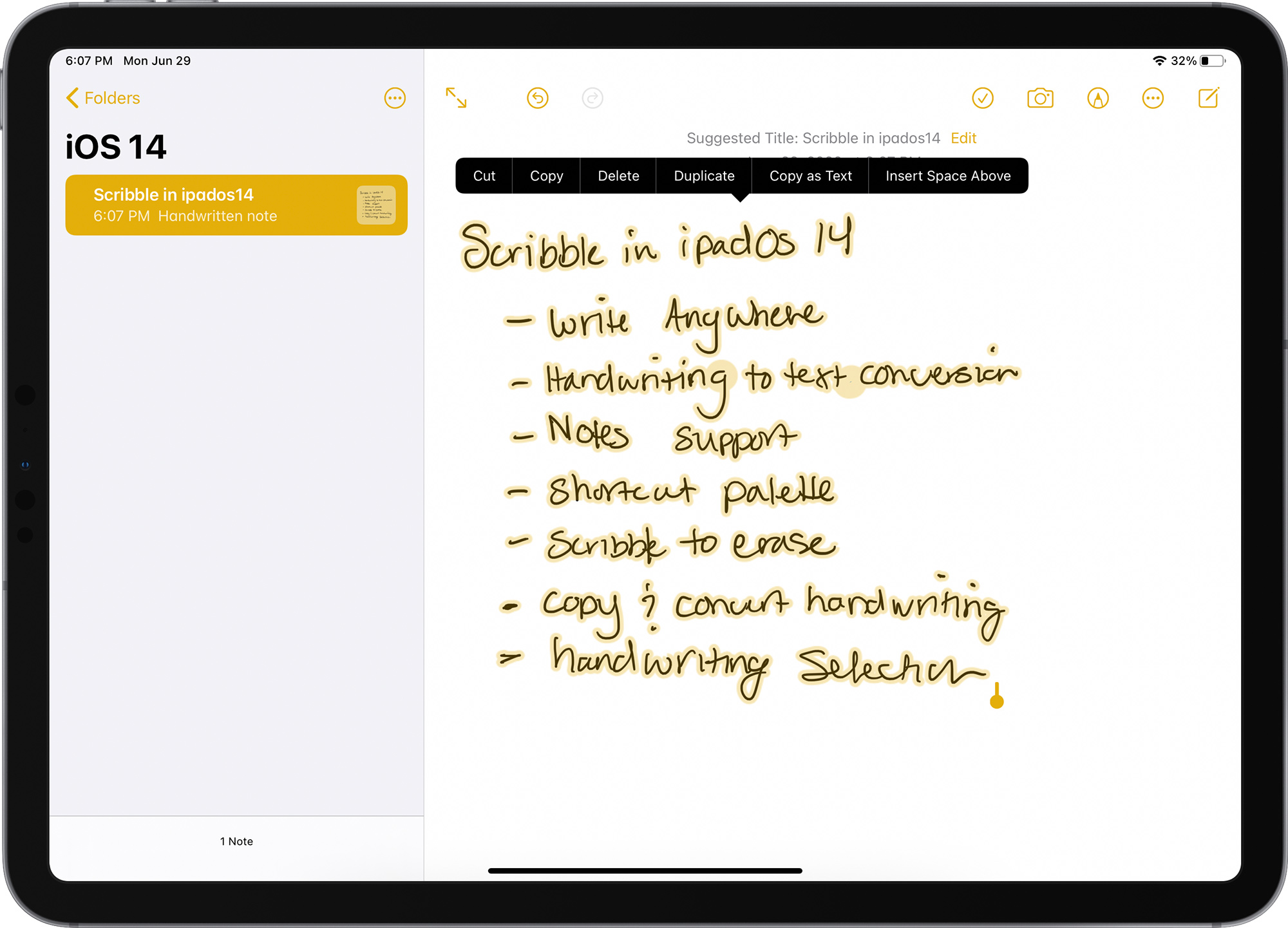
Full iOS 14 Release Notes
Apple's full release notes for iOS 14 are below: More Details and Discussion
There are a ton of other features in iOS and iPadOS 14, so make sure to check out our detailed iOS 14 roundup and our iPadOS 14 roundup for a complete list of everything that's new.
You can also discuss iOS 14 in our dedicated iOS 14 forum.
Article Link: Apple Releases iOS 14 and iPadOS 14 With Home Screen Redesign, App Library, Compact UI, Translate App, Scribble Support, App Clips, and More
Register on MacRumors! This sidebar will go away, and you'll see fewer ads.


