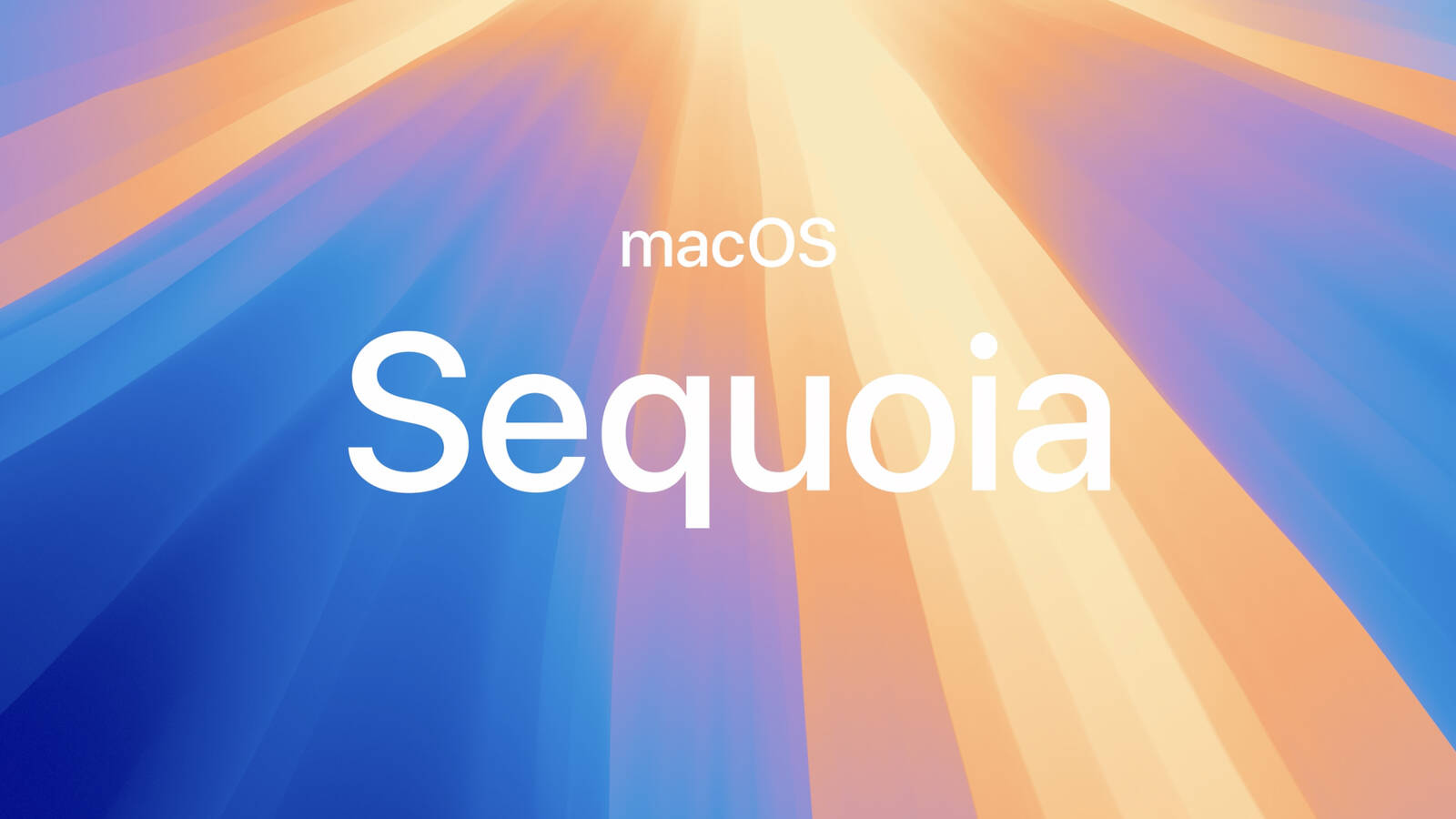![]()
Apple today released macOS Sequoia 15.3.1, a minor update to the macOS Sequoia operating system that came out last September. macOS 15.3.1 comes a few weeks after the launch of macOS Sequoia 15.3.
Mac users can download the macOS Sequoia update through the Software Update section of System Settings. Apple has also released macOS 13.7.4 and macOS 14.7.4 for those who are running older versions of macOS.
According to Apple's release notes, macOS Sequoia 15.3.1 includes important security fixes, and it is recommended for all users.
Article Link:
Apple Releases macOS Sequoia 15.3.1