Got a tip for us?
Let us know
Become a MacRumors Supporter for $50/year with no ads, ability to filter front page stories, and private forums.
Apple Releases New '3C39' AirPods Max Firmware
- Thread starter MacRumors
- Start date
- Sort by reaction score
You are using an out of date browser. It may not display this or other websites correctly.
You should upgrade or use an alternative browser.
You should upgrade or use an alternative browser.
So excited when they make the Airpod Pro Max 2 with an on/off button and they call it 'futuristic'
Sorry but I just have to ask; replace it with ... ?
Obviously a low-wattage LED bulb. Or a candle.
the most annoying thing about these headphones is not the battery drain or lack of "OFF" button. it's the ear cup clicking when you take them out the case. the most horrible design flaw in an apple product ever. at least the butterfly keys were replaceable. CLICK CLACK CLICK OCD
I just got my pair yesterday and after about 5 hrs of use, I haven't had any condensation issues yet. Fingers are crossed that it stays that way.I found a solution for the condensation issue!
What I do is just not look inside of my headphones after use and there's never any condensation after long periods of wear.
I just got my pair yesterday and I too worry about that over the long haul. No Bueno..the most annoying thing about these headphones is not the battery drain or lack of "OFF" button. it's the ear cup clicking when you take them out the case. the most horrible design flaw in an apple product ever. at least the butterfly keys were replaceable. CLICK CLACK CLICK OCD
My ears feel snappier confirmed.
I really hope this has some patches for the connectivity issues. I have to reconnect them to my phone constantly.
Apple today released new 3C39 firmware designed for the AirPods Max, marking the second firmware update the high-end over-ear headphones have received since their December launch.
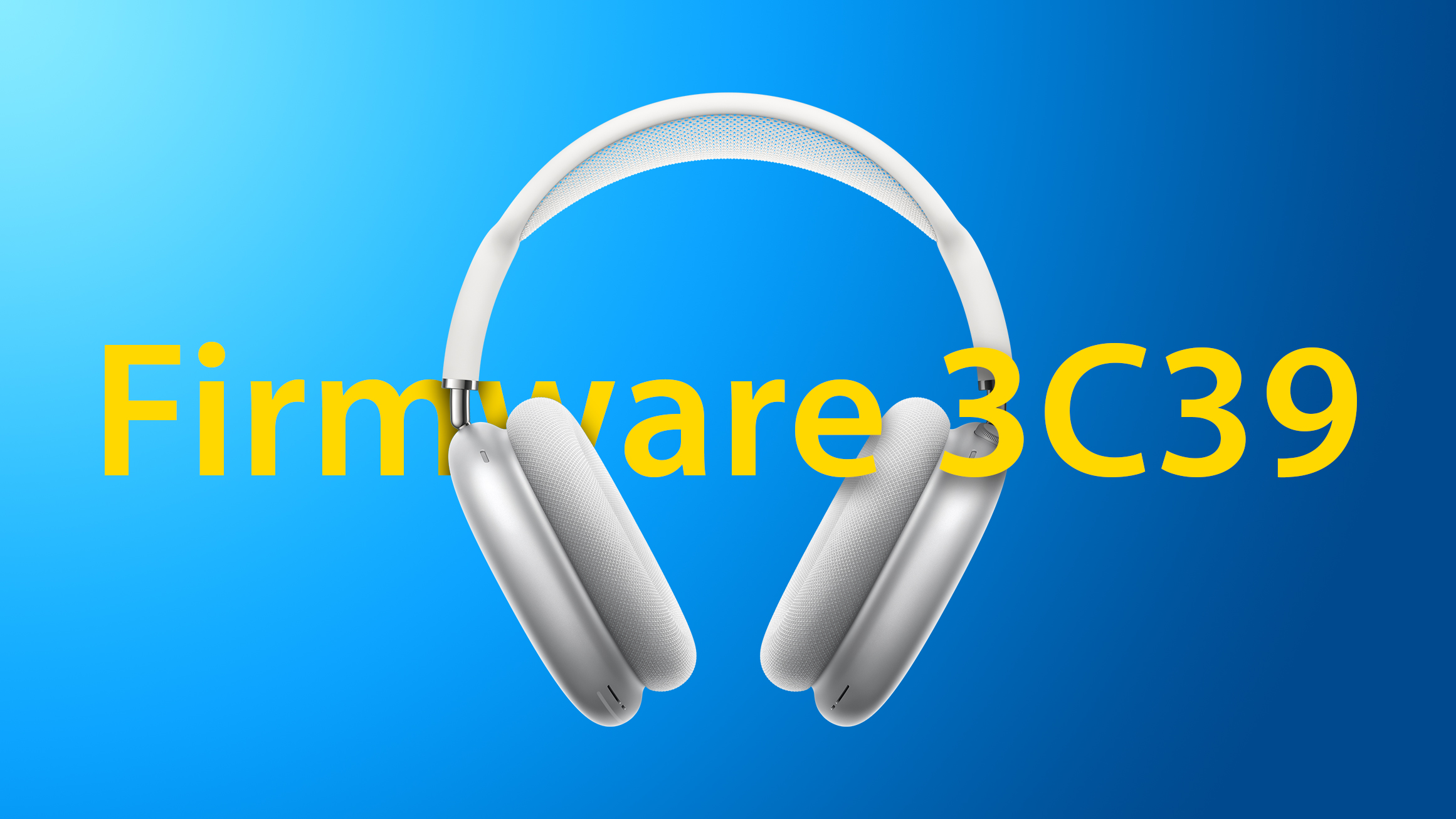
The new 3C39 firmware replaces the 3C16 launch firmware that was available the day the AirPods Max launched.
Apple does not provide details on what's included in new firmware updates, so we don't know what bug fixes or improvements the new firmware might offer. There have been reports of battery life issues with the AirPods Max, so it's possible that the firmware update addresses that problem.
There's no standard way to upgrade firmware on AirPods, AirPods Pro, or AirPods Max, but connecting the AirPods Max to an iPhone or an iPad while connected to a power source may force the update.
You can check the firmware on your AirPods Max by following these steps:
In the past, updates for the AirPods Pro and AirPods have included performance improvements, bug fixes, and feature tweaks, so if we find notable changes after installing the firmware updates, we'll update this article.
- Connect your AirPods Max to your iOS device.
- Open the Settings app.
- Tap General.
- Tap About.
- Tap AirPods.
- Look at the number next to "Firmware Version."
Article Link: Apple Releases New '3C39' AirPods Max Firmware
I just got my pair yesterday and I too worry about that over the long haul. No Bueno..
I've had the Airpods Max for a month and half. Not a scratch or blemish.
The aluminum finish looks similar to that on the apple watch. I wore my last watch for almost a year and it looked brand new at the end, so i'm not too worried. No condensation issues either. I've only used them inside.
Has anyone in this thread scratched their Airpods Max yet?
Hopefully this addresses the battery drain that I and so other people have experienced.
I’ll report back after a few days.
Agreed. It’s amazing how fast these drain battery. It’s shockingly bad.
A few people have said this. What does that mean?Safari is snappier
Yes because it’s true so many whiners complaining about things all the time you get sick of it.Is this comment useful at all?
Updated fine. Just connected to my iPad Pro, played a couple of songs, took them off, plugged in and after 10 mins the connected animation popped up on the iPad screen. Checked and the firmware was updated. Not had any issues with them before now so hopefully no issues going forward,
My only real complaint about the APM is the weight. I'm hoping an upcoming firmware update will magically fix this.
They look gross, but there are aftermarket "skins" out now which would mitigate this. I don't use the case much so I hadn't noticed.the most annoying thing about these headphones is not the battery drain or lack of "OFF" button. it's the ear cup clicking when you take them out the case. the most horrible design flaw in an apple product ever. at least the butterfly keys were replaceable. CLICK CLACK CLICK OCD
I have had mine since the first day, wear them all the time and have yet to have even the slightest bit of condensation.I just got my pair yesterday and after about 5 hrs of use, I haven't had any condensation issues yet. Fingers are crossed that it stays that way.
OK, got the firmware, now I just need the AirPods
AirPods/AirPods Pro don’t a have an off button since 2016, and no one has complained. If the APM has battery drain problems (and they do, at least mine), that’s because of poor energy-saving mode management. An on/off button worsens UX significantly and should be avoided whenever possible, that’s why we like modern laptops that don’t have to be turned off and that option is conveniently hidden in smartphones.
A woman I knew used to refer to her bra as an "over the shoulder boulder holster". In other words, holster and bra are, for all practical purposes, interchangeable.FYI: it's a "holster" not a "bra".
If you want plastic headphones you can certainly by some great ones much cheaper. You may not have researched this at all but there are some other well engineered headphones in this price range and even some over $3000. So it’s fine if they are expensive for your budget, don’t buy them. But they are certainly not alone in the higher priced market, nor are they the most expensiveDoes it include the complaints on price tag? 🤔
AirPods/AirPods Pro don’t a have an off button since 2016, and no one has complained. If the APM has battery drain problems (and they do, at least mine), that’s because of poor energy-saving mode management. An on/off button worsens UX significantly and should be avoided whenever possible, that’s why we like modern laptops that don’t have to be turned off and that option is conveniently hidden in smartphones.
Spot on mate, I agree they are heavy AF on my head and the case isn't doing any justice either, but as for a power off button, it's ridiculous.
One of the main reasons I prefer these to my XM4s is the fact that it's instant on, don't need to listen to the stupid annoying bitch tell me that 'Bluetooth Device One Connected' then a couple seconds later 'Bluetooth Device Two Connected' it is the number one reason I chose not to use the headphones all the time when consuming media - just faff.
Well sure, because action heroes always carry their gun in their bra.A woman I knew used to refer to her bra as an "over the shoulder boulder holster". In other words, holster and bra are, for all practical purposes, interchangeable.
Register on MacRumors! This sidebar will go away, and you'll see fewer ads.


