Got a tip for us?
Let us know
Become a MacRumors Supporter for $50/year with no ads, ability to filter front page stories, and private forums.
Apple Seeds Second Betas of iOS and iPadOS 14 to Developers
- Thread starter MacRumors
- Start date
- Sort by reaction score
You are using an out of date browser. It may not display this or other websites correctly.
You should upgrade or use an alternative browser.
You should upgrade or use an alternative browser.
After the **** show that is iOS 13, I have no issue leaving that OS behind
Hoping for PB today as well... 🤞
I’m guessing it will be tomorrow or the day after dev beta 3 hits.
Can i use it as my daily driver?
I've been using it for my daily driver for 2 weeks and haven't run into any critical problems yet and I work in tech. There are glitches and bugs of course but nothing broken like previous betas I've used
but that's just me...every device / profile is different so take it with a grain of salt
Can i use it as my daily driver?
I have been with Minsk problems. The problems that I’ve encountered are some websites don’t want to work ie tmobile. If you have any apps that use the scroll shell type of date entry, it crashes on me ie money pro. So far that’s the only app that’s given me any problems. And only a couple websites. Mine has been super stable with only one springboard crash in the last two weeks.
What about battery life?I have been with Minsk problems. The problems that I’ve encountered are some websites don’t want to work ie tmobile. If you have any apps that use the scroll shell type of date entry, it crashes on me ie money pro. So far that’s the only app that’s given me any problems. And only a couple websites. Mine has been super stable with only one springboard crash in the last two weeks.
Can i use it as my daily driver?
Only if you're down for frequent crashes, shortened battery life, some apps not working at all, your phone heating up, and other issues that are common with early beta releases.
What about battery life?
i didn't notice any change.
Beta one you can, it's pretty stable.Can i use it as my daily driver?
Is it normal that on my iPad I can only put widgets in the screen on the left. I want to include them on the springboard link on the iPhone?!?
iPadOS did not get both the ability to add widgets across all of the home screens--still only available on the left. Also, no App Library page like iOS. Hope both of these change at some point but I suspect it won't happen until iPadOS 15.
Only if you're down for frequent crashes, shortened battery life, some apps not working at all, your phone heating up, and other issues that are common with early beta releases.
I haven't encountered any of those problems with 14b1. I have in the past, though. Seems Apple devs are getting better at this after the iOS13 nightmare
Unlikely tomorrow..Hoping for PB today as well... 🤞
I am still hoping, but don't think we will get PB until next Dev Beta... they haven't even updated the beta.apple.com for PB releases yet :-( I keep checking that 
After the **** show that is iOS 13, I have no issue leaving that OS behind
That’s probably why iOS 14.0 beta 1 was so stable. They’re probably working on performance and stability issues and less added features like they did with iOS 12. I have no problems with that.
Please fix the issue with my cars wireless charger! Seems like a small group of us experiencing this issue.
What is the issue you are having with your car's wireless. Do you think it is a software issue or maybe is hardware with your car? Do you have problems with any other wireless chargers?
Let's get on with the public beta!
Apple today seeded the second beta of iOS 14 to developers for testing purposes, one week after seeding the first beta following the WWDC keynote.

Registered developers can download the beta over the air after installing the proper profile from the Apple Developer Center.
iOS 14 introduces a redesigned Home Screen that supports widgets for the first time, plus widgets have been redesigned and can now be customized in three sizes through the new widgets gallery.

An App Library shows all of the apps installed on an iPhone in one place, both in an icon view and in an alphabetical list. With all of the apps in the App Library, app icons and Home Screen pages can be hidden for a cleaner look.

Incoming phone calls and FaceTime calls no longer take up the entire iPhone/iPad display, and Siri requests have also been minimized so summoning Siri doesn't monopolize the screen. Siri is smarter in iOS 14 and can send audio messages, and dictation can now run on device.
A Picture in Picture mode allows users to watch videos or use FaceTime while using other apps,
App Clips lets users take advantage of some app features without needing to download a full app, useful for quick actions like purchasing a coffee, making a restaurant reservation, or renting a scooter, where downloading an entire app would be a hassle. App Clips can be scanned from QR codes, NFC tags, or Apple-designed App Clip Codes, plus they can be shared in Messages or accessed from Safari.
In the Messages app you can now pin important conversations, use @mentions in group chats, and take advantage of inline replies to keep multi-person conversations better organized. There are new Memoji options and group chats can be assigned icons with photos, emoji, or Memoji.

The Health app supports the Apple Watch's new Sleep Tracking feature and there's a Health Checklist for managing health settings, and in the Weather app, there's more info on precipitation and severe weather events.
Cycling directions are available in the Maps app with directions incorporating elevation, how busy a street is, and stairs, plus for those who own electric vehicles, there are options for routes with EV charging stops.
Digital Car Keys let an iPhone be used in lieu of a physical key, a feature that's coming soon to BMWs, and CarPlay now lets users set wallpapers.
A new translate app provides text and voice translations to and from 11 languages, and there are tons of new privacy protections. Developers need to get user permission before accessing devices on a local network, limiting access to photos, and providing apps with approximate locations instead of exact locations.
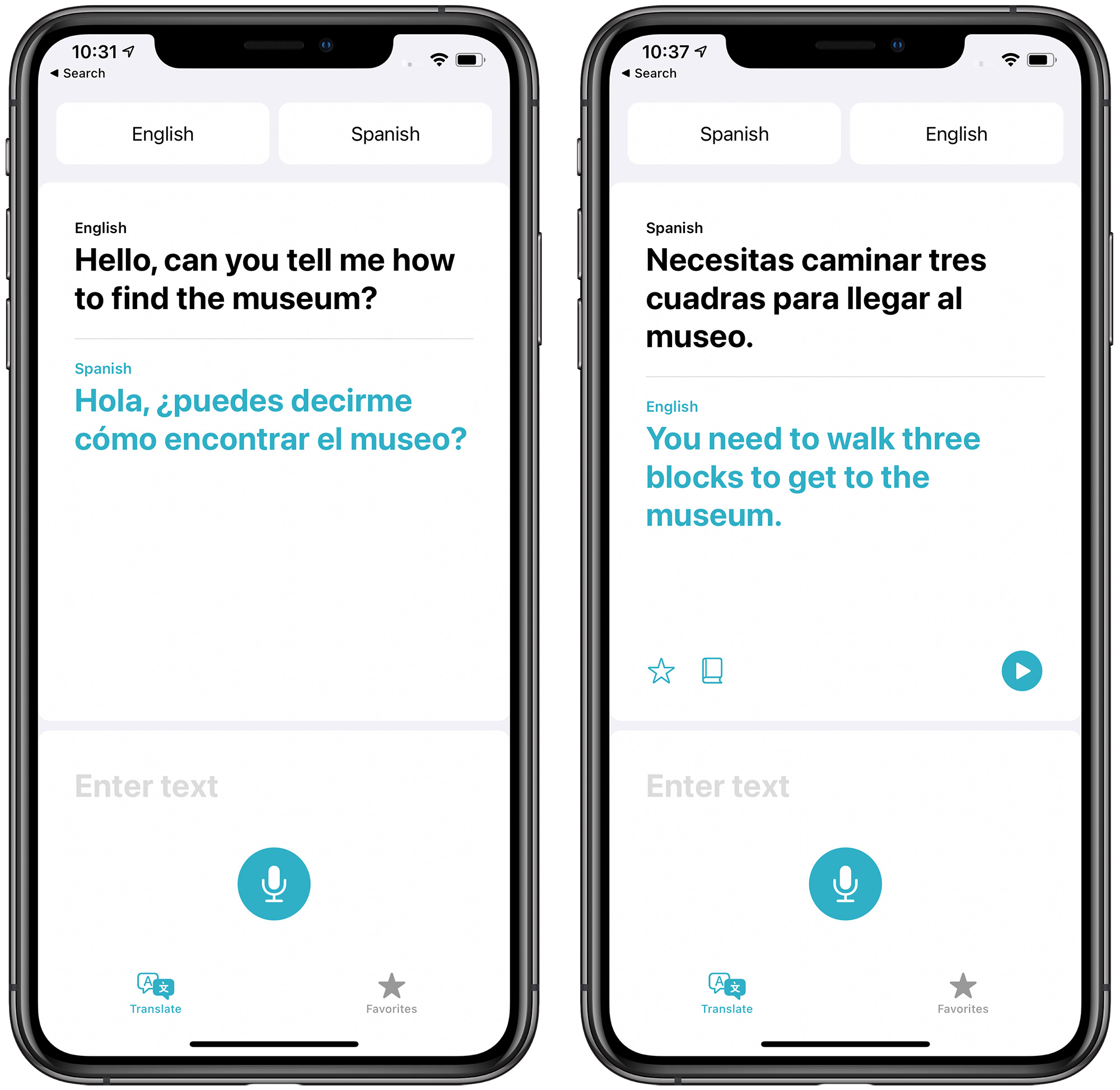
Safari has a Privacy Report that lets you know which websites have trackers, and there are new icons on the Home screen that let you know when an app is using a camera or microphone. Third-party browser and mail apps can be set as default for the first time, and Apple added new AirPods capabilities.
For the iPad, the Apple Pencil can now be used in any text field, with handwritten text converted automatically to typed text thanks to the new Scribble feature.
There are tons more features in iOS 14 and iPadOS 14, so make sure to check out our iOS 14 roundup and our iPadOS 14 roundup for a full list of everything new. We'll also be highlighting all of the features tweaks and changes made in beta 2 in a separate article that's coming soon.
Only registered developers can download the iOS and iPadOS 14 betas at this time, but Apple plans to provide a public beta for public beta testers in July. Beta testing for iOS 14 will last for several months, with the update set to be released in September 2020.
Article Link: Apple Seeds Second Betas of iOS and iPadOS 14 to Developers
Spotlight search still doesn’t search for the apps (only websites and stuff) which is unfortunate - I was hoping they would fix that
Calander icon looks different maybe I’m wrong tho
(And no beta 2 did not add App Library/widgets to home/hiding pages on iPad) in case anyone was wondering
Calander icon looks different maybe I’m wrong tho
(And no beta 2 did not add App Library/widgets to home/hiding pages on iPad) in case anyone was wondering
Register on MacRumors! This sidebar will go away, and you'll see fewer ads.


