
With the new 2019 Mac Pro now available for purchase, Apple has begun sharing support documents and tutorial videos covering the new high-end machine that's designed for professional users.
Two new support videos shared this morning walk Mac Pro owners through RAM upgrades and graphics upgrades through adding a new MPX Module. Apple designed the Mac Pro to be upgradeable over time, so all of the components can be swapped out.
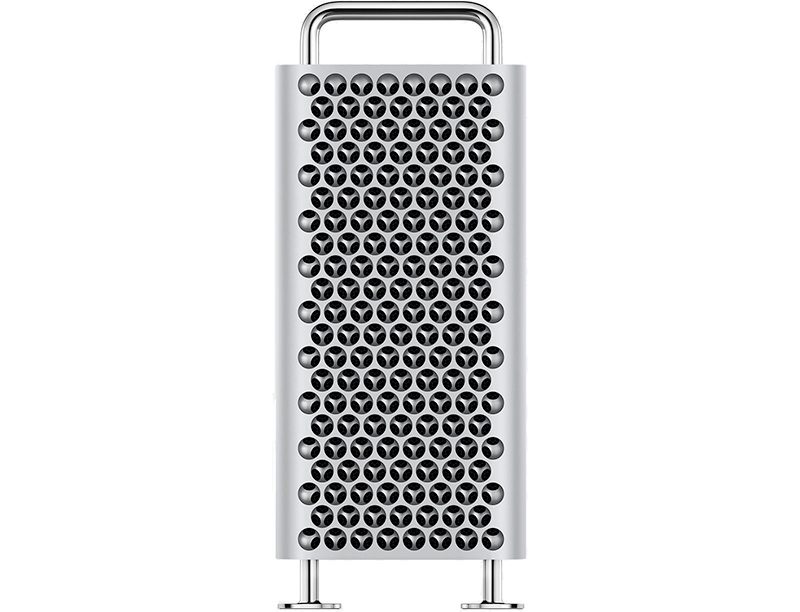
Upgrading the Mac Pro's RAM can be done by lifting off the aluminum housing, opening up the DIMM cover, opening the DIMM ejectors, pulling out old RAM, and then aligning the DIMMs of the new memory into the optimal slots and pushing it in gently.
Installing a new MPX Module requires lifting off the aluminum housing, loosening the screws of the MPX base with a screwdriver and removing the clamp plates, unlocking the MPX base, and then sliding in a new module.
Apple also has a support document highlighting all of the parts that can be replaced and upgraded in the Mac Pro, including the memory, PCIe cards, Apple I/O card, power supply, SSD, and wheels.
Many other Mac Pro support documents are available to walk users through component replacement and other features, with a list below:
- Mac Pro Technical Specifications
- Install and replace parts in your Mac Pro
- 2019 Mac Pro memory specifications
- Install and replace memory in your Mac Pro
- Install PCIe cards in your Mac Pro
- PCIe cards you can install in your Mac Pro
- About graphics-card compatibility between Mac Pro models
- Use the Radeon Pro 580X MPX Module with your Mac Pro
- Use the Radeon Pro Vega II MPX Module with your Mac Pro
- Use the Radeon Pro Vega II Duo MPX Module with your Mac Pro
- Using AMD graphics cards with Microsoft Windows on Mac Pro
- About the Promise Pegasus R4i MPX RAID storage module for Mac Pro
- Mac Pro status indicator light behavior
- Replace the power supply in your Mac Pro
- Replace the Apple I/O card in your Mac Pro
- About the Afterburner accelerator card for Mac Pro
- Use multiple displays with your Mac Pro
There are also some support documents specific to the new Pro Display XDR.
- Pro Display XDR Technical Specifications
- Set up and use Apple Pro Display XDR
- Use reference modes with your Apple Pro Display XDR
- How to clean your Apple Pro Display XDR
- Change the refresh rate on your Apple Pro Display XDR
Article Link: Apple Shares Mac Pro Support Docs and Tutorial Videos on Adding RAM and MPX Modules

