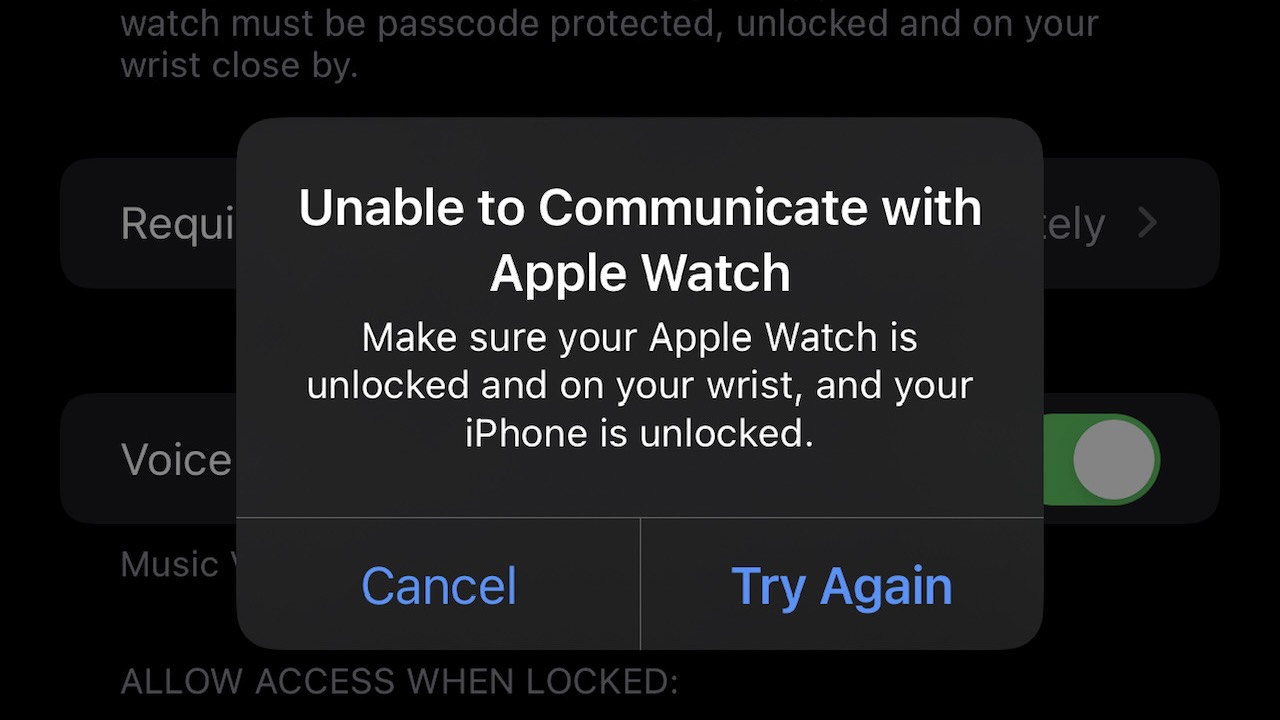It's not only that Unlock with Apple Watch is now broken on iPhone 13 to prevent the function from working, the update to iOS 15 messed up the feature on other iPhones too creating the following security hole:
Security alert: iOS 15 broke "Require attention for Face ID" when using "Unlock with Apple Watch"
I created a separate thread for this issue but it is related to the same module related on this thread. Here's a link to the other thread:
iPhone XS Max and AW Series 6 owner here. I have been using the function Unlock with Apple Watch since its inception and have loved it, but something has changed since the update to iOS 15 and watchOS 8. There is a Face ID feature that I consider very important to keep my iPhone secured...

forums.macrumors.com
iPhone XS Max and AW Series 6 owner here.
I have been using the function Unlock with Apple Watch since its inception and have loved it, but something has changed since the update to iOS 15 and watchOS 8.
There is a Face ID feature that I consider very important to keep my iPhone secured: Require attention for Face ID. Without this I'd never feel safe using Face ID to unlock my iPhone. It is simple: Someone can easily take my iPhone while I am asleep, point it to my face and unlock it without me ever noticing it.
While using Unlock with Apple Watch on iOS 14 / watchOS 7, my iPhone was never unlocked without me looking directly at the screen. After the update to iOS 15 / watchOS 8 I started noticing a high number of alerts on my Apple Watch about my iPhone been unlocked by it when I was not doing this myself. I discovered that the iPhone was getting unintentionally unlocked by just getting an accidental glance of my face while i was holding it in my hand. This never happened before the OS update.
I decided to conduct an experiment: I closed my eyes and tried to unlock my iPhone while my watch was on my wrist, the iPhone effectively got unlocked without needing attention and I got the respective alert on the watch. Then I removed the watch and tried again to unlock the iPhone with my eyes closed, this time the iPhone didn't got unlocked, which is the expected behavior when you have Require attention for Face ID enabled.
I can only conclude that one of the OS updates has broke something, and now Require attention for Face ID isn't been used in conjunction with Unlock with Apple Watch.
I am going to have to turn off this until Apple fix what they have broken.
I have already sent feedback to Apple about this. Try it yourselves and if you can reproduce the issue please send feedback to Apple too using
https://www.apple.com/feedback/