
Apple's battery health management feature cannot be disabled on Apple Silicon Macs, as there is no toggle switch for this in System Preferences on these machines.
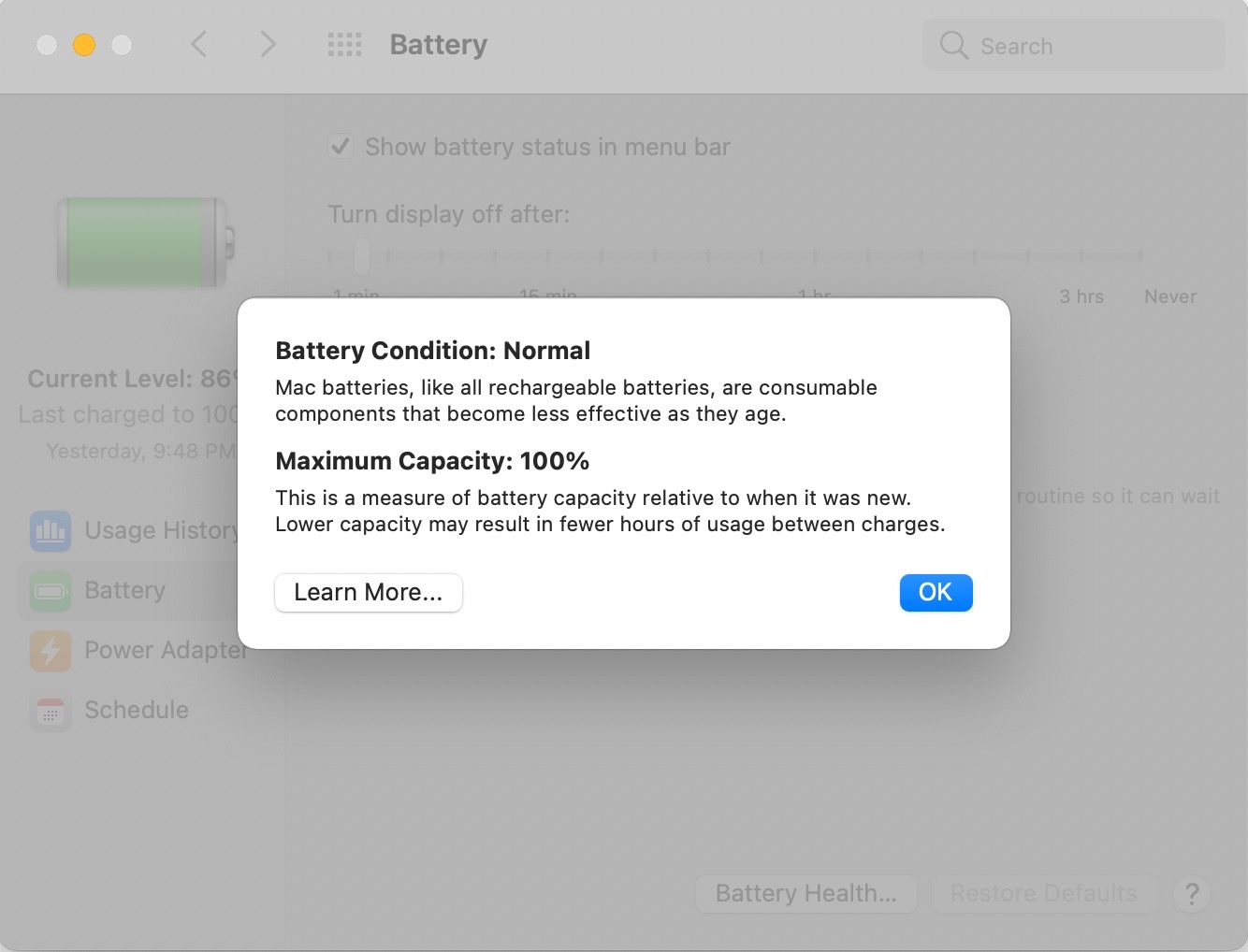
Battery health management cannot be disabled on Apple Silicon-based Macs
Introduced in macOS Catalina version 10.15.5, the battery health management system is designed to improve the lifespan of a Mac notebook's battery by reducing the rate at which it chemically ages. The feature achieves this by monitoring the battery's temperature history and its charging patterns, and temporarily reducing the battery's maximum charging capacity as necessary, according to Apple.
The feature can still be disabled on Intel-based Macs, but Apple warns this may reduce the battery's lifespan. On macOS Big Sur, navigate to System Preferences > Battery > Battery > Battery Health… and uncheck "Manage battery longevity." On macOS Catalina, the checkbox is located in System Preferences > Energy Saver > Battery Health…
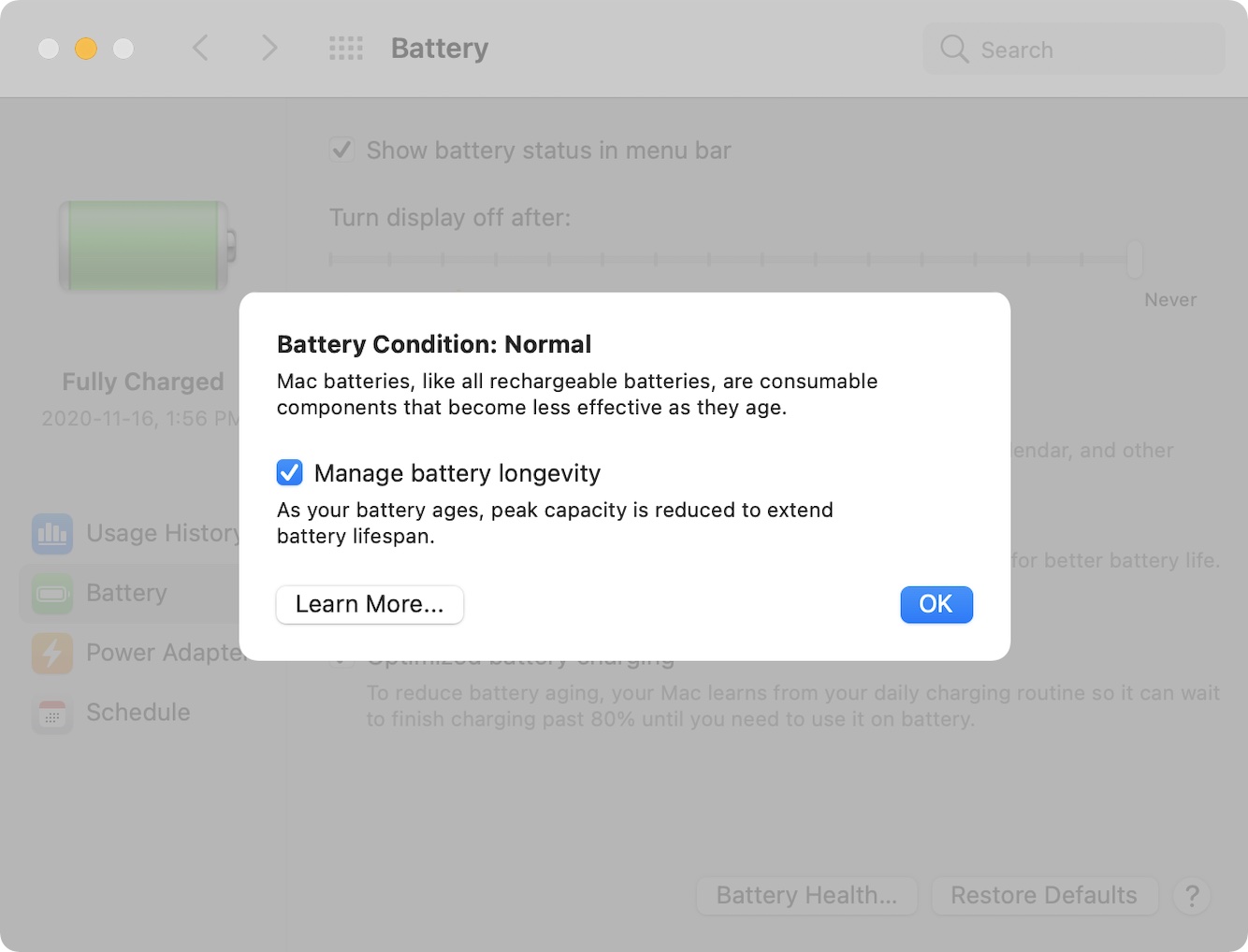
Battery health management can be disabled on Intel-based Macs
As further confirmation, Apple has shared a new support document about battery health management on Apple Silicon Macs, and unlike the version of the document for Intel-based Macs, there is no section on turning off the feature.
Article Link: Apple's Battery Health Management Feature Cannot Be Disabled on Apple Silicon Macs


