But you aren’t just paying for a display. You’re paying for speakers, a camera, a stand, the A13 chip. All of that is factored into the monitor. Take it all out, put on a cheaper stand, and you have a potential $800-$1000 monitor. If you don’t mind paying $500-$1000 extra for all that stuff, by all means do so.I don't agree, the first thing I look for in a display is how good is the... well...display. The Studio display looks great. You can always connect up better external speakers, anyone who is purchasing a display for the speakers is...an idiot. Decent sounding speakers are a nice add-on but no reason to purchase a display. You can always find an better camera than one built into the display, it is always going to be that way, if you want to pay for a better camera you can get a better camera. You don't need to spend extra for the VESA mount you just need to order the VESA mount when you order the display, then you can go crazy with options for mounting you display.
So I guess what I am saying if a display has the worlds best speakers, but a crappy display that would suck, or the worlds best camera, but a crappy display that would suck, or had the best height adjustment/tilt/VESA stand/mount but a crappy display that would suck, but a display that actually has a good display, which is the main job of a display seems to be a bad thing to many of the people here.
Got a tip for us?
Let us know
Become a MacRumors Supporter for $50/year with no ads, ability to filter front page stories, and private forums.
Apple's Studio Display vs. LG's UltraFine 5K Display
- Thread starter MacRumors
- Start date
- Sort by reaction score
You are using an out of date browser. It may not display this or other websites correctly.
You should upgrade or use an alternative browser.
You should upgrade or use an alternative browser.
Take it all out, put on a cheaper stand, and you have a potential $800-$1000 monitor.
Can we please get that?
Would be awesome!
I want that 5k panel in a nice enclosure - no need for the tinny speakers, or the webcam and A13 chip, etc
What new functionality are you worrying that your monitor will not be able to have due to lack of software updates in 7 or 8 years?
And what other monitors give you 7 or 8 years of software updates?
If anything, this is more like AirPort Firmware than iOS updates, and Apple provided updates for the former for years after they discontinued the product line.
I’m not worrying about anything. I’m considering what might happen when the firmware goes stale in half a dozen years. You probably weren’t thinking this time last year that a monitor would be able to provide Siri functionality. Who can say what features iOS 22 might bring that would be missing or unavailable on an iOS 15 monitor.
AFAIK not many monitors require an OS.
I‘d agree that it might be a similar situation to long term Airport support, but the difference is that Airport never ran a fully-fledged version of iOS.
Exactly! A super nice monitor without the unnecessary bells and whistles would suit me just fine. I’ve never bought a monitor with speakers inside, why start now?Can we please get that?
Would be awesome!
I want that 5k panel in a nice enclosure - no need for the tinny speakers, or the webcam and A13 chip, etc
Exactly! A super nice monitor without the unnecessary bells and whistles would suit me just fine. I’ve never bought a monitor with speakers inside, why start now?
Particularly if you want to buy 2 or 3 and do multiple monitors!
I don't need 4 or 6 speakers and 2 or 3 webcams - lol
Sort of laughable when I think about that much overkill actually
Exactly. While I only have the one monitor (as M1 Air only supports one external monitor), this monitor is still amazing. I don't really truly care about the “better” design of the monitor, because as soon as I start becoming productive, the “huge bezels” disappear from my vision. My Logitech C920s seems to be a better webcam than both the M1 Air and the Studio Display, except for the Centre Screen thing. The speakers are good enough for general use for media consumption — not an audiophile or content creator by any means.Yep. I run two of them (1 in portrait) and nothing about the studio display has enticed me to replace them. I'd love to replace them with something better, but nothing better actually exists. Better doesn't just mean a slightly better panel, it means a better overall value.
But my Apple sheep in me is screaming that the Studio Display is really nice, lol.
I’m not worrying about anything. I’m considering what might happen when the firmware goes stale in half a dozen years. You probably weren’t thinking this time last year that a monitor would be able to provide Siri functionality. Who can say what features iOS 22 might bring that would be missing or unavailable on an iOS 15 monitor.
AFAIK not many monitors require an OS.
I‘d agree that it might be a similar situation to long term Airport support, but the difference is that Airport never ran a fully-fledged version of iOS.
Every monitor is running some sort of firmware. The fact that this monitor runs a variation on iOS is simply a convenient hack by Apple.
Yes, you won’t be able to add brand new functions in 2030, but the monitor will continue to run fine doing what it can do for you today.
The lg 5k shakes if you tap your desk. It’s minor, but it’s not as sturdy as the apple display. There is also quality control issues, I had to send my revison b version back to lg twice because I had no video output. The first repair which was a $150 repair that didn’t fix anything and the second repair took over a month for me to get it back so I have my fingers crossed. Anybody that buys the ultra fine over the overpriced apple version is crazy. It sucks you have to pay so much for a rather small 27” monitor in 2022 but it one of the only ways to get 5k. The display is amazing but they needed to update it to 32”. Check out forums about the lg model, quite a few people have the same issue I had. You plug it in to your Mac, it charges but no video.
With the unveiling of Apple's new 27-inch 5K Studio Display earlier this month, it immediately drew comparisons to LG's similar UltraFine 5K display that's been on the market for a number of years.
Subscribe to the MacRumors YouTube channel for more videos.
The LG display is $300 cheaper than the Studio Display, and while availability has been spotty, LG says it will continue to be available, so we decided to compare the two displays to determine which is a better value.

With both displays coming in at 27 inches and the same 5K resolution, the overall viewing experience is similar between the two displays, although the Studio Display can hit a brightness of 600 nits while the UltraFine maxes out at 500 nits, which translates to a noticeable difference.

The Studio Display also wins out when it comes to color and contrast, as it looks just a bit more vibrant than the UltraFine while offering deeper blacks and crisper bright areas without blowing out the highlights. The UltraFine has also seen a lot of complaints over the years about image retention or "burn-in," something we've definitely experienced with our own units, and we've yet to see any issues with that on the Studio Display.

Moving beyond the display itself, both models include several additional features, with one major one being a webcam. Both displays feature 1080p webcams, but the Studio Display's 12-megapixel Ultrawide camera with Center Stage driven by the onboard A13 chip is designed to help keep you centered in the frame and incorporate additional people as they come in and out of view.

Unfortunately for the Studio Display, we've seen the same poor image quality issues many earlier users have complained about, so until the issues are addressed with updates, we have to say that the UltraFine and the Studio Display have pretty similar webcam quality, which is to say not great.

When it comes to audio, the Studio Display's speakers easily take the win, offering a decent amount of low end and a full sound that should be sufficient for most users. The microphones on both displays performed well in our testing, and we didn't have much of a reason to prefer one over the other, though audio captured by the Studio Display perhaps sounds a bit more full.

For connectivity, both displays offer a Thunderbolt port and three USB-C ports on the rear, but the Studio Display's USB-C ports support faster 10 Gbps transfers, so you'll see better performance for more demanding accessories like external drives.

Looking at the overall design, the Studio Display wins hands down. Constructed primarily of aluminum, the Studio Display looks and feels premium, while the UltraFine is encased in chunky black plastic.
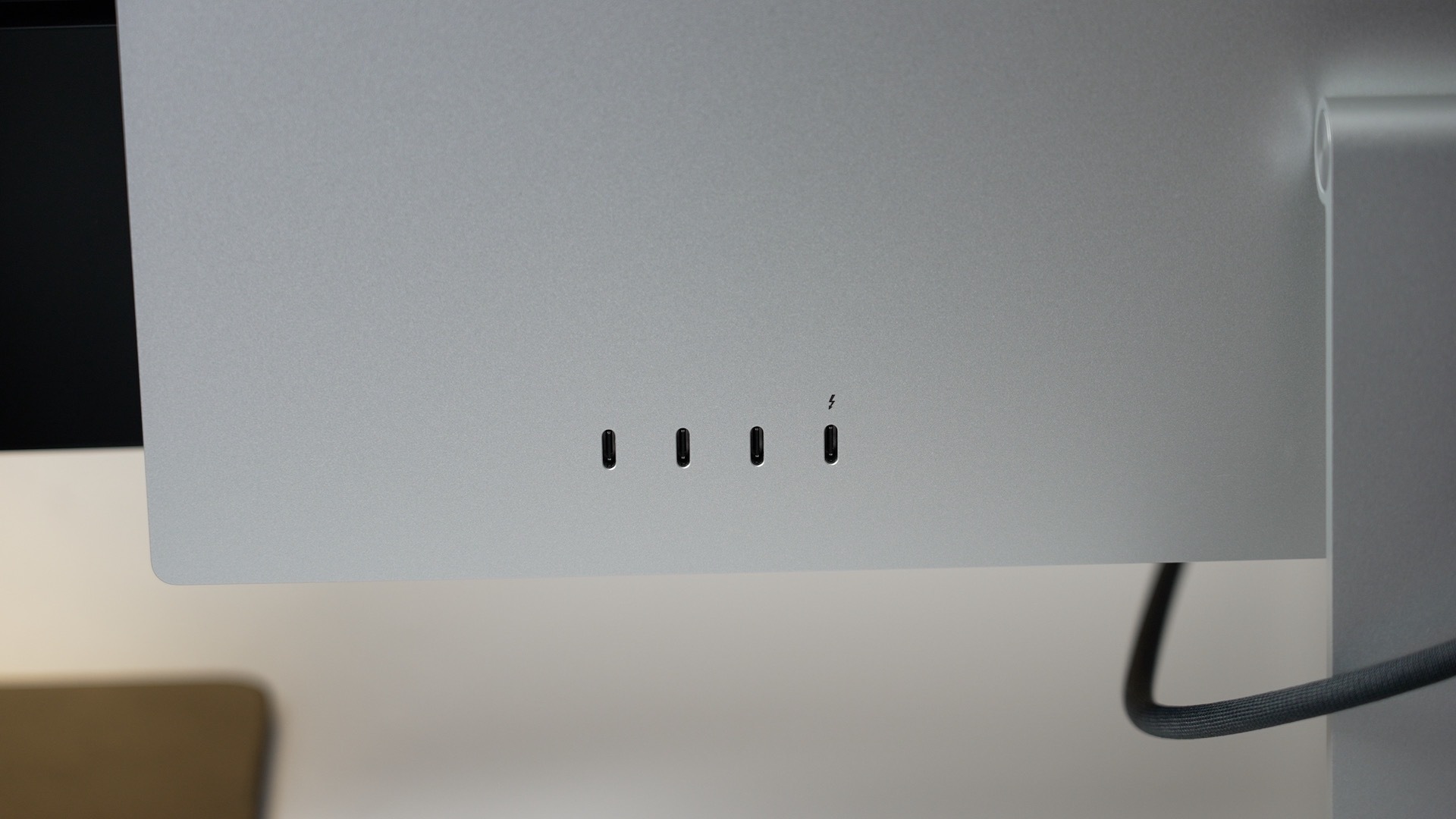
The Studio Display has received criticism for the fact that by default it only comes with a tilt adjustment, with an upgraded tilt- and height-adjustable stand being a $400 upgrade. The LG UltraFine includes the ability to adjust both tilt and height and the stand can be easily removed if you want to convert to a VESA mount, but the display does have a fair bit of wobble.

Overall, the Studio Display feels like the better buy, even taking into account the $300+ price premium over the LG UltraFine. With a better design and build quality, a superior display panel, and LG's history of issues like image retention and reports of compatibility issues, the Studio Display has fewer compromises and should last users for many years. The webcam remains a key issue that needs to be addressed, but that's something Apple should be able to fix through firmware updates.
Article Link: Apple's Studio Display vs. LG's UltraFine 5K Display
The lg 5k shakes if you tap your desk. It’s minor, but it’s not as sturdy as the apple display. There is also quality control issues.... Anybody that buys the ultra fine over the overpriced apple version is crazy.
I've never had the LG monitor before, fortunate enough to make-do without.
For the LG price they did NOT care about the styling. I mean it's not hideous but it's a little chonky.
If we're talking over 1k for a monitor, please care about the exterior styling and jello stands. The soon to be released Samsung M8 consumer level monitor has better styling than the LG for pros. Why LG? lol I guess Apple is the only company who cares about stying in their pro line of products.
To other manufacturers, please forego the blade runner or space aliens landing pads on the back of your monitors (but these are consumer level, pasting it here for a visual reference*):
If I go cheap, I'm going for base-need features as cheap as possible and simple. If I go for quality, I'm going for something with great features, quality, and paying up; but it HAS to be solid all around. The mid-range products where things are pricey enough but not ideal, concessions here and there, is hard for me to bite. I might be alone in my shopping habits. When the price starts to go past a certain amount, I get very picky.
Not picky enough to pay 6k for 6k though. Not that picky, but picky none the less.
I’ve seen that said in a couple reviews.In the video the LG appears to show more reflection than the Apple display is that accurate in person?
Ditto that. I seriously wonder what people do with their gear if it's an actual issue. I've run into a few issues with wall warts over the years (flimsy DC cables are crap) but very rarely AC power cords or edison plugs. (And hell, I'm a theater tech: I plug more things in each week than most sane people do in a decade.)Having owned computer monitors since 1979 and never broken a cable, my guess is that most people are not going to run into that.
I have had my LG 5K Ultrafine monitor since 2017, taken it to the UK and back and never had any issues with it. It is used every week day for around 8 hours a day (it is the second monitor on an iMac setup) and there is no burn in and I have never had issues with sleep, display burn in, interference from WIFI wap/routers (despite the fact that I have one sitting next to the monitor) etc. It has been a solid and reliable monitor. I do not use the camera and speakers (I use the iMac and have a pair of Audio Engine 8+ plus sub for sound). However I like the adjustability of the monitor (height) and the wobble has never been an issue (maybe my desk is particularly stable and I use a mechanical keyboard).
So to me the LG is $700 less than the Apple Studio (current price of the LG, not my original discounted price) and after 4+ years of reliable operation I cannot complain. I purchased this at less than $1k when there was an offer, but even at the current selling price it has to be a better bet than the Apple Studio Monitor. I know it is not that good looking (functional would be my comment, rather than ugly) but $700 more is a lot to pay for a monitor that is better looking but has other features I could not really care less about. So for me, so long as it is available, the LG is my choice for a 5K monitor.
If Apple could produce a 5K 27" or larger monitor without some of the superfluous add ons at around $1K, I am in, but this is a vastly overpriced solution. I might as well go for a 27" 4K solution for 30% of the price. I do not want an iMac without a computer (which is what this is and it is nearly the same price as the original 5K iMac entry level machine).
So to me the LG is $700 less than the Apple Studio (current price of the LG, not my original discounted price) and after 4+ years of reliable operation I cannot complain. I purchased this at less than $1k when there was an offer, but even at the current selling price it has to be a better bet than the Apple Studio Monitor. I know it is not that good looking (functional would be my comment, rather than ugly) but $700 more is a lot to pay for a monitor that is better looking but has other features I could not really care less about. So for me, so long as it is available, the LG is my choice for a 5K monitor.
If Apple could produce a 5K 27" or larger monitor without some of the superfluous add ons at around $1K, I am in, but this is a vastly overpriced solution. I might as well go for a 27" 4K solution for 30% of the price. I do not want an iMac without a computer (which is what this is and it is nearly the same price as the original 5K iMac entry level machine).
Last edited:
That BT.2020 is the color space of the YouTube video, not the display. I don't know how the YouTube app works but somehow it decides that the Studio Display is good enough to enable an HDR option.Mmm, from another thread, someone said it does... what does this mean? Is that not a "genuine" BT2020?

It may be that the Studio Display has EDID data that depends on presets or whatever, like the XDR display. I've seen many EDIDs for the XDR and some of them mention BT2020 and some do not but I've only seen one EDID so far for the Studio Display.
I don‘t like this review, there are some strange things to me:
- The price difference is $700 if you are fair and compare to a height adjustable Studio display
- The LG camera is only that bad in special ligthing situations, normally it is quite good
- ESPECIALLY when using the camera you NEED a height adjustable stand
- Both are limited to 27.5“ which feels quite odd today.
- Matte option anyone? Special Apple cleaning cloth?
Ok, if you need a 5K monitor you are limited to those options. And the LG stand wobbles a lot - this is true.
Personally I prefer a dual 31.5“ 4K LG Ergo monitor setup. Matte display, super height adjustable, tilt adjustable, no wobbling, lots of display connections (USB-C, Hdmi, Display Port), cable routing and looks and feels really professional.
Btw I don‘t have ghosting or burn in effects with my LG Ultrafine 5K display. But it isn‘t worth the money and it is going to be sold.
- The price difference is $700 if you are fair and compare to a height adjustable Studio display
- The LG camera is only that bad in special ligthing situations, normally it is quite good
- ESPECIALLY when using the camera you NEED a height adjustable stand
- Both are limited to 27.5“ which feels quite odd today.
- Matte option anyone? Special Apple cleaning cloth?
Ok, if you need a 5K monitor you are limited to those options. And the LG stand wobbles a lot - this is true.
Personally I prefer a dual 31.5“ 4K LG Ergo monitor setup. Matte display, super height adjustable, tilt adjustable, no wobbling, lots of display connections (USB-C, Hdmi, Display Port), cable routing and looks and feels really professional.
Btw I don‘t have ghosting or burn in effects with my LG Ultrafine 5K display. But it isn‘t worth the money and it is going to be sold.
I am interested in the Ergo display. I understand that it is matt and 4K. Do you find the scaled size on 32" with less dpi OK with text? I work on print a lot and want extremely sharp text. I have the Studio monitor which I like, but still have several days to return it should I choose to do so. I have not found anywhere to look at the Ergo display, have never seen one except online, and don't know where to go to give one a try. Amazon Australia does have it at a reasonable price. Other places sell it, but most are OOS.I don‘t like this review, there are some strange things to me:
- The price difference is $700 if you are fair and compare to a height adjustable Studio display
- The LG camera is only that bad in special ligthing situations, normally it is quite good
- ESPECIALLY when using the camera you NEED a height adjustable stand
- Both are limited to 27.5“ which feels quite odd today.
- Matte option anyone? Special Apple cleaning cloth?
Ok, if you need a 5K monitor you are limited to those options. And the LG stand wobbles a lot - this is true.
Personally I prefer a dual 31.5“ 4K LG Ergo monitor setup. Matte display, super height adjustable, tilt adjustable, no wobbling, lots of display connections (USB-C, Hdmi, Display Port), cable routing and looks and feels really professional.
Btw I don‘t have ghosting or burn in effects with my LG Ultrafine 5K display. But it isn‘t worth the money and it is going to be sold.
But you aren’t just paying for a display. You’re paying for speakers, a camera, a stand, the A13 chip. All of that is factored into the monitor. Take it all out, put on a cheaper stand, and you have a potential $800-$1000 monitor. If you don’t mind paying $500-$1000 extra for all that stuff, by all means do so.
It is an unnecessary add-on with a subpar camera, speaker, mic and most studio users will not be using most of the features except the display and that's why Apple needs to consider releasing an additional model around $1000-$1200 for it to be a viable alternative to 27” iMac that starts at $1799.
It’s not simply a convenient hack. Most monitors on the planet run very simple firmware that doesn’t need an OS. This monitor requires a full version of iOS (deliberately engineered so) because it, uniquely, is doing Appley things like Siri. Apart from anything else, that’s a potential security risk for the future. Neither you or I know how Apple will support this device seven years hence. But I dare say between now and then there will be an army of hackers attempting to subvert the monitor OS and exploit security weaknesses. Some people thought it would be a great idea to put complex software into landline phones and printers – until those devices started infiltrating computer networks.Every monitor is running some sort of firmware. The fact that this monitor runs a variation on iOS is simply a convenient hack by Apple.
Yes, you won’t be able to add brand new functions in 2030, but the monitor will continue to run fine doing what it can do for you today.
My takeaway, don’t buy a 5k, there is a lot a great 4K monitor at 1000$ less, or there is the new Samsung 34" oled, which reviews can’t really find flaws in it, beside the price (but still… 300$ less than the Apple studio!!)
Yeah, you're missing the fact that a potato compared to a carrot is still a potato. Both webcams are laughably bad. Get an iMac or an external webcam if you want good webcam quality.Am I missing something here? The portions showing the camera and mic in the Studio Display seem orders of magnitude better than the LG. The LG has glaring lighting and flat color and terrible sound quality, while the SD is colorful and much smoother lit, while the sound quality matches that of the external mic. It doesn't look a little better, it looks a LOT better. Am I alone in this?
Let us know how the nano-texture is on your monitor when you get it please, for usually apple stores will not have one and probably some (including me) are interested in how well it reduces the glare and the mirror reflections, including how much it flattens (or distorts) the viewing.These are pretty consistent with my observations with the two side-by-side. With the standard display, reflectivity is similar, with a slight edge to the Studio Display. I am waiting for my nano-texture order screen to arrive.
I heard that Nano-texture is ok for just general daily use (social media, web browsing, Office or iWork's etc.), but for video or photography work that needs more clarity viewing, it can be a problem. Again, not sure but would like to hear your analysis when you get it.
I have the first gen LG 5K, and although the panel generally looks great, i’m often irritated by image retention issues. Still not enough to spend $2000 CDN on an upgrade though, and if I was in that frame of mind, I’d be looking for at least a 32” to closer match the 34” LG 5K2K monitor my 5K is positioned above.
Studio display looks really good. But cannot ignore the $300 difference in price.
We're not in the same business, so I cannot give you an other advice than to give it a try.I am interested in the Ergo display. I understand that it is matt and 4K. Do you find the scaled size on 32" with less dpi OK with text? I work on print a lot and want extremely sharp text. I have the Studio monitor which I like, but still have several days to return it should I choose to do so. I have not found anywhere to look at the Ergo display, have never seen one except online, and don't know where to go to give one a try. Amazon Australia does have it at a reasonable price. Other places sell it, but most are OOS.
The 27.5 Ultrafine/5K monitor has more nits and more dpi - so maybe this is the better choice for you.
For my work the Ergo is a perfect fit, but I'm in the software business.
It really feels like the Studio display was going to be the next iMac - even its thickness seems to suggest it.
I can't justify the price for it — the base model is $2,000 Canadian alone.
I'll continue to enjoy my 2019 iMac - I want to maintain the 27-in real estate so I'll hold out hopes a new version (or even bigger) may come one day.
I can't justify the price for it — the base model is $2,000 Canadian alone.
I'll continue to enjoy my 2019 iMac - I want to maintain the 27-in real estate so I'll hold out hopes a new version (or even bigger) may come one day.
Register on MacRumors! This sidebar will go away, and you'll see fewer ads.


