
Astropad is launching a new version of the Rock Paper Pencil kit that it came out with last summer, bringing some notable improvements that will allow for a better paper-like writing experience on the iPad.
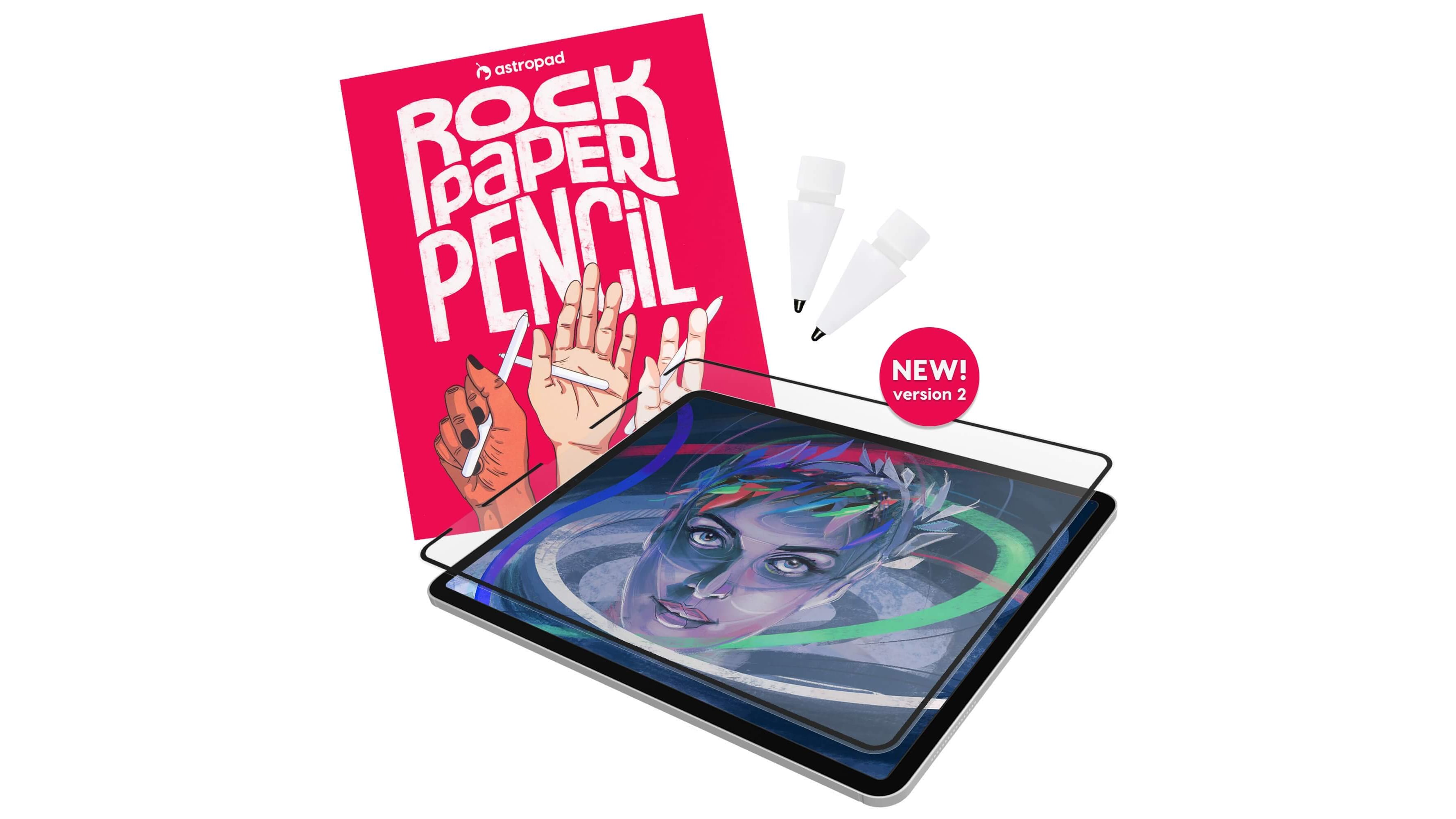
Rock Paper Pencil combines a screen protector and a unique Apple Pencil tip so that writing on the iPad feels like writing on a piece of paper. The new version of Rock Paper Pencil has a NanoCling Screen Protector that attaches to an iPad using static cling rather than a magnetic edge like the prior version.
Astropad says that NanoCling is stronger than magnets, and it provides a thinner bezel and a flatter surface on the iPad. The NanoCling Screen Protector is 40 percent thinner than the magnetic version, so there are no gaps or ridges to contend with. The screen protector continues to be easily removable and reusable so you can take it off when you're not writing, and it is not adhesive so it leaves no residue.
The Pencil tip has also been redesigned to withstand heavy daily use. It has a wear-resistant copper alloy core and palladium coating, and it is able to hold up to more pressure. The Pencil tip has been slimmed down too, so it's equivalent to a standard 0.7mm ballpoint pen. The Rock Paper Pencil ships with two of the pencil tips and a protective storage sleeve for the screen protector.
Rock Paper Pencil can be purchased from the Astropad website for $40. It is compatible with the 11-inch iPad Pro and iPad Air, the third-generation 12.9-inch iPad Pro and later, the seventh-generation 10.2-inch iPad and later, the 10.9-inch iPad, and the sixth-generation iPad mini.
Article Link: Astropad Launches Updated Rock Paper Pencil Kit for Realistic Writing Experience on iPad

