I have this product V1 and really like it. I am using the pencil again!
Astropad is launching a new version of the Rock Paper Pencil kit that it came out with last summer, bringing some notable improvements that will allow for a better paper-like writing experience on the iPad.
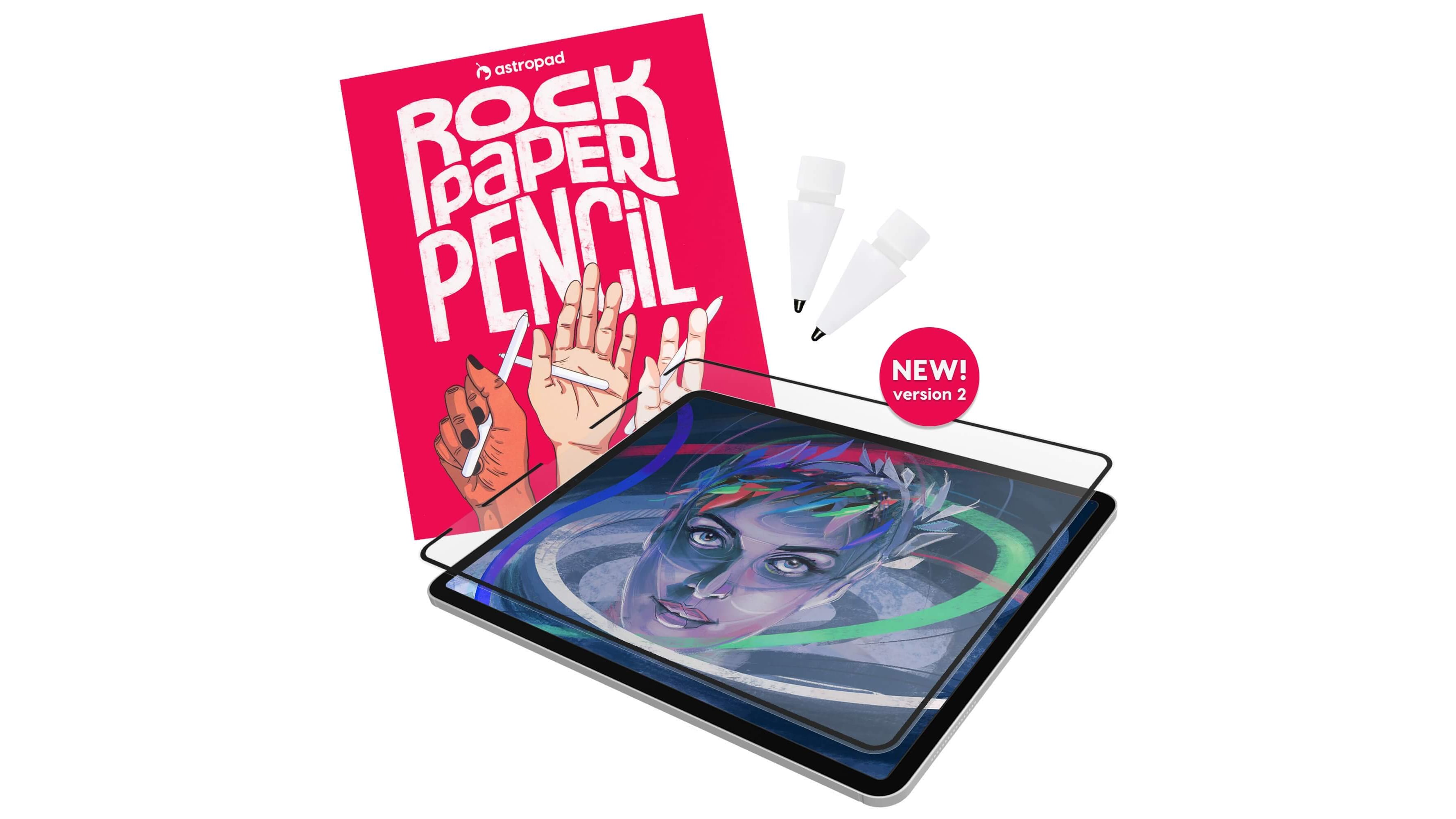
Rock Paper Pencil combines a screen protector and a unique Apple Pencil tip so that writing on the iPad feels like writing on a piece of paper. The new version of Rock Paper Pencil has a NanoCling Screen Protector that attaches to an iPad using static cling rather than a magnetic edge like the prior version.
Astropad says that NanoCling is stronger than magnets, and it provides a thinner bezel and a flatter surface on the iPad. The NanoCling Screen Protector is 40 percent thinner than the magnetic version, so there are no gaps or ridges to contend with. The screen protector continues to be easily removable and reusable so you can take it off when you're not writing, and it is not adhesive so it leaves no residue.
The Pencil tip has also been redesigned to withstand heavy daily use. It has a wear-resistant copper alloy core and palladium coating, and it is able to hold up to more pressure. The Pencil tip has been slimmed down too, so it's equivalent to a standard 0.7mm ballpoint pen. The Rock Paper Pencil ships with two of the pencil tips and a protective storage sleeve for the screen protector.
Rock Paper Pencil can be purchased from the Astropad website for $40. It is compatible with the 11-inch iPad Pro and iPad Air, the third-generation 12.9-inch iPad Pro and later, the seventh-generation 10.2-inch iPad and later, the 10.9-inch iPad, and the sixth-generation iPad mini.
Article Link: Astropad Launches Updated Rock Paper Pencil Kit for Realistic Writing Experience on iPad
Got a tip for us?
Let us know
Become a MacRumors Supporter for $50/year with no ads, ability to filter front page stories, and private forums.
Astropad Launches Updated Rock Paper Pencil Kit for Realistic Writing Experience on iPad
- Thread starter MacRumors
- Start date
- Sort by reaction score
You are using an out of date browser. It may not display this or other websites correctly.
You should upgrade or use an alternative browser.
You should upgrade or use an alternative browser.
I got a magnetic textured screen protector that feels like paper and goes into a sleeve when I’m not using it for my mini because I didn’t like the paperlike making things blurry. I then ordered one first thing when I got an Air. Best iPad accessory imho.I wonder how this compares to the Paperlike screen cover. I like it, but not having to have a cover on 100% of the time would be really awesome.
Folks that have used this — do you have issues with dust under the screen cover when you’re using it?
Just checked the brand, it’s called bellemond. They’re $15-17.
The old one is on clearance at $30 - https://www.amazon.com/gp/product/B0CKNWKL3R/
As an Amazon Associate, MacRumors earns a commission from qualifying purchases made through links in this post.
i think differently.A lot of artists want the pencil on paper feel as it allows for more control of the line and ultimately less strain on the wrists. It's why I love the etched glass surface of Wacon tablets, especially coupled with their felt nibs. THAT's what I'd love to see on the next iPads. I don't care about OLED displays, I want displays that have a bit of texture to them, and pencil tips that creates some friction to the tip
the next great update will not have something to do with the ipad screen (with "texture").
it would be "simpler" to make the apple pencil "react" like writing or drawing on "real" paper.
oppps, sorry apple. i revealed your apple pencil 3.0 version.
I’ve found that what I miss the most with the Apple pencil isn’t the friction but the way a real pen tip is able to slightly dig into the paper in a way that makes writing more enjoyable.
I’m willing to bet they at least give you a significant discount if you asked nicely.Bought v1 in December and now I feel like an idiot 😑
I think you're onto something as it really seems Apple could use a good argument for everyone to move to the next iPads Pro beyond how much faster they will be than the older ones. This would also cement iPads further as being more than just big iPhones and more as digital art creation tools for those that need those.i think differently.
the next great update will not have something to do with the ipad screen (with "texture").
it would be "simpler" to make the apple pencil "react" like writing or drawing on "real" paper.
oppps, sorry apple. i revealed your apple pencil 3.0 version.
It would be very Apple to "over-engineer" Pencil and offer a digital toggle in the next iPads/iPadOS that changes the way the way "Apple Pencil 3rd Gen./Pro" moves along the display, that can simulate different surfaces.
Maybe some sort of unique combo of haptic feedback and different pencil tips could offer a high-tech alternative to all the myriads of "paper-like" plastic screen protectors that force you to sacrifice some of the display's fidelity in order to get a different stylus experience.
I'm just spitballing. But it would be awesome if Apple would move in that direction for iPad and the next generation of Pencil.
Digital artists do love their iPads so maybe Apple will finally show them some love (and make them all upgrade to iPads M3 Pro)?
But maybe that market/niche isn't big enough for Apple to care about? I guess we'll know soon!
Which iPad and Pencil do you use?Nah, it’s wayyyy too slippery.
I ask as I recently tried the iPad Air 5 and Pro along with a Pencil 2. For some reason, it felt very natural and non-slippery.
Comparatively my iPad Air 4 with Pencil 2 and screen protector felt more slippery.
It's almost as if Apple changed the hardness of the plastic Pencil tip without mentioning it in the specs.
JustMaybe it's just me, but I have found the best experience is the Apple Pencil and no screen cover at all. Every cover I have used that claims better writing experience doesn't seem to be as good as just going naked.
I’ve got an air 3 and gen 1 pencil and iPad Pro 11” gen 1 and gen 2 pencil.Which iPad and Pencil do you use?
I ask as I recently tried the iPad Air 5 and Pro along with a Pencil 2. For some reason, it felt very natural and non-slippery.
Comparatively my iPad Air 4 with Pencil 2 and screen protector felt more slippery.
It's almost as if Apple changed the hardness of the plastic Pencil tip without mentioning it in the specs.
Maybe it's just me, but I have found the best experience is the Apple Pencil and no screen cover at all. Every cover I have used that claims better writing experience doesn't seem to be as good as just going naked.
Going naked is great but, what are you doing about your screen?
Going naked is great but, what are you doing about your scree?
Sorry, what do you mean? If referring to potential damage from the pencil, nothing. No issues so far 9 months in. If it does cause a problem in time I will buy a new iPad.
You may be right, which would be a feature similar to the newer Surface Pro Peni think differently.
the next great update will not have something to do with the ipad screen (with "texture").
it would be "simpler" to make the apple pencil "react" like writing or drawing on "real" paper.
oppps, sorry apple. i revealed your apple pencil 3.0 version.
I have one for my iPad 12.9 and iPad Mini and paid for each one for the same price which is a total joke. I wrote to the company and gave them my review saying that the mini should cost less. And in version two they say they listened to their customers. Lie. And they still sell the mini at the same price point as the largest iPad. I'm going to wait until the new iPad are revealed so I can order my new iPad and order their new version 2.
I wrote them and they offered 15%. It's up to you if you find that this qualifies as significant 🤷🏼♂️I’m willing to bet they at least give you a significant discount if you asked nicely.
Ouch… that’s not what I’d call significant…I wrote them and they offered 15%. It's up to you if you find that this qualifies as significant 🤷🏼♂️
Very quick update to my prior post re moving from V1 to V2:
1. The screen protector is definitely harder to apply. The magnets on the last one made it somewhat idiot proof. It’s not super difficult, but just not automatic like the V1.
2. I do think there is a slightly nicer writing feel. It’s not night and day, but there is an improved smoothness there.
3. The biggest issue: LOTS of moire on the screen. Maybe I didn’t apply it right, but it looks to be seated correctly and the only real adhesion points are around the edges. So like on V1, you have an airgap between the protector and the screen. However, this version just produces a ton of noticeable moire distortion. That’s kind of a bummer…. We’ll see if it get over it or switch back to V1.
1. The screen protector is definitely harder to apply. The magnets on the last one made it somewhat idiot proof. It’s not super difficult, but just not automatic like the V1.
2. I do think there is a slightly nicer writing feel. It’s not night and day, but there is an improved smoothness there.
3. The biggest issue: LOTS of moire on the screen. Maybe I didn’t apply it right, but it looks to be seated correctly and the only real adhesion points are around the edges. So like on V1, you have an airgap between the protector and the screen. However, this version just produces a ton of noticeable moire distortion. That’s kind of a bummer…. We’ll see if it get over it or switch back to V1.
that is relative... better than 14% discount ;-)Ouch… that’s not what I’d call significant…
It would be very Apple to "over-engineer" Pencil and offer a digital toggle in the next iPads/iPadOS that changes the way the way "Apple Pencil 3rd Gen./Pro" moves along the display, that can simulate different surfaces.
The Pencil 2 already does that if the app developer implements it. Procreate for example, as you cross over a line you've already drawn in a thicker material, you feel the bump of your pen passing over it. Similarly drawing into "wet" paper that's had watercolour on it, produces a roughness sensation that feels unnervingly like the pencil tip dragging and micro-tearing the wet surface.
It's almost a subconscious subtlety but when you realise what's happening it makes you miss it in other apps.
I just heard this mentioned on Macbreak Weekly this week. Figured, for the price, it was worth a try. What a great piece of kit!
I use my iPad mini a ton, hand writing notes. Ive alwayss preferred the feel of paper like screen covers, but the inevitable bubbles drive me nuts, even the tiny ones.
I’m a huge fan, and I’ll be getting one for my iPad Pro when I buy my new one.
I use my iPad mini a ton, hand writing notes. Ive alwayss preferred the feel of paper like screen covers, but the inevitable bubbles drive me nuts, even the tiny ones.
I’m a huge fan, and I’ll be getting one for my iPad Pro when I buy my new one.
Register on MacRumors! This sidebar will go away, and you'll see fewer ads.


