I may be wrong, and someone correct me if so, but it looks to me like you CAN make a bootable drive on an M1 "IF" you have a functioning internal but NOT if your internal SSD goes out. Correct?First line of the second paragraph....
Got a tip for us?
Let us know
Become a MacRumors Supporter for $50/year with no ads, ability to filter front page stories, and private forums.
Bombich Software Announces Carbon Copy Cloner 6 Featuring Faster Backups, Quick Updates, Snapshot Navigator, and More
- Thread starter MacRumors
- Start date
- Sort by reaction score
You are using an out of date browser. It may not display this or other websites correctly.
You should upgrade or use an alternative browser.
You should upgrade or use an alternative browser.
Another awesome product.
Bombich Software has released version 6 of Carbon Copy Cloner, the first major update to the backup program and Time Machine alternative in over four years.
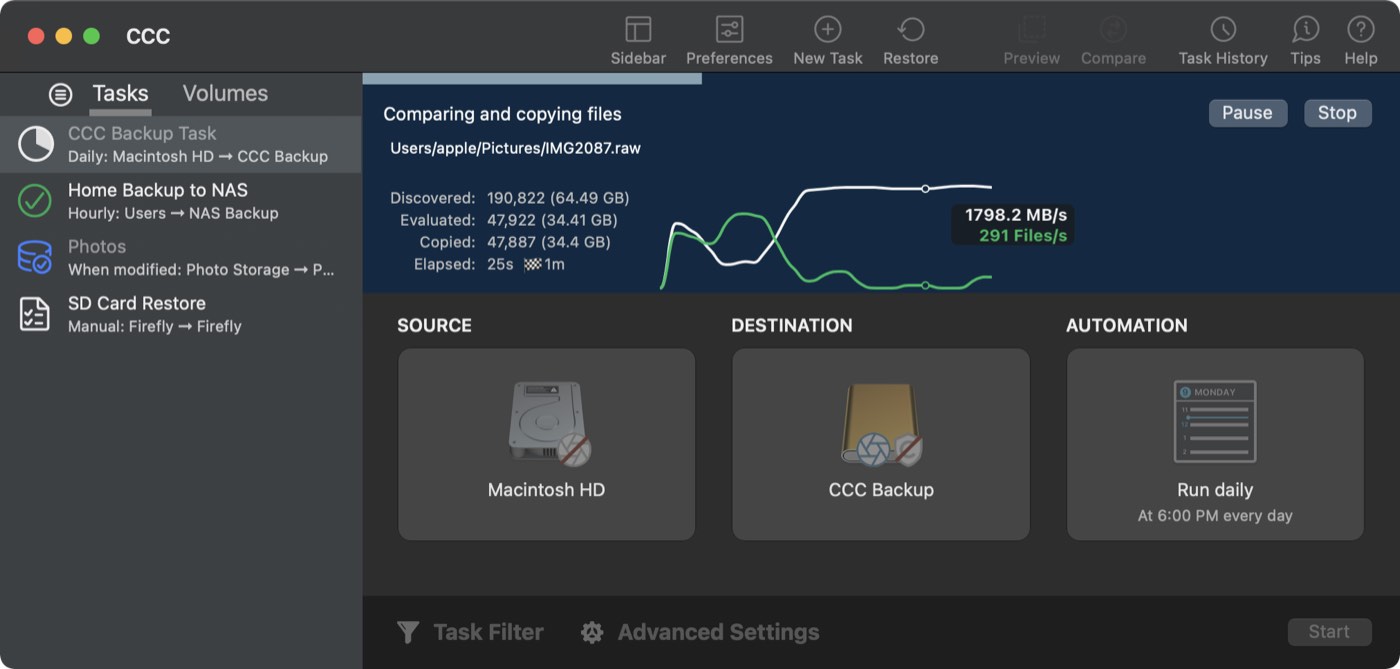
Apart from offering the ability to make bootable backups on Intel and Apple Silicon Macs, the new-look CCC 6 includes a number of additional features, including a "Quick Update" to existing backups that is said to be up to 20 times faster. To achieve this, CCC 6 now uses the macOS FSEvents service to check for a list of folders modified on the source since the last backup, rather than scanning every folder for changes.
Using the same underlying technology that's used by the "Quick Update" feature, CCC 6 also offers a new automation option that allows users to have a task run when a threshold of data changes have occurred at the source. So rather than scheduling hourly or daily tasks, CCC can run tasks when a specific amount of data has changed on the disk, with the added ability to limit the number of automated tasks that run in a given time window.
Elsewhere, a new Preview feature offers an advance look at what changes will be made to the destination before a backup runs, while new Backup Audits record detailed information about the transactions that occurred during the task, such as files copied, files updated, folders created or updated, and files deleted or archived.
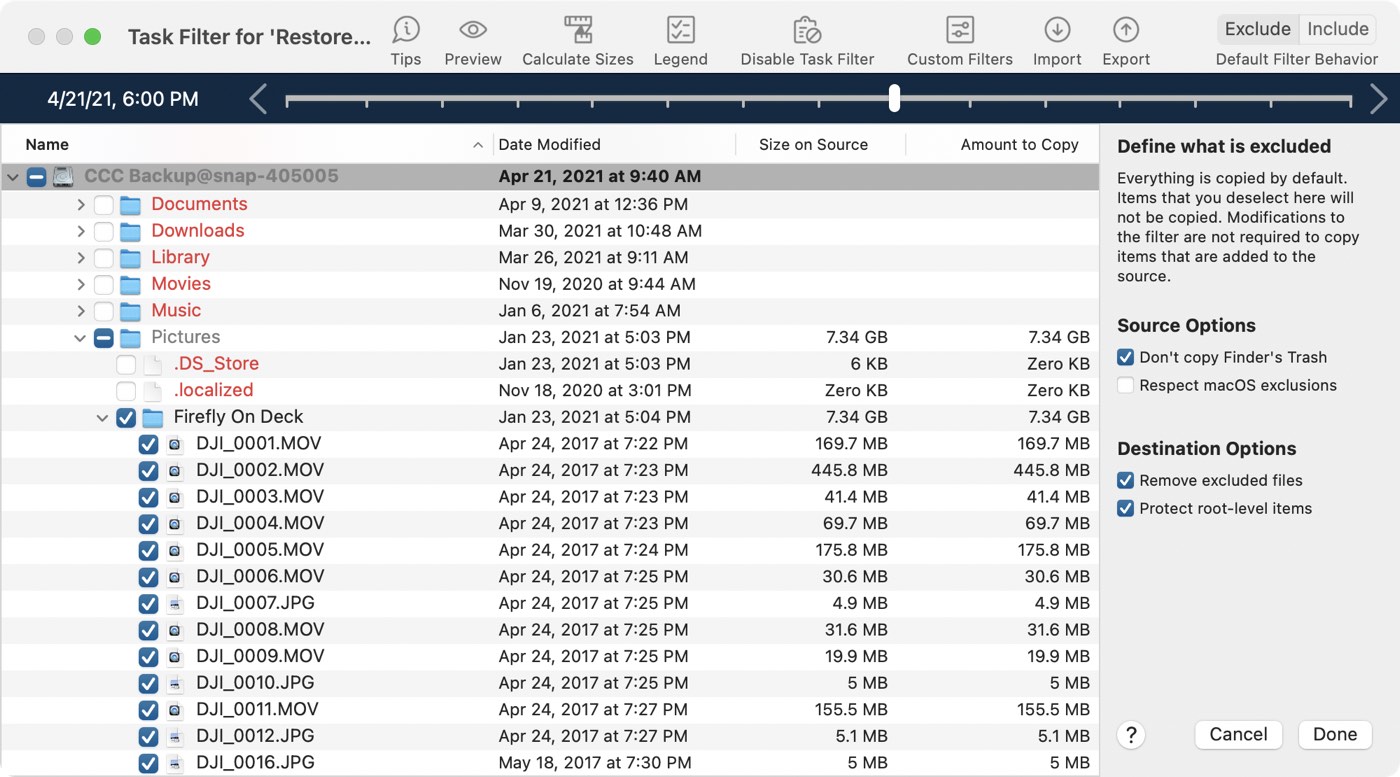
CCC's new Compare feature offers a visual comparison of a task's source and destination, and provides details if the differences are the result of a task filter. There's also a new Snapshot Navigator, which allows users to step through older versions of their backups and get a preview of files as they were at specific points in time.
Interface-wise, CCC's main window has been redesigned for Dark Mode, and now has a smaller desktop footprint while making many of the controls and font sizes larger. It also now includes more detailed progress indication while a task is running, including a time remaining estimate, and file processing and transfer rates are now charted in real time during backup tasks.
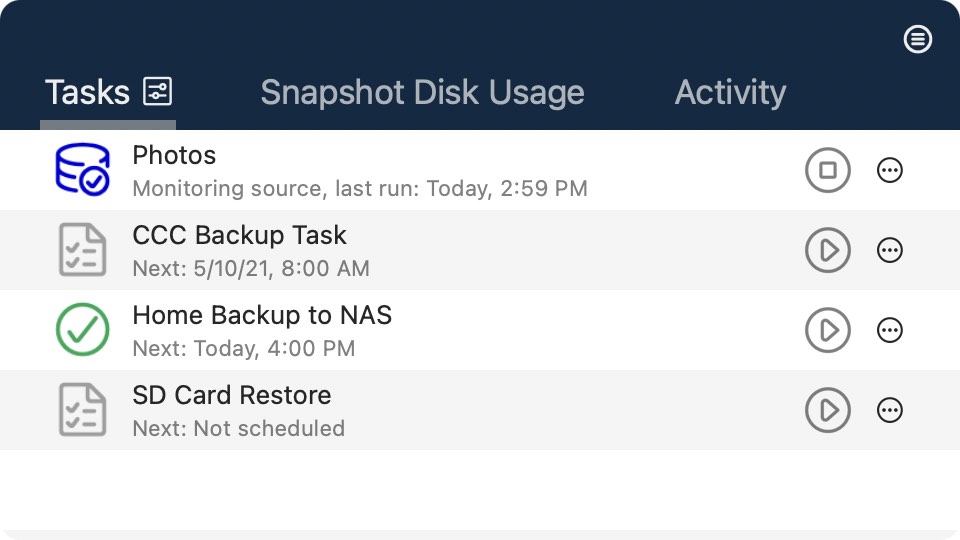
Meanwhile, the menubar item has been updated, and now offers one-click access to starting, stopping and monitoring CCC tasks. It also tracks disk usage consumed by snapshots and alerts users to usage that exceeds expectations.
Carbon Copy Cloner 6 costs $39.99 for a personal and household license, or a commercial, single computer license. CCC 5 users get a 50% discount off that price, while CCC 4 users are being offered a 25% discount. CCC 5 owners who purchased the app after February 18, 2021 are eligible for a free upgrade. A 30-day trial of the software is also available on the Bombich website.
Article Link: Bombich Software Announces Carbon Copy Cloner 6 Featuring Faster Backups, Quick Updates, Snapshot Navigator, and More
I upgraded not long ago. Some of the new features are quite slick, though I am not sure how often I'll use them. It's a top quality product though without a doubt.The upgrade price is only $20, a steel if you ask me. I don't use ccc all that much but might upgrade later.
I'm still unclear if v6 is available as a native ARM download?Surprised no obvious mention of M1 support. This was a big question early on as to whether it'd be possible to create a bootable backup... (or was it Big Sur?)
CCC rocks!
I agree, CCC rocks and have been using/upgrading for years.
Correct... even if you have a bootable clone, an M1 Mac will not boot to an external drive if the internal drive is dead. So IMO making bootable clones for an M1 Mac is not worth the trouble.I may be wrong, and someone correct me if so, but it looks to me like you CAN make a bootable drive on an M1 "IF" you have a functioning internal but NOT if your internal SSD goes out. Correct?
I continue to use CCC for backing up the Data volume, but I don't bother with cloning any longer.
Arq is amazing, I use that all the time, backup to multiple locations, wonderful!No... but take a look at Arq for that.
Cloud backup software for Mac and Windows : Arq
www.arqbackup.com
Thank you so much for verifying. And I agree.Correct... even if you have a bootable clone, an M1 Mac will not boot to an external drive if the internal drive is dead. So IMO making bootable clones for an M1 Mac is not worth the trouble.
I continue to use CCC for backing up the Data volume, but I don't bother with cloning any longer.
Never used CCC. Can it run incremental backups to a network drive (NAS)?
Certainly works with a NAS - I do this all the time. Never tried incremental backups - what are you looking for ?
Thank you so much for verifying. And I agree.
External clones are useful for temporary movement of Mac installs. e.g. Keyboard kaput so need to run Laptop X on Mini Y until it returns from the shop. In the era of the dreaded butterfly I did this 3 times.
Upgraded to 6 within a couple of minutes of getting email.
solid app.
solid dev.
solid app.
solid dev.
I've been poking around the new upgrade for CCC some today, even though I haven't used it to do any cloning yet. I really like the updated UI, it looks more modern and clean. The version 5 and older releases just seemed to look dated as the OS moved forward. Also, I like the new dashboard in the menubar. It also looks from screenshots, CCC now gets dark mode support, and from what I have seen, it looks good.
I've been poking around the new upgrade for CCC some today, even though I haven't used it to do any cloning yet. I really like the updated UI, it looks more modern and clean. The version 5 and older releases just seemed to look dated as the OS moved forward. Also, I like the new dashboard in the menubar. It also looks from screenshots, CCC now gets dark mode support, and from what I have seen, it looks good.
I particularly like the Preview function. IMO it's a key feature I've been missing ever since I switched from Win7. ViceVesa Pro had some brilliant preview capabilities but only works on WinX. I still keep a Win7 install on VMWare to run ViceVersa Pro now and then.
I use Time Machine, I only use Disk Utility for partitioning, and formatting drives. CCC is good if you want the backup bootable. For me personally, it's not a requirement to be bootable.I prefer Disk Utility for cloning, it's free, built in and trustworthy. For backup I prefer Time Machine.
There isn't much need for third party software for this functionality, but I guess many people don't understand how to use Disk Utility.
Well, I had a case in the past that my Time Machine backup wasn't recoverable anymore – it somehow got corrupted without an error message and I didn't discover this until it was too late (= the situation when I needed to restore my destroyed system). Therefore, I like to have at least one other backup with another software.I prefer Disk Utility for cloning, it's free, built in and trustworthy. For backup I prefer Time Machine.
There isn't much need for third party software for this functionality, but I guess many people don't understand how to use Disk Utility.
And as to those comments saying, Disk Utility (or rsync or whatever) does the same thing – did you ever have even only a quick look what advanced schedule / file checking / safety net / excluding files etc. etc. etc. options CCC gives you, all this packed into a nice and easy interface?
Last edited:
have used on both Catalina and Big Sur. A great updateThis sounds like a solid update, especially the faster updates. I just hope that it will be backwards compatible with Catalina.
Yes it hasWhat about making a Big Sur bootable backup on M1? Has that been resolved?
Many of us understand how to use disk utility but prefer ccc.I prefer Disk Utility for cloning, it's free, built in and trustworthy. For backup I prefer Time Machine.
There isn't much need for third party software for this functionality, but I guess many people don't understand how to use Disk Utility.
Darth Tulhu
macrumors 68020
This software is fantastic and I've been using it for decades, but now I simply don't need it, in part because I don't need a Mac any longer either.
It did serve me quite well.
It did serve me quite well.
Right. I meant on the dev's website.First line of the second paragraph....
I'm excited about this update. I've been using CCC for years to make exact clones of dozens of servers for over a decade. I also use it daily to backup my MacBook Pro laptop to multiple bootable clone backups in case of an emergency. This product has never, ever created a backup that wasn't perfect. I wouldn't use anything else!!!
I’m going to rain on their parade… You can buy this application for $40, or you can spend not even ten minutes learning how to use rsync.
Beats me why people buy text editors - vi works just as well.
Code compilers? Pah, just use assembly and be done with it.
/s
Been running the beta - really nice improvements. And it's saved a lot more than $20 worth of time!
Register on MacRumors! This sidebar will go away, and you'll see fewer ads.


