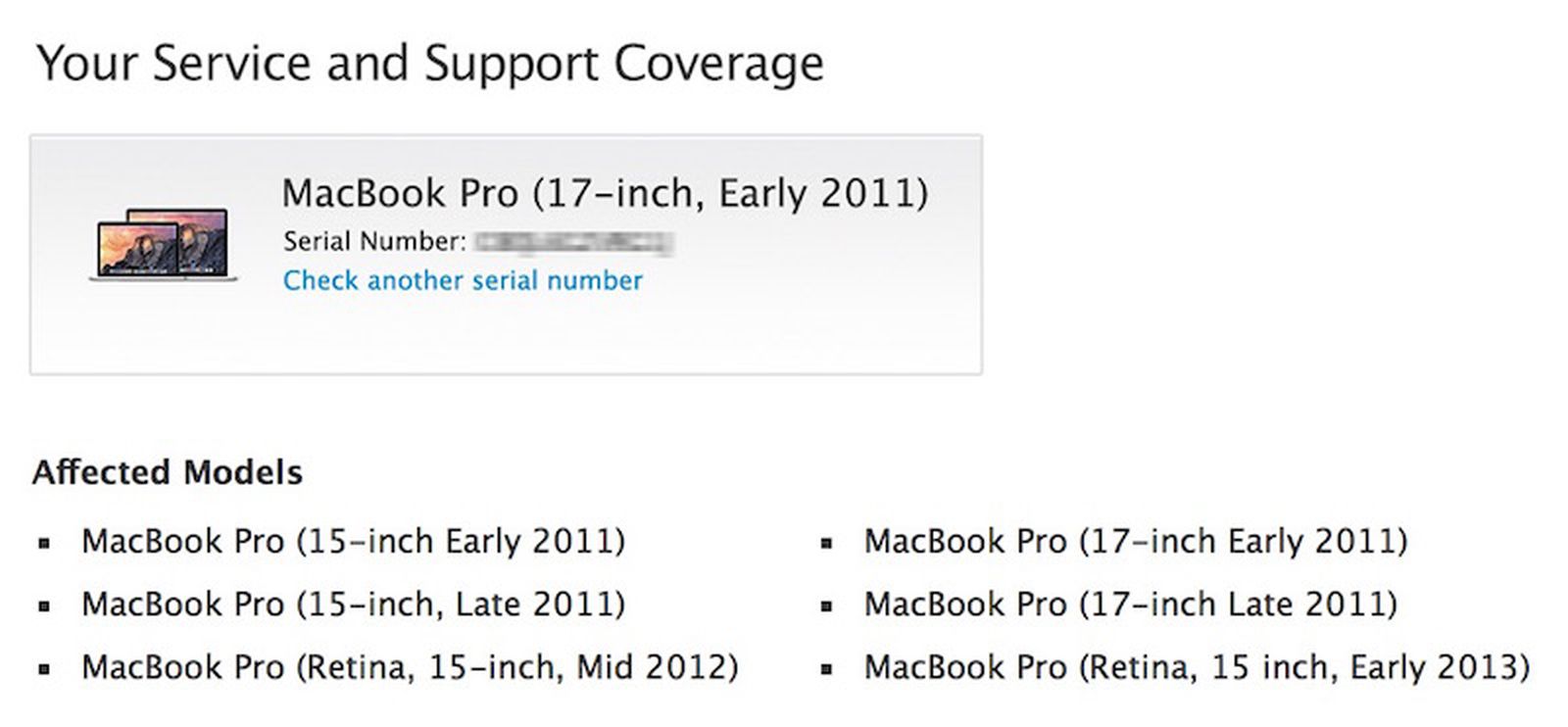The 2012 15" models had a repair program, albeit with seemingly far fewer complaints on here than the 2011 ones received. 2012 introduced the retina display models with NVidia gpus. Macrumors had an article on this. I'm linking it, because I can't find a corresponding page by Apple any longer. They may have removed it, since the repair program expired for all of these. These generations are marked obsolete and therefore Apple won't repair them. You're stuck with diy or third parties for all repairs, including battery replacement.
When it comes to stuff of this age, I wouldn't touch any model with any history of repair problems, and I would check your options for battery replacement prior to purchase, regardless of battery health when you buy it (if they swell, you'll need it).
Apple has launched a repair program to fix MacBook Pro machines sold between February 2011 and February 2013 that have problems with distorted video, no video, or unexpected system restarts. As of February 20 in the United States and Canada (February 27 in other countries), users with affected...

www.macrumors.com
Learn about your options for getting service and parts for Apple devices that are past their warranty period.

support.apple.com