I just installed IOS 18 on my iPhone 13 mini. Since this afternoon I have had one instance where Car Play just disconnected. Then this evening when I plugged in my iPhone my head unit said "Device Not Supported". When I unplugged it and plugged it back in again, car play started like normal. I have a Jeep Grand Cherokee, 2017. I have been using car play for years and never had this issue before. Maybe a cable issues, but it's been the same cable for a few years. Never an issue before.
Got a tip for us?
Let us know
Become a MacRumors Supporter for $50/year with no ads, ability to filter front page stories, and private forums.
CarPlay issues with iOS 18?
- Thread starter nottooshabby
- Start date
- Sort by reaction score
You are using an out of date browser. It may not display this or other websites correctly.
You should upgrade or use an alternative browser.
You should upgrade or use an alternative browser.
I haven't had that particular issue but I've had audio issues since iOS 18 Beta 1 where if Siri speaks, it sounds tinny/far away after speaking stops until I unplug/replug. So there's definitely issues. It was reported to Apple during the beta cycle and never solved.
I haven’t had that issue yet but I did notice today that even though Car Play is connected the notification for messages isn’t popping up on my screen anymore. Was working fine until iOS 18. You can go into the main Car Play screen and it shows the notification number badge on the Messages icon showing that there is a message available and you can pull it up from there but never received the on screen notification like it would prior to the iOS update. Wouldn’t have known there was a message if I hadn’t had the sound on my phone on (rather than vibrate) and heard the sound notification.
Same issue for me with carplay and ios18. I've been on the developer betas for months and carplay does not work if my iphone screen is on. I use wired carplay and have tried 3-4 different cables. The only way I can get it to work is make sure the screen is off then try carplay. I suspect it is something to do with USB debugging in the developer builds, but now that iOS18 retail is out, i'm suprised its still broken.
I updated last night and CarPlay stopped working. I deleted it from my car and phone and repaired and then it worked. But when I start the car again, it once again fails to pair. The only way it will work if I delete it completely from my car and phone and repair. Anyone know of a fix?
The watch OS cannot be reversed once updatedAny way to delete this update and the watch OS update, go back to 17?
After installing iOS 18 on my iPhone 15 max pro, the Apple maps app running in Carplay keeps resetting the control head on my 2020 Chevrolet Equinox. Changing cable, removing and reinstalling has not corrected the issue for me. The only things I have not tried yet is restoring the infotainment system to factory defaults and resetting the iPhone. I never had an issue prior to iOS 18. Other apps in Carplay seem to operate OK. My system connects through USB, no wireless CarPlay. There seems to be many iOS 18 and CarPlay issues being reported.I just installed IOS 18 on my iPhone 13 mini. Since this afternoon I have had one instance where Car Play just disconnected. Then this evening when I plugged in my iPhone my head unit said "Device Not Supported". When I unplugged it and plugged it back in again, car play started like normal. I have a Jeep Grand Cherokee, 2017. I have been using car play for years and never had this issue before. Maybe a cable issues, but it's been the same cable for a few years. Never an issue before.
I have iPhone 14 Pro and since I upgraded to iOS 18 car play has given problems. I connect wireless and the only way I can get it to work is completely delete and reconfigure. once I turn the car off it might connect on restarting car it did reconnected one time. Next time I got in car had to go through reconfiguring all over.
I've had freeze ups with it where it just presents a blank screen and a weird issue where a podcast will start playing for like three seconds, then it just stops. I have to unplug the cable from the car's USB port, plug it back in, let it detect and launch CarPlay, and then it works ok. Overcast has been doing that for quite a while.
My CarPlay is completely unusable now. It will not connect at all. Is there any way to report this to Apple that will get results or is it just a waste of time to complain? I’m a sales rep and I’m in my car 6 hours at a time so this is a dealbreaker for me. I have a 2022 Mazda and another person I work with also has a newer Mazda and she is also experiencing the same issue. So I’m wondering if this is just an issue with Mazda cars? Doesn’t seem likely it would affect just one brand but who knows?
Last edited:
My CarPlay worked great up until I installed iOS 18 on my iPhone 15. Now, it will not connect. Contacted Apple support.
They stepped me through a process to try and restart everything. It seemed to have worked until I turned my car off and then back on. Attached is the error message I sent Apple. I connect with a cable on my 2018 Volkswagen. Tried multiple cables with no luck. I have tried to restore the car back to factory settings. No change. The only thing I have not tried is resetting my iPhone which I really did not want to do.
They stepped me through a process to try and restart everything. It seemed to have worked until I turned my car off and then back on. Attached is the error message I sent Apple. I connect with a cable on my 2018 Volkswagen. Tried multiple cables with no luck. I have tried to restore the car back to factory settings. No change. The only thing I have not tried is resetting my iPhone which I really did not want to do.
Attachments
Seems to affect Lexus models too. I’ve seen various threads online about this.My CarPlay is completely unusable now. It will not connect at all. Is there any way to report this to Apple that will get results or is it just a waste of time to complain? I’m a sales rep and I’m in my car 6 hours at a time so this is a dealbreaker for me. I have a 2022 Mazda and another person I work with also has a newer Mazda and she is also experiencing the same issue. So I’m wondering if this is just an issue with Mazda cars? Doesn’t seem likely it would affect just one brand but who knows?
I called Apple Support and they told me to disconnect and reconnect. I use blue tooth not a cable. I did all that. Hard reset the phone and it still only partially works. I still can’t send or reply to messages and now phone calls don’t display but my phone rings.
Apple support said they’ll let the engineers know. Somehow I think there’s nothing to do but wait for a software update
My Discover Pro (VW 2017 eGolf) also gives me a Black Screen after 2 min of using CarPlay … I can hard Reset it so it boots back up but then the Process repeats. This is very annoying!
I guess I will go back to iOS 17 this evening.
I guess I will go back to iOS 17 this evening.
Have a 2014 Honda civic which has Bluetooth and an IPod mode which works with usb.
USB now shows ‘usb error’ after a few minutes of playing. Restarting car fixes this. No way to revert back without paying. Any ideas? It won’t even charge due to this usb error.
USB now shows ‘usb error’ after a few minutes of playing. Restarting car fixes this. No way to revert back without paying. Any ideas? It won’t even charge due to this usb error.
You might try installing the iOS 18.1 public beta to see if that helps.Any way to delete this update and the watch OS update, go back to 17?
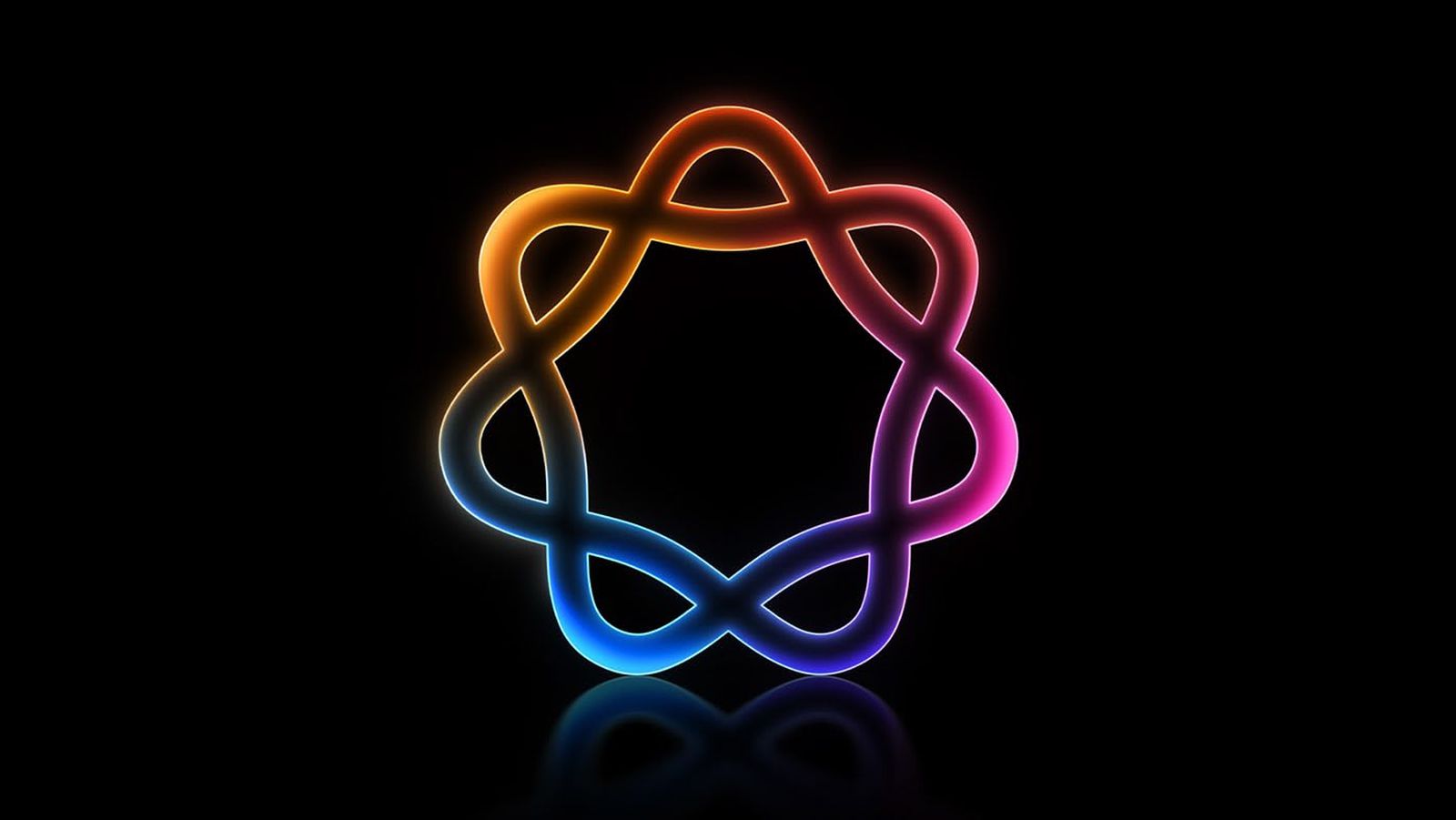
Apple Seeds First iOS 18.1, iPadOS 18.1, and macOS Sequoia Public Betas With Apple Intelligence
Apple today released the first public betas of iOS 18.1, iPadOS 18.1, and macOS Sequoia 15.1, allowing non-developers to test the software ahead of its October launch. Public beta testers who have signed up for Apple's beta testing program can download the iOS 18.1, iPadOS 18.1, and macOS...
if not, you could try to roll back to some version of 17. Your Watch, probably not.
Register on MacRumors! This sidebar will go away, and you'll see fewer ads.


