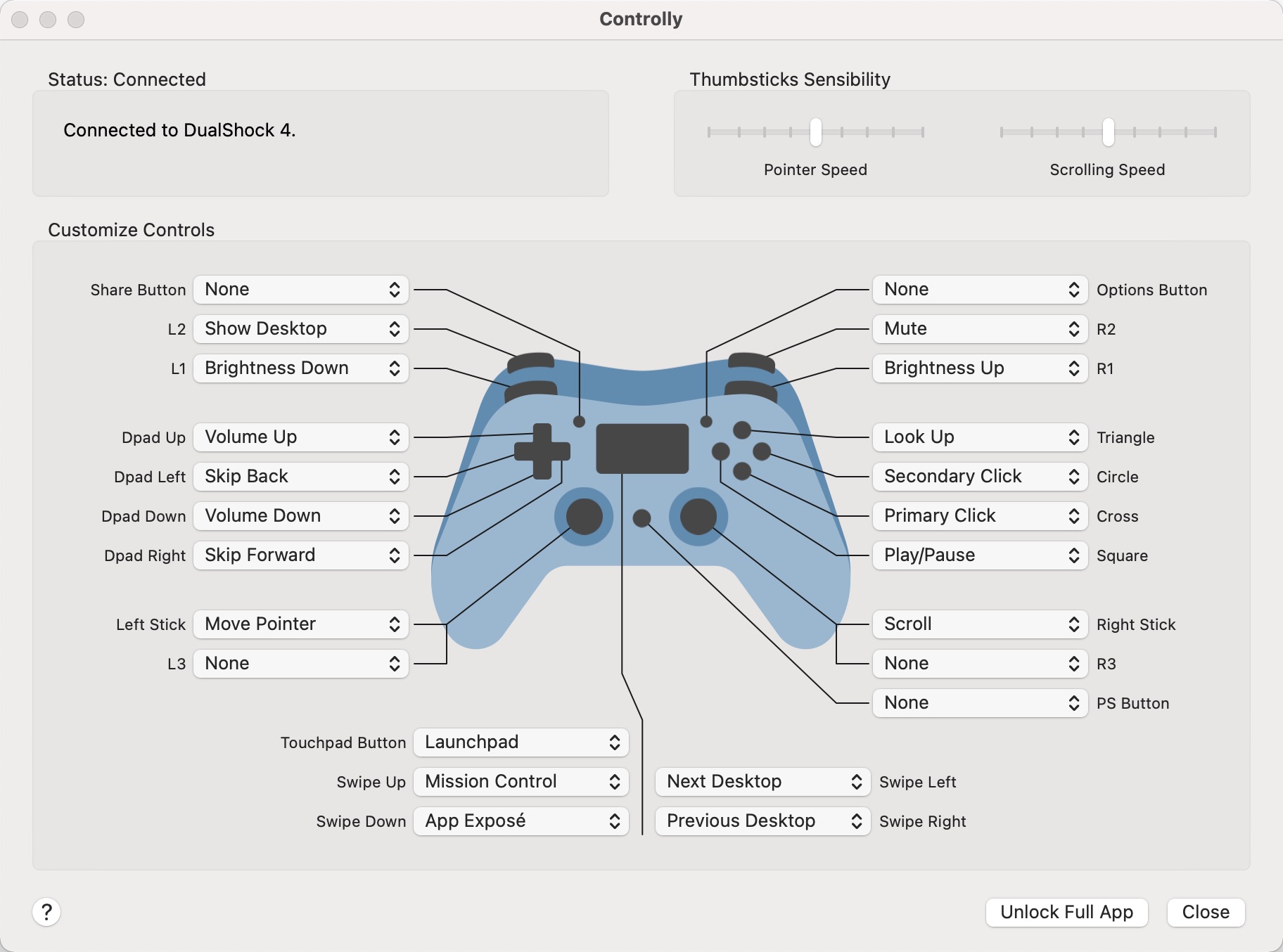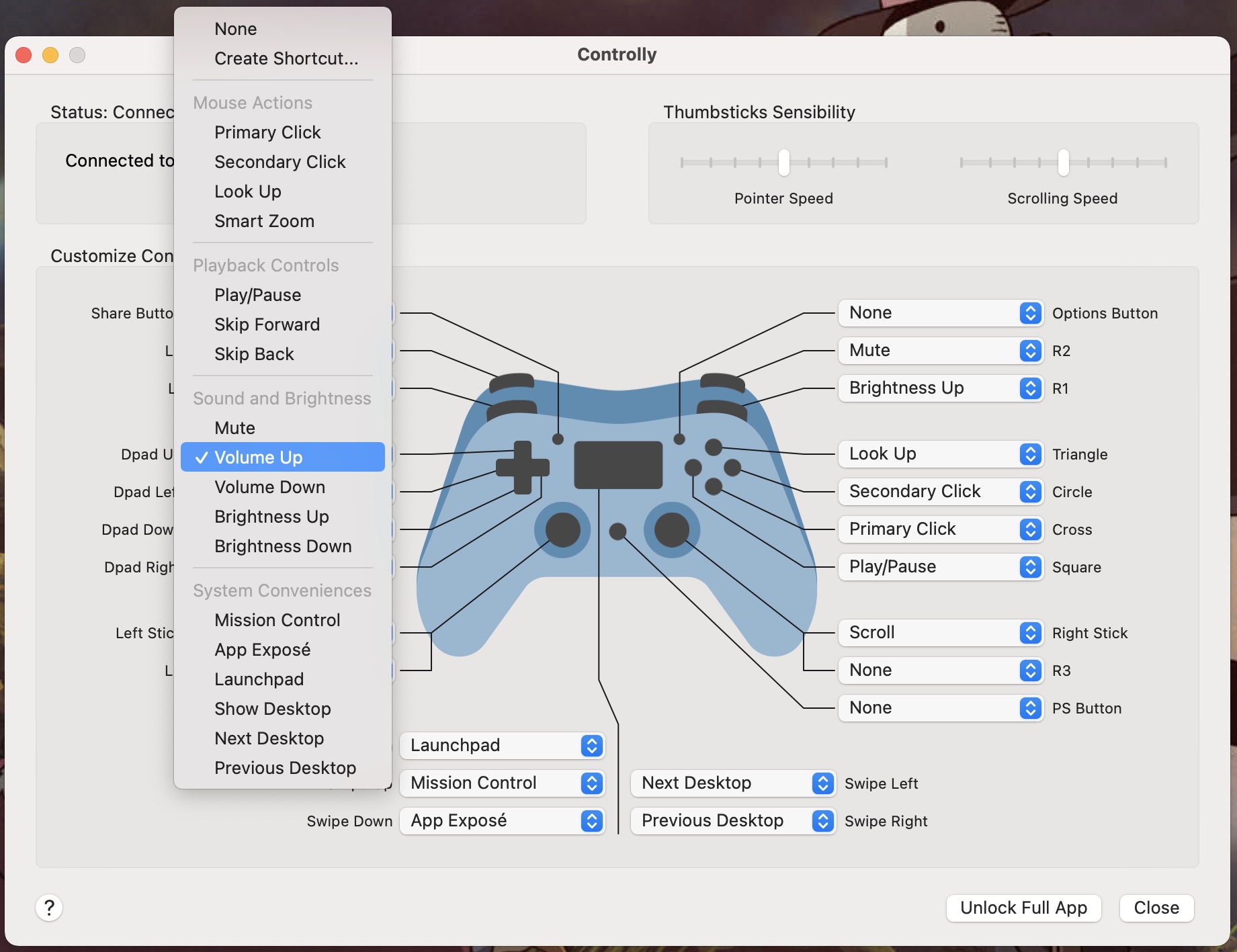It is a novelty. But it's a novelty that could be useful for somebody, like me, who just wants to pick up a controller, fire up OpenEmu and play. It's not the end of the world if I CAN'T do that, but it's nice that I can.But for what purpose? I can’t for the life of me imagine a practical use for it. Okay so say you use it to launch an app or a file....then what? You have to ditch the controller for a mouse/keyboard. Just seems a pointless novelty to me. Am I missing something? Feel free to point out a reasonable use case. I’m just not seeing one.
Got a tip for us?
Let us know
Become a MacRumors Supporter for $50/year with no ads, ability to filter front page stories, and private forums.
'Controlly' App Turns a Game Controller Into a Remote Control for Macs
- Thread starter MacRumors
- Start date
- Sort by reaction score