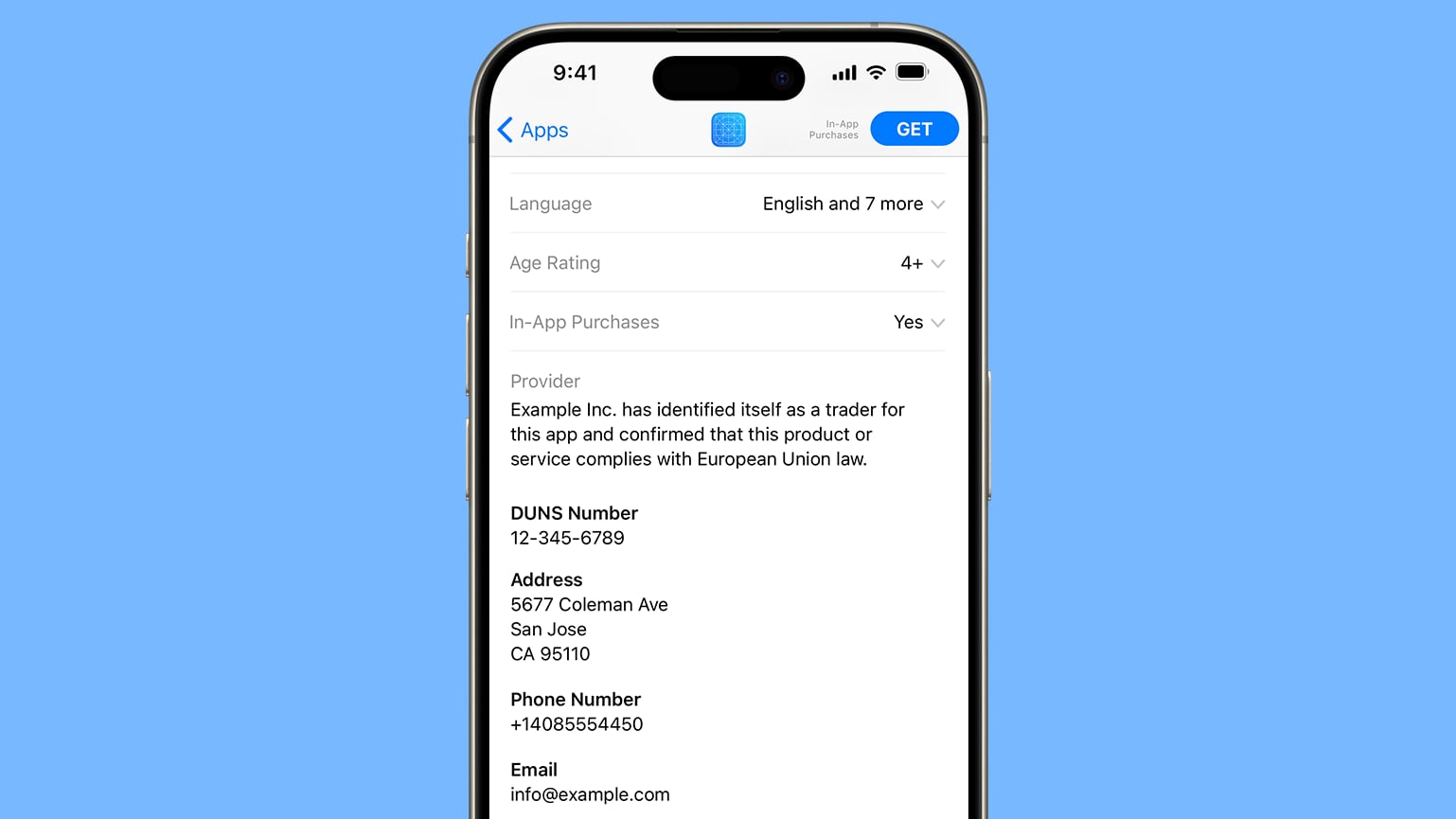Can you clue me in how this is done. Can't find it anywhere
I’ve never actually done it. I just ask ChatGPT how Microsoft stuff works these days. It’s read all their terrible documentation sites. This is what it says to get you started:
To get a phone number through Microsoft Teams, follow these steps:
1. Microsoft 365 Subscription: Ensure your organization has the necessary Microsoft 365 or Office 365 subscription that includes Teams Phone capabilities. This is typically available with subscriptions like Microsoft 365 E5 or as an add-on with other plans.
2. Acquire Phone System License: You need a Phone System license, which allows Teams to be used as a phone system. This can be included with certain plans or purchased as an add-on.
3. Add Calling Plan (Optional): If you want to make and receive calls via PSTN (Public Switched Telephone Network), you’ll need a Microsoft Calling Plan. This can also be added via your Microsoft 365 admin center. Alternatively, you can connect Teams to your own phone service using Direct Routing.
4. Assign Phone Number:
• In the Microsoft 365 Admin Center, go to Voice > Phone Numbers.
• Choose to Acquire Numbers and follow the prompts to assign a new phone number to a user or service.
• If you already have phone numbers, assign them to users by going to Users > Active Users, selecting a user, and managing their voice settings to assign a number.
5. Configure Teams Settings: Ensure that users have the necessary Teams settings configured to use their phone number for calling within the Teams app.
After this setup, users will be able to make and receive calls using the assigned Teams phone number.