
macOS 11 Big Sur is the next major release of Apple's operating system for Mac, and following its preview at WWDC, one of the biggest discussions has revolved around the all-new user interface redesign.
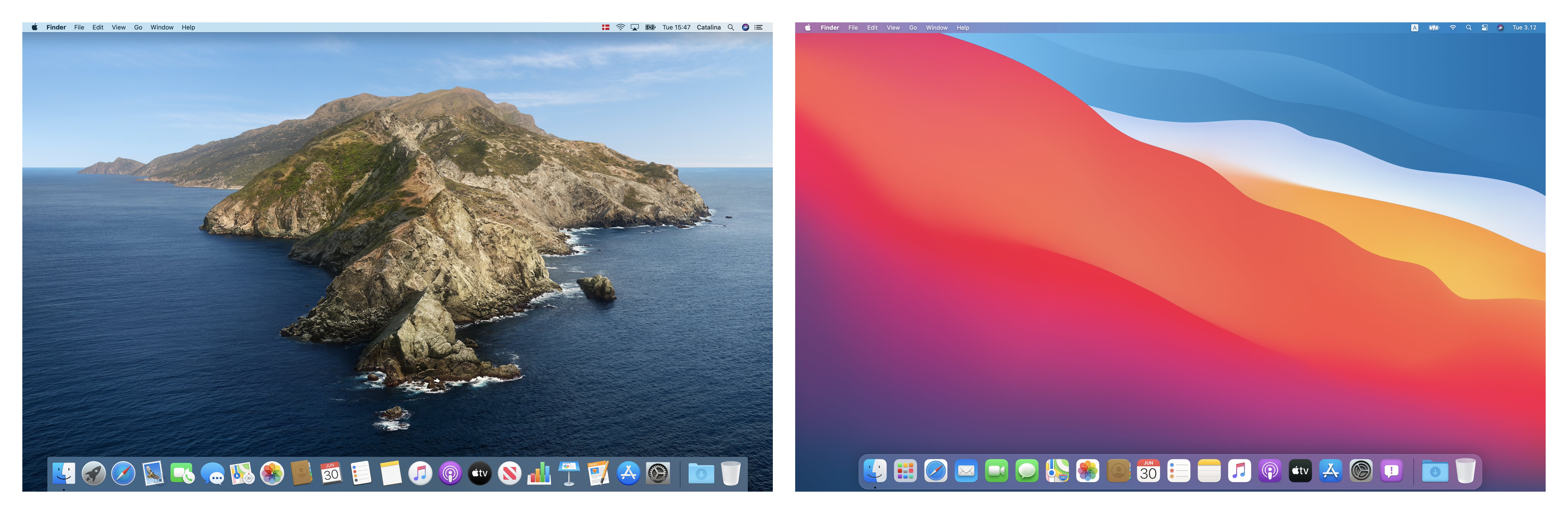
Developers are still learning what the impact the new UI will have on their apps, and with that in mind, app designer Andrew Denty has compiled an extensive visual comparison of the user interface changes between macOS Catalina and macOS Big Sur.
The side-by-side comparisons cover changes to Finder, Preview, System Preferences, the menu bar, Notification Center, Safari, Calendar, Contacts, Reminders, Notes, Photos, Apple Music, Podcasts, and many other native apps.All of the screenshots are taken on a default install of macOS and the Catalina version is always on the left. I made a conscious effort not to resize any windows or change any default settings. I haven't captured everything, but it is a good taste of the changes so far.
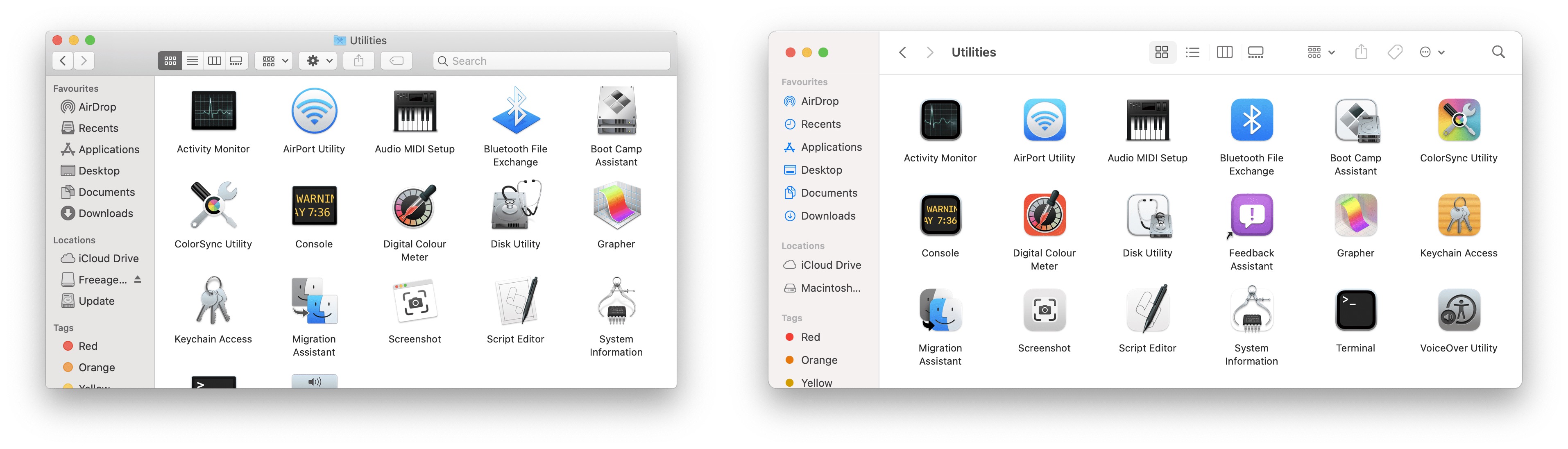
Overall, Denty's takeaway is that the UI differences in Big Sur aren't as dramatic as he first thought, consisting of a "largely incremental set of changes to make macOS feel more coherent with iOS and iPad OS."
That said, he thinks Apple "still has a vast amount of work to do to perfect the new macOS UI" before it exits the beta, and he hopes to see more consistency in the launch experience of apps, as well as more visual separation in elements like status bars and path bars, which he admits "look a little unloved" and don't yet feel properly integrated.
Subscribe to the MacRumors YouTube channel for more videos.
Big Sur is available for developers at the current time, but Apple also plans to make a beta available for public beta testers in July, followed by an official release in the fall. What are your thoughts on the redesigned UI? Let us know in the comments below, and don't forget to check out our Big Sur roundup for an extensive look at all the new features.
Article Link: Developer's Visual Comparison of macOS Catalina and Big Sur Offers Closer Look at Apple's UI Redesign for Macs


