While I quite like this channel on YT: this tuber says that his 12" powerbook is the maxed out. Now, didn't I read here back in the day that someone did all of these upgrades, but THEN he upgraded the fading PB screen to a HR screen? I'm SURE I saw this on MR back in the day.
Got a tip for us?
Let us know
Become a MacRumors Supporter for $50/year with no ads, ability to filter front page stories, and private forums.
Didn't an MR poster have the most maxed 12" PB?
- Thread starter California
- Start date
- Sort by reaction score
You are using an out of date browser. It may not display this or other websites correctly.
You should upgrade or use an alternative browser.
You should upgrade or use an alternative browser.
You would be correct. Such a display upgrade does exist-- though, I found it as a guide on iFixit. The panel upgrade is very difficult and requires both soldering and irreversable modification to the PB, so I don't think it's any wonder why I've never seen such a modified 12" PBG4 in the wild.
I seem to remember the MR member got the 12" LCD from some other source and it dropped in, but you could be correct. It was an interesting fix to the fading LCDs on the OEM screens.You would be correct. Such a display upgrade does exist-- though, I found it as a guide on iFixit. The panel upgrade is very difficult and requires both soldering and irreversable modification to the PB, so I don't think it's any wonder why I've never seen such a modified 12" PBG4 in the wild.
I seem to remember the MR member got the 12" LCD from some other source and it dropped in, but you could be correct. It was an interesting fix to the fading LCDs on the OEM screens.
Acquiring one of those LCDs in OEM condition these days is tantamount to winning a lottery.
Should I ever find one, I want it to go into my key lime iBook. It remains one of three retrofits I’ve yet to attempt with it (the other two being a faster PPC750cxe chip and adding RAM modules onto the four empty OEM pads on the logic board). Should the display work, then I’ll go ahead with a retrofit of the CCFL to an LED (which is how my iBook is set up presently, except with an XGA (1024x768) panel).
There are multiple threads here about upgrading/maintaining the 12" powerbook, e.g.:
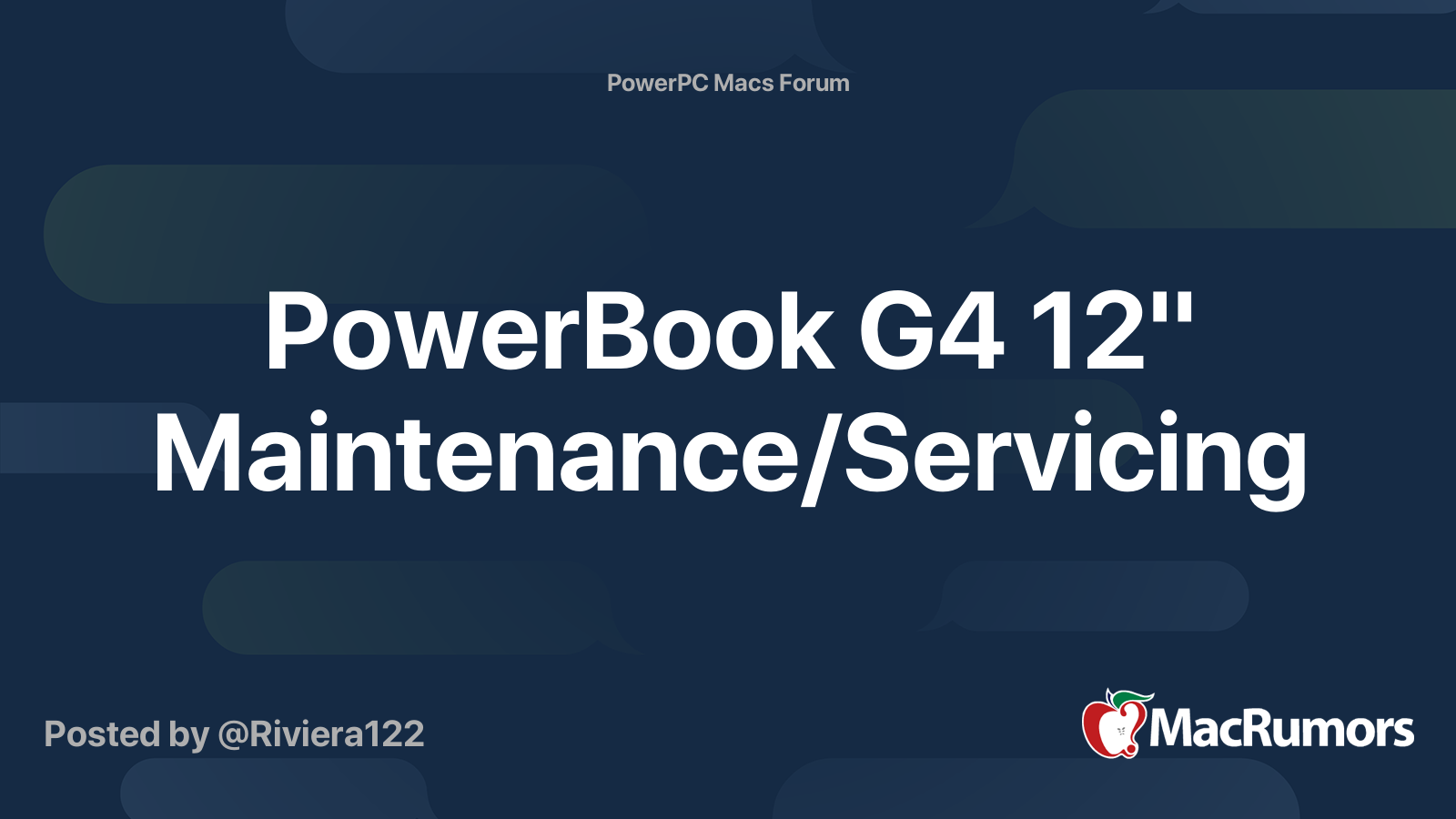
 forums.macrumors.com
forums.macrumors.com

 forums.macrumors.com
forums.macrumors.com
Maxxing out the RAM and adding a SSD make noticeable improvements in these computers. I've upgraded mine about as much as possible:
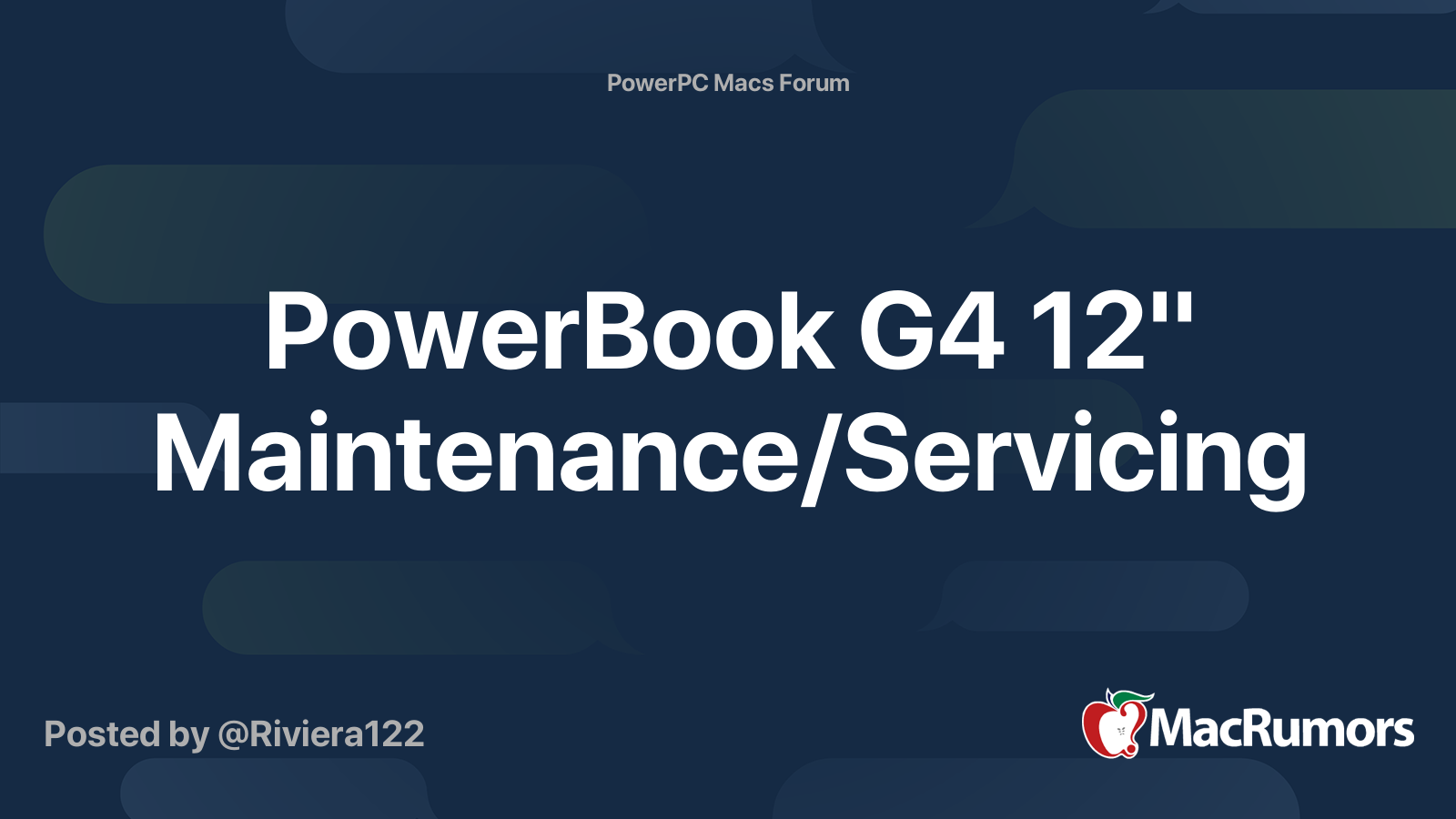
PowerBook G4 12" Maintenance/Servicing
Hi everyone, I was wondering if there's any need for maintaining/servicing a PowerBook G4 in order to extend its lifespan? I've just started using mine again after a year – works fine, but I'm concerned that I'll run it into the ground, as I plan on using it much more than I did previously. I...
Upgrading PowerBook G4 12" LCD/Resolution?
For a while now, I've had a PowerBook G4 12". I love the form factor of the machine, and would love to start using it as a main computer in school. But I would like to perform a few upgrades to it, and one of those upgrades would be the replacing the LCD with a higher resolution one. I found...
Maxxing out the RAM and adding a SSD make noticeable improvements in these computers. I've upgraded mine about as much as possible:
I've been trying out my new DD after cloning the SSD from the previous (now backup) 12" powerbook:

It's upgraded about as far as it can go, but one last thing I'd like to do is change out the LCD backlight with an LED conversion.
There is also the idea of increasing the onboard RAM, but I don't know if this can be done by simply changing out the 4 RAM chips. I have a feeling it would be more complicated.
No this was a specific thread where the poster put in an upgraded HR lcd panel. He got it from some other non Apple type source.There are multiple threads here about upgrading/maintaining the 12" powerbook, e.g.:
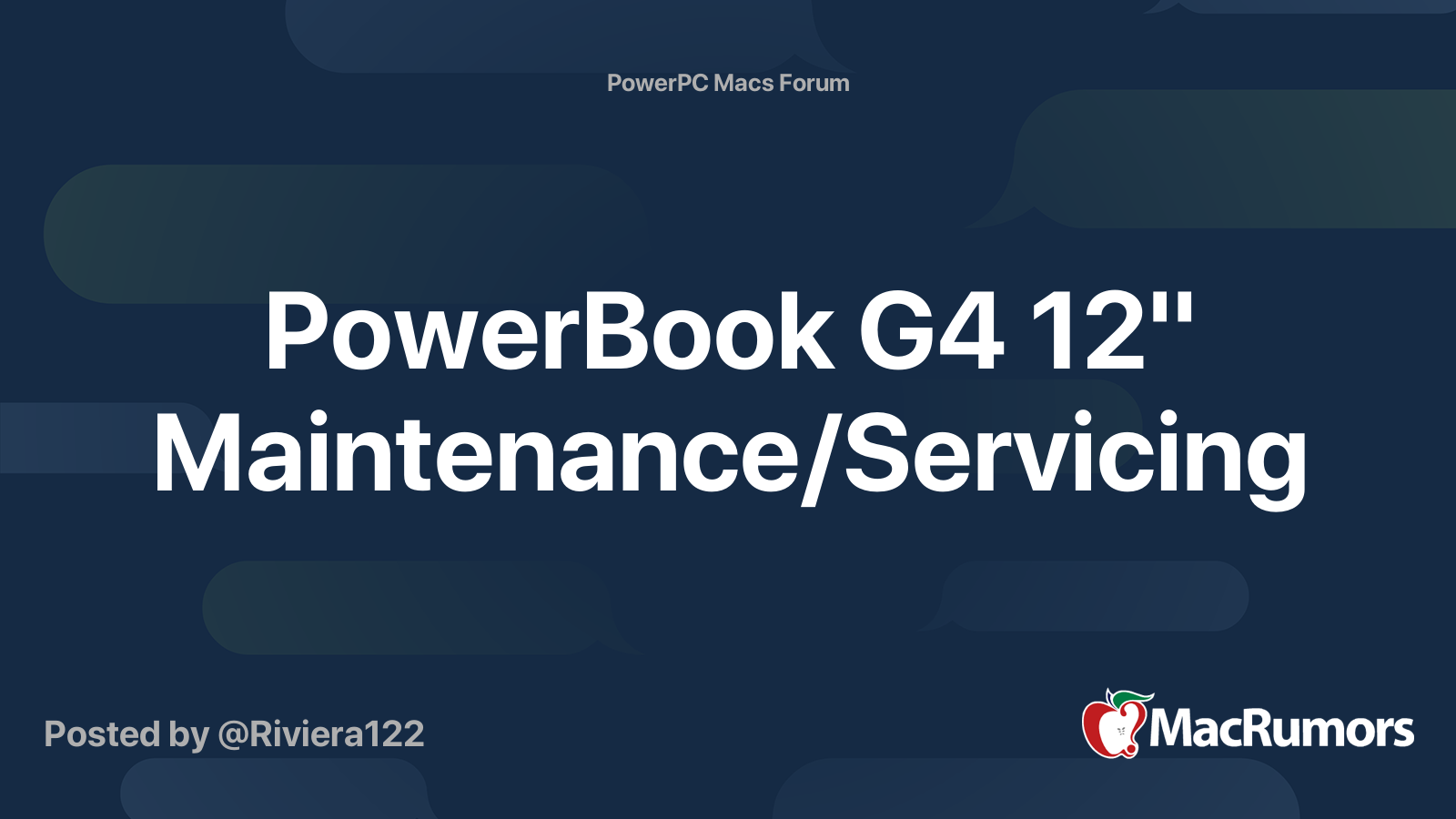
PowerBook G4 12" Maintenance/Servicing
Hi everyone, I was wondering if there's any need for maintaining/servicing a PowerBook G4 in order to extend its lifespan? I've just started using mine again after a year – works fine, but I'm concerned that I'll run it into the ground, as I plan on using it much more than I did previously. I...forums.macrumors.com

Upgrading PowerBook G4 12" LCD/Resolution?
For a while now, I've had a PowerBook G4 12". I love the form factor of the machine, and would love to start using it as a main computer in school. But I would like to perform a few upgrades to it, and one of those upgrades would be the replacing the LCD with a higher resolution one. I found...forums.macrumors.com
Maxxing out the RAM and adding a SSD make noticeable improvements in these computers. I've upgraded mine about as much as possible:
That is an amazing idea. Let us know how you do with it, very cool. I have a 1tb esata in my PBG4 and that is about as far into experimenting I am going to allow myself for now. I've always wondered how or why one could not add more memory to the 12" Powerbook with its 256mb onboard ram being ridiculously small.Acquiring one of those LCDs in OEM condition these days is tantamount to winning a lottery.
Should I ever find one, I want it to go into my key lime iBook. It remains one of three retrofits I’ve yet to attempt with it (the other two being a faster PPC750cxe chip and adding RAM modules onto the four empty OEM pads on the logic board). Should the display work, then I’ll go ahead with a retrofit of the CCFL to an LED (which is how my iBook is set up presently, except with an XGA (1024x768) panel).
That is an amazing idea. Let us know how you do with it, very cool. I have a 1tb esata in my PBG4 and that is about as far into experimenting I am going to allow myself for now. I've always wondered how or why one could not add more memory to the 12" Powerbook with its 256mb onboard ram being ridiculously small.
I don’t know why they chose to go with (and stay) at 256MB onboard, though (however controversial a take this seems) the 12" PowerBook appears internally to resemble the iBook 12"’s engineering design far more closely than it does either of the larger aluminium PowerBooks. The internals, along with the model identifier being PowerBook6,x, like the iBooks, differ from the PowerBook5,x of the 15- and 17-inch models, and also echo the iBooks for having onboard RAM and only one RAM expansion slot. It is a shame.
As for the three things I plan for the iBook, I don’t think I’ll be physically doing any of the board work myself. I’ll gladly pay someone who’s skilled with BGA soldering (and also willing to join in the experiment).
Still a good idea and experiment. What was frustrating is the last round of iBooks had 512mb onboard ram, while the final PBG4 12" upgraded only to 256mb onboard ram (from a measly 128mb onboard ram in previous versions) So the 2005 iBooks had more ram than the 12" powerbook.I don’t know why they chose to go with (and stay) at 256MB onboard, though (however controversial a take this seems) the 12" PowerBook appears internally to resemble the iBook 12"’s engineering design far more closely than it does either of the larger aluminium PowerBooks. The internals, along with the model identifier being PowerBook6,x, like the iBooks, differ from the PowerBook5,x of the 15- and 17-inch models, and also echo the iBooks for having onboard RAM and only one RAM expansion slot. It is a shame.
As for the three things I plan for the iBook, I don’t think I’ll be physically doing any of the board work myself. I’ll gladly pay someone who’s skilled with BGA soldering (and also willing to join in the experiment).
They also had a much better GPU (but no DVI output - argh). That's just the way it is.So the 2005 iBooks had more ram than the 12" powerbook.
If only the 12" got the DLSD treatment. 🤔
That does make a lot more sense the more that I think about it though-- why make two different designs for devices that are basically the same size?
Could this mean that 12" iBook components could go in the 12" PowerBook (and vice versa)?
That does make a lot more sense the more that I think about it though-- why make two different designs for devices that are basically the same size?
Could this mean that 12" iBook components could go in the 12" PowerBook (and vice versa)?
If only the 12" got the DLSD treatment. 🤔
That does make a lot more sense the more that I think about it though-- why make two different designs for devices that are basically the same size?
Could this mean that 12" iBook components could go in the 12" PowerBook (and vice versa)?
No (I’ve checked).
When looking at a disassembled 12-inch iBook G4 (mid-2005 or late 2004) and a 12-inch PowerBook (2005), side by side, you see where principal components laid out between the two are similar, analogous, and found in the same areas, but the parts comprising those components are tailored specifically for their specific end-uses.
In other words, PowerBook components factor how the logic board includes those posts (which are notorious for breaking), as well as the complexity surrounding the keyboard assembly (both of these quirks are completely absent with the iBook). Heatsink assemblies between the two are shaped ever so slightly different, but otherwise might be difficult for most to spot if a mixed piled of iBook 12 and PowerBook 12 heatsinks were heaped together in a big old spares box and unlabelled.
There is, nevertheless, little to no direct interchangeability between the two systems, but it becomes quickly clear how both were designed by the same industrial design/engineering team.
I thought the iBook 12" LCD screen (alone) was the same part for the 12" Powerbook? But the original reason for this post is I KNOW I saw someone on MR with a HR 12" LCD screen on his 12 Powerbook.No (I’ve checked).
When looking at a disassembled 12-inch iBook G4 (mid-2005 or late 2004) and a 12-inch PowerBook (2005), side by side, you see where principal components laid out between the two are similar, analogous, and found in the same areas, but the parts comprising those components are tailored specifically for their specific end-uses.
In other words, PowerBook components factor how the logic board includes those posts (which are notorious for breaking), as well as the complexity surrounding the keyboard assembly (both of these quirks are completely absent with the iBook). Heatsink assemblies between the two are shaped ever so slightly different, but otherwise might be difficult for most to spot if a mixed piled of iBook 12 and PowerBook 12 heatsinks were heaped together in a big old spares box and unlabelled.
There is, nevertheless, little to no direct interchangeability between the two systems, but it becomes quickly clear how both were designed by the same industrial design/engineering team.
You could (and I did) upgrade the 12" iBook with a DLSD. In those days before SSDs, the best HD was the 100gb 7200 RPM Travelstar. Putting a DL drive and the Hitachi in an iBook pretty much made it a better machine than the Powerbook 12", with less ram. I did it quite often.If only the 12" got the DLSD treatment. 🤔
That does make a lot more sense the more that I think about it though-- why make two different designs for devices that are basically the same size?
Could this mean that 12" iBook components could go in the 12" PowerBook (and vice versa)?
I KNOW I saw someone on MR with a HR 12" LCD screen on his 12 Powerbook.
Hmmm. I'm looking at a HR LCD on a 12" PowerBook right now. Did you see my post above?
I thought the iBook 12" LCD screen (alone) was the same part for the 12" Powerbook? But the original reason for this post is I KNOW I saw someone on MR with a HR 12" LCD screen on his 12 Powerbook.
The iBook 12-inch display unit from the post-clamshell models are all sourced by LG, as are all the PowerBook 12-inch screens. All are variants of the same LG display model (along the way, there were very minor revisions made by LG, but nothing the connected system would ever notice). So yes, within these models, the display units are interchangeable with each other. I have not checked to see whether the LVDS data cables for the displays are interchangeable between the ice/white iBook 12-inch models and the 12-inch PowerBook models.
To further clarify what I meant about display interchangeability: with the clamshell iBook 12-inch series, Apple outsold initial projections, which left them scrambling to find vendors to cover the demand. Consequently, there are iBook clamshell models with Samsung displays, IBM displays, and LG displays, and each required their own specific LVDS data cable — all with distinct Apple part numbers.
Oh, you found it! Thanks, so it was a Thinkpad screen on a 12" Powerbook. VERY nice set up. I believe the last 12" Powerbooks could actually support the old 30" Apple Cinema Displays with its DVI output.Hmmm. I'm looking at a HR LCD on a 12" PowerBook right now. Did you see my post above?
I just flashed back to when MR peeps were purchasing their 12" Powerbooks (as I was) we were overly concerned about who manufactured the screens. I think the LG displays were the best, but I could be wrong.The iBook 12-inch display unit from the post-clamshell models are all sourced by LG, as are all the PowerBook 12-inch screens. All are variants of the same LG display model (along the way, there were very minor revisions made by LG, but nothing the connected system would ever notice). So yes, within these models, the display units are interchangeable with each other. I have not checked to see whether the LVDS data cables for the displays are interchangeable between the ice/white iBook 12-inch models and the 12-inch PowerBook models.
To further clarify what I meant about display interchangeability: with the clamshell iBook 12-inch series, Apple outsold initial projections, which left them scrambling to find vendors to cover the demand. Consequently, there are iBook clamshell models with Samsung displays, IBM displays, and LG displays, and each required their own specific LVDS data cable — all with distinct Apple part numbers.
I must admit I do not ever remember this one on the PowerBooks/iBooks. I feel like all the panels were about even, but at the same time I wasn't that fond of the 12" laptops at the time. I do recall the growing panel lottery on the larger laptops, and eventually the early MacBooks suffered horribly from this. I recall more so heat dissipation complaints, especially on revA 12".I just flashed back to when MR peeps were purchasing their 12" Powerbooks (as I was) we were overly concerned about who manufactured the screens. I think the LG displays were the best, but I could be wrong.
Apple's screen consistency went downhill starting with the DSLD/hi-res PowerBooks, in my opinion. As to the DVI output, AFAIK no mini-DVI ever supported dual-link (required for 30-inch) and definitely not with 64MB of VRAM.
Apple's screen consistency went downhill starting with the DSLD/hi-res PowerBooks, in my opinion. As to the DVI output, AFAIK no mini-DVI ever supported dual-link (required for 30-inch) and definitely not with 64MB of VRAM.
Having spent some time recently looking through components specs, particularly for my A1139 PowerBook (which from time to time shows a line right down the “equator” of the display — a sign the LCD is on its way out), I can at least make some sense of why the DLSD PowerBook displays were kind of meh as far as brightness and saturation: the hi-res WSXGA (the 15-inch 1440x960) and WSXGA+ (the 17-inch 1680x1050) were the first versions of the displays made by LG. Subsequent revisions improved on these.
Although the A1138 15-inch LCD never made it to the 15-inch MBPs (which were all 1440x900), steady improvements to colour and CCFL backlight brightness with the 17-inch MBPs improved as one went from the A1151, to the A1189, then A1212, and so on. I haven’t looked as thoroughly at how many revisions LG made for the oddball 1440x960, but I can imagine there were improvements made for those.
Also, welcome back!
Thank you. I definitely notice a major difference in brightness between a 17" 1680x1050 PowerBook and my late 06 MBP. The PB seems dingy overall by comparison. I will admit for contrast and color I prefer the low-res 17" displays, not sure why but they seemed to give more accurate whites and blues. The brightness does suffer though and I think a part of that is the aged CCFL.Although the A1138 15-inch LCD never made it to the 15-inch MBPs (which were all 1440x900), steady improvements to colour and CCFL backlight brightness with the 17-inch MBPs improved as one went from the A1151, to the A1189, then A1212, and so on. I haven’t looked as thoroughly at how many revisions LG made for the oddball 1440x960, but I can imagine there were improvements made for those.
Also, welcome back!
Having spent some time recently looking through components specs, particularly for my A1139 PowerBook (which from time to time shows a line right down the “equator” of the display — a sign the LCD is on its way out), I can at least make some sense of why the DLSD PowerBook displays were kind of meh as far as brightness and saturation: the hi-res WSXGA (the 15-inch 1440x960) and WSXGA+ (the 17-inch 1680x1050) were the first versions of the displays made by LG. Subsequent revisions improved on these.
Although the A1138 15-inch LCD never made it to the 15-inch MBPs (which were all 1440x900), steady improvements to colour and CCFL backlight brightness with the 17-inch MBPs improved as one went from the A1151, to the A1189, then A1212, and so on. I haven’t looked as thoroughly at how many revisions LG made for the oddball 1440x960, but I can imagine there were improvements made for those.
Also, welcome back!
Dear B S Magnet: yes I agree with you there. The other thing that I believe I returned a 12" PB over was the Fujitsu OEM hard drive. The Toshiba or Hitachi much faster HDDs.I must admit I do not ever remember this one on the PowerBooks/iBooks. I feel like all the panels were about even, but at the same time I wasn't that fond of the 12" laptops at the time. I do recall the growing panel lottery on the larger laptops, and eventually the early MacBooks suffered horribly from this. I recall more so heat dissipation complaints, especially on revA 12".
Apple's screen consistency went downhill starting with the DSLD/hi-res PowerBooks, in my opinion. As to the DVI output, AFAIK no mini-DVI ever supported dual-link (required for 30-inch) and definitely not with 64MB of VRAM.
Dear retta:
I think I used to plug my 30" display into my 12" PB and got the expected results, but it was usable without a dual link adapter. In fact, for certain tasks, it was great.
The form factor of the 12" PB is just unbeatable, even to this day. So what that it weighed a lot comparatively.
They could not. All you were able to get was the utterly useless 1280×800 'fallback' mode.I believe the last 12" Powerbooks could actually support the old 30" Apple Cinema Displays with its DVI output.
Last edited:
I recall following this fellow's blog about 15 years ago, and he had an Intel Mini set up with a 30" display. His only display. I thought it was amazing to spend all that money just to use it in such a subpar setting. He didn't have any hardware to drive it fully until years later.They could not. All you were able to get was the utterly useless 1280x800 'fallback' mode.
I think the highest res ever possible on those 12" ones was 2048x1536, driving one of those older 21" CRTs which I loved dearly. Only through VGA.
The 2009 and later minis can actually drive the 30" at full rez using a miniDisplayPort to dual-link DVI adapter. The original Intel mini can't - the GMA 950 really isn't good enough for anything.I recall following this fellow's blog about 15 years ago, and he had an Intel Mini set up with a 30" display.
Hehe. As long as I get full rez from my LCDs, I usually don't care how crappy my GPU is - I used to run my 5120×2880 LCD from literally the crappiest, least powerful GPU I could find that met its requirements.I thought it was amazing to spend all that money just to use it in such a subpar setting.
I never got higher than 1920×1200 (VGA or DVI didn't matter) IIRC.I think the highest res ever possible on those 12" ones was 2048x1536,
Register on MacRumors! This sidebar will go away, and you'll see fewer ads.

