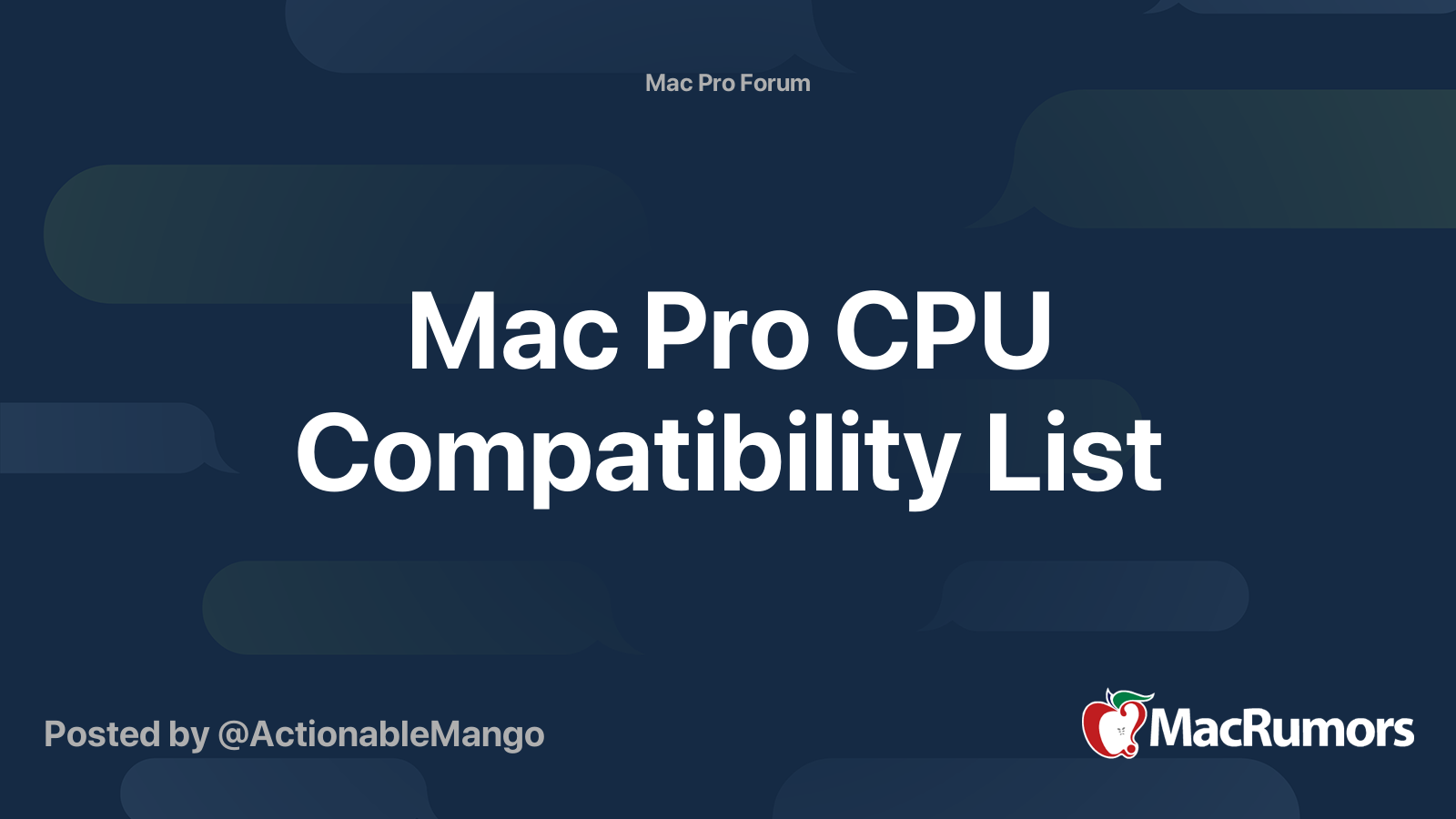Hey guys,
I have a 2012 Mac pro with the single CPU setup- Xeon W3680. From what I understand, the only possible upgrade with my motherboard is the X5690, which provides minimal performance increase.
I was looking at this upgrade program here: https://eshop.macsales.com/shop/turnkey/MacPro/2009_2010_Xeon_Processor/Apple_Mac_Pro_2010_1
and I was wondering if there would be a way to DIY the upgrade the computer to support the dual CPU to save money compared to having the upgrade done from the company in the link.
Any input would be appreciated!
I have a 2012 Mac pro with the single CPU setup- Xeon W3680. From what I understand, the only possible upgrade with my motherboard is the X5690, which provides minimal performance increase.
I was looking at this upgrade program here: https://eshop.macsales.com/shop/turnkey/MacPro/2009_2010_Xeon_Processor/Apple_Mac_Pro_2010_1
and I was wondering if there would be a way to DIY the upgrade the computer to support the dual CPU to save money compared to having the upgrade done from the company in the link.
Any input would be appreciated!