
With macOS 15.1 and iOS 18.1 beta 5, Apple has enabled drag and drop, a much anticipated iPhone Mirroring feature. After updating to the new software, you can drag files from an iPhone to a Mac and vice versa.

iPhone Mirroring makes it simple to move files from one device to another because it works even when the iPhone is locked and charging. To use the feature, update to the fifth macOS 15.1 and iOS 18.1 betas and then activate iPhone Mirroring.
From there, if you drag a file like a photo from Mac to the open Photos app on the iPhone, it'll transfer over. If you want to transfer a PDF, just open the Files app and then drag the PDF from the Mac to the iPhone. Dragging a file from iPhone to Mac works in much the same way, you simply drag it over where you want it.
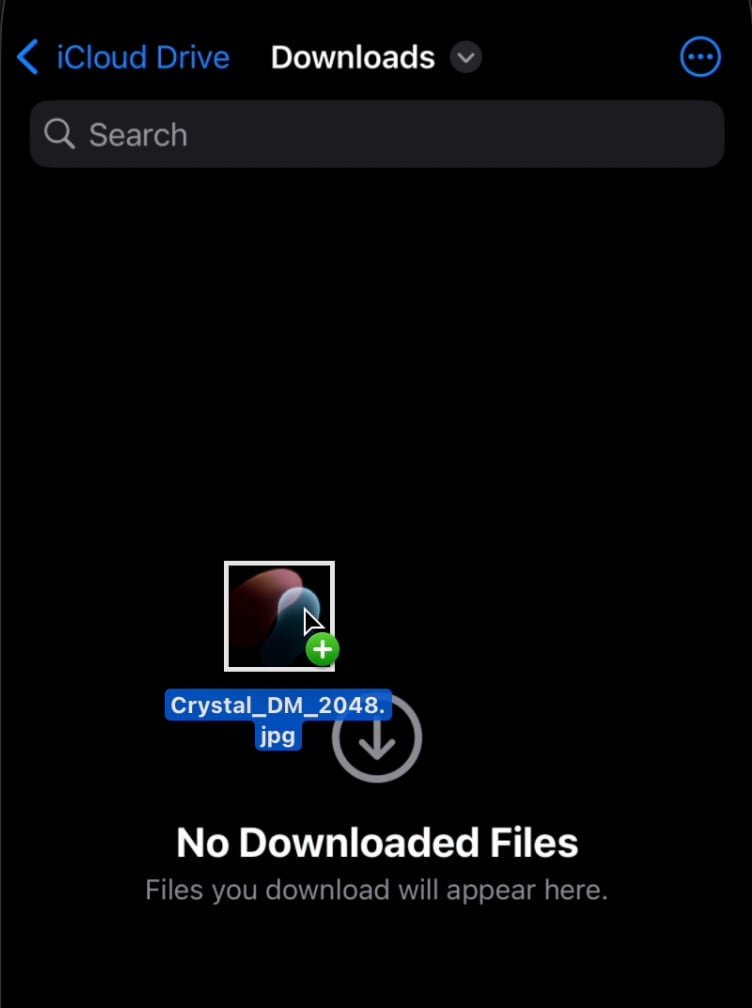
The new iPhone Mirroring feature is active in the developer beta now, and public beta testers should be able to try it out later this week. iOS 18.1 and macOS Sequoia 15.1 are expected to see a public launch in October.
Article Link: Drag and Drop Files Now Work With iPhone Mirroring in Latest macOS Sequoia 15.1 and iOS 18.1 Betas

