Got a tip for us?
Let us know
Become a MacRumors Supporter for $50/year with no ads, ability to filter front page stories, and private forums.
Drag and Drop Files Now Work With iPhone Mirroring in Latest macOS Sequoia 15.1 and iOS 18.1 Betas
- Thread starter MacRumors
- Start date
- Sort by reaction score
You are using an out of date browser. It may not display this or other websites correctly.
You should upgrade or use an alternative browser.
You should upgrade or use an alternative browser.
Only a matter of time when iOS will implement desktop mode. With the A18 Pro chip being desktop class and 8GB RAM across the board, multitasking will also be introduced.This is an awesome feature. iPhone mirroring has been my favorite feature of Sequoia by far.
True. For many people that don't do more power work the phone would be all the computer they need. While I haven't tried it just yet, you already are supposed to be able to at least connect a monitor and keyboard via USBC.Only a matter of time when iOS will implement desktop mode. With the A18 Pro chip being desktop class and 8GB RAM across the board, multitasking will also be introduced.
EDIT: I did just try this out. The monitor and keyboard work fine, but no mouse support that I can see. FYI, I have a thunderbolt 4 docking station (USBC compatible) that I use for my MacBook that I tried with the iPhone.
Last edited:
Try running the iPhone mirroring app on your Mac.I still haven't been able to get iPhone Mirroring to work. Any suggestions?
You can connect a monitor to an iPhone?? I know you can airplay mirror to a TV, is it pretty much just that?True. For many people that don't do more power work the phone would be all the computer they need. While I haven't tried it just yet, you already are supposed to be able to at least connect a monitor and keyboard via USBC.
EDIT: I did just try this out. The monitor and keyboard work fine, but no mouse support that I can see. FYI, I have a thunderbolt 4 docking station (USBC compatible) that I use for my MacBook that I tried with the iPhone.
I think you can turn on mouse cursor in accessibility somewhere.
Pretty annoyed that they didn’t simultaneously release this for their other desktop OS (iPadOS). 😉
That’s was probably the original intention for Universal Apps iOS/iPadOS/MacOS when Apple introduced M1. Developer writes a single app and it gets scaled.True. For many people that don't do more power work the phone would be all the computer they need. While I haven't tried it just yet, you already are supposed to be able to at least connect a monitor and keyboard via USBC.
EDIT: I did just try this out. The monitor and keyboard work fine, but no mouse support that I can see. FYI, I have a thunderbolt 4 docking station (USBC compatible) that I use for my MacBook that I tried with the iPhone.
You're right about the mouse. I enabled AssistiveTouch and I get a round mouse cursor that responds to the mouse.You can connect a monitor to an iPhone?? I know you can airplay mirror to a TV, is it pretty much just that?
I think you can turn on mouse cursor in accessibility somewhere.
I already leverage that by directly installing on my MacBook certain (not all) apps that are just made for iPhoneThat’s was probably the original intention for Universal Apps iOS/iPadOS/MacOS when Apple introduced M1. Developer writes a single app and it gets scaled.
How is two factor authentication "horrible"? It adds more security. so what if you have to enter a 6 digit code to login? I'd take that over the risk of any of my major accounts being hacked into.All this features require the horrible two factor auntetification.
My experience when your bag with your laptop and phone (2 trusted devices + trusted phone) has been stolen is the real hell. Never would go again to that service again.
It should be quicker than iCloud, personally I haven't found a need for iPhone mirroring yet 😏
With macOS 15.1 and iOS 18.1 beta 5, Apple has enabled drag and drop, a much anticipated iPhone Mirroring feature. After updating to the new software, you can drag files from an iPhone to a Mac and vice versa.

iPhone Mirroring makes it simple to move files from one device to another because it works even when the iPhone is locked and charging. To use the feature, update to the fifth macOS 15.1 and iOS 18.1 betas and then activate iPhone Mirroring.
From there, if you drag a file like a photo from Mac to the open Photos app on the iPhone, it'll transfer over. If you want to transfer a PDF, just open the Files app and then drag the PDF from the Mac to the iPhone. Dragging a file from iPhone to Mac works in much the same way, you simply drag it over where you want it.
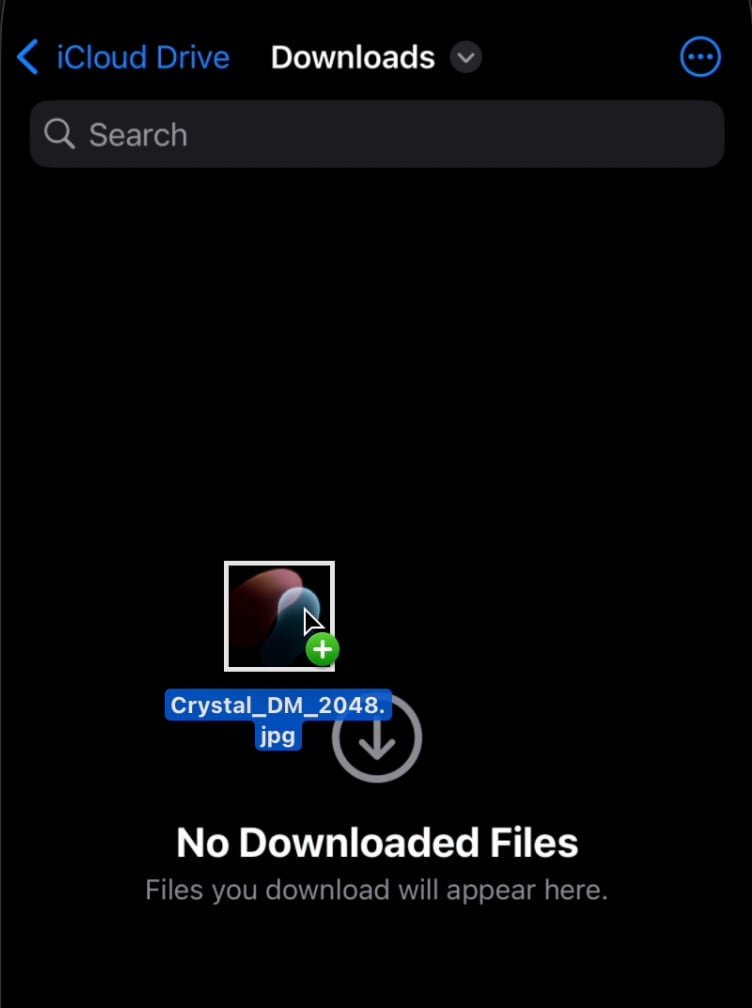
The new iPhone Mirroring feature is active in the developer beta now, and public beta testers should be able to try it out later this week. iOS 18.1 and macOS Sequoia 15.1 are expected to see a public launch in October.
Article Link: Drag and Drop Files Now Work With iPhone Mirroring in Latest macOS Sequoia 15.1 and iOS 18.1 Betas
That's part of the plan (if not reality already) for mirroring. But even without mirroring you can already do that. I've copied and pasted between the phone and Mac several times. It assumes both are on the same iCloud account. So you just copy on one and paste on the other. I think sometimes the delay caused me minor issues but it works.Next thing forto add is copy and paste from the mirrored iPhone to macOS
I think it’s obvious: the iPhone is now considered a gatekeeper and it’s a risk for Apple to run software that works exclusively with iPhones - like they’ve been warned with the watch and AirPods. But yeah, I heard many times that “this is good for customers”.Doesn't work in Sweden. Why Apple? Why? What does iPhone mirroring has to do with EU rules and regulations?
All this features require the horrible two factor auntetification.
My experience when your bag with your laptop and phone (2 trusted devices + trusted phone) has been stolen is the real hell. Never would go again to that service again.
What exactly is the horrible experience you blame Apple for getting your protected stuff stolen here?
Get you car stolen or your wallet with all IDs and Credit Cards, all the trouble involved, don’t wanna know who you would gonna blame for. some thief grabbed your stuff, possibly because you didnt pay attention. what did you expect from the Apple, and how did they disappoint you, could you please explain with at least some basic information?
I couldn’t seem to find any way for it to be useful. Could you share how you use it?Stoked about this!
So far, I am using and enjoying iPhone mirroring more than I thought I would.
For me it's mostly getting iPhone notifications on my Mac. That way when I hear a notification I don't have to look around to see if it's a Mac one or a iPhone one. Then there are a few applications on my phone that I don't have on my Mac like looking at my home cameras. If I get a notification of someone arriving at my house I can click the notification and see who it is on my mirrored phone.I couldn’t seem to find any way for it to be useful. Could you share how you use it?
I don't have a lot of use for other features like copying files because I already have shared folders between my Mac and iPhone via iCloud and my photo library is also synced between devices via the cloud.
I was also already able to do cut and paste between mac and phone via iCloud, though I may find doing so via mirroring to be faster and smoother.
I was wondering why this wasn't working. Wow Apple have met the September iPhone and iOS18 date no matter what. Leaving AI off the table on the iPhones that have based their whole marketing campaign on. And drag and drop was a key demo feature back at AADC for iPhone Mirroring.
Mirroring is the only new feature I think is greta and worth the upgrade. I find it very handy. Just wish it would scroll better with my Microsoft Mouse scroll wheel.
Mirroring is the only new feature I think is greta and worth the upgrade. I find it very handy. Just wish it would scroll better with my Microsoft Mouse scroll wheel.
Do you have a VPN turned on? I had to turn mine off to get it to work.I still haven't been able to get iPhone Mirroring to work. Any suggestions?
I hope you know you make absolutely zero sense. all your devices are locked. You are probably used to FaceID just unlocking your phone instantly - try handing your phone to someone else to see your 2factor authentification number - if they ever get to that point, because how could they possibly?... they would have to unlock your laptop AND know your AppleID password...... on top of access to the phone.All this features require the horrible two factor auntetification.
My experience when your bag with your laptop and phone (2 trusted devices + trusted phone) has been stolen is the real hell. Never would go again to that service again.
Register on MacRumors! This sidebar will go away, and you'll see fewer ads.


