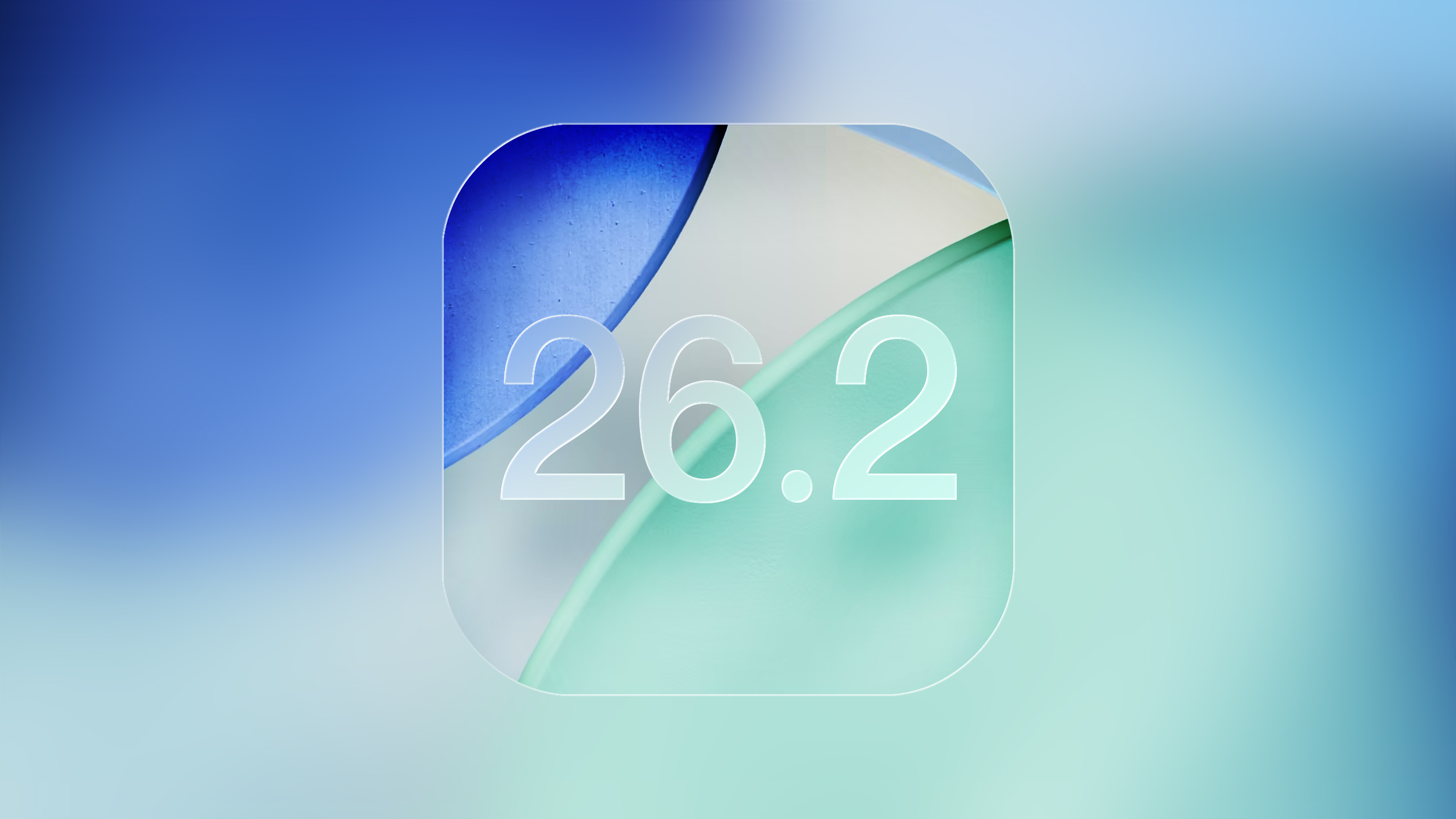Just a day after launching iOS 26.1, Apple is ready to test the next update, iOS 26.2. iOS 26.2 brings AirPods Live Translation to the EU, introduces changes to Reminders, adds a Lock Screen Liquid Glass slider, and more.
We've rounded up all of the new iOS 26.2 features that we've found so far.
Lock Screen
There is a Liquid Glass slider on the Lock Screen that lets you customize the appearance of the clock. When using the "Glass" option, you can use the slider to make the time look almost entirely clear, or give it a more frosted look.

There continues to be a separate Solid toggle that turns off the Liquid Glass appearance for the clock entirely if you want to opt for a much more opaque design, and you can also still use the color options for the clock.

Sleep Score
With iOS 26.2 and watchOS 26.2, Apple has adjusted the ranges for the Sleep Score feature that it introduced earlier this year. The new Sleep Score numbers better match how people might be feeling after a night of sleep.
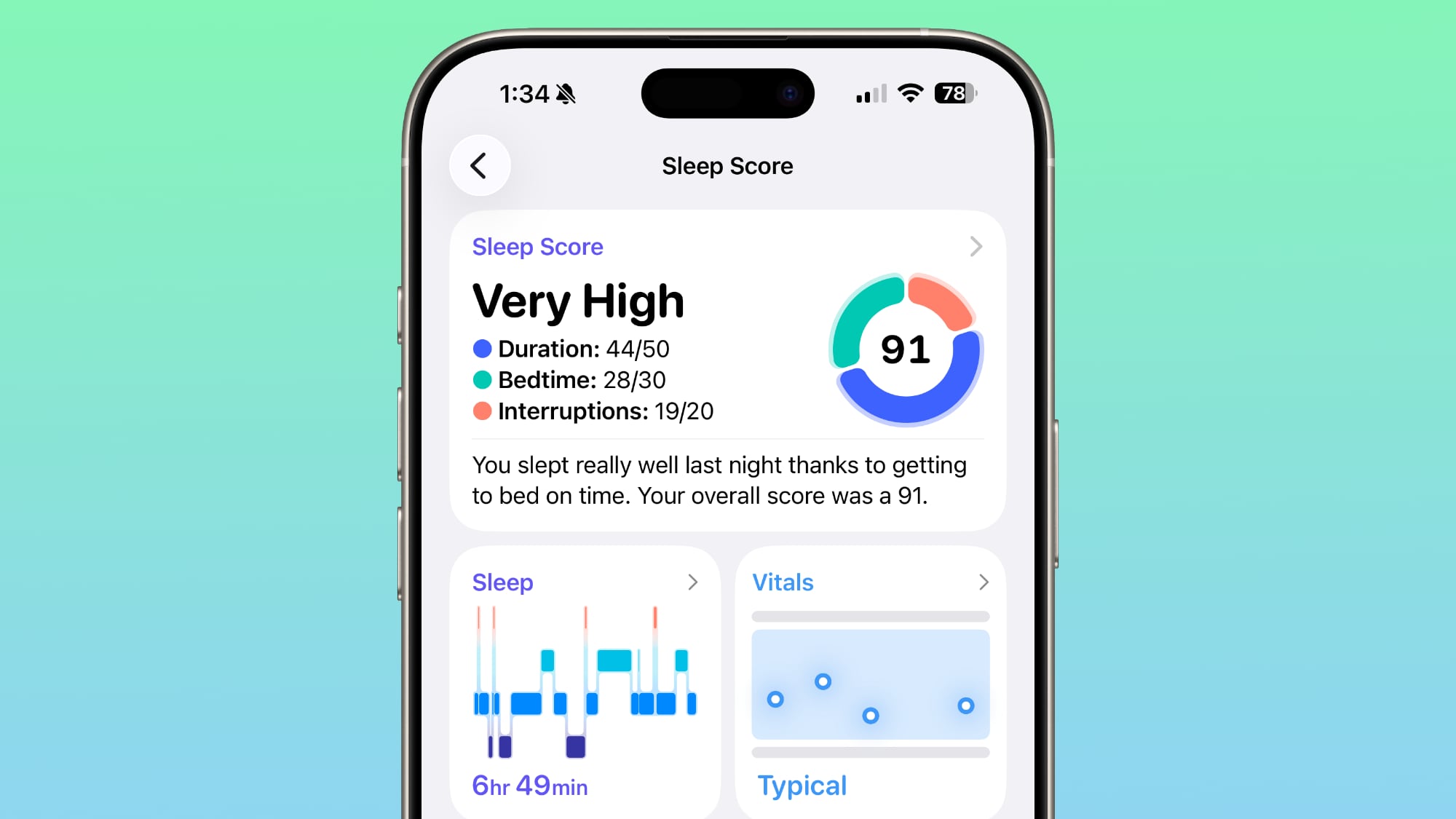
These are the new scores:
- Very Low - 0-40 (previously 0-29)
- Low - 41-60 (previously 30-49)
- OK - 61-80 (previously 50-69)
- High - 81-95 (previously 70-89)
- Very High - 96-100 (previously 90-100)
Sleep Scores are available on all Apple Watch models compatible with watchOS 26.2 and can be found in the Health app on the iPhone. Apple designed Sleep Score to provide an overall sense of sleep patterns, so users can identify habits that might impact their sleep.
Sleep Score takes into account sleep duration, bedtime, and interruptions to assign a nightly score that represents sleep quality. Duration is worth 50 points, bedtime is worth 30, and interruptions (times woken up in the night) are worth 20, for a total of 100 possible points each night.
Passwords
In the Settings section of the Passwords app, there's now an option to manage websites where passwords are not saved when signing in.
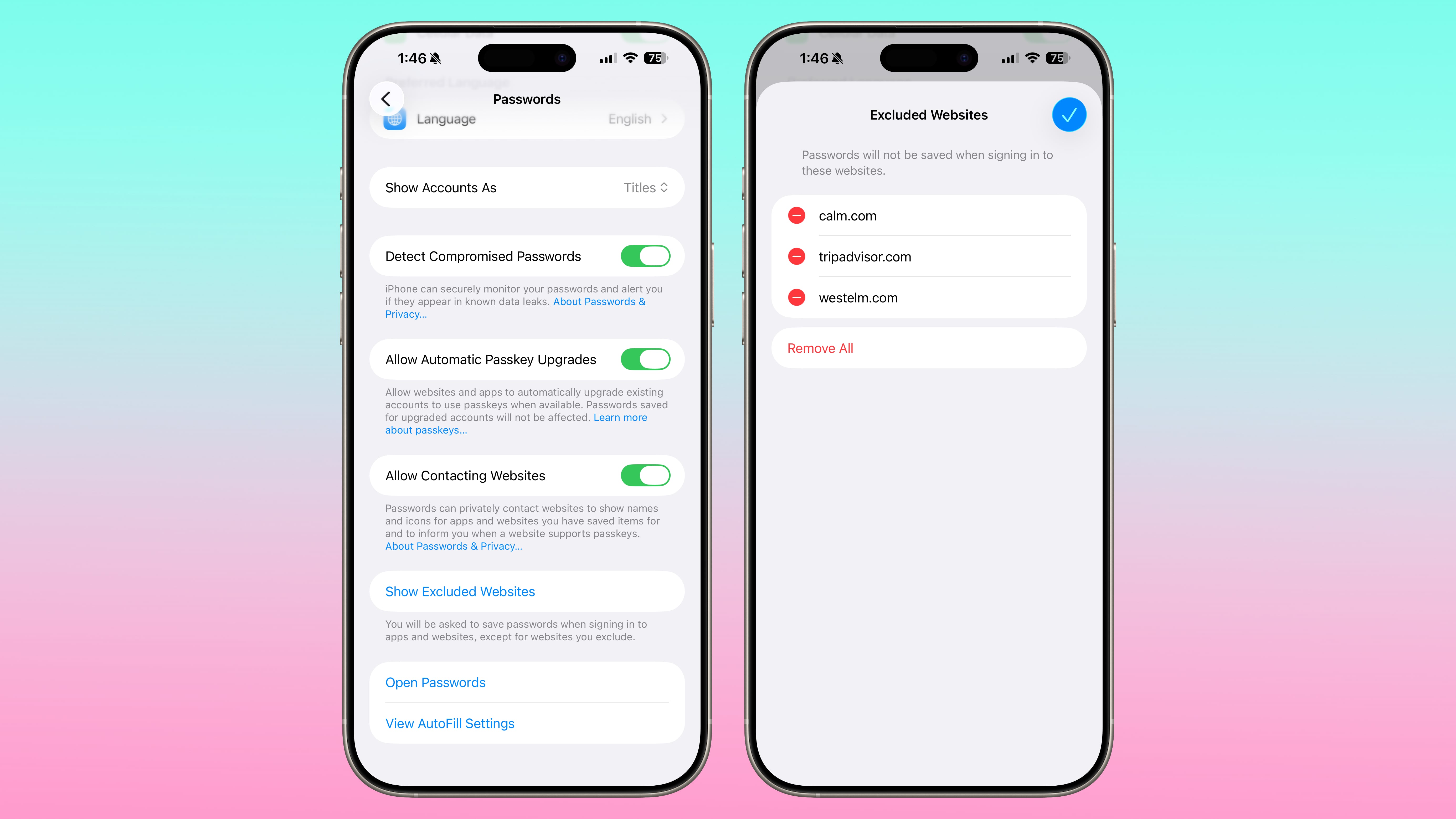
AirPods Live Translation for EU
iOS 26.2 expands AirPods Live Translation to the European Union. Apple had to delay the feature in the EU to complete the engineering work needed to comply with the requirements of the Digital Markets Act.

AirPods Live Translation works with the AirPods Pro 3, AirPods Pro 2, and AirPods 4 with ANC. It is available in English, French, German, Portuguese, Spanish, Italian, Chinese (Simplified and Traditional Mandarin), Japanese, and Korean at the current time.
Freeform
The Freeform app now supports Tables.
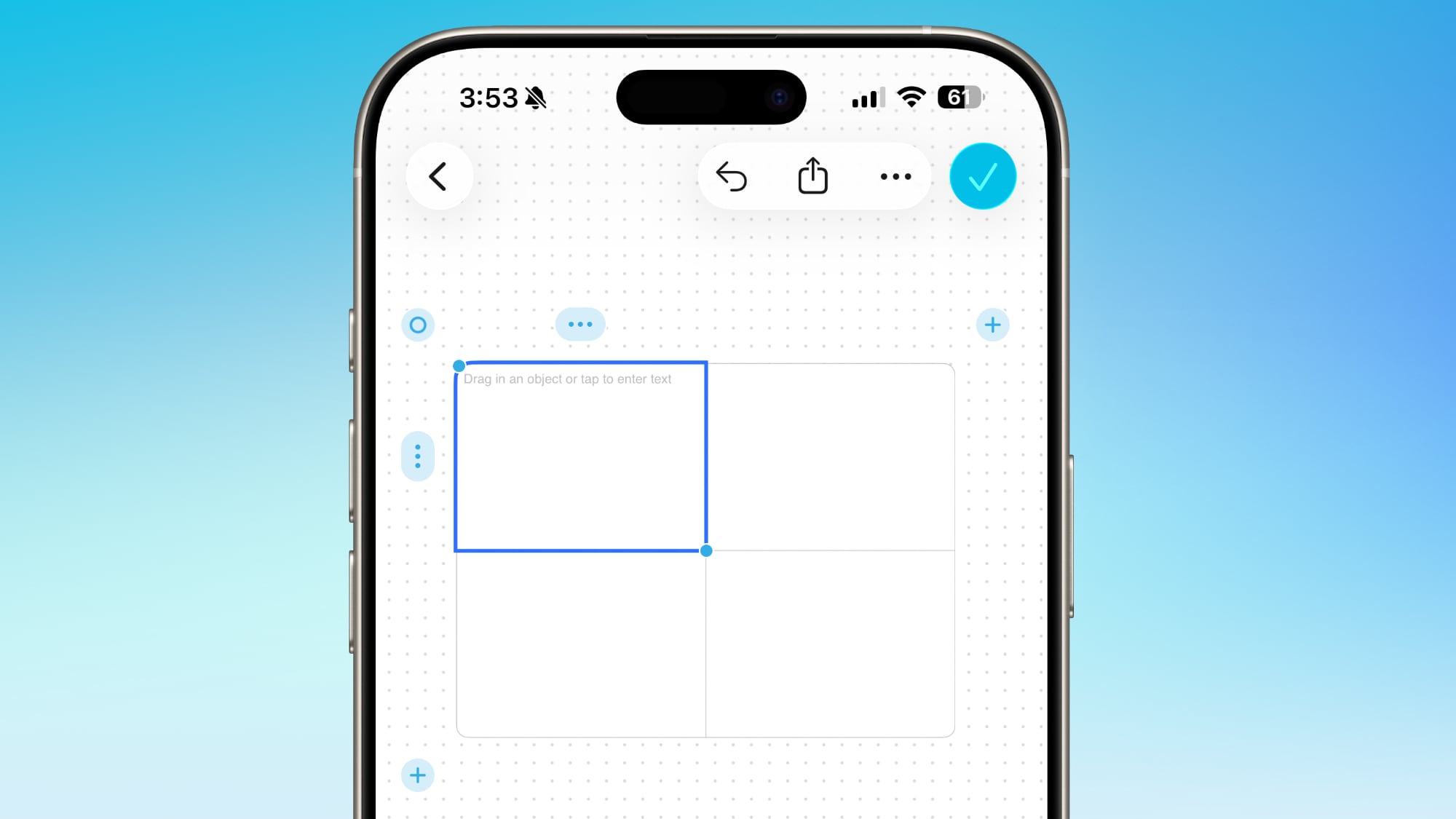
Reminders
In the Reminders app, there's a new option to have an alarm go off when a reminder is due. Setting up an alarm can be done by toggling on the "Urgent" option when creating a reminder.
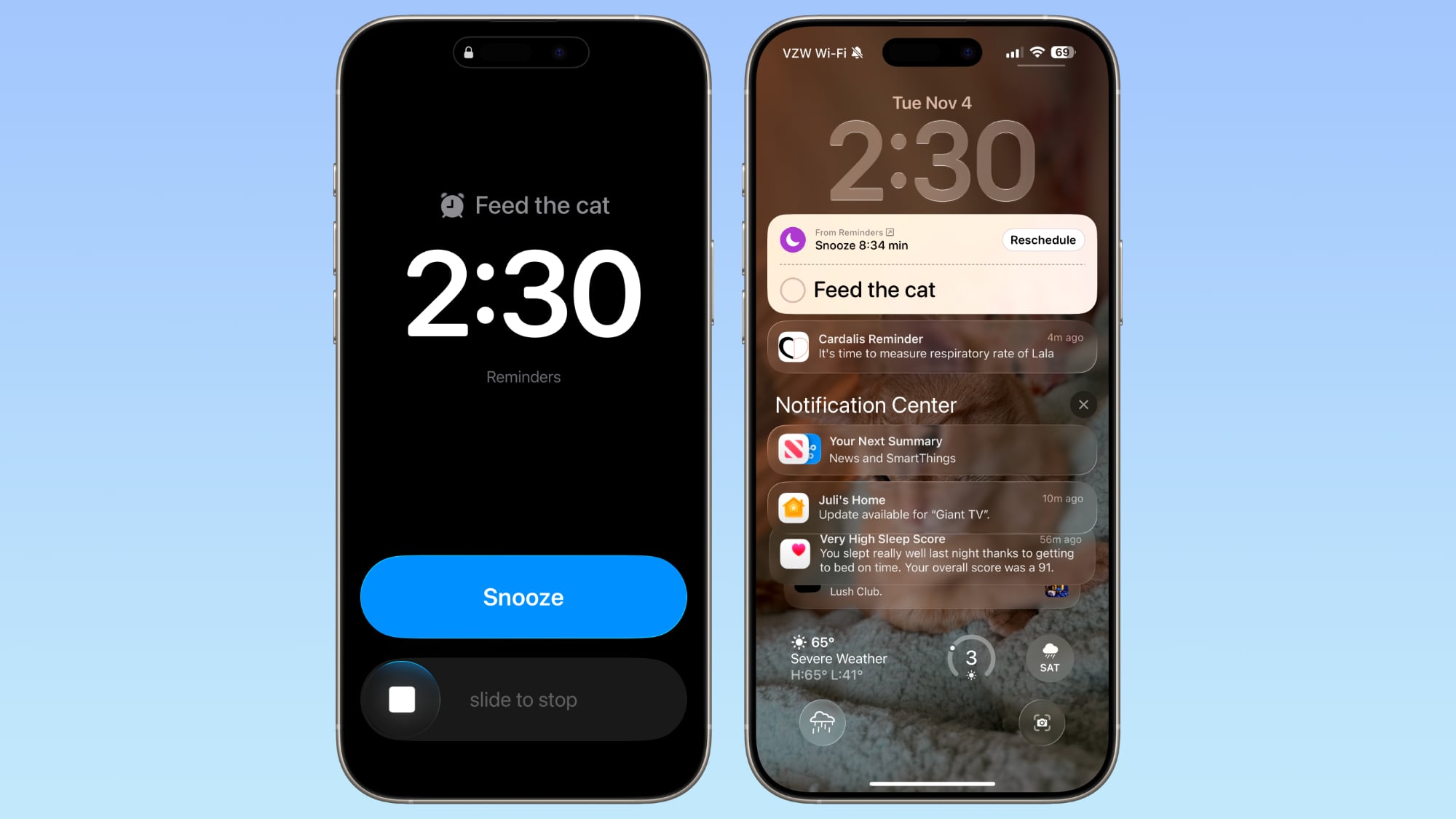
When a Reminder alarm activates, it displays a snooze option or a slide to stop option. If you snooze it, it will show a countdown on the Lock Screen that includes an option to complete the reminder or reschedule it. Apple distinguishes Reminders alarms from standard alarms with a new blue color.
Podcasts
The Podcasts app adds support for three new features, including automatically created chapters, options to see mentions of other podcasts from the transcript and the player, and access to links mentioned in a podcast on the episode page.
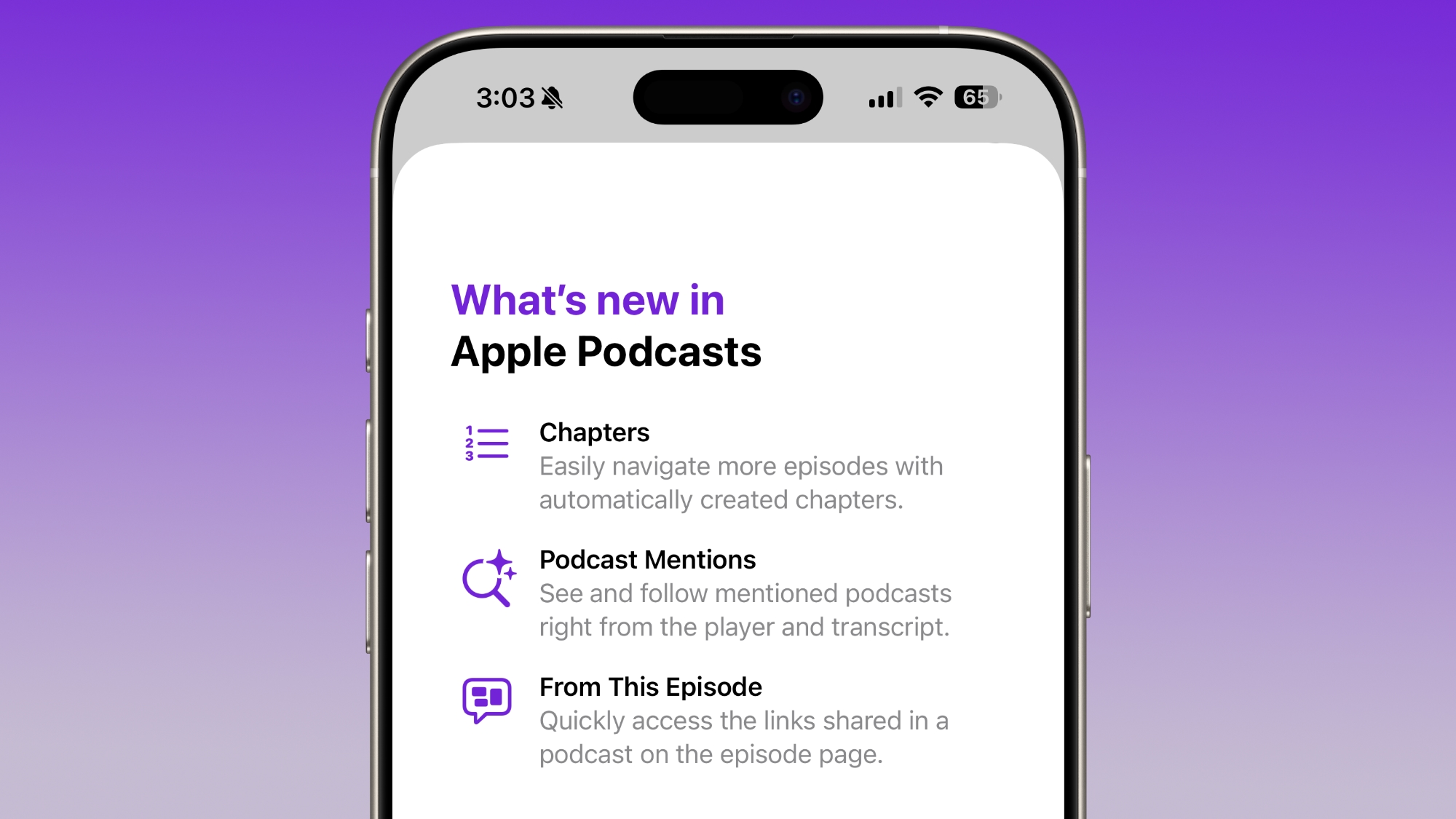
AirDrop
Though not live, iOS 26.2 includes multiple references to a new AirDrop feature. It will allow two people to send a PIN to one another, and the special code will enable AirDrop for the next 30 days.
AirDrop is limited to 10 minutes for people who are not in your contacts, so this setting could extend that period.
Weather
There is also code suggesting that the Weather app now supports relative time for alerts like "next Friday," or "next Tuesday" in reference to upcoming rain or weather conditions.
Apple News
Apple updated the design of Apple News, adding quick access top buttons for categories like sports, puzzles, politics, business, and food.

There's also a dedicated tab for Following, which has been decoupled from the search interface.
Flash for Alerts
The Flash for Alerts option in the Accessibility section of the Settings app now allows users to have the screen flash. Previously, this setting was limited to the LED on the back of the iPhone.
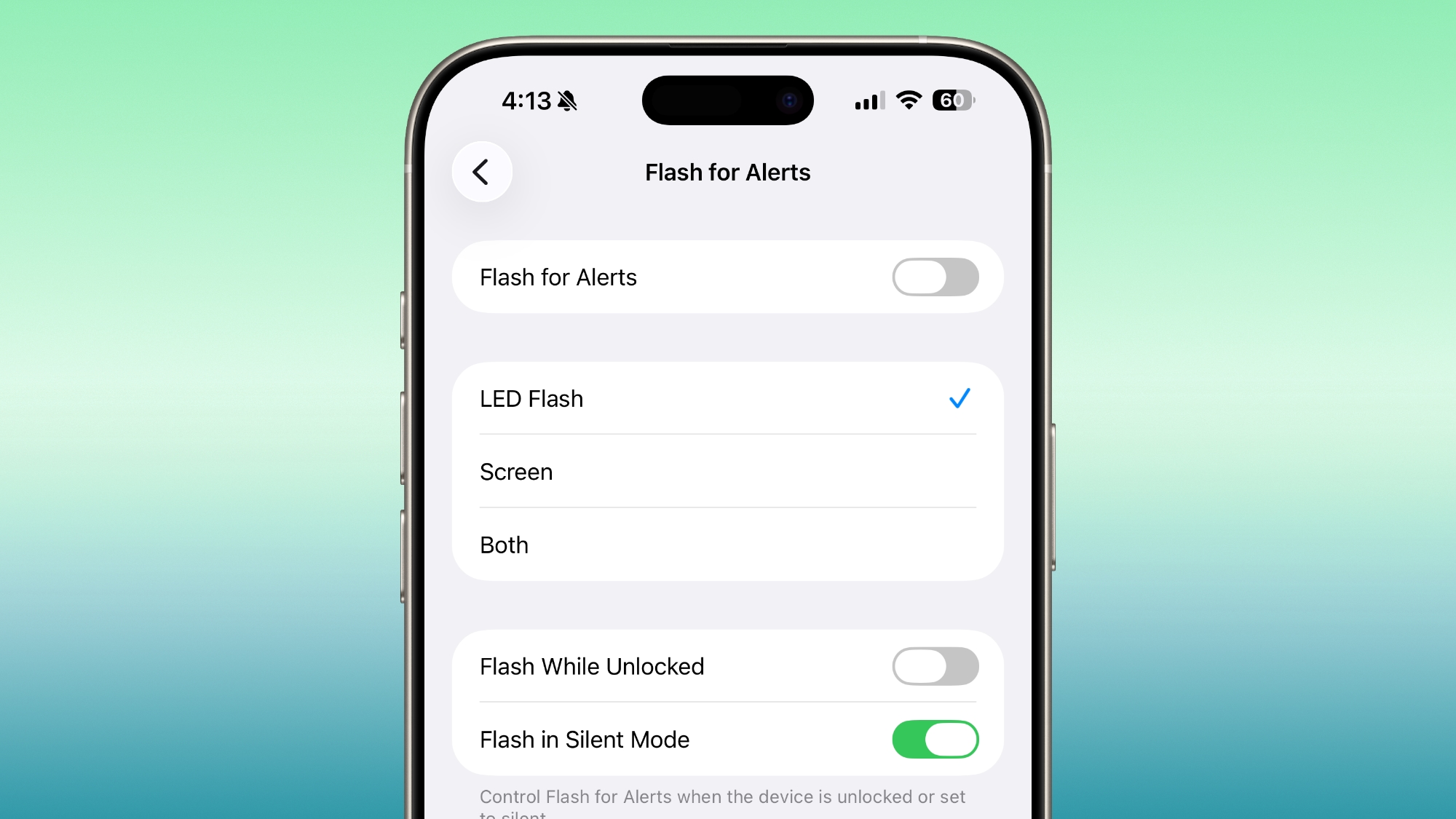
Users can swap to the screen flash or have both flash at the same time when notifications come in... Click here to read rest of article
Article Link: Everything New in iOS 26.2 Beta 1
Last edited: