
Apple in iOS 16 made some notable changes to the Weather app, adding new types of notifications and increasing the information you can see about everything from humidity to temperature to visibility. For many of these new features, Apple has incorporated information from Dark Sky, a weather app that it purchased in 2020.

This guide highlights everything weather-related that's new in iOS 16, which is available now.
Weather Modules
There are no significant updates to the overall design of the Weather app, but Apple did update the information that's available to you.
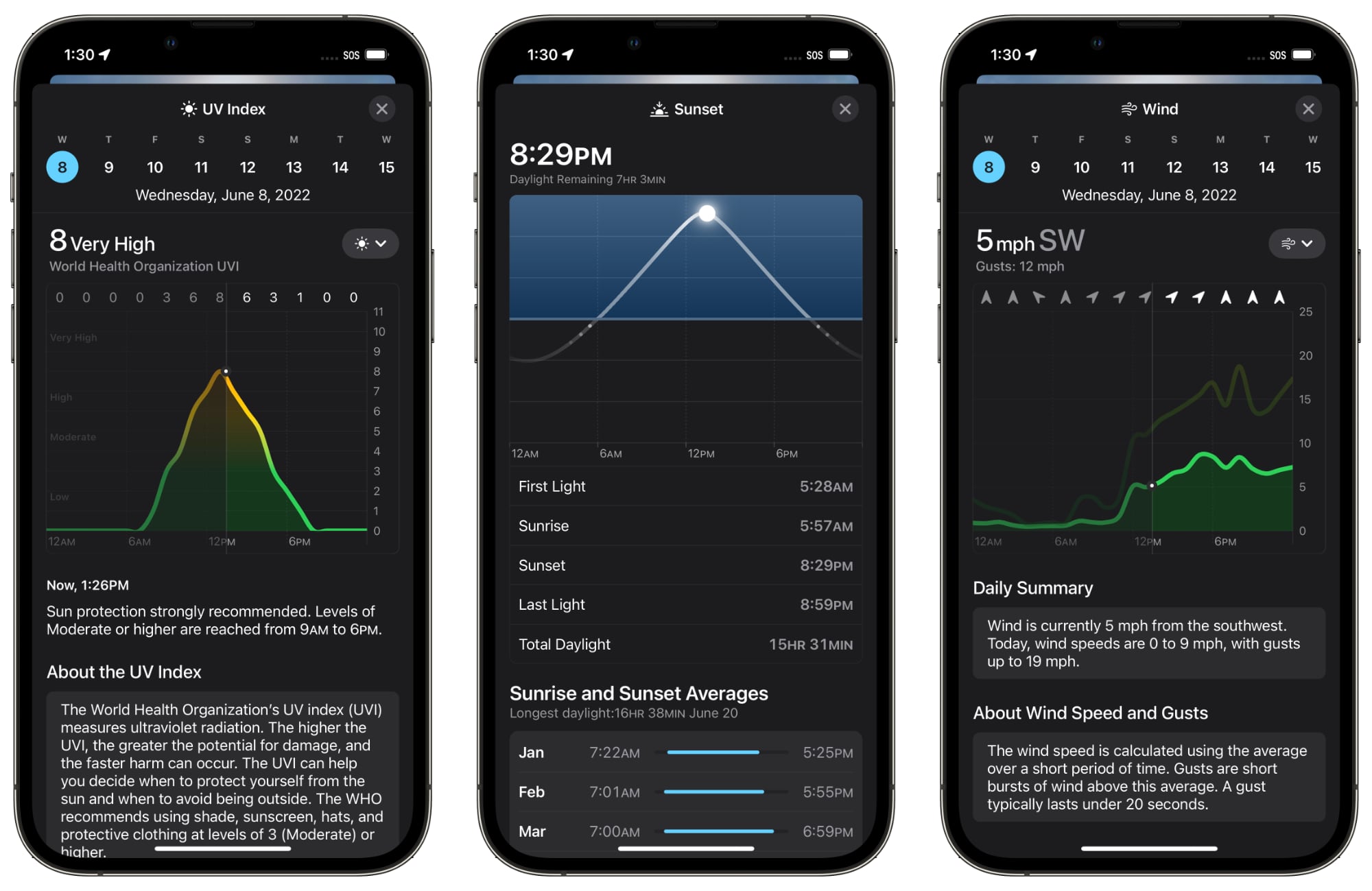
The Weather app has long had little modules that show you information that includes the 10-day forecast, the daily temperature, air quality, precipitation, UV index, sunset/sunrise times, wind, humidity, "feels like" temperature, visibility, and pressure, but now you can tap into any of those modules for more information and swap between them quickly by tapping the icon in the upper right.
Temperature
The temperature module shows a graph of the temperature throughout the day, including peak high and peak low. This should clear up an issue that people had with the iOS 15 Weather app that made it unclear when the daily low was measured. The module also provides a text overview of the weather conditions.

In the 10-day forecast, you can tap into any day to see the daily chart for temperature ranges, plus there's still an option to see the larger color-coded temperature map.
Air Quality
The air quality module shows a graph of the current air conditions in your area, along with additional information on the health implications of the current conditions and the primary pollutant. You can still see a larger air quality map as well.
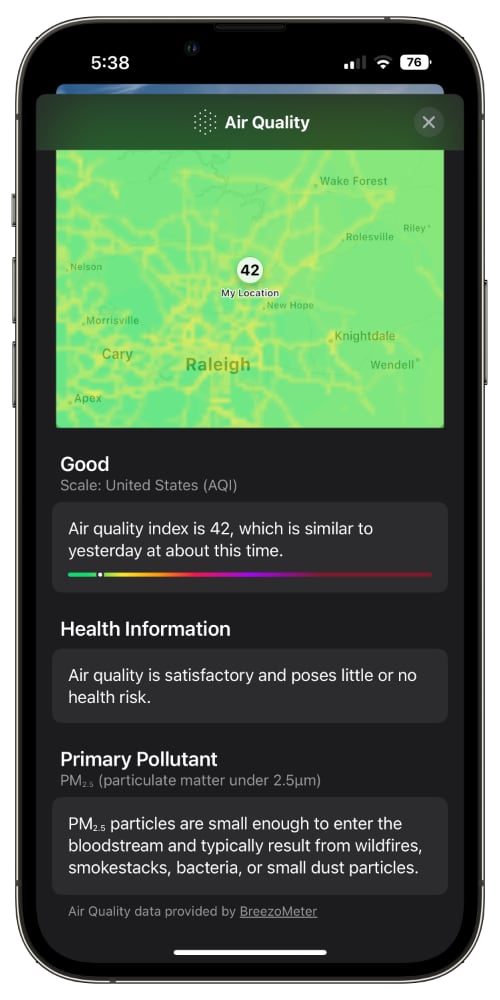
Precipitation
The precipitation module is similar to the previously available precipitation information, showing a map of where storms are going to hit. Zooming in provides a 12-hour rain forecast. There's also an interface that provides details on the total amount of precipitation during the last 24 hours, and how much rain, sleet, or snow fell at what time.
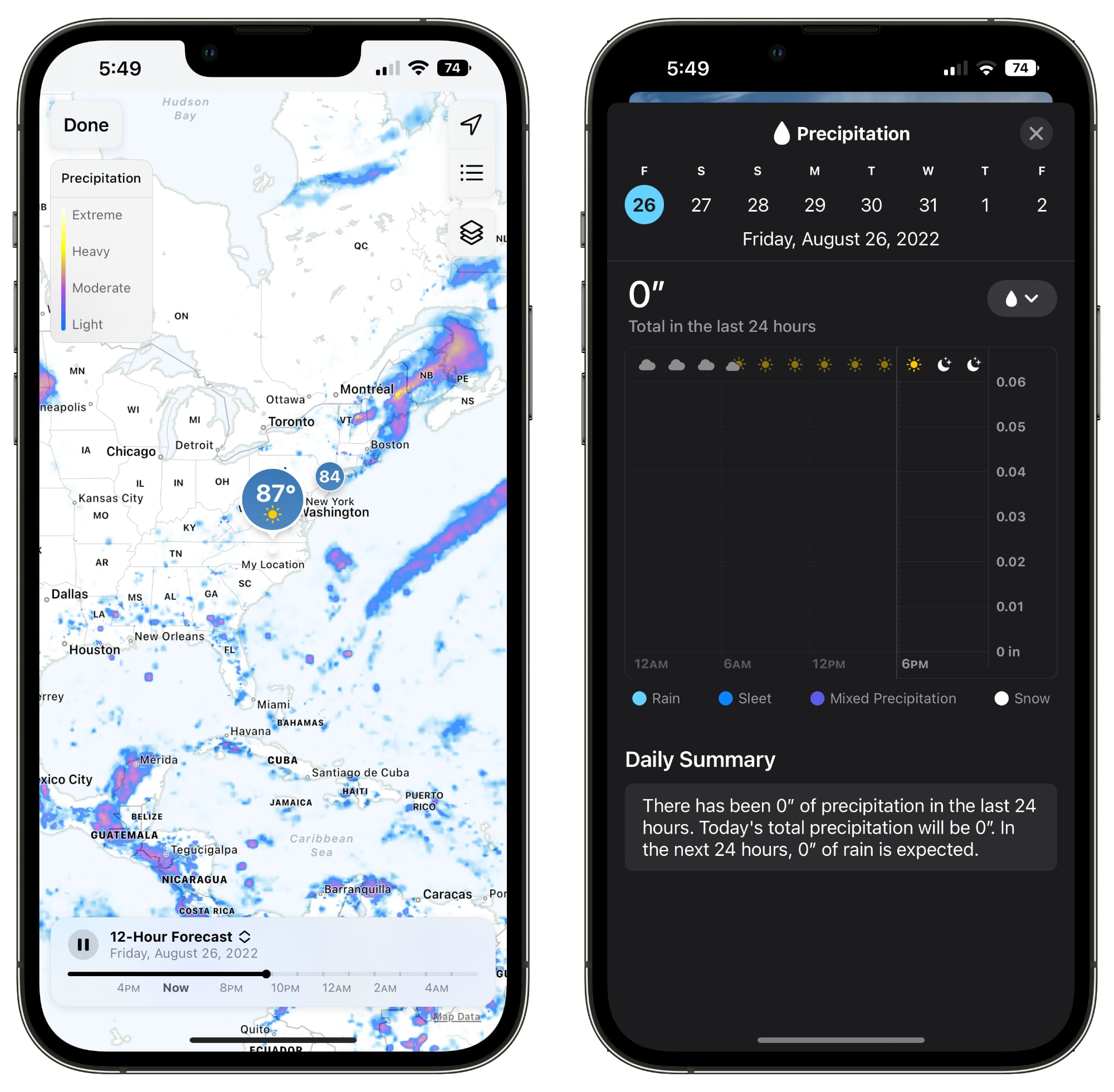
Feels Like
This module provides a second temperature chart that takes into account humidity, wind, and other factors so you can get a better idea of what the ambient temperature is like.

UV Index
The UV index module shows the current UV rating and the peak UV levels during the day. It also provides text letting you know if sun protection is recommended.
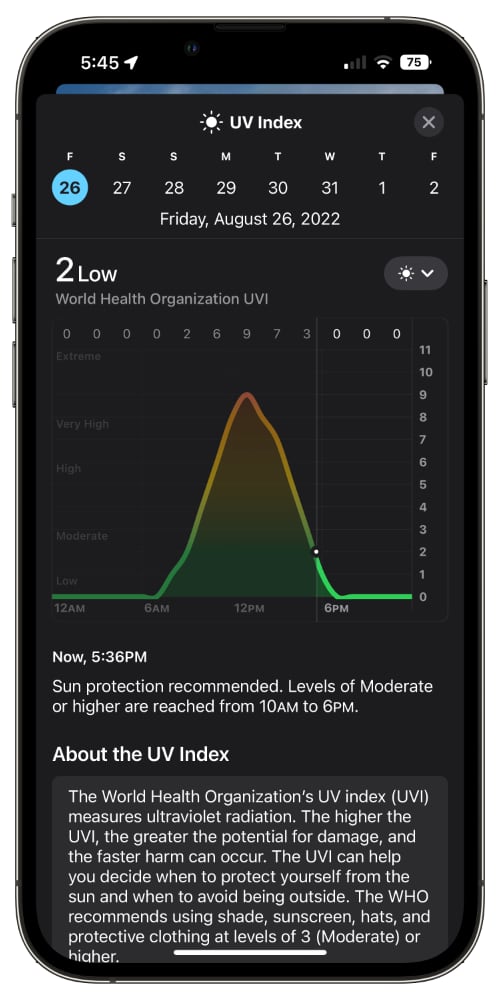
Sunset/Sunrise
The sunset and sunrise module lets you know when sunrise or sunset is depending on the time of day, and when you can expect first light and last light. It also includes monthly sunrise and sunset averages and a readout of the total daylight.
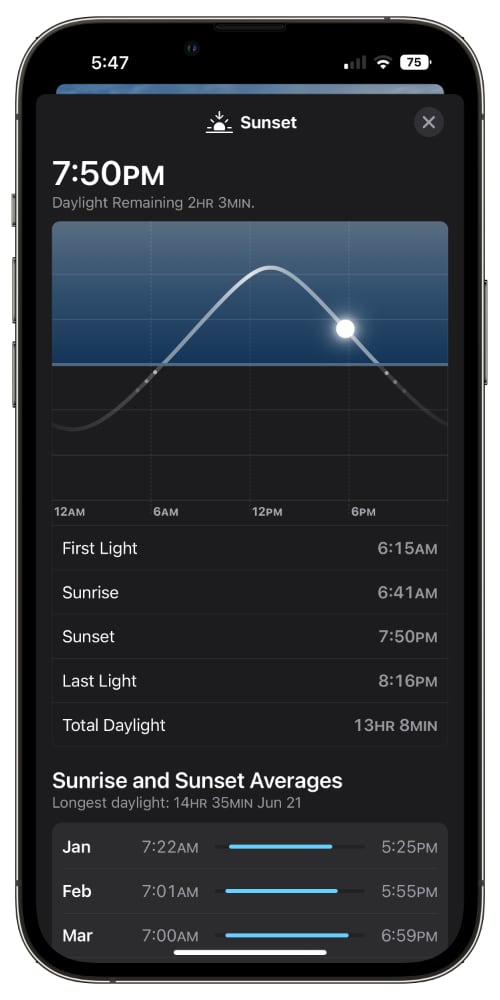
Wind
The wind module provides a daily summary, the current wind conditions, and a graph of the wind speeds and direction throughout the day.

Humidity
The humidity module shows a chart of the humidity throughout the day, broken down into six-hour increments. It also provides average humidity and dew point.
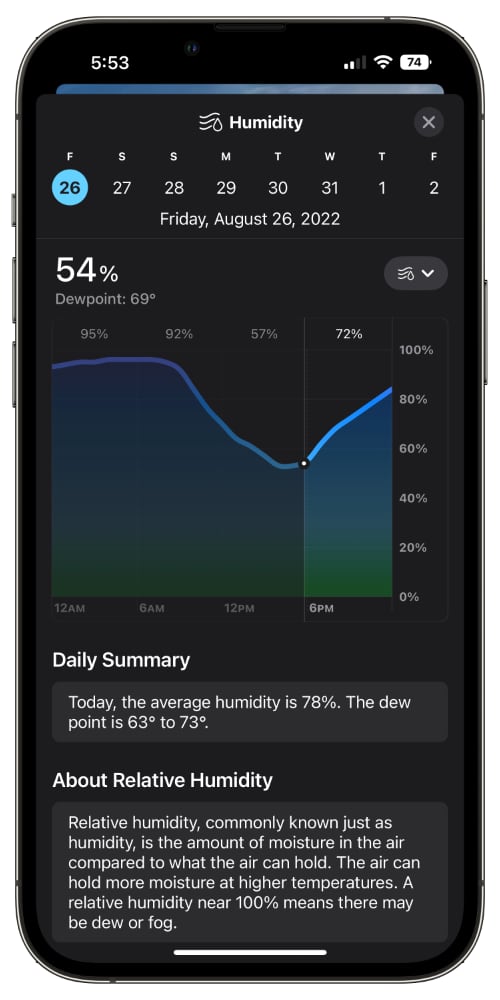
Visibility
The visibility module provides the visibility range in miles throughout the day, along with a daily summary.

Pressure
The pressure module shows the current pressure, the pressure throughout the day, and a readout on whether pressure is rising or falling.
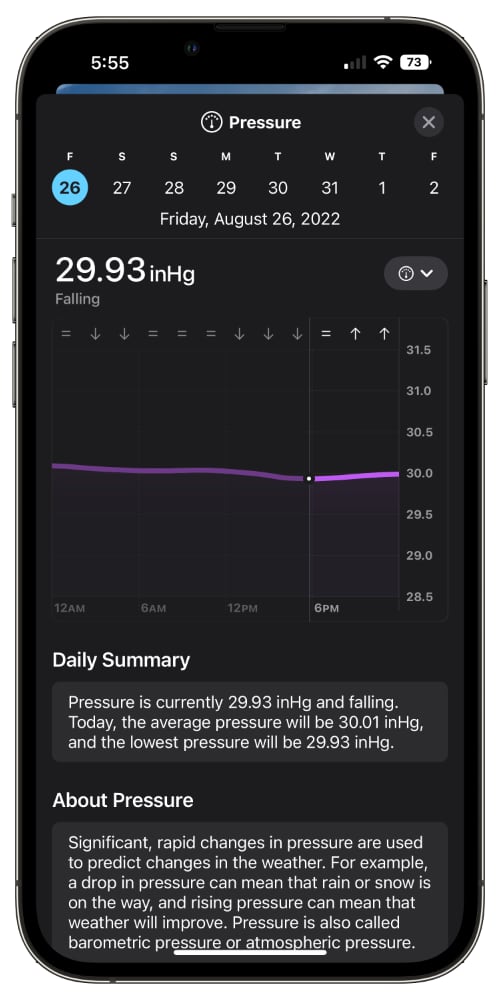
Severe Weather Notifications
The Weather app in iOS 16 is able to send a notification if there is a severe weather alert issued near you, so you can get a heads up for major rain storms, floods, hurricanes, heat waves, tornados, and more.
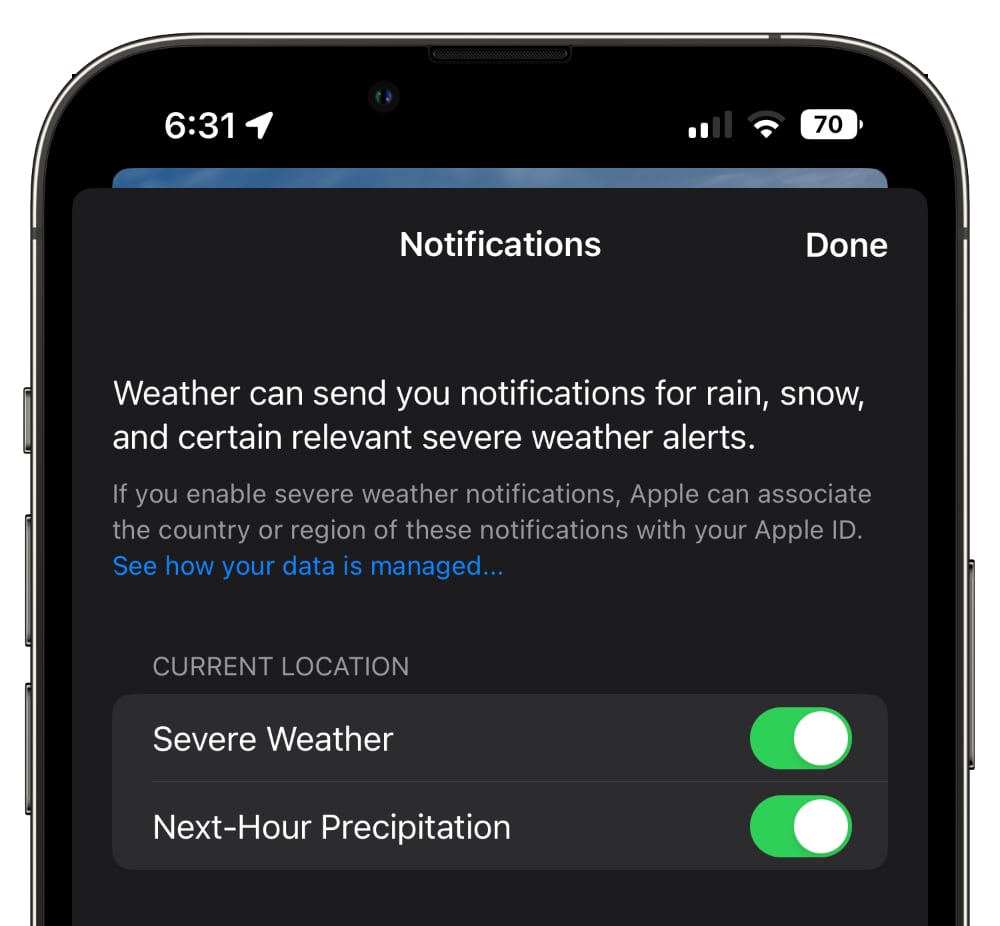
You can turn on severe weather alerts both for your current location and any location that you've added to the Weather app.
According to Apple, severe weather data is available in Australia, Canada, Japan, China, Brazil, India, Mexico, Thailand, the United States, and most countries and regions in Europe.
Weather Lock Screen
Though not technically part of the Weather app, there is a dedicated Weather Lock Screen in iOS 16. It depicts the current temperature and shows the artwork from the Weather app for your location. So if it's sunny, you'll see sun, or if it's raining, you'll see rain, the same as you would in the animated Weather app.

Weather Widgets
There are also a number of different weather widgets that you can add to any of your Lock Screens. There's a larger readout with the temperature, current condition, and high/low along with individual air quality, UV index, and temperature options.

Using the Weather widget requires Location Services to be activated.
Weather App for iPad
With the iOS 16/iPadOS 16 updates, there's finally a Weather app for the iPad. It's identical to the iPhone's Weather app, but crafted to fit the larger display of the iPad.

Guide Feedback
Have questions about the Weather app in iOS 16, know of a feature we left out, or want to offer feedback on this guide? Send us an email here.
Article Link: Everything New in the iOS 16 Weather App
- Article Link
- https://www.macrumors.com/guide/ios-16-weather/
Last edited:

