
Apple's new M4 iPad Pro and M2 iPad Air models feature a battery health setting that is new to iPads and when enabled prevents the devices from charging beyond 80% at all times, which can extend battery lifespan.

When the 80% hard limit is enabled, the iPad will never charge beyond that percentage, except on rare occasions to "maintain accurate battery state-of-charge estimates," according to Apple. Apple says reducing the time that a battery is fully charged can reduce the wear on the battery and improve its lifespan.
From Apple's support document:
How to Set an 80% iPad Battery Charge LimitReducing the time that your iPad spends fully charged reduces the wear on your battery. With iPad Pro (M4) and iPad Air (M2), you can choose to limit charging at 80 percent, which can help prolong your battery's lifespan. When you choose 80% Limit, your iPad will charge up to about 80 percent and then stop charging. If the battery charge level gets down to 75 percent, charging will resume until your battery charge level reaches about 80 percent again.
- Open the Settings app on your M4 iPad Pro or M2 iPad Air.
- Tap Battery ➝ Battery Health.
Tap the switch next to 80% Limit to turn on the feature.
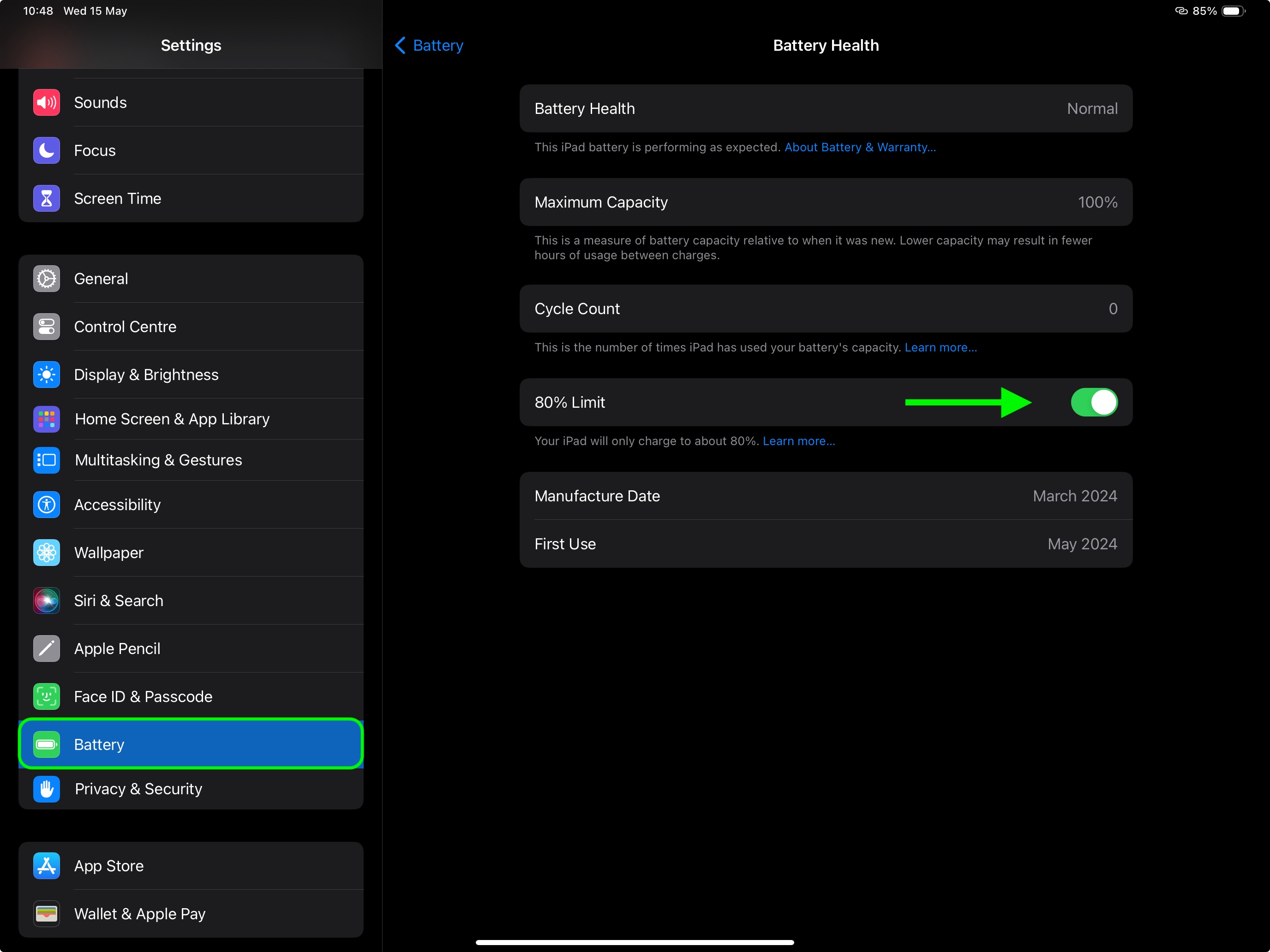
On M4 iPad Pro and M2 iPad Air models, you can also find out the cycle count of your device's battery. To learn why this matters, be sure to check out our dedicated how-to article.
Article Link: Extend M4 iPad Pro Battery Lifespan With This New Feature

