Got a tip for us?
Let us know
Become a MacRumors Supporter for $50/year with no ads, ability to filter front page stories, and private forums.
Firefox 86 Gains Total Cookie Protection and Multiple Picture-in-Picture Views
- Thread starter MacRumors
- Start date
- Sort by reaction score
You are using an out of date browser. It may not display this or other websites correctly.
You should upgrade or use an alternative browser.
You should upgrade or use an alternative browser.
Not just a couple either.The irony of that would be this site is filled with ad trackers.
Interesting, I have only 3 trackers. I use Wipr as adblocker, maybe that explains the difference.
Argh! It seemed to be working for Gmail earlier today but now Firefox is indicating that Gmail is being allowed to use cross-site cookies.
View attachment 1734394
I click on the 'X' next to Allowed but then whenever I reload Gmail the cross-site cookies are given permission again!
Yeah same thing is going on for me. I have strict settings enabled as well.
Websites (domains) can only read their own cookies. Ad networks work when a site displays an ad hosted on, for example, ads.google.com. That ad can set a cookie, but it doesn’t actually belong to the site you visited. Then another site displaying an ad from ads.google.com, that ad could be able to read that cookie and/or append to it.Pretty sure you can make your cookies readable by other sites when you create them. I.e., if you run an ad network you can set a cookie readable by any site, etc. to track people across the web more easily.
This will restrict a cookie to only the site that set it, irrespective of what the site sets its access permissions to.
I guess Firefox might be isolating cookies based on the parent website, so if I go to 5 websites with google ad cookies, those cookies are isolated based on the site where the cookie was loaded? I’m only guessing. This seems to have the capacity to break many single sign on services...
I have a devil's advocate type of question from a bit of a layman in this area - but it's a legit question nonetheless.
For those worried about privacy and tracking (myself included), are we really at risk of our privacy being exposed? Would it not take some type of hack into Google's systems, and then another hack to link the "anonymized" data to us personally and actually use that info nefariously?
I'm not saying that makes it all ok, just trying to fully understand the flow of all of this. I wonder sometimes if there is a bit of FUD being spread about privacy among those of us that know just enough to be dangerous. Don't get me wrong, I'm a fan of controlling how our data is used. I just don't know if it's all as bad and scary as some like to make it out to be.
For those worried about privacy and tracking (myself included), are we really at risk of our privacy being exposed? Would it not take some type of hack into Google's systems, and then another hack to link the "anonymized" data to us personally and actually use that info nefariously?
I'm not saying that makes it all ok, just trying to fully understand the flow of all of this. I wonder sometimes if there is a bit of FUD being spread about privacy among those of us that know just enough to be dangerous. Don't get me wrong, I'm a fan of controlling how our data is used. I just don't know if it's all as bad and scary as some like to make it out to be.
Only if they set the cookie to be read only by their own domain.Websites (domains) can only read their own cookies. Ad networks work when a site displays an ad hosted on, for example, ads.google.com. That ad can set a cookie, but it doesn’t actually belong to the site you visited. Then another site displaying an ad from ads.google.com, that ad could be able to read that cookie and/or append to it.
When you set a cookie you can determine that - at least that's the impression i get reading the set-cookie documentation.
Using PiHole, I'm getting 3 as well.Interesting, I have only 3 trackers. I use Wipr as adblocker, maybe that explains the difference.
View attachment 1734405
Time to update PiHole and block those holes...
how long before this is exploited?
SSO login cookies are still allowed to operate across domains - it's explained here: Introducing State Partitioning - Mozilla Hacks - the Web developer blogArgh! It seemed to be working for Gmail earlier today but now Firefox is indicating that Gmail is being allowed to use cross-site cookies.
View attachment 1734394
I click on the 'X' next to Allowed but then whenever I reload Gmail the cross-site cookies are given permission again!
Someone should explain 3rd party cookies to him and same site strict vs permissive.But it is. This is exactly how cookies were set up from the start.
I can’t put a site online at mysite.com and just rummage around in your cookies when you visit and pull info from when you visited yoursite.com. That’s just how cookies work. It’s the same-origin policy at work.
I’m very confused by this “feature”
If it’s not available from the Mac App Store, I have no interest in downloading it.
Mozilla today released Firefox 86 for Macs, Windows, and Linux machines, introducing a new feature called Total Cookie Protection.
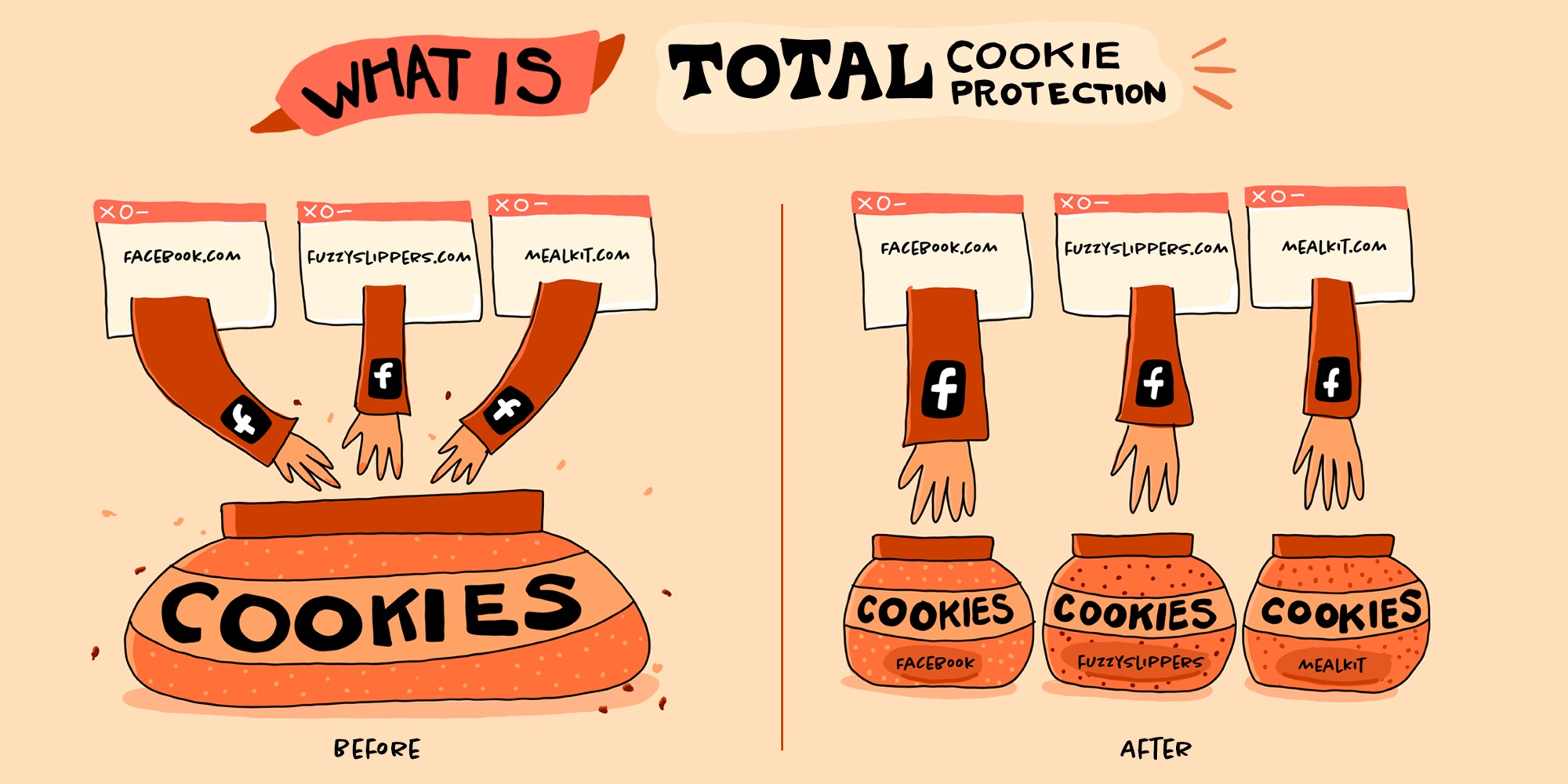
Total Cookie Protection is designed to stop cookies from tracking users across the web by introducing a "separate cookie jar for every website."
Total Cookie Protection is available as part of Firefox's Enhanced Tracking Protection functionality, and can be enabled when the browser is set to ETP Strict Mode. Mozilla says that Firefox now offers "strong, comprehensive protection" to combat cookie tracking.
The update also adds support for multiple picture-in-picture views, plus keyboard controls for fast forward and rewind. Firefox 86 is available now from the Mozilla website.
Article Link: Firefox 86 Gains Total Cookie Protection and Multiple Picture-in-Picture Views
It’s a public wiki afaik. In other words, the Mozilla developer network is just an open platform that everyone can contribute to. The docs there are not written by Mozilla engineers afaik.As far as I can tell, Mozilla is responsible for the web working. Nobody else documents how browsers work even 10% as well as Mozilla Developer Network.
I’ve been using Edge more and more lately, it’s actually rather good. It has a lot of features built in that I find extremely useful: full page screenshot and markup, collections with notes that can be exported Excel, Word, OneNote and Pinterest, translations, read aloud, runs chrome extensions natively and it now has browsing profiles so you can separate work from personal browsing.
Yeah, the new Edge is basically chrome with google's spyware removed (replaced with Microsoft's) and some additional windows integration features.
it's not like IE was. it's actually standards compliant and fast.
I've been using Firefox for quite awhile due to the fact I'm on High Sierra (2010 27' iMac) and my version of Safari is less secure... Nice to have access to a secure browser even though my machine will lose security updates in the near future...
Privacy users shouldn't really need to worry as the first thing i do is configure the browser to "Scrict" cookie control anyway.... As for Picture in Picture. its a good option on a video overlay button, but i never liked the feature....
If i could find a way to disable t when i go back from a Youtube page, i would. It anonys me i must constantly click the "X" in the corner of the screen. PIP is useful, but let the user decide when to use it... Server-side should never have that by force.
If i could find a way to disable t when i go back from a Youtube page, i would. It anonys me i must constantly click the "X" in the corner of the screen. PIP is useful, but let the user decide when to use it... Server-side should never have that by force.
Edge has something like 11% of the overall desktop market and amongst users in managed corporate environments I wouldn't be surprised if it's more than 25%. I see IE used either on really old computers or occasionally by necessity when companies have legacy hardware that can only be controlled with an ancient ActiveX plugin.but who cares, nobody uses IE or Edge
I'm hesitant to post, comment count is 69. But anyway, I've been using Firefox for the last couple of macOS releases. There's a fix for it, but doesn't it annoy macOS users here that the "close tab" button is on the right, instead of (like Safari) on the left?
I'm hesitant to post, comment count is 69. But anyway, I've been using Firefox for the last couple of macOS releases. There's a fix for it, but doesn't it annoy macOS users here that the "close tab" button is on the right, instead of (like Safari) on the left?
I think we're talking about two different issues.
Google has a hard time adding privacy features because they'd be seen as attempting to stifle other advertisers. Even if they were fair and hurt their own advertising just as much, they'd know better than anyone else how to get around that.Does Chrome have Any privacy features? Serious question.
Zoom in on MacBH928’s pfp. The inside of the Google Chrome logo states “Evil Inside” in the old school “Intel Inside” style.Then briefly explain why your pfp is the logo of GC.
Register on MacRumors! This sidebar will go away, and you'll see fewer ads.



