Many of these older Macs can run Windows 10 quite well. Microsoft should do the same and throw in a year if Office 365 for free.
Last edited:
Apple’s business model is to churn hardware sales. Getting customers to buy a new iPhone every year with their Upgrade Program, selling earphones that need to be replaced every couple of years, selling computers that make the most simplest repairs and upgrades difficult, etc. They have no interest in supporting older hardware even if the hardware itself is more than capable.Wake up, Apple!
Still thinking it’s a good idea to premarurely obsolete perfectly-fine computers by not allowing to run current macOSes and by not issuing security updates for older macOS versions?
Who said anything about an old Mac running Monterey? Monterey can do all manner of fancy things that you would not necessarily want or need to do on an old computer. The sad fact is that modern Linux distributions and - so it would seem - ChromeOS can run happily and securely on an old Mac, but you won't have any luck if you want Apple to provide updates for that machine. Definitely smells of planned obsolescence. Look at this way: the shiny new MacBook that you buy in 2022 has a shelf life that is probably far less than the life that its hardware will offer. Someone tell me why that is not a bad look for Apple...One of the big reasons Windows was such a piece of **** for so long is that Microsoft felt they had to make it backwards compatible with every old piece of hardware in existence. Apple doesn’t. They realize, to move forward, sometimes you have to leave old stuff behind. As another reader noted, his older car runs just fine, but it doesn’t have the fancy tech that the newest version of the car has.
Until just a few years ago, we had an old PowerMac that was probably 15 years old sitting next to a mop bucket in a closet. It was attached to a monitor on the other side of the wall where clients could check email or surf the web. Worked beautifully for that, but I would never expect it to run MacOS Monterey. Macs are great machines that run for years, but at some point you gotta move on.
This gets more convoluted. Neverware used to list old Chromebooks that Google stopped supporting but would run CloudReady. The site no longer shows any support for Chromebooks. Google must really want its old Chromebooks to be in a landfill.CloudReady was purchased by Google

Google acquires Neverware, a firm that turns old PCs into Chromebooks
Google has acquired Neverware, a company that turns old PCs into Chromebooks, for an undisclosed sum.www.business-standard.com
Not sure what the sarcasm is for, they can grasp Linux just fine.Yeah, and I'm sure kids in elementary school can grasp Linux as easy as ChromeOS... /s
To give Apple heartburn. Maybe now Apple will quit killing old Macs just for the sake of it.Why? Why would anyone do this?
Sometimes is not a question of being a good/bad idea. Some people cannot afford to buy a new mac when there are no more upgrades.This. Running an old unsupported OS on a device with Internet isn't a good idea.
People that this alternative isn't for jumping on to say, what's the point this isn't for me... Well DUH
Google has announced early access to Chrome OS Flex, a method of replacing the operating system on older PCs and Macs "within minutes" to essentially turn them into Chromebooks.
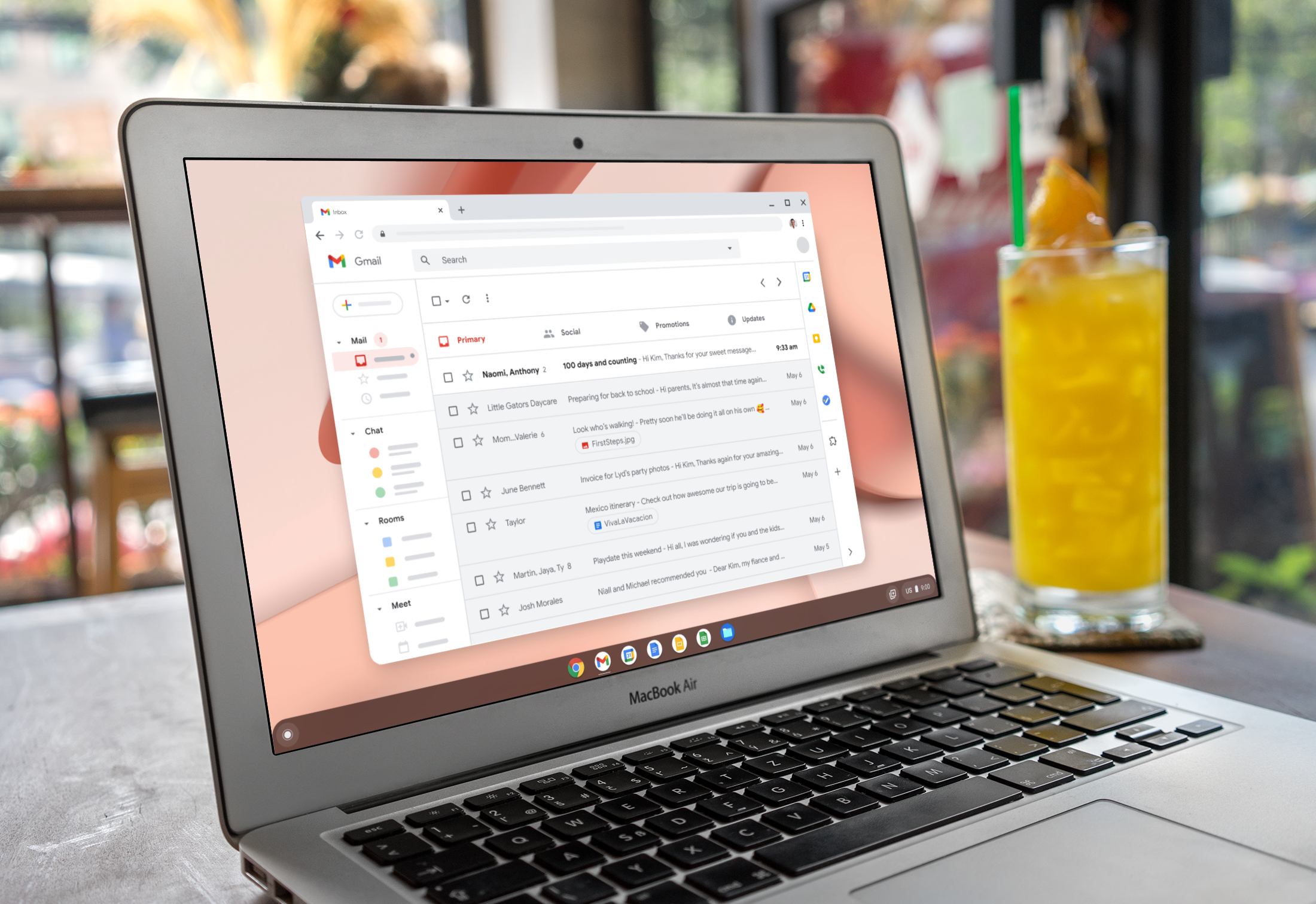
The company is encouraging individuals, schools, and businesses to download Chrome OS Flex so they can "easily try modern computing with cloud-based management" while extending the lifespan of older devices, thereby reducing e-waste.
The idea is that if you have an aging Mac lying around that can't run macOS 12 Monterey, then you can install Chrome OS Flex on it using a bootable USB stick and then try out what Google's cloud-first operating system has to offer. From the website:
Google says Chrome OS Flex has the same look and feel as the Chrome OS shipped with every Chromebook, as it's built on the same code base and includes Google Assistant, the Chrome browser, and Nearby Sharing. However, there's currently no Google Play Store, and Google has outlined some other, mainly system-level limitations of OS Flex that distinguish it from Chrome OS on native Google devices.
Chrome OS Flex is the result of Google's 2020 purchase of Neverware, a company that offered an app called CloudReady that allows users to convert old PCs into Chrome OS machines.
Google says it will automatically move CloudReady home, school, and enterprise users to Chrome OS Flex when the OS is stable. Use of OS Flex is free for individuals, but schools and businesses using CloudReady will continue to be charged a fee and subscription rate, respectively.
If you want to try out Chrome OS Flex, you can learn more and download it on the Chrome Enterprise website. As this is early access, expect some bugs, although the OS can be booted directly from a USB stick if you don't want to commit to installation. A stable version of the OS is expected to launch in the coming months.
Article Link: Google Wants to Turn Your Old Mac into a Chromebook With Chrome OS Flex
I'll stick with Monterey on my 2008 Mac Pro thanks
Ubuntu isn’t hard at all to learn. My kids figured it out when then were still in grade school (the one was in 4th grade). Heck, my 73 year old mom was using my System 76/Pop_OS (basically Ubuntu) with out issues when she wasn’t with her Mac for a while.Yeah, and I'm sure kids in elementary school can grasp Linux as easy as ChromeOS... /s
Yes, but you haven't used Lion after 2015. Now it's completely unusable. My point is if I was officially able to upgrade my oldest MacBook I would've done so and there's no reason to use your Mac on the OS it came with till the end of the days.I used a laptop running Lion well into 2015, and after that a laptop running El Capitan up until late last fall. They were both at the point of no longer receiving security updates, but they still had supported modern web browsers (Firefox) and apart from Homebrew being a pain about older OSes, they did everything I needed them to do and got me through an undergrad, a master’s, and a number of freelance programming gigs.
Of course I’ve also been a PowerPC Mac nerd for ages, so I’m used to working around incompatibilities with older macOS versions 🙂

