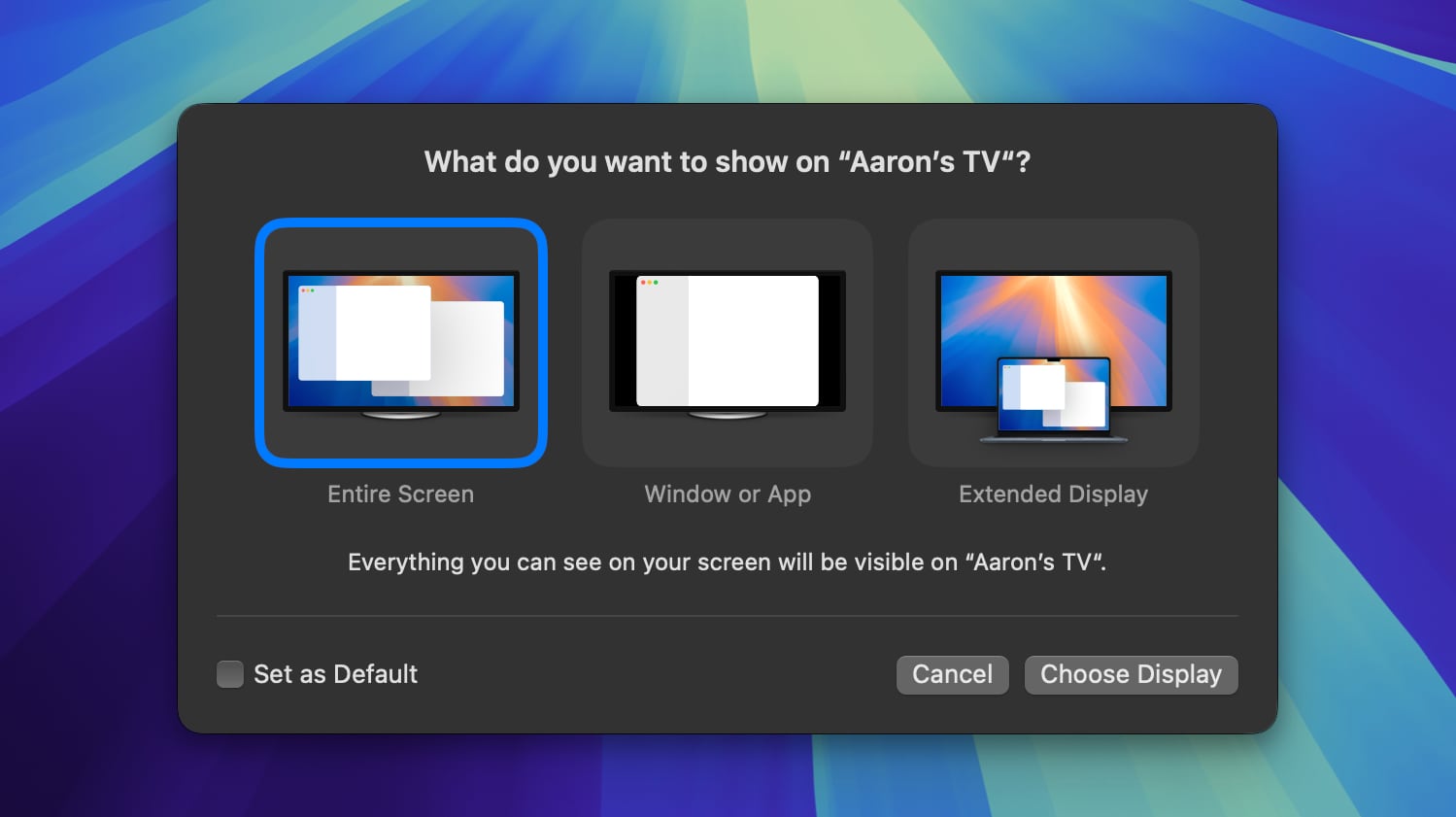![]()
Apple launched the new Mac mini, iMac, and MacBook Pro models with M4 chips today, and because the Mac mini is the only one of the machines that got a design update, we thought we'd check it out to see how it compares to the prior version.
The 2024 version of the Mac mini is much smaller than the previous M2 model, so it takes up less space on a desktop. It's 5 by 5 inches, down from 7.75 by 7.75 inches, and you can really see a difference when they're side-by-side. There were rumors that the Mac mini could be as small as the Apple TV, but it's not
that small.
It's impressive to have a powerful M4 computer in such a small enclosure, and with so many available ports. There are two ports on the front and three on the back, all USB-C or Thunderbolt. If you have USB-A accessories, you'll need an adapter. There's also an HDMI port, a 3.5mm headphone jack, an Ethernet port, and a port for the power cable.
You can get the Mac mini with an M4 or an M4 Pro chip, and the M4 version has three Thunderbolt 4 ports at the back while the M4 Pro version has three Thunderbolt 5 ports that support faster transfer speeds. The M4 and the M4 Pro offer notable speed improvements over the prior M2 and M2 Pro chips. We've got the full array of benchmarks in the video, but CPU performance is up to 55 percent faster in the M4 Pro compared to the M2 Pro. GPU performance is up significantly, and even the SSD is faster.
Apple is also selling the M4 Macs with 16GB RAM at a minimum, which is a major upgrade over the previous 8GB starting RAM for the base model.
The Mac mini is priced starting at $599, but that's because it doesn't come with a display or peripherals. You'll need to supply your own. It's a solid machine for home or work, and because it's so small, you can take it from one place to another if you have two setups with displays and accessories.
There is one downside to the Mac mini. If you often turn your Mac off and on, you might be annoyed to find that the power button is on the bottom of the device. To access it, you'll need to lift the Mac mini up a bit. That's no big deal if you don't turn your computer off regularly, but if you do, just note there's a little bit of an extra hassle to deal with.
Did you get a new M4 Mac mini, or do you plan to? Let us know in the comments below.
Article Link:
Hands On With Apple's New M4 Mac Mini