
Ever need a moment of privacy without raising suspicion? If you're secretly shopping for a holiday gift or planning a surprise party, you might want to temporarily obscure your actual location in Apple's Find My app on your iPhone without completely turning off location sharing.

Here's a clever trick that lets you keep sharing enabled while displaying a different location – all by using another Apple device you own.
To hide your actual location, you'll need to own an iPhone and an iPad, or two iPhones or two iPads (i.e. not a Mac) signed in to your Apple Account with Find My enabled. This method works by telling Find My to use a stationary device's location instead of your iPhone's.
Start by leaving the device you want to use as your displayed location (like an iPad) in a convincing spot – perhaps your home or office. Then, take your iPhone and follow these steps:
- Open the Find My app and tap the Me tab at the bottom of the screen.
- Scroll down to find "Use This iPhone as My Location" and make sure it's toggled off.

Grab your other Apple device and open Find My. - Tap the Me tab, then select "Use this [device] as My Location."
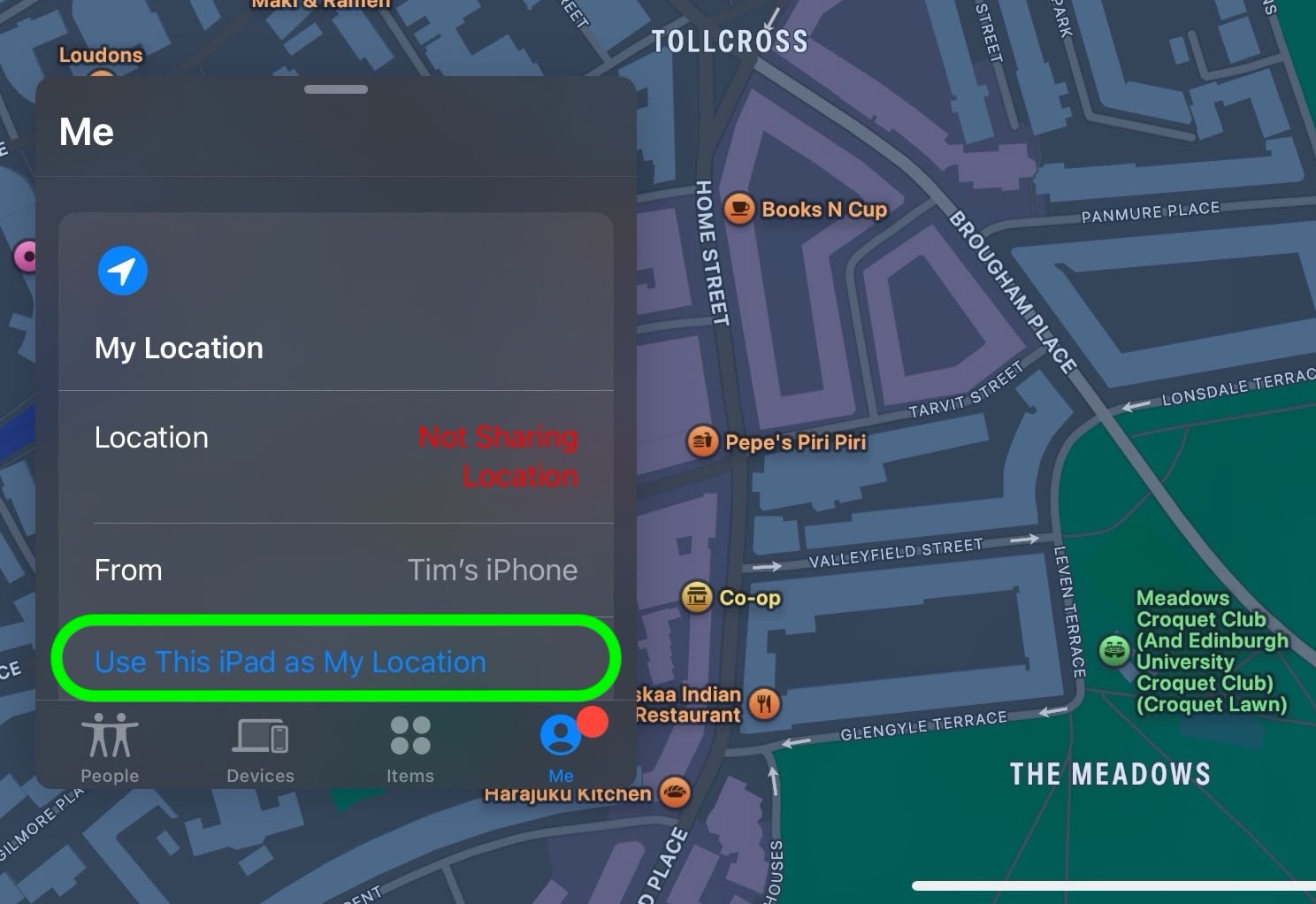
Toggle on the switch next to Share My Location. Your shared location will now show where this device is stationed, not where you actually are with your iPhone. - When you're ready to resume normal location sharing, simply return to your iPhone's Find My app and toggle "Use This iPhone as My Location" back on.
Article Link: Hide iPhone Find My Location Without Raising Suspicion
Last edited:

