If they are a member of your iCloud family and have sharing enabled, all of your Apple device locations will be visible to them under the devices tab. So it won’t matter what device is reporting back to your contact card. They can still see where your iPhone, Apple Watch, iPad are.
Got a tip for us?
Let us know
Become a MacRumors Supporter for $50/year with no ads, ability to filter front page stories, and private forums.
Hide iPhone Find My Location Without Raising Suspicion
- Thread starter MacRumors
- Start date
- Sort by reaction score
You are using an out of date browser. It may not display this or other websites correctly.
You should upgrade or use an alternative browser.
You should upgrade or use an alternative browser.
Funny, I just got off the phone with her and she disagrees. 😉My wife and I have no secrets.
Correct. If the person that is tracking your location is somewhat tech literate, they will figure it out in a second.The fundamental flaw from a technology side is that all the person has to do is tap devices and it will show the location of the item with you (phone/watch).
Honestly, aside from maybe using it to avoid being located in an abusive situation, I find this tip ignorant and stupid.
And if there is no trust in your relationship that you can't tell your partner "Today I'm going to do something for you, so please don't track me" and they can't respect that, I feel like location sharing would be the least of your worries.
Never understood why some people share their location with everyone. I can understand sharing with family for safety reasons (especially kids) but if I want someone to know where I am, I will tell them.
click here for this one simple trick they don't want you know
You know you are getting old when you don’t even know someone can track your iPhone location constantly. Well, I mean I know you can share but I don’t do that. Would love Apple to add “geolocation” main kill switch to the control center like it has been for ages in all Samsung phones: even Google cannot access your location when you click the button off
Uggg sharing your location all the time is just super creepy and sketchy. Ick.
Yes, I know a lot of people do it with their family, guess I am just old fashioned.
Yes, I know a lot of people do it with their family, guess I am just old fashioned.
Interesting that it appears neither Shortcuts nor the new Control Center offer an easy/automatable way to turn off Location. You have to go into settings each time. Seems Apple really doesn't want people to ever disable Location.
I do like that the iPhone automatically suggests temporary location sharing in Messages in response to certain received messages or things you've typed. If someone says "where are you?" the keyboard suggestion is "share location." That's a good middle ground. I sometimes manually share ETA just because it's very useful.
I see both sides of the constant location sharing with family members, it's a highly personal choice. Neither side is "correct."
For people in a family with boring constant lives I don't see the harm, it's very helpful for coordinating things like grocery trips and arrival times without having to frequently manually think about it and do it.
On the other hand it is a huge opsec hole. If that actually matters in reality and not just in principle, then definitely don't use it.
I do like that the iPhone automatically suggests temporary location sharing in Messages in response to certain received messages or things you've typed. If someone says "where are you?" the keyboard suggestion is "share location." That's a good middle ground. I sometimes manually share ETA just because it's very useful.
I see both sides of the constant location sharing with family members, it's a highly personal choice. Neither side is "correct."
For people in a family with boring constant lives I don't see the harm, it's very helpful for coordinating things like grocery trips and arrival times without having to frequently manually think about it and do it.
On the other hand it is a huge opsec hole. If that actually matters in reality and not just in principle, then definitely don't use it.
If they're part of your family they can go to Devices and check your real iPhone from there.
Why is anyone sharing their location 24/7 with anyone else? I refuse to turn it on, even for my kids. If anything, I’m directing them to use less electronics, go outside, and wander about without the burden of a device constantly beckoning for attention. At some point they’ll get hungry and come back home.
More drama. I don’t need this, Monks are omnipotent, omnipresent and omniscient.
Or leave the phone at home. Then neither She Who Must Not Be Named nor the All-Glorious State will know where you are.Just turn off cellular data and WiFi.
I don’t have kids, but I imagine this would be very useful for parents.I can't believe people let other people constantly track their location on their phone. I've never used this feature and never will, nor will I ever expect anyone else to have me constantly tracking them.
Also, I’m meeting a friend in NYC for a concert next week. Being able to temporarily share your location comes in handy for things like that.
This used to work years ago as a selection. So for example: you are in the pub while abroad and message your boss / wife you are about to go back to your hotel. Select your iPad as the device, from your phone and hey presto you are back in your hotel room.
Now you have to go the iPad to do this so it sucks.
Now you have to go the iPad to do this so it sucks.
facts. which is why it's best to just turn off your phone and switch on the burner lolIf they are a member of your iCloud family and have sharing enabled, all of your Apple device locations will be visible to them under the devices tab. So it won’t matter what device is reporting back to your contact card. They can still see where your iPhone, Apple Watch, iPad are.
Amateurs. Here's the way it's done;
Honestly I sometimes wonder how humans ever survived without cellphones.
- Location Services = OFF
- Wi-Fi = OFF
- Bluetooth = OFF
- Airplane Mode = ON
Honestly I sometimes wonder how humans ever survived without cellphones.
These directions are more complicated than necessary.
- Open the Find My app and tap the Me tab at the bottom of the screen.
- Scroll down to find "Use This iPhone as My Location" and make sure it's toggled off.

- Grab your other Apple device and open Find My.
- Tap the Me tab, then select "Use this [device] as My Location."
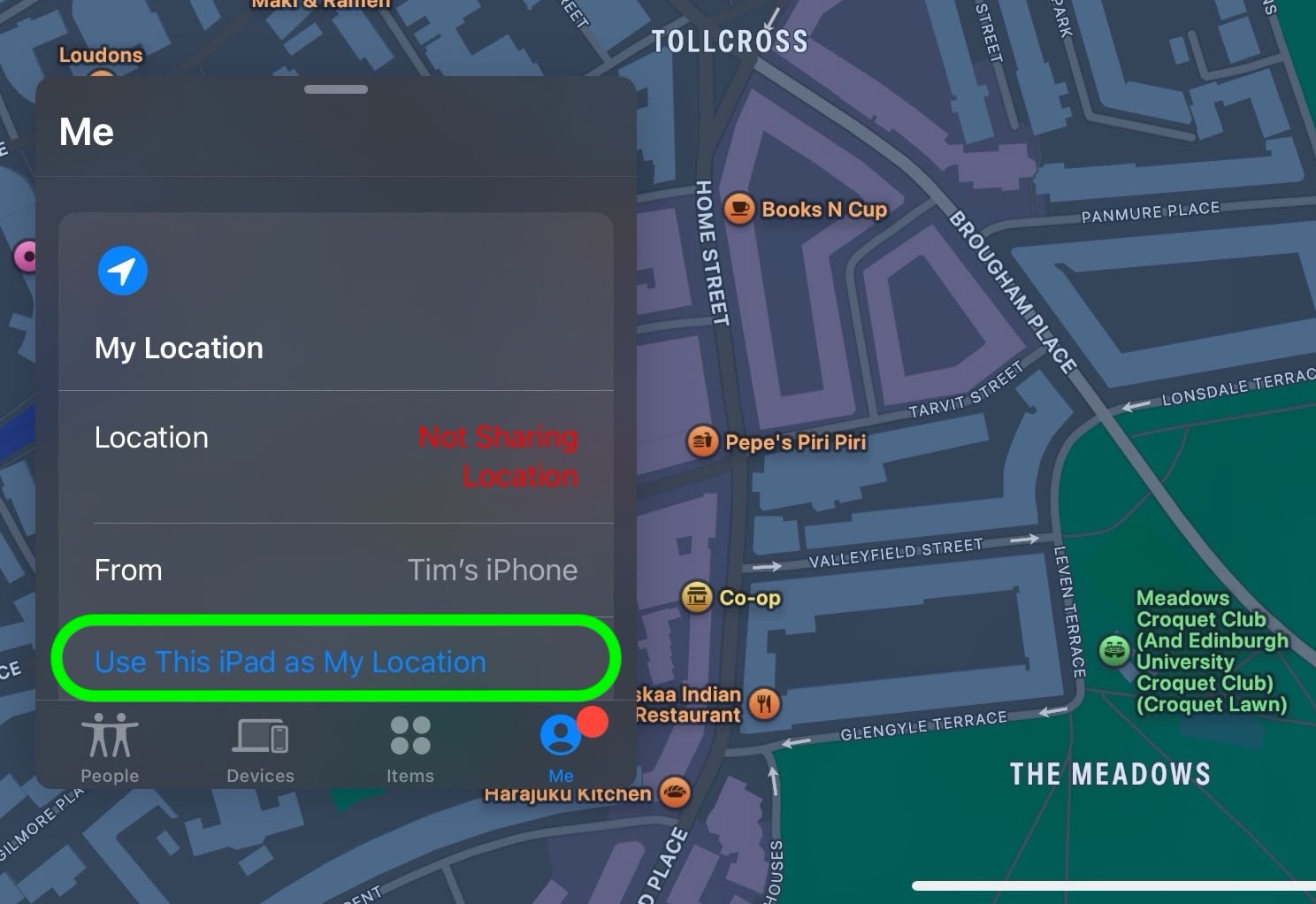
- Toggle on the switch next to Share My Location. Your shared location will now show where this device is stationed, not where you actually are with your iPhone.
- When you're ready to resume normal location sharing, simply return to your iPhone's Find My app and toggle "Use This iPhone as My Location" back on.
All you need to do is:
- Grab your other Apple device and open Find My.
- Tap the Me tab, then tap "Use this [device] as My Location."
- When you're ready to resume normal location sharing, simply return to your iPhone's Find My app and tap "Use This iPhone as My Location".
You probably don’t have children in a big townI can't believe people let other people constantly track their location on their phone. I've never used this feature and never will, nor will I ever expect anyone else to have me constantly tracking them.
Sure, but if you're playing this kind of game, it's more likely to arouse suspicion if you go dark completely, versus appearing to be in one plausible location.Just turn off cellular data and WiFi.
Next on Macrumors:
How to hide pictures, apps and phone numbers in iOS without raising suspicion
How to hide pictures, apps and phone numbers in iOS without raising suspicion
Apps to send money without leaving a trail.Next on Macrumors:
How to hide pictures, apps and phone numbers in iOS without raising suspicion
And then they get the “stopped sharing their location” and “started sharing their location” notifications in their Messages thread, which looks even more suspicious.
Yep. Doing this is more of a cheat on your wife activity, unfortunatelyI have seen some use this functionality, and it wasn't for buying holiday gifts...
Register on MacRumors! This sidebar will go away, and you'll see fewer ads.

