
Rumors suggest that the upcoming iPhone 14 Pro models are going to feature always-on display technology similar to the Apple Watch, and hints of what that always-on display might look like could be in the latest Xcode 14 beta.
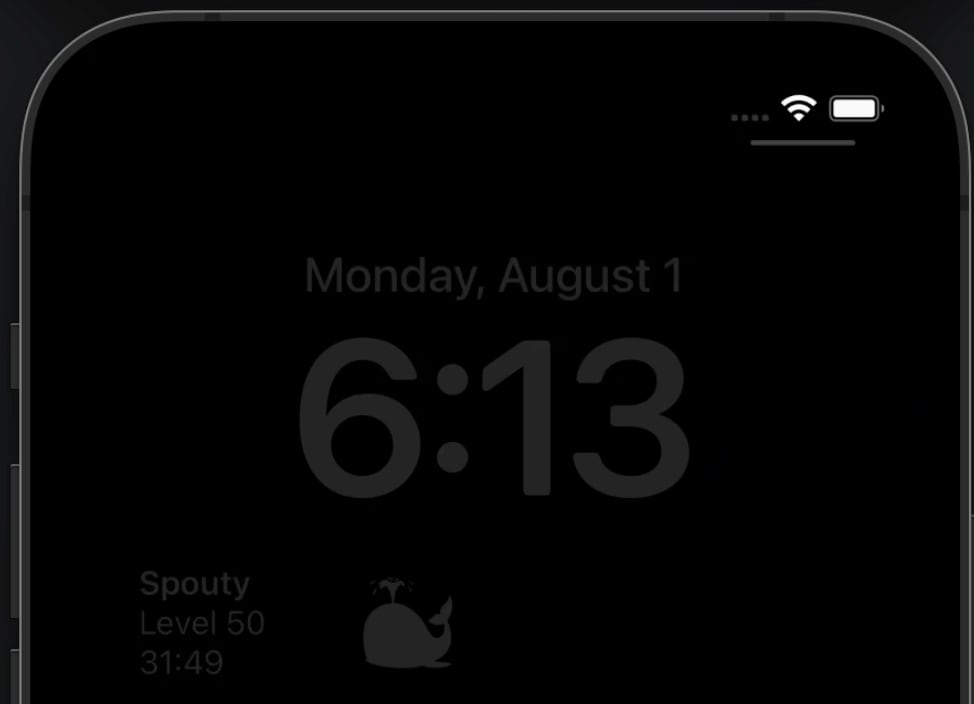
As noted on Twitter by MacRumors contributor Steve Moser, the Xcode 14 beta features an interesting Lock Screen interface that eliminates detail from an on-screen widget as the screen wakes. The animation indicates that the iPhone 14 Pro models could remove intricate details from widgets and other Lock Screen content when the iPhone is locked and the always-on display is active.
iOS developer @rhogelleim also noted signs of a black and white version of a widget that is typically in color in the Xcode 14 beta that could be related to the always-on display.
The most recent iOS 16 beta also features hints of a "Sleep" state for wallpapers, offering further information on how the always-on display will work. "Sleep" versions of wallpapers are darker, fading out bright colors, which would perhaps preserve battery life when used with an always-on display.
Always-on display functionality is rumored to be limited to the iPhone 14 Pro and iPhone 14 Pro Max as these devices will have the necessary display technology. Rumors indicate the iPhone 14 Pro and Pro Max will feature refresh rates that vary from 1Hz to 120Hz, an improvement over the 10Hz to 120Hz refresh rates available with the iPhone 13 Pro devices.
The 1Hz refresh rate will allow for the time, widgets, and perhaps notifications to be visible while the iPhone is in a sleep state. Apple's iPhone 14 Pro and Pro Max models are also rumored to be getting a no-notch design that instead uses pill-shaped and hole-punch cutouts for Face ID and camera hardware, improved rear cameras, and A16 chips, with full details available in our dedicated iPhone 14 Pro roundup.
Article Link: Hints of iPhone 14 Pro Always-On Display May Be in Xcode 14 Beta
Last edited:


