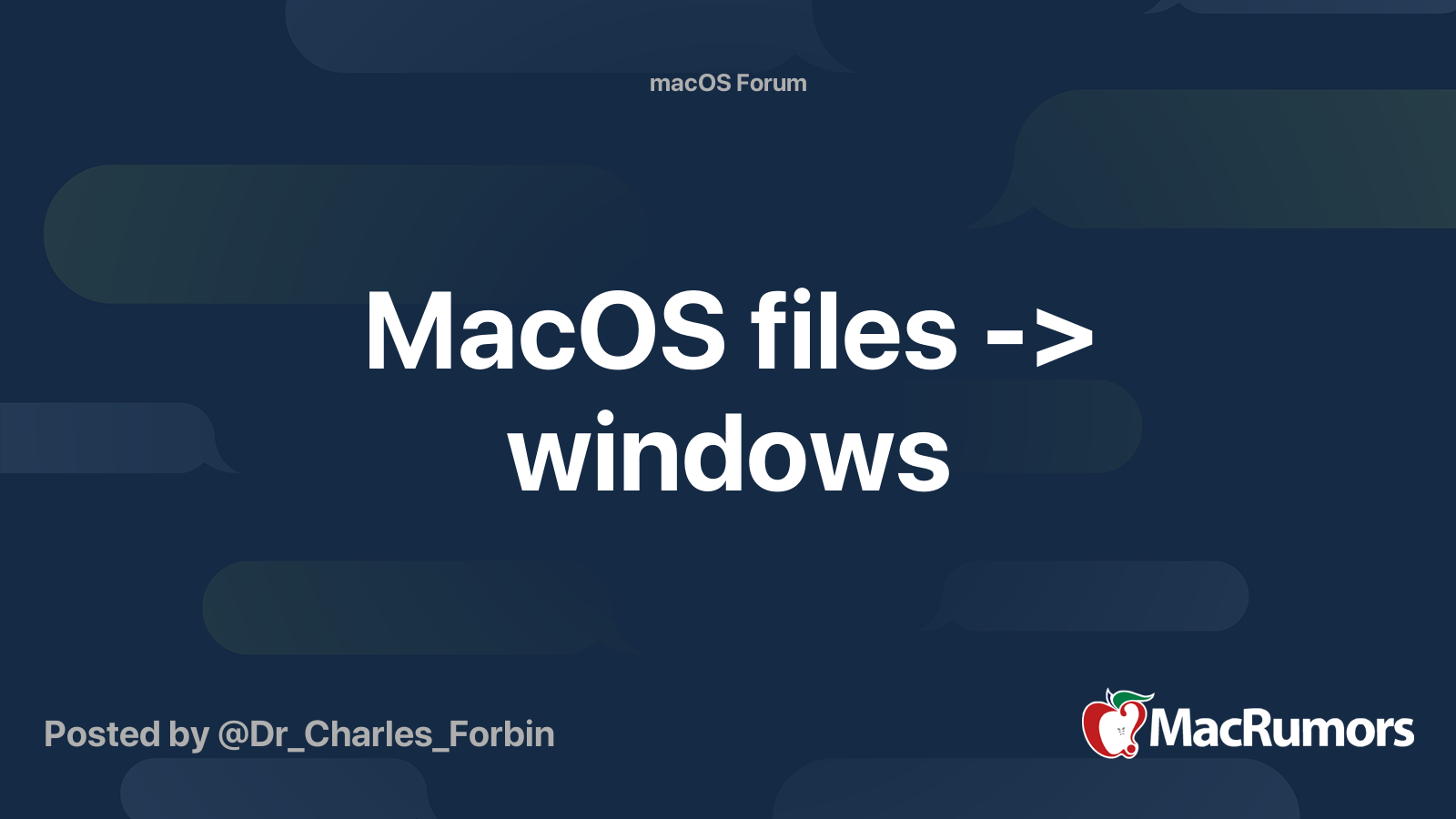Hello,
I'm using Sony picture frame. I use 4Gb SDHC card which has top directory ...DCIM/100MSDCF/ and ~20 subdirectories and around 1500 pictures in those directories.
It plays in 'slideshow' mode. Quite often instead of 'picture' I see some icon. It sounds to me that it's either 'bad' picture or simply it tried to open directory.
Honestly ... I have no clue why I see those icons instead of normal picture.
My question: how could I found among those 1500 picture 'bad' ones that cause the issue?
Thanks
I'm using Sony picture frame. I use 4Gb SDHC card which has top directory ...DCIM/100MSDCF/ and ~20 subdirectories and around 1500 pictures in those directories.
It plays in 'slideshow' mode. Quite often instead of 'picture' I see some icon. It sounds to me that it's either 'bad' picture or simply it tried to open directory.
Honestly ... I have no clue why I see those icons instead of normal picture.
My question: how could I found among those 1500 picture 'bad' ones that cause the issue?
Thanks