I'm sorry, what? You paid a monthly subscription (to who?) to disable a feature that you can turn off yourself? And even though you've disabled, somehow it still put your email into categories earlier today? This makes no sense.I'd have actually paid a monthly subscription to disable that feature, it's horrible. I raised 2 returns on Amazon earlier today and the emails went into 2 different categories! Much prefer just having a list view - if it ain't broke don't fix it Apple...
Got a tip for us?
Let us know
Become a MacRumors Supporter for $50/year with no ads, ability to filter front page stories, and private forums.
How to Turn Off Mail Categories in iOS 18.2
- Thread starter MacRumors
- Start date
- Sort by reaction score
You are using an out of date browser. It may not display this or other websites correctly.
You should upgrade or use an alternative browser.
You should upgrade or use an alternative browser.
This was one of my most anticipated iOS 18 features, but in my experience thus far on the RC candidate for a few days, the execution has been absolutely horrible. Unintuitive and clunky.
I wish Apple would just update your OS and with a major change in behavior of the apps, it's not defaulted to "here you go deal with it". It should be "here is a new feature, do you want it on or off"... geez.
So it’s like Gmail? Welp… thanks for the instructions on how to turn it off. This sounds just as obnoxious as that, and I can file my own emails, in actual folders, at my own leisure.
Also, if you want to get rid of the eye sore contact photo next to each email:
settings, apps, mail,"show contact photo" off.
Between photos, mail, and the horrific summary feature, this might be the worse iOS to date.
edit: I also love in the article how the first photos are how apple thinks it will look, but the guide to turn off the feature shows how the contact photos actually look.
I wish I could get them working at all, unless it's a personal email that comes from one of my iCloud contacts, I don't get any contact photos for people from my work account or from any external emails like the screenshot shows. For emails from companies I just get general star or shopping cart, it would be great to actually see company logo photos on emails, but that has never functioned.
Categories are completely useless if you can’t customize them!
I used Gmail at work and I would’ve loved to customize categories because they would’ve been useful for my organization. Combining them with labels would’ve been perfect!
However, you are stuck with useless categories like Shopping, Social and whatnot! Complete trash!
I used Gmail at work and I would’ve loved to customize categories because they would’ve been useful for my organization. Combining them with labels would’ve been perfect!
However, you are stuck with useless categories like Shopping, Social and whatnot! Complete trash!
… I know you can turn this stuff off, but it's a pain to figure out how. Enough with the rant. I'll go back to my Smith Corona typewriter now...
I wish Apple would just update your OS and with a major change in behavior of the apps, it's not defaulted to "here you go deal with it". It should be "here is a new feature, do you want it on or off"... geez.
This is exactly how I feel about it, and I know my wife, who is not quite as tech savvy as I, gets downright angry.
Some may find it useful, so we’re not saying don’t have the feature at all. But given how much iOS reminds you to update, expecting me or someone like my wife to have to change how we normally use the device as a result of an update should not be the default path. Anyone who wants to take the time to learn about a new feature and enable it can do so at their leisure anyway.
For the rest who update primarily to get rid of the reminders, or even because they may care about having the latest security updates, it shouldn’t feel like they are playing Russian roulette with whether or not they’ll be able to do the same things they could before without having to stop and answer the questions I’ve heard from my wife so many times in recent years: “Where the **** did [functionality x] go this time?!” Or “How the hell do I do [x] now?”
Apple needs to stop being so “helpful” and maybe just work on fixing bugs for a while. This change reminds me of the App Library. No doubt some genius Apple geek thought it was a much better way to organize apps. And it was - in that person’s mind for how they internalize information. That’s not going to work for everyone - nor even most people. At least we can switch back to the traditional Mail view easily enough. We should be able to delete the App Library entirely.Senior Apple executives need to hire someone to give them a “how you think it is” vs “how people actually experience it” presentation at least twice a year.
Apple needs to stop being so “helpful” and maybe just work on fixing bugs for a while. This change reminds me of the App Library. No doubt some genius Apple geek thought it was a much better way to organize apps. And it was - in that person’s mind for how they internalize information. That’s not going to work for everyone - nor even most people. At least we can switch back to the traditional Mail view easily enough. We should be able to delete the App Library entirely.
App Library is an Android feature. Except like most features taken from Android, they didn't bring over the customization.
I think we need the App Library or a similar concept, but we need to at least be able to order it as we see fit, at least a little. I'm tired of apps jumping in and out of the top 3 spot based on Siri's flawed machine learning.
I really don't understand how Apple expects us to launch apps except by Spotlight or Home Screen shortcuts. It's good to have an alphabetical list for management purposes, but it's not a good interface for launching apps.
I haven't downloaded 18.2 and I already hate Categories.
There’s a dot!!!!This. There's a dot on categories initially when you open Mail, but as soon as you leave the dot is gone, even if you leave emails unread.
I just didn’t notice, maybe make it not gray?!
Same with Outlook’s Focused InboxThanks MR! I will turn that off immediately.
I hate when Apple and other software vendors turn on new features automatically. The user should determine if they want it, need it or if it even works NOT THE DEVELOPERS. Thanks for tip on how to turn it OFF.
Apple today is releasing iOS 18.2, which introduces a major change to the Mail app with its new Categories feature. Categories automatically sorts your emails into four distinct sections: Primary, Transactions, Updates, and Promotions. However, while this organizational system aims to help manage email overload, not everyone is going to prefer the new layout.
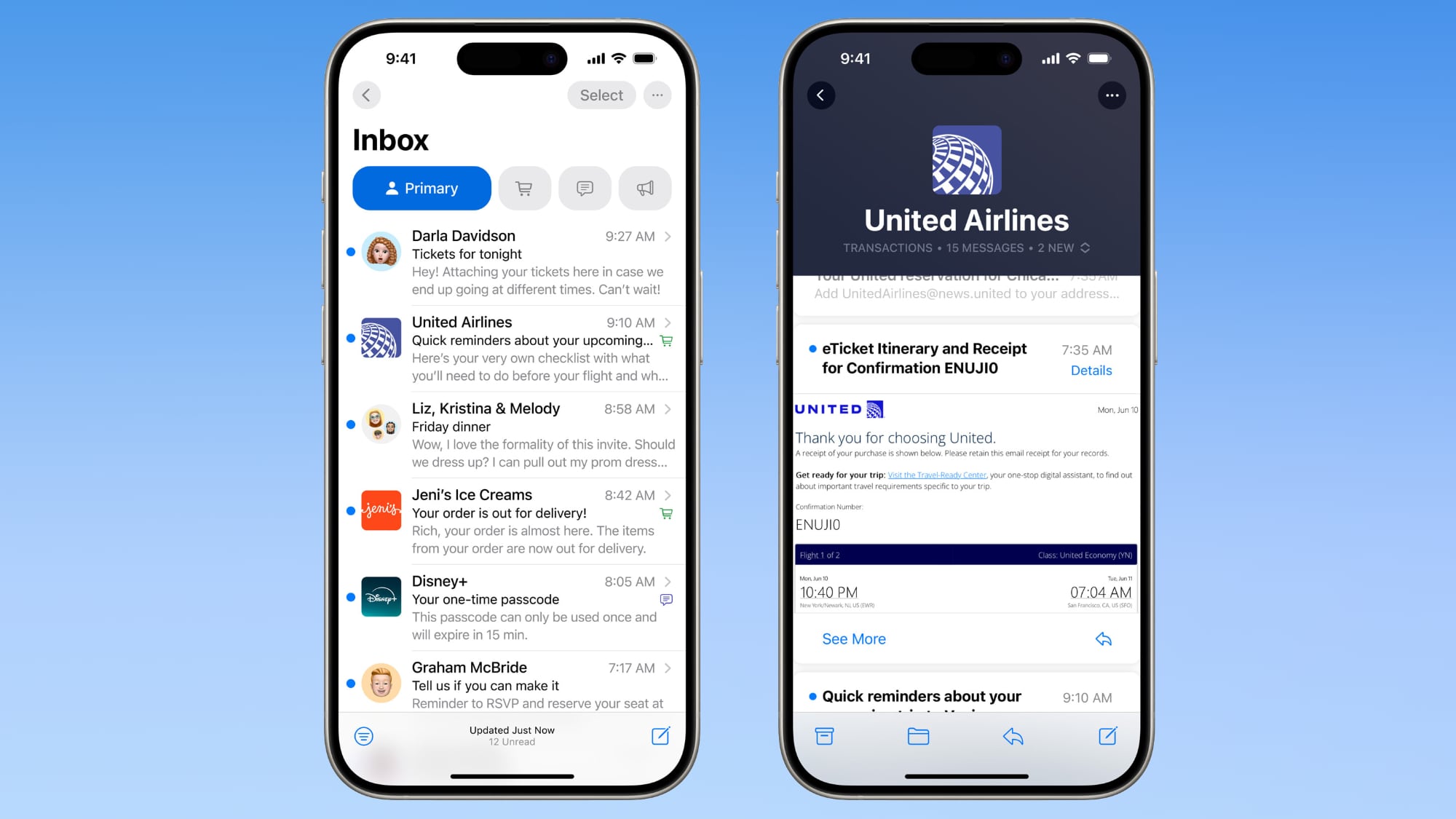
Mail Categories attempts to intelligently organize your incoming emails into different sections. Important emails are shown in a "Primary" category, with orders, newsletters, social notifications, and deals organized into three other sections.
The "Transactions" section includes receipts, orders, and deliveries, and aims to make it easy to find orders that you've placed and shipping information for those orders. Meanwhile, the "Updates" section includes newsletters, alerts for things like doctor's appointments and correspondence, and other subscription emails. Lastly, Apple's "Promotions" category includes special offers and deal emails.
Note that even if an email would normally fall into Transactions, Updates, or Promotions, it will also appear in your Primary inbox if it contains time-critical information. On devices that support Apple Intelligence, the system goes a step further by highlighting priority emails that require action or have deadlines.
Mail Categories: Why You Might Want to Revert
The new Categories view, while helpful for some, might not suit your email management style for several reasons:
You can swipe left across the categories to switch to an All Mail view, but what if you want to remove the categories completely?
- You prefer seeing all emails in chronological order.
- Some messages may be incorrectly categorized.
- You have your own organization system.
- You find the extra sections distracting.
- You want faster access to all emails without switching between categories.
iOS 18.2: How to Return to List View in Apple Mail
Categories is the default view after updating to the new software. Fortunately, Apple makes it simple to switch back to the traditional list view. Here's how it's done:
- Open the Mail app on your iPhone or iPad.
- Tap the More button (three dots) in the upper right corner of your inbox.
- Select List View from the pop-up menu.
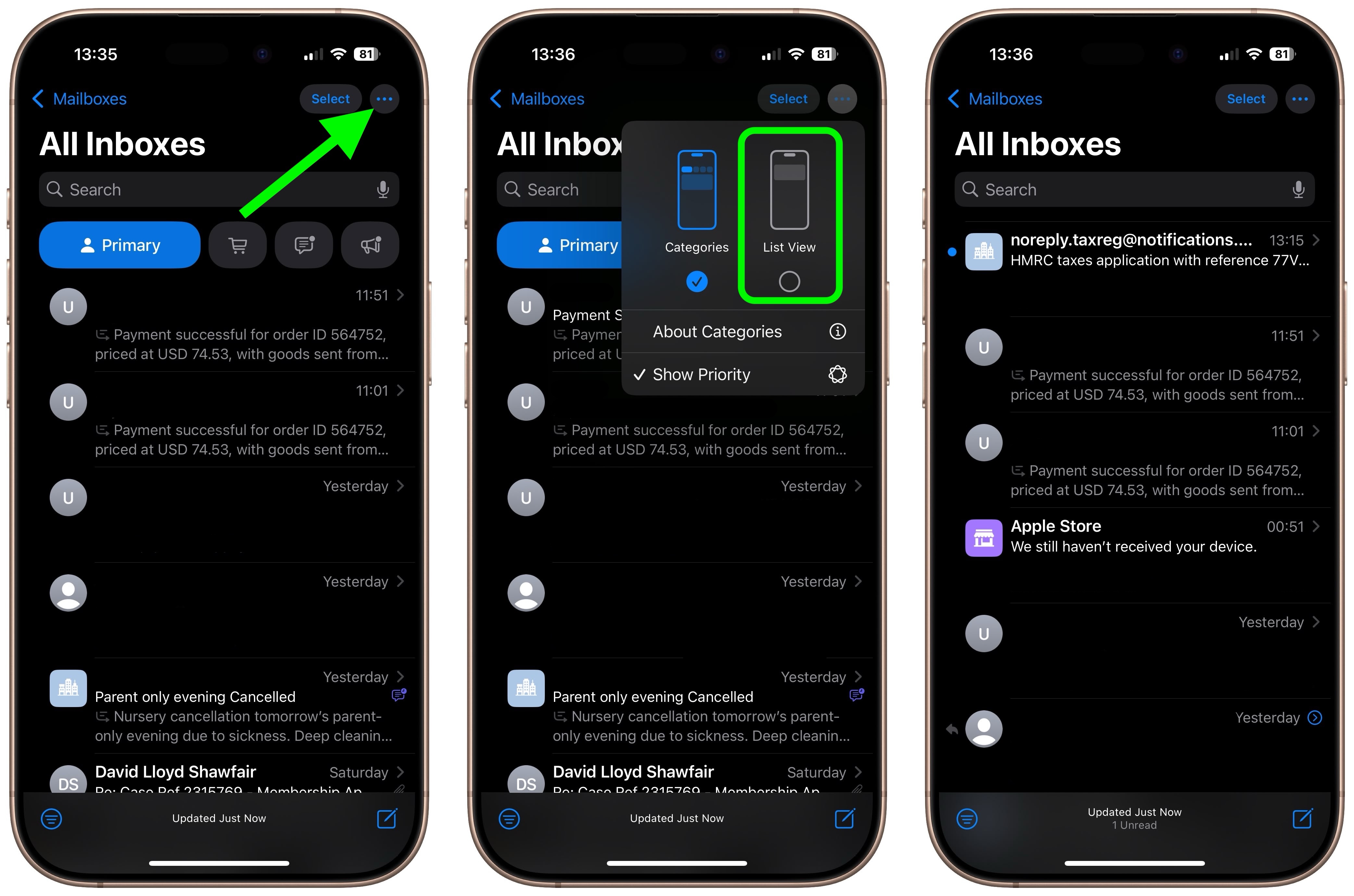
Once you switch to List View, your inbox will return to showing all emails in chronological order, just as it did before iOS 18.2. The change takes effect immediately. While categorization is not perfect, it's likely something that Apple will improve over time. You can always switch back to Categories view using the same menu if you want to try it again later.
Note: If you're using an iPhone that supports Apple Intelligence, you'll see an additional option in the More menu for priority messages. This option won't appear on devices without Apple Intelligence support. The More menu also has an "About Categories" section where you can see how your messages have been categorized over the course of the last week, but there is no option to tell the Mail app if you believe an email has been put into the wrong category.
Article Link: How to Turn Off Mail Categories in iOS 18.2
It’s AI-based, and Apple is huffy about AI for the EU.Why we don't have these in EU? I don't get it.
For those who’ve beta tested this does the auto categorization work as good or better than Gmail? That’s what I expect. I have so many email accounts with solid daily volume it really helps to roughly sort them. All mail chrono only works if you have low email flow.
Every other new iOS feature is like that. It’s like they don’t actually test practicality before finalizing the feature set, or are ignoring tester feedback.This. There's a dot on categories initially when you open Mail, but as soon as you leave the dot is gone, even if you leave emails unread.
Exactly. When I enabled this previously in a Beta, I would miss a lot of emails because of that. I set back my iPhone in French and all those features are gone lolIt’s not that bad but!!!!!
The work it saves in prioritising important emails is undone by the need to click through each tab to check if there are emails there too.
It needs a better system of highlighting which tabs have new emails.
I don't think this feature came to the iPad, did it?Open the Mail app on your iPhone or iPad.
I didn't see a way to turn it on, so I've turned it off on my iPhone as a result. I don't mind the new view, but I want the Mail app to look and work the same way on both devices.
If this blows up more, Tim Apple will have to find a Scott Forstall to blame and fire.
Yup, I didn't want this when Gmail did it several years ago - and don't want it now, either.
Register on MacRumors! This sidebar will go away, and you'll see fewer ads.


