
Apple's second fall event is coming up and is set to take place on Monday, October 18 at 10:00 a.m. Pacific Time. As with Apple's last several events, "Unleashed" will be digital only and streamed online. It is expected to focus on the MacBook Pro models, which many Apple fans are eagerly awaiting.
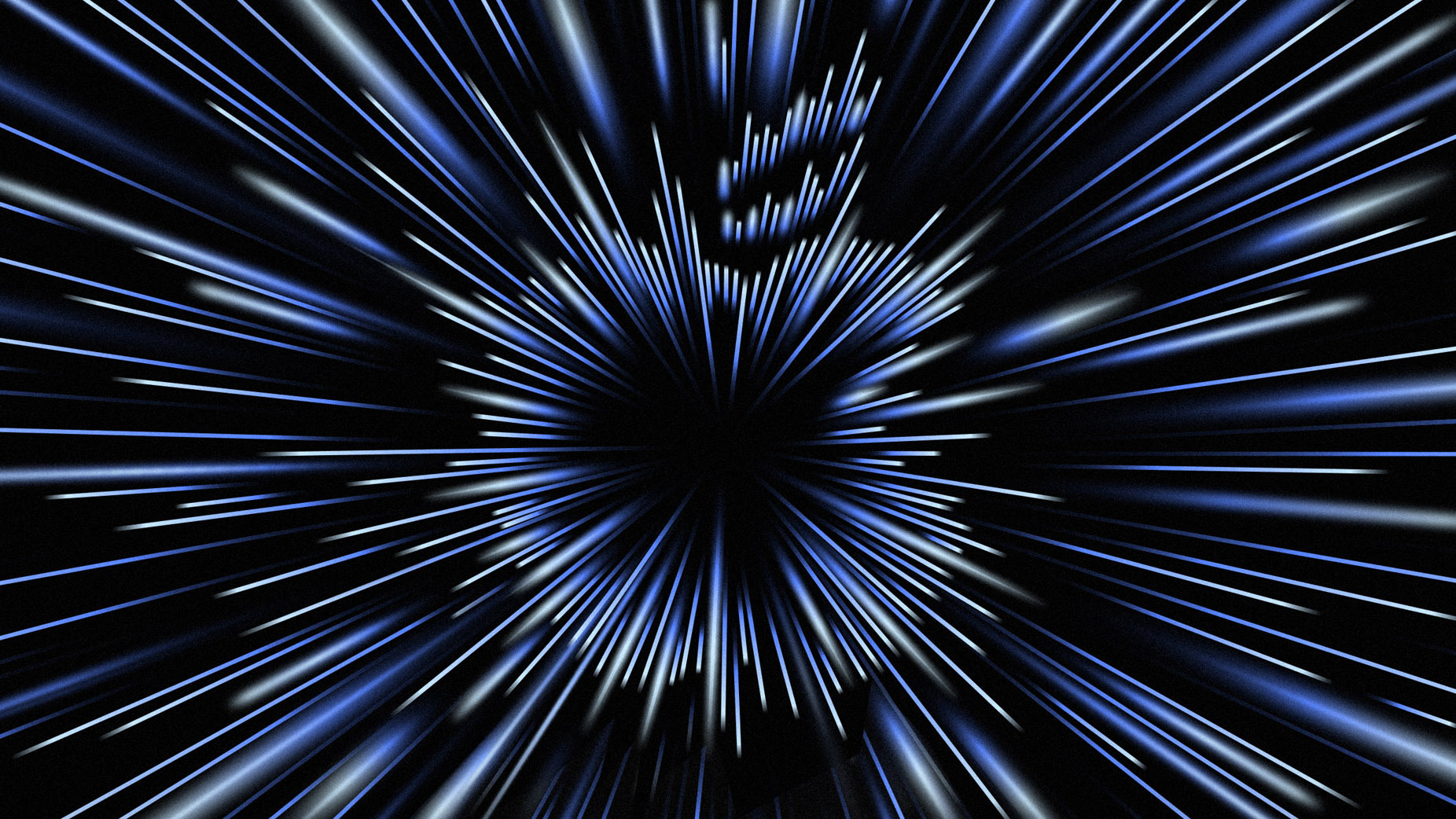
This how to offers details on how you can watch the event and when it will take place in your time zone so you make sure not to miss a thing.
When to Watch the Apple Event
- Honolulu, Hawaii -- 7:00 a.m. HAST
- Anchorage, Alaska -- 9:00 a.m. AKDT
- Cupertino, California -- 10:00 a.m. PDT
- Phoenix, Arizona -- 10:00 a.m. MST
- Vancouver, Canada -- 10:00 a.m. PDT
- Denver, Colorado -- 11:00 a.m. MDT
- Dallas, Texas -- 12:00 noon CDT
- New York, New York -- 1:00 p.m. EDT
- Toronto, Canada -- 1:00 p.m. EDT
- Halifax, Canada -- 2:00 p.m. ADT
- Rio de Janeiro, Brazil -- 2:00 p.m. BRT
- London, United Kingdom -- 6:00 p.m. BST
- Berlin, Germany -- 7:00 p.m. CEST
- Paris, France -- 7:00 p.m. CEST
- Cape Town, South Africa -- 7:00 p.m. SAST
- Moscow, Russia -- 8:00 p.m. MSK
- Helsinki, Finland -- 8:00 p.m. EEST
- Istanbul, Turkey -- 8:00 p.m. TRT
- Dubai, United Arab Emirates -- 9:00 p.m. GST
- Delhi, India -- 10:30 p.m. IST
- Jakarta, Indonesia -- 12:00 a.m. WIB next day
- Shanghai, China -- 1:00 a.m. CST next day
- Singapore -- 1:00 a.m. SGT next day
- Perth, Australia -- 1:00 a.m. AWST next day
- Hong Kong -- 1:00 a.m. HKT next day
- Seoul, South Korea -- 2:00 a.m. KST next day
- Tokyo, Japan -- 2:00 a.m. JST next day
- Adelaide, Australia -- 3:30 a.m. ACDT next day
- Sydney, Australia -- 4:00 a.m. AEDT next day
- Auckland, New Zealand -- 6:00 a.m. NZDT next day
How to Watch With the Apple Events Website
The Apple Events website can be accessed from any web browser, so it's a great option for any device. It can be used on a Mac, iPhone, iPad, PC, or Android device, and it works in Safari, Chrome, Firefox, and other browsers.
To watch using the Events website, navigate to www.apple.com/apple-events/ using a web browser at the appropriate time to watch. You can visit the site now to add an event reminder to your calendar.
How to Watch on YouTube
Apple plans to stream the event live on YouTube, which is one of the simplest ways to watch because the YouTube live stream can be viewed on every platform where YouTube is available, from smartphones to consoles to smart TVs.
The placeholder for the October 18 Apple event is already up on YouTube and you can visit it now to set a reminder.
How to Watch Using the TV App
Along with the Apple Events website and YouTube, the Unleashed event can be watched directly through the Apple TV app on compatible devices.
Apple adds a very prominent Apple Event section to the Apple TV app on event day, and it's impossible to miss. The Apple TV app is available the Apple TV, iPhones, iPads, Macs, Roku, and some smart TVs.
MacRumors Coverage
If you're unable to watch the Apple event live or just want to follow along with us as we watch, make sure to visit us here at MacRumors.com for our live blog or follow us on Twitter at MacRumorsLive for our live tweet coverage.
The MacRumors site, the MacRumors forums, and the MacRumorsLive Twitter account are great resources for discussing Apple's new announcements with other fans. We'll also have ongoing in-depth coverage of the new products on the MacRumors website after the event.
Article Link: How to Watch the 'Unleashed' MacBook Pro Apple Event on October 18

