Only one way to watch this event. Pants free!
Got a tip for us?
Let us know
Become a MacRumors Supporter for $50/year with no ads, ability to filter front page stories, and private forums.
How to Watch the 'Unleashed' MacBook Pro Apple Event on October 18
- Thread starter MacRumors
- Start date
- Sort by reaction score
You are using an out of date browser. It may not display this or other websites correctly.
You should upgrade or use an alternative browser.
You should upgrade or use an alternative browser.
Any thoughts on whether or not the store will go live with these models at some point during the event? I don’t want to watch until the end then find out that they opened the store half an hour ago and I’m now in the queue for a February ship date.
2023 is going to be great: pandemic over, economy recovering, iPhone 15, new and improved MacBook Pro with Apple Silicon, Apple Watch with glucose reading, HomePod's second coming with Apple TV and FaceTime built-in, Apple Glasses with AirPods built-in, macOS Monterey with all the promised features...I don't know about you, but I can't wait. 🎆
Prosser has competition.I think this event should actually be Apple's most interesting one in the last 5 years.
I think the prototype car that Foxconn just shipped this week is actually the Apple Car prototype, to be revealed during this event. I don't think Foxconn is investing in a giant car factory in the mid-western US just for fun. Foxconn doesn't have any brand cache - there's no reason Foxconn would expect people to line up for a car under their own brand, particularly within the US. But if it's an Apple Car... that makes a lot more sense for Foxconn to have their factory in the US.
If they're hiring the people who will be involved with assembly now, that means details about the car will rapidly leak out. So now is the time to reveal the car.
Separately, I think Apple has all the pieces in place to deliver the killer app of VR - being able to meet friends/family far away in a shared virtual space.
Then Blender is also an interesting development - it could foreshadow more interesting software and maybe hardware for the Macs.
Maybe there are no Macs and they are going to announce the new wireless dog trackers everyone didn't know they needed
To all those planning on splurging, could you list some of the projects you plan on using it for? Even if its just to satisfy your gadget fix and surf Macrumors, let me know what you are planning on using it for.
Currently I use my M1 MBP to manage my budget in Excel, submit my timesheets, listen music, watch a lot of YouTube on a Dell 20 inch monitor thats connected which I got from work, chat with friends, social media.
Currently I use my M1 MBP to manage my budget in Excel, submit my timesheets, listen music, watch a lot of YouTube on a Dell 20 inch monitor thats connected which I got from work, chat with friends, social media.
iMacs with batteries? ;-)
Apple's second fall event is coming up and is set to take place on Monday, October 18 at 10:00 a.m. Pacific Time. As with Apple's last several events, "Unleashed" will be digital only and streamed online. It is expected to focus on the MacBook Pro models, which many Apple fans are eagerly awaiting.
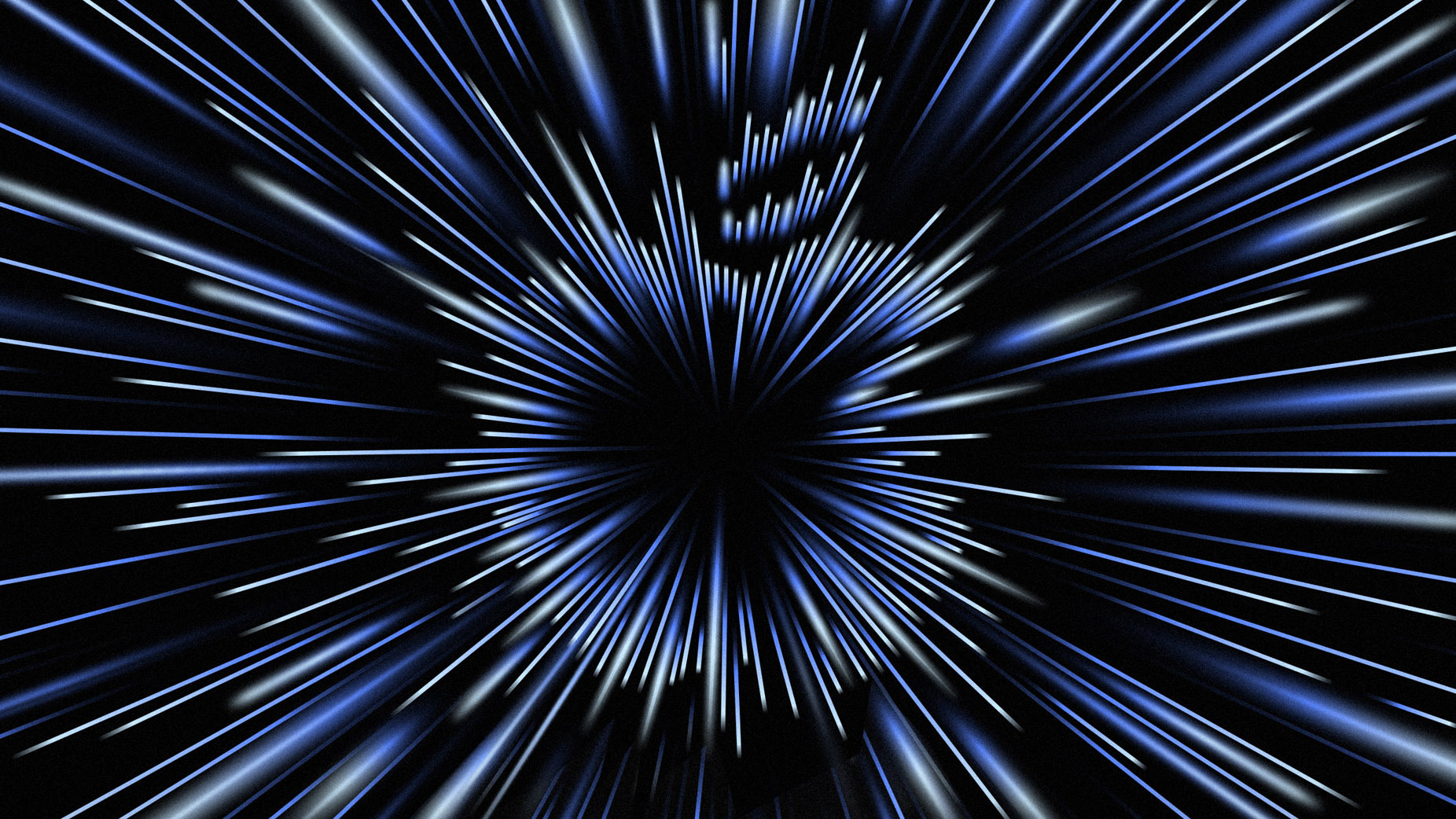
This how to offers details on how you can watch the event and when it will take place in your time zone so you make sure not to miss a thing.
When to Watch the Apple Event
- Honolulu, Hawaii -- 7:00 a.m. HAST
- Anchorage, Alaska -- 9:00 a.m. AKDT
- Cupertino, California -- 10:00 a.m. PDT
- Phoenix, Arizona -- 10:00 a.m. MST
- Vancouver, Canada -- 10:00 a.m. PDT
- Denver, Colorado -- 11:00 a.m. MDT
- Dallas, Texas -- 12:00 noon CDT
- New York, New York -- 1:00 p.m. EDT
- Toronto, Canada -- 1:00 p.m. EDT
- Halifax, Canada -- 2:00 p.m. ADT
- Rio de Janeiro, Brazil -- 2:00 p.m. BRT
- London, United Kingdom -- 6:00 p.m. BST
- Berlin, Germany -- 7:00 p.m. CEST
- Paris, France -- 7:00 p.m. CEST
- Cape Town, South Africa -- 7:00 p.m. SAST
- Moscow, Russia -- 8:00 p.m. MSK
- Helsinki, Finland -- 8:00 p.m. EEST
- Istanbul, Turkey -- 8:00 p.m. TRT
- Dubai, United Arab Emirates -- 9:00 p.m. GST
- Delhi, India -- 10:30 p.m. IST
- Jakarta, Indonesia -- 12:00 a.m. WIB next day
- Shanghai, China -- 1:00 a.m. CST next day
- Singapore -- 1:00 a.m. SGT next day
- Perth, Australia -- 1:00 a.m. AWST next day
- Hong Kong -- 1:00 a.m. HKT next day
- Seoul, South Korea -- 2:00 a.m. KST next day
- Tokyo, Japan -- 2:00 a.m. JST next day
- Adelaide, Australia -- 3:30 a.m. ACDT next day
- Sydney, Australia -- 4:00 a.m. AEDT next day
- Auckland, New Zealand -- 6:00 a.m. NZDT next day
How to Watch With the Apple Events Website
The Apple Events website can be accessed from any web browser, so it's a great option for any device. It can be used on a Mac, iPhone, iPad, PC, or Android device, and it works in Safari, Chrome, Firefox, and other browsers.
To watch using the Events website, navigate to www.apple.com/apple-events/ using a web browser at the appropriate time to watch. You can visit the site now to add an event reminder to your calendar.
How to Watch on YouTube
Apple plans to stream the event live on YouTube, which is one of the simplest ways to watch because the YouTube live stream can be viewed on every platform where YouTube is available, from smartphones to consoles to smart TVs.
The placeholder for the October 18 Apple event is already up on YouTube and you can visit it now to set a reminder.
How to Watch Using the TV App
Along with the Apple Events website and YouTube, the Unleashed event can be watched directly through the Apple TV app on compatible devices.
Apple adds a very prominent Apple Event section to the Apple TV app on event day, and it's impossible to miss. The Apple TV app is available the Apple TV, iPhones, iPads, Macs, Roku, and some smart TVs.
MacRumors Coverage
If you're unable to watch the Apple event live or just want to follow along with us as we watch, make sure to visit us here at MacRumors.com for our live blog or follow us on Twitter at MacRumorsLive for our live tweet coverage.
The MacRumors site, the MacRumors forums, and the MacRumorsLive Twitter account are great resources for discussing Apple's new announcements with other fans. We'll also have ongoing in-depth coverage of the new products on the MacRumors website after the event.
Article Link: How to Watch the 'Unleashed' MacBook Pro Apple Event on October 18
Apple's hardware releases are exciting, but they shouldn't ever be THAT exciting.Only one way to watch this event. Pants free!
Hold and edit my photo library (Lightroom), control my home audio system, run a few social media apps like Discord, Store my ripped music collection, but mostly I just want a big screen machine for browsing the web, Google Docs, Maps, watching videos/streaming, etc. My 2014 MBP is getting pretty long in the tooth. It’s time to replace it.To all those planning on splurging, could you list some of the projects you plan on using it for? Even if its just to satisfy your gadget fix and surf Macrumors, let me know what you are planning on using it for.
Currently I use my M1 MBP to manage my budget in Excel, submit my timesheets, listen music, watch a lot of YouTube on a Dell 20 inch monitor thats connected which I got from work, chat with friends, social media.
Nice, you deserve it, 2014 had a good run. You are gonna enjoy it!Hold and edit my photo library (Lightroom), control my home audio system, run a few social media apps like Discord, Store my ripped music collection, but mostly I just want a big screen machine for browsing the web, Google Docs, Maps, watching videos/streaming, etc. My 2014 MBP is getting pretty long in the tooth. It’s time to replace it.
the only thing i want in the macbook pro is what the rumors said a few months ago. nothing more, nothing less.
The past is gone and can't be changed. The future is unlikely to look like what you think it will (the brain doesn't have the ability to imagine everything at that time, e.g. when people think of retirement they don't think of the bad health of old age). Given the current economic and political environment, it is virtually impossible to know what 2023 will bring. Focus on the present because it's the only thing that is a real experience.2023 is going to be great: pandemic over, economy recovering, iPhone 15, new and improved MacBook Pro with Apple Silicon, Apple Watch with glucose reading, HomePod's second coming with Apple TV and FaceTime built-in, Apple Glasses with AirPods built-in, macOS Monterey with all the promised features...I don't know about you, but I can't wait. 🎆
Even if you’re 100% correct, it will still be leaps and bounds better than anything Intel has announced and released in 10 years so I’m failing to see the downside.I'm 100% ready for Apple to disappoint everyone with a really mediocre step in pro level Apple Silicon after this ridiculously long wait.
I am a developer. I would use it for compiling some projects a little faster. Unfortunately I lately compared the 16 core Mac Pro with my M1 book and it is not much faster. This is due to all CPUs being used rarely. Most of the stuff is single threaded like liking, copying and so on. At least for incremental builds, there is very sadly not much benefit. The initial compile is faster of course. But just having this experience with the Mac Pro before, I think, I won't upgrade, because in practice, I will not see much of a performance difference. The M1 is a fine machine. The only reason to upgrade would be to switch to 32GB RAM, because 16GB is not enough for Xcode/Android Studio and the simulators/emulatores and other development tools at the same time.To all those planning on splurging, could you list some of the projects you plan on using it for? Even if its just to satisfy your gadget fix and surf Macrumors, let me know what you are planning on using it for.
Currently I use my M1 MBP to manage my budget in Excel, submit my timesheets, listen music, watch a lot of YouTube on a Dell 20 inch monitor thats connected which I got from work, chat with friends, social media.
It will still be great to see the technology advance. I was hoping for ARM Macs since 2011. To see it really happen, was great. And if Apple can continue like Intel once did, I can't wait to see the advancements they make. Maybe it will be 10 core (4 efficiency + 6 speed) for the books and a pro machine with 8,10,12 speed cores? We will see.
Probably Tim Cook will be so exited about telling us all this, that he couldn't wait and even moved the event from Tuesday to Monday. (I know, it is more likely, that it is because of Google announcing something on Tuesday).
But still Apple could build some marketing around pressing the "play"-button on Monday instead of Tuesday.
Last edited:
There could be people who want to watch this event and haven't watched an event in some time. This article seems helpful to those people. Not everyone watches every Apple event.How to watch it? Just like very other event. Just use your brain
Until Timmy boy's evil laugh and grin wakes up those infernal Kookaburras once he hears the ca-ching of the money rolling in.How about a spoiler-free link to the video afterwards, for people who live where the event is so early, even the Kookaburras would be sleeping through it???
To all those planning on splurging, could you list some of the projects you plan on using it for? Even if its just to satisfy your gadget fix and surf Macrumors, let me know what you are planning on using it for.
Currently I use my M1 MBP to manage my budget in Excel, submit my timesheets, listen music, watch a lot of YouTube on a Dell 20 inch monitor thats connected which I got from work, chat with friends, social media.
I'm on a late 2013 15" rMBP at the moment. Assuming the rumor about the same power for the 14"/16" holds true, I'm going to go with the 14" to make it a bit easier to travel with. On the side on a run a tech consulting/web development business. I plan to mostly use it for that - developing websites, doing remote support, technology work, etc. My current rMBP is on its last legs - it has really slowed down, the battery is completely dead as of three weeks ago, the trackpad has had an issue for the last two years which makes it hard to physically press down to click. All of those things are repairable but I just don't want to sink additional money into a 7 year old computer at this point. I've been using my PC desktop to supplement for the last few weeks but I much prefer Mac OS.
I'm particularly interested to see if Apple releases a reasonably priced Apple Silicon mini Mac Pro in the next year or two. I'm willing to pay a decent amount for the MacBook Pro, but I'm not going to go crazy with upgrades to it (thinking of bumping to 32 GB / 1 TB from 16 GB / 512 GB that I have today). What I'd love is to get a powerful Apple desktop for around $3-3.5k or so and use that as my primary machine. I had a Power Mac G5 in the early 2000s and loved it. I'd need it to have a solid increase in specs over available MBP configurations and be more reasonably priced - I can't justify the current prices Apple charges for MacPros. My G5 ran $1,800 when I bought it - that's around $2.4k today - it is really a shame that Apple won't sell a similar form factor machine for less than $6k now.
It's been a few years since I've watched an Apple event live, since they fall in the middle of the workday for me. But I've already blocked my calendar to take a late lunch on Monday. A replacement machine can't come soon enough!
Register on MacRumors! This sidebar will go away, and you'll see fewer ads.


