This is news to me.
right?
Calendar invites are just that … invites. No calendar invite should automatically be accepted.
This is news to me.
Have never gotten such Mal-mail....and wouldn't 'click...subscribe' if I did! Usually known when a cal contact comes from a physician (dentist say) or sort. This is new to me. But: I have recently (past month or so ) received 'junk' iMessages. Two or three.....which after all of my years using iMessage is a first! Again, I simply deleted them without inquiry.
Despite previous attempts to put the situation at rest, some iCloud users continue to experience spam calendar invitations, causing their calendars to be filled with random events.
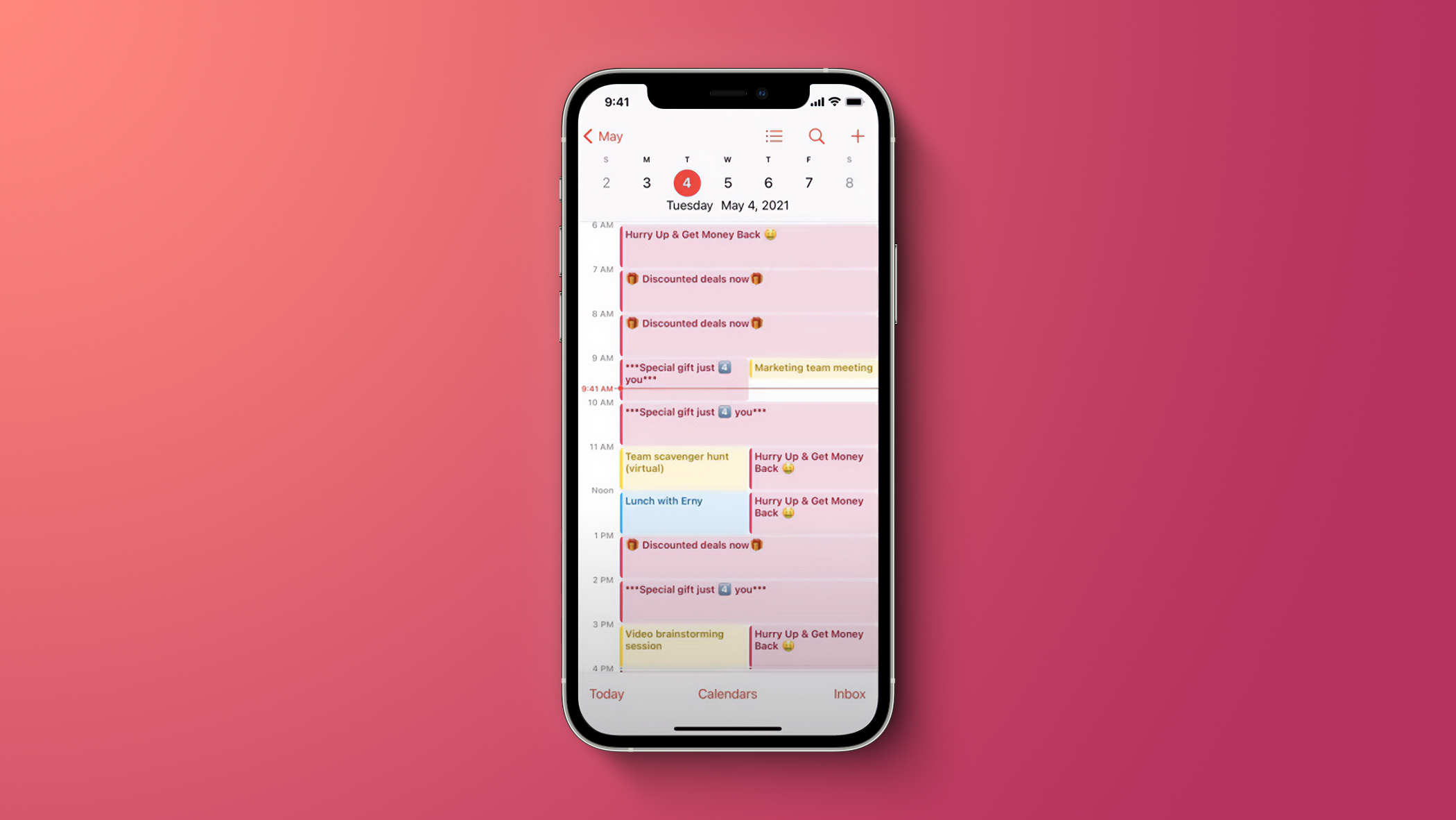
The situation received widespread coverage in 2016, where Apple said that it was "actively working to address this issue" by "identifying and blocking suspicious senders." Victims are targeted in various ways. The most common method is by receiving a normal iCloud calendar invitation through their calendar app.
Interacting with the invitation, including declining, accepting, or choosing "Maybe," lets the spammer know that the email is valid, so it can continue to be targeted.
Other users are targeted through web pop-ups on potentially malicious or adult websites. Apple has not publicly commented on what specific measures it has taken to solve the issue, but through a video posted by Apple Support, that has so far garnered more than 97,000 views, it has a solution.
The video advises that users, logically, unsubscribe from these spam calendars. The video doesn't offer any insight into what proactive measures users can take to not receive the invitations in the first place.
One measure that some users have found to be helpful is to redirect calendar invitations to their email, rather than an in-app calendar invitation. By redirecting invitations to their email, users can better manage and delete calendar invitations. For more detailed instructions, make sure to check out our how to.
Article Link: iCloud Users Continue to Be Plagued by Calendar Spam
Why do you continuously post nonsense? 🙄Don't accept invites from strange Android women online. Problem solved. If I want to get in trouble, I stick with the Apple girls.
No it doesn't, it will display on your calendar as a pending meeting to accept if it's redirected to the calendar app.You have to approve it for it to be added to your calendar. Stop clicking OK without reading the pop up window and you’ll be fine lol.
They must still be careful when ignoring SMS messages, depending on their carriers processes: My sister recently got her line number transferred to a crook that then used if for 2 factor authentication with wire transfer sites. I think she ignored the SMS from the carrier telling that her phone number will be transferred to another carrier, thinking it was spam or scam. I'm still baffled though as why some carriers sends messages like this and not asking for a confirmation in response to their message to proceed. Because obviously they accepted bogus ID info for the request.(…) Even my non-tech-literate parents know to ignore/delete anything they don't recognise (eg. sms, we get a ton of spam SMS in my country, many form the carriers themselves).
Yep not sure how it spreading unless it is spreading through iCloud that is syncing the calendar app from one device to other device.This is news to me.
You mean you use some email like Yahoo or Gmail and it got hacked and the hacker got your iCloud email for calendar or some thing?I’ve had this issue in the past. It’s not only tied to sketchy websites. I received spam calendar notices after email address leaks from various sites. There are ways to remove the calendar notices without notifying the sender but it was a bit of a headache a few years ago because my calendar would be full of unending daily spam calendar notices. Thankfully, no problems since after making the recommended iCloud setting changes.
Any web browser be it Safari, Firefox or Brave is sandbox and does not have read or write permission to other apps.Exactly, stay off the sketchy sites might help too.
I say bring on the spam. When I'm spammed - I give it back three to ten fold. Once I was spammed and I just hammered the spammer for the next 30 minutes with all sorts of rude language.
View attachment 1796276
That would be really terrible design if the calendar app was scanning your gmail and yahoo mail and outlook mail so on for events and adding it.Oh, so you mean it's like Gmail detecting an event in Gmail and automatically add it to your calendar? I guess that would be a problem, but you can turn that feature off. Maybe iCloud doesn't have this switch?
I have down that too by picking the most outrageous fetish sites plus another favourite thing to do is keep tapping forgot their password so their inbox will be filled with many e-mails asking them, 'To reset thier password to www.xmen.com , select this link.'Or just sign up for every thing you can think of putting the spammers email. Subscribe to this and subscribe to that.
This is (or perhaps was) actually a feature in macOS. Apple may have disabled it since Big Sur, or else patched the security issues, but Siri (if it was enabled) would scan your e-mails for calendar invites and then temporarily add them to your calendar, as I recall. Spammers took advantage of this to populate user calendars with all sorts of temporary invites, which they had to accept or decline (either of which would eventually reveal their e-mail address, if I remember correctly).That would be really terrible design if the calendar app was scanning your gmail and yahoo mail and outlook mail so on for events and adding it.
I totally understand your frustration.I say bring on the spam. When I'm spammed - I give it back three to ten fold. Once I was spammed and I just hammered the spammer for the next 30 minutes with all sorts of suggestive language.
No doubt they continue spamming but it makes me feel good and I have wicked sense of humour.I totally understand your frustration.
Wouldn't this also make you part of the problem, and not part of the solution?
Do you think that spamming a spammer in return will cause them to reform their errant behavior?
Just a few thoughts. Carry on.
It's a Gmail feature. But note that this is invitations of events, not calendar subscriptions.That would be really terrible design if the calendar app was scanning your gmail and yahoo mail and outlook mail so on for events and adding it.
This usually won't hit the spammers.I say bring on the spam. When I'm spammed - I give it back three to ten fold. Once I was spammed and I just hammered the spammer for the next 30 minutes with all sorts of suggestive language.
View attachment 1796276
That's more like sweeping under the rug than fixing the actual problem though.Oh, so you mean it's like Gmail detecting an event in Gmail and automatically add it to your calendar? I guess that would be a problem, but you can turn that feature off. Maybe iCloud doesn't have this switch?
I don’t believe that, unless there was absolutely no verification done this wouldn’t happen.They must still be careful when ignoring SMS messages, depending on their carriers processes: My sister recently got her line number transferred to a crook that then used if for 2 factor authentication with wire transfer sites. I think she ignored the SMS from the carrier telling that her phone number will be transferred to another carrier, thinking it was spam or scam. I'm still baffled though as why some carriers sends messages like this and not asking for a confirmation in response to their message to proceed. Because obviously they accepted bogus ID info for the request.
Well! Whatever. Sorry, a little(?) off topic, but maybe a useful reminder anyway?

